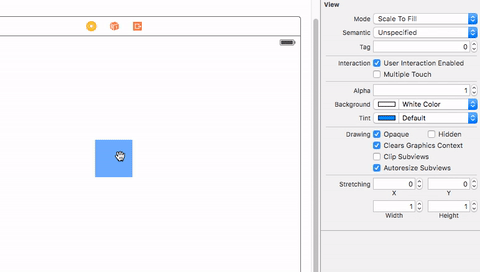A hamburger menu button with full customization. Inspired by VinhLe's idea on the Dribble
You can config the looks of the button through Xcode Inspector
Or you can make a button on your own by doing this:
let firstButton = MenuButton(frame: CGRectMake(100, 100, 60, 60))
firstButton.addTarget(self, action: "buttonClick:", forControlEvents: UIControlEvents.TouchUpInside)
firstButton.lineWidth = 30
firstButton.lineMargin = 12
firstButton.lineCapRound = true
firstButton.thickness = 6
firstButton.slideLeftToRight = false
firstButton.backgroundColor = UIColor.purpleColor()
firstButton.cornerRadius = 10
self.view.addSubview(firstButton)
MIT license. See the LICENSE file for details.