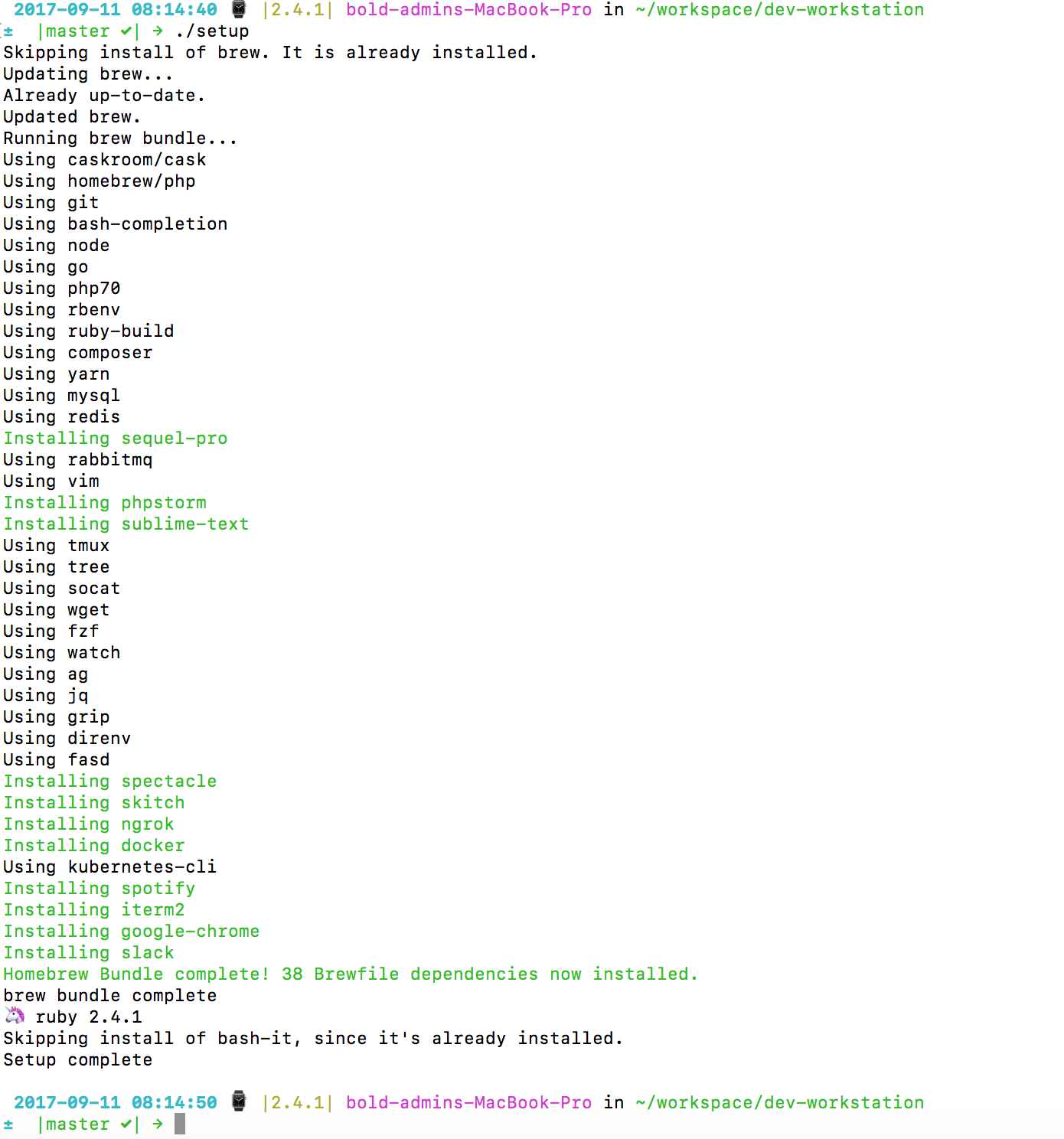dev-workstation
Setting up an macOS dev workstation 💻 ?
This script can be used to setup a new laptop, however we are also looking to update these scripts so that they are idempotent and can be used to update workstations. Also looking to make it so that supports bash and zsh users.
Note: This has been tested as of macOS High Sierra 10.13.3
Pre-requisites
git clone https://github.com/bold-commerce/dev-workstation.git
Install
./setup
Example output:
What do we use?
The installation uses a Brewfile of packages and a few scripts.
Version control
Shell
Terminal
Languages
Editors/IDE
Package managers
Databases
Messaging
Containers
Utilities
- tmux terminal multiplexer (windows for terminals)
- tree
- wget
- fzf
- fasd
- watch
- ag Like grep but better
- jq working with json
- grip local Markdown viewer
- direnv Automatically load/unload env vars
- socat
- spectacle Organize windows in OSX without a 🐭
- skitch When you need screenshots
- ngrok Secure tunnel to localhost
- tig Text mode interface for git
- gpg-suite GPG Keychain
- OpenSSLOpenSSL
- google-cloud-sdk Google Cloud SDK
Music
Web
- google-chrome
- slack
Troubleshooting
To ensure vim works properly with git commit messages, add the following to your .bash_profile or .zshrc:
export EDITOR=vim