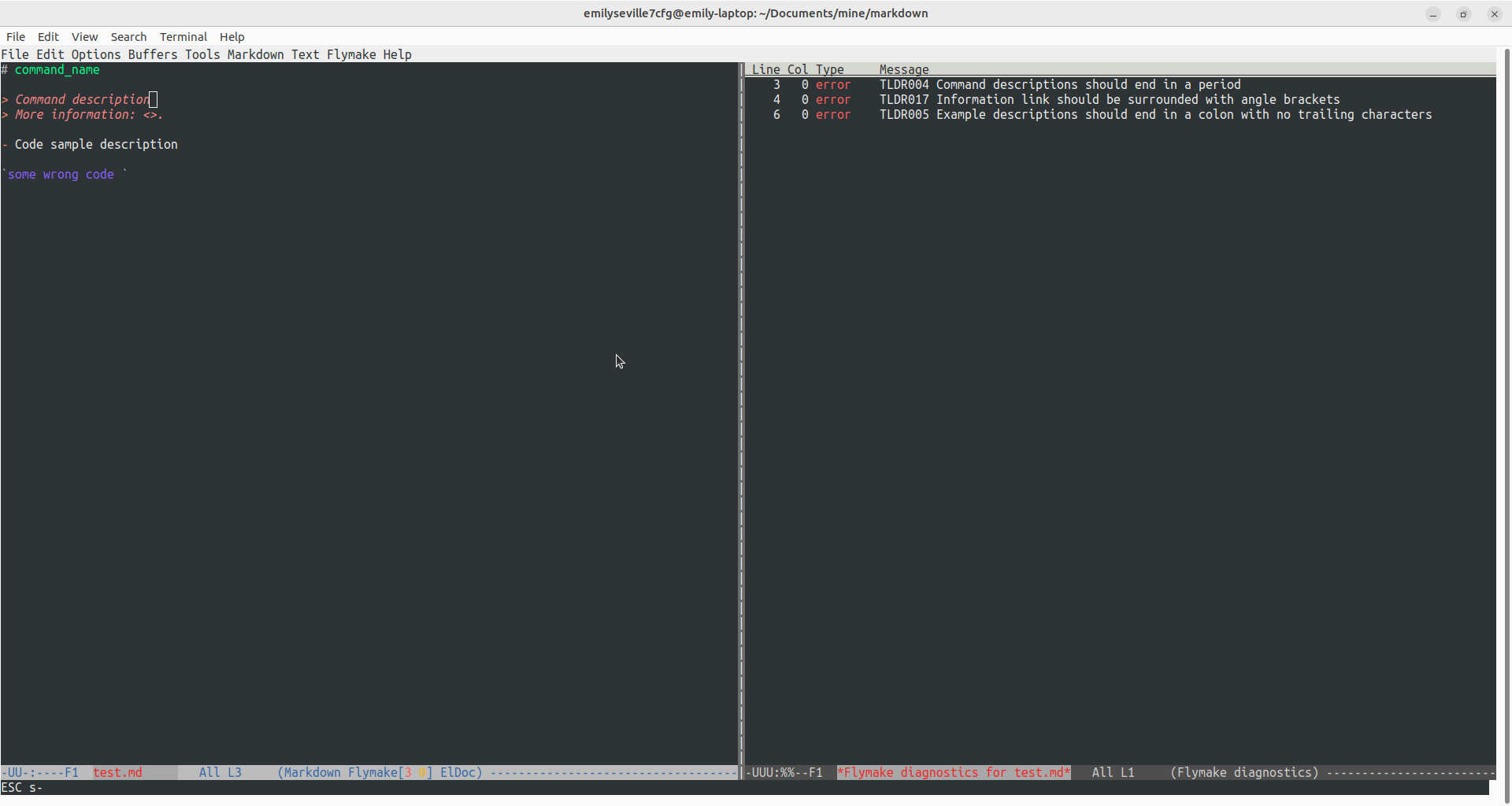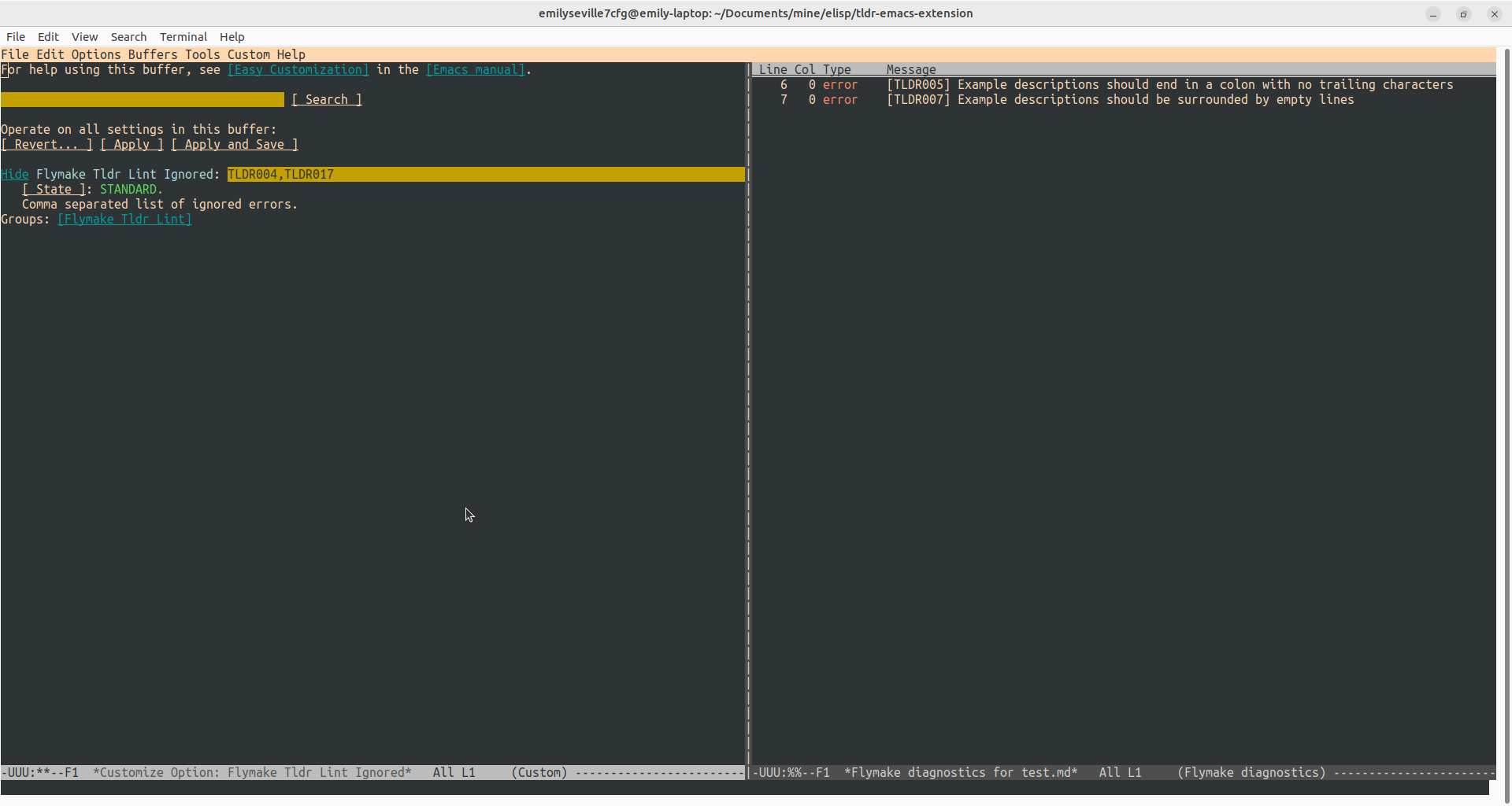tldr-lintinstalledemacs 27.1higheryasnippet(optional, if snippets must be enabled)
- Code linting
- Code snippets
- Code actions
Example ~/.emacs config:
;;; flymake-tldr-lint.el --- A TlDr Flymake backend powered by tldr-lint -*- lexical-binding: t; -*-
(require 'package)
(add-to-list 'package-archives '("melpa" . "https://melpa.org/packages/") t)
(package-initialize)
;; The extension file content with all comments removed can be placed here.
(add-hook 'markdown-mode-hook 'flymake-tldr-lint-load)
(custom-set-variables
;; custom-set-variables was added by Custom.
;; If you edit it by hand, you could mess it up, so be careful.
;; Your init file should contain only one such instance.
;; If there is more than one, they won't work right.
'(package-selected-packages '(markdown-mode)))
(custom-set-faces
;; custom-set-faces was added by Custom.
;; If you edit it by hand, you could mess it up, so be careful.
;; Your init file should contain only one such instance.
;; If there is more than one, they won't work right.
)- Use
M-x flymake-mode RET(view the next chapter below to understand how to interpretM-xandRET)
⚠️ tldr-prefix was replaced withflymake-tldr-lint-in actions.
To speed up fixing TlDr pages several examples provided for each code fix down below:
-
Action:
flymake-tldr-lint-remove-broken-ellipsisInput:command {{...}}Result:command -
Action:
flymake-tldr-lint-remove-broken-numbersInput:command {{path/to/file_1}}Result:command {{path/to/file}} -
Action:
flymake-tldr-lint-remove-broken-filesInput:command {{file}}Result:command -
Action:
flymake-tldr-lint-remove-broken-directoriesInput:command {{dir}}Result:command -
Action:
flymake-tldr-lint-correct-broken-ellipsisInput:command {{path/to/file1}} {{path/to/file2}} {{path/to/file3}}Result:command {{path/to/file1 path/to/file2 ...}} -
Action:
flymake-tldr-lint-correct-broken-numbersInput:command {{path/to/file_1}}Result:command {{path/to/file1}} -
Action:
flymake-tldr-lint-correct-broken-filesInput:command {{file}}Result:command {{path/to/file}} -
Action:
flymake-tldr-lint-correct-broken-directoriesInput:command {{dir}}Result:command {{path/to/directory}} -
Action:
flymake-tldr-lint-correct-broken-rangesInput:command {{1-10}}Result:command {{1..10}} -
Action:
flymake-tldr-lint-correct-broken-long-option-argumentInput:command --option {{option}}Result:command --option {{any}} -
Action:
flymake-tldr-lint-correct-broken-mnemonicsInput:- Invoke command with option used: `command -opt {{option}}`
Result:
- Invoke command with [opt]ion used: `command -opt {{option}}`
-
Action:
flymake-tldr-lint-convert-long-option-space-separatedInput:command --option={{any}}Result:command --option {{any}} -
Action:
flymake-tldr-lint-convert-long-option-equal-sign-separatedInput:command --option {{any}}Result:command --option={{any}} -
Action:
flymake-tldr-lint-remove-broken-all -
Action:
flymake-tldr-lint-correct-broken-all
For instace we have the following tar page:
# tar
> Archiving utility.
> Often combined with a compression method, such as gzip or bzip2.
> More information: <https://www.gnu.org/software/tar>.
- [c]reate an archive and write it to a [f]ile:
`tar cf {{target.tar}} {{file1}} {{file2}} {{file3}}`
- [c]reate a g[z]ipped archive and write it to a [f]ile:
`tar czf {{target.tar.gz}} {{file1}} {{file2}} {{file3}}`
- [c]reate a g[z]ipped archive from a directory using relative paths:
`tar czf {{target.tar.gz}} --directory={{path/to/directory}} .`
- E[x]tract a (compressed) archive [f]ile into the current directory [v]erbosely:
`tar xvf {{source.tar[.gz|.bz2|.xz]}}`
- E[x]tract a (compressed) archive [f]ile into the target directory:
`tar xf {{source.tar[.gz|.bz2|.xz]}} --directory={{path/to/directory}}`
- [c]reate a compressed archive and write it to a [f]ile, using [a]rchive suffix to determine the compression program:
`tar caf {{target.tar.xz}} {{file1}} {{file2}} {{file3}}`
- Lis[t] the contents of a tar [f]ile [v]erbosely:
`tar tvf {{source.tar}}`
- E[x]tract files matching a pattern from an archive [f]ile:
`tar xf {{source.tar}} --wildcards "{{*.html}}"`To fix all fixable issues at once we can use M-x flymake-tldr-lint-correct-broken-all command. The result is as follows:
# tar
> Archiving utility.
> Often combined with a compression method, such as gzip or bzip2.
> More information: <https://www.gnu.org/software/tar>.
- [c]reate an archive and write it to a [f]ile:
`tar cf {{target.tar}} {{path/to/file1 path/to/file2 ...}}`
- [c]reate a g[z]ipped archive and write it to a [f]ile:
`tar czf {{target.tar.gz}} {{path/to/file1 path/to/file2 ...}}`
- [c]reate a g[z]ipped archive from a directory using relative paths:
`tar czf {{target.tar.gz}} --directory={{path/to/directory}} .`
- E[x]tract a (compressed) archive [f]ile into the current directory [v]erbosely:
`tar xvf {{source.tar[.gz|.bz2|.xz]}}`
- E[x]tract a (compressed) archive [f]ile into the target directory:
`tar xf {{source.tar[.gz|.bz2|.xz]}} --directory={{path/to/directory}}`
- [c]reate a compressed archive and write it to a [f]ile, using [a]rchive suffix to determine the compression program:
`tar caf {{target.tar.xz}} {{path/to/file1 path/to/file2 ...}}`
- Lis[t] the contents of a tar [f]ile [v]erbosely:
`tar tvf {{source.tar}}`
- E[x]tract files matching a pattern from an archive [f]ile:
`tar xf {{source.tar}} --wildcards "{{*.html}}"`{{target.tar}} placeholder and similar ones were not fixed as extension didn't recognized them as path placeholders.
To change settings M-x customize-option RET {{flymake-tldr-lint-program|flymake-tldr-lint-ignored}} RET can be used where:
M-xisAltwithxRETisEnter.
Settings:
flymake-tldr-lint-program(default:"tldr-lint") - executable nameflymake-tldr-lint-ignored(default:"") - list of ignored errors (as a delimiter any character can be usedTLDR004 TLDR006orTLDR004,TLDR006)
- Can I remove broken placeholders automatically?
This can be done via all
flymake-tldr-lint-remove-broken-*actions. - Can I fix broken placeholders automatically?
This can be done via all
flymake-tldr-lint-correct-broken-*actions.