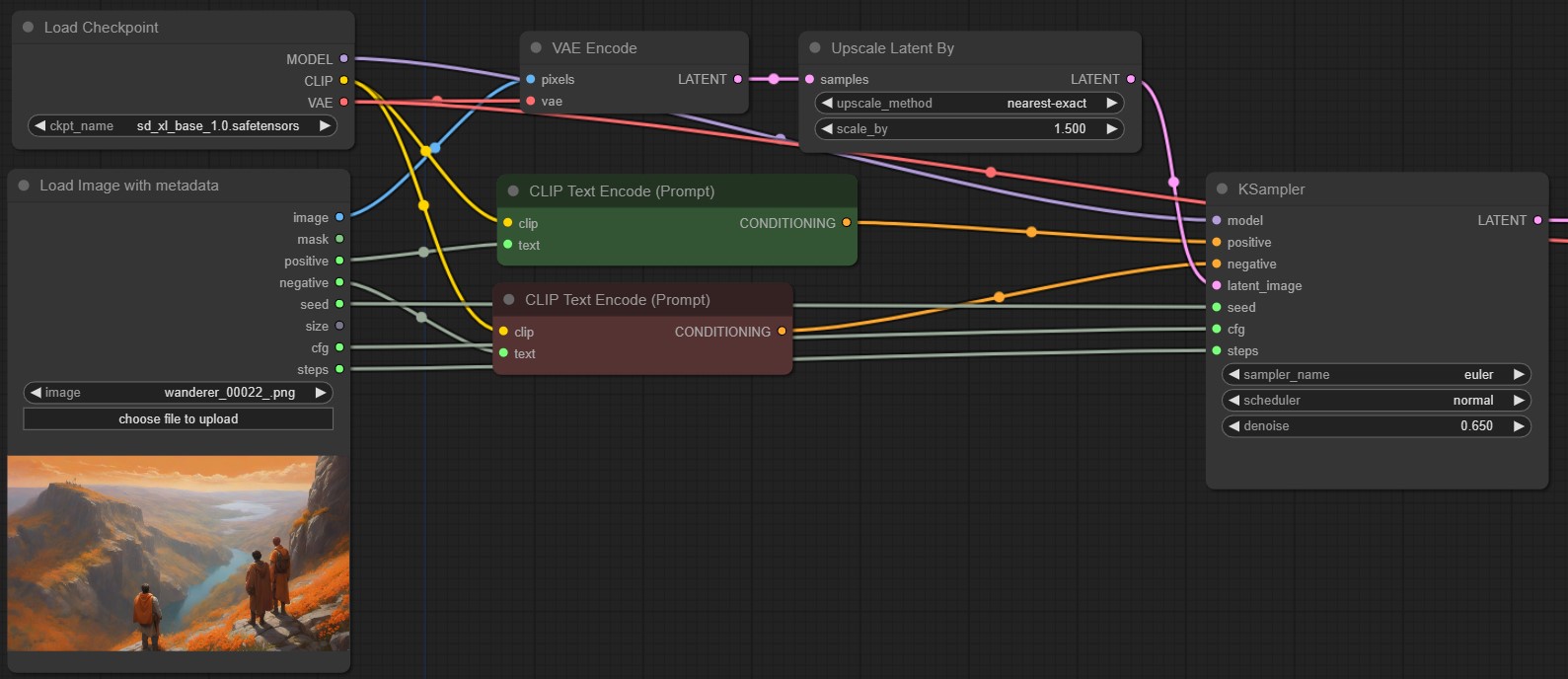Please use the SD Prompt Reader Node from now on.
As I made this node, while there was no solution to load metadata in comfy, there is now a nice and comprehensive implementation by the original author of the SD Prompt Reader. This one also provides a node to save metadata which is much better than anything i tried for this as well. As i don't see any sense in wasting resources on multiple implemetations this repository will not be continued from now on.
A custom node for comfy ui to read generation data from images (prompt, seed, size...). This could be used when upscaling generated images to use the original prompt and seed.
The Load Image with metadata is thought as a replacement for the default Load Image node.
- positive prompt (STRING)
- negative prompt (STRING)
- seed (INT)
- size (STRING: eg. 512x512)
- cfg (FLOAT)
- steps (INT)
- A1111
- EasyDiffusion
- InvokeAI
- NovelAI
- ComfyUI
- DrawThings
- SwarmUI
- Fooocus
Comfy UI Images
As comfy does not store the prompt as actual metadata in the image, the node graph needs to be traversed to find the actual text prompts and other data. At the moment complex workflows tend to fail resolving the metadata. This is even more complicated with all the custom nodes and different input/output names for text, prompts and conditionings.
Find the node via Search LoadImageWithMetadata or under image/LoadImageWithMetadata in the node dropdown.
This is based on a core feature of https://github.com/receyuki/stable-diffusion-prompt-reader.