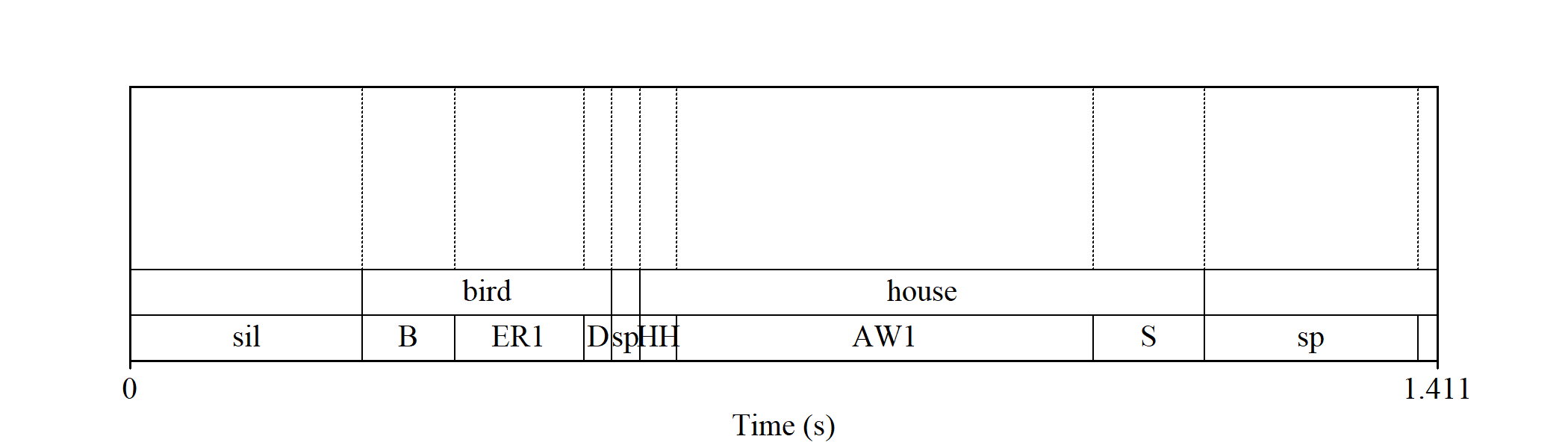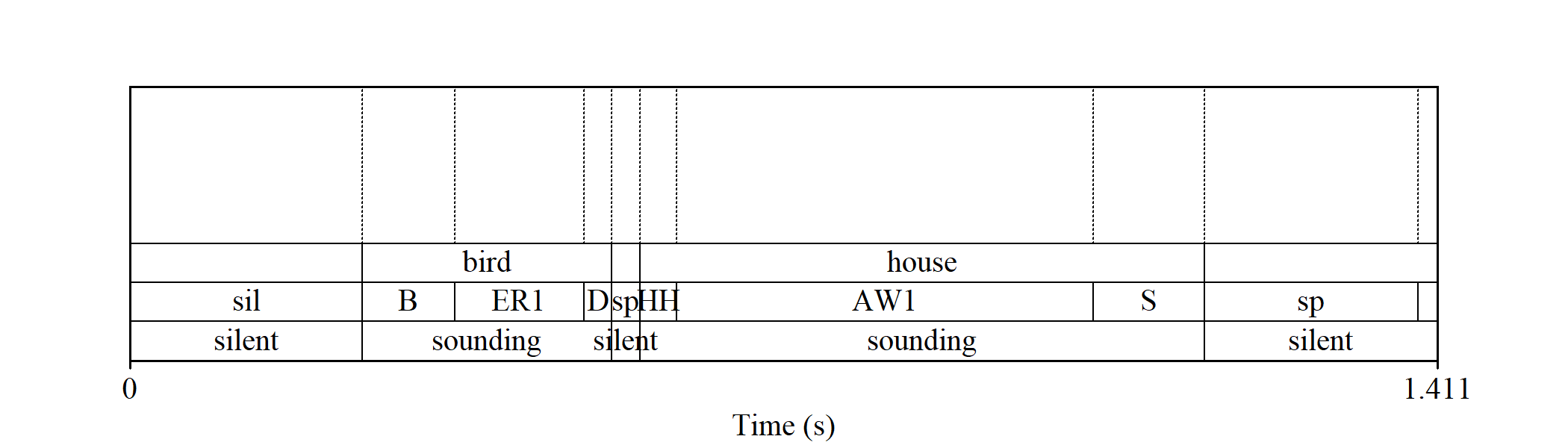The goal of tjm.praat is to make it easier to run
Praat scripts as part of an R
workflow. This package provides one main function wrap_praat_script(),
plus some scripts designed to work with this function. The name
tjm.praat indicates that the package houses my (tjm’s) .praat files.
You can install tjm.praat from GitHub with:
# install.packages("devtools")
devtools::install_github("tjmahr/tjm.praat")Let’s make a function that draws a Praat textgrid and saves the image as
.png file. First, let’s make the minimal working Praat script, and
store it as a string in R. We use glue::glue() because it cleans up
the leading and trailing blank lines and the indentations on the string.
script <- glue::glue(
'
form Draw a textgrid
sentence Textgrid_in
integer Width 6
integer Height 4
sentence Png_out
endform
Read from file: textgrid_in$
Select outer viewport: 0, width, 0, height
Draw: 0, 0, "yes", "yes", "yes"
Save as 300-dpi PNG file: png_out$
'
)Before we can wrap the script into a function, we need to set the
Praat location. By default, tjm.praat searches for a location in
options("tjm.praat_location") and Sys.which("praat"). So, on my
machine, tjm.praat manages to find a Praat executable:
library(tjm.praat)
get_praat_location()
#> [1] "C:/Users/trist/Documents/bin/Praat.exe"But if I want to set or override this location, I can set the location for the R session. For example, here I point to the copy of Praat.exe on my desktop.
# Trying to use a relative path for the demo.
# (These are normalized anyways).
set_praat_location("~/../Desktop/Praat.exe")
#> [1] "C:/Users/trist/Desktop/Praat.exe"
get_praat_location()
#> [1] "C:/Users/trist/Desktop/Praat.exe"Now, we can convert this script into an R function. We tell
wrap_praat_script() to return the last argument of the script
(png_out$ in this example) back to R after the script runs.
f_draw_textgrid <- wrap_praat_script(
script_code_to_run = script,
return = "last-argument"
)Now we set up the file arguments to script. First, we need a textgrid file. Let’s use a textgrid bundled with the package. The textgrid shows the results of a forced-alignment on the phrase “bird house”.
tg_in <- system.file(
"demo-textgrids/birdhouse.TextGrid",
package = "tjm.praat"
)We also need a place to save the image. I’m going to use a temporary file.
png_out <- tempfile("birdhouse", fileext = ".png")Shoot. I just forgot what the arguments are to this script. That’s okay, we can print the function to view the script form.
f_draw_textgrid
#> function (textgrid_in = NULL, width = "6", height = "4", png_out = NULL)
#> # <wrapped_praat_script>
#> # returning: "last-argument"
#> form Draw a textgrid
#> sentence Textgrid_in
#> integer Width 6
#> integer Height 4
#> sentence Png_out
#> endform
#> # ... with 6 more lines
print(f_draw_textgrid, condense = FALSE)
#> function (textgrid_in = NULL, width = "6", height = "4", png_out = NULL)
#> # <wrapped_praat_script>
#> # returning: "last-argument"
#> form Draw a textgrid
#> sentence Textgrid_in
#> integer Width 6
#> integer Height 4
#> sentence Png_out
#> endform
#> Read from file: textgrid_in$
#> Select outer viewport: 0, width, 0, height
#> Draw: 0, 0, "yes", "yes", "yes"
#> Save as 300-dpi PNG file: png_out$Oh that’s right. Width then height. Now, let’s call the function and view the resulting image.
result <- f_draw_textgrid(tg_in, 7, 2, png_out)
magick::image_read(result) Note that when we printed the wrapped script’s function, the first line of the output (the function signature) included the names of the variables in the Praat form. Indeed, the arguments to this function are set based on the Praat form:
args(f_draw_textgrid)
#> function (textgrid_in = NULL, width = "6", height = "4", png_out = NULL)
#> NULLThis feature means that a text’s editor autocomplete/hint system can help us remember the arguments to the Praat script and that we can reorder the arguments in the function call as long as we use the correct names.
result <- f_draw_textgrid(
png_out = png_out,
height = 2,
width = 7,
textgrid_in = tg_in
)I have bundled some Praat scripts with this package. They are very minimal and written under the assumption that the scripts would only ever called via a Praat script.
In one of my projects, I needed to extract the silences identified by a forced alignment algorithm. Thus, I needed to do three things for each textgrid:
- Copy the tier with speech-sound intervals.
- Convert the speech-sound labels into “silence” and “sounding”.
- Merged adjacent “silence” intervals and “sounding” intervals together.
So I wrote a script for each of these steps. The last-argument of each script is a Praat textgrid, so I can pipe these wrapped-script functions into each other.
f_duplicate <- wrap_praat_script(duplicate_tier)
f_relabel <- wrap_praat_script(convert_tier_to_silences)
f_merge <- wrap_praat_script(merge_duplicate_intervals)Let’s apply these scripts to our original example textgrid.
tg_out <- tempfile("demo", fileext = ".TextGrid")
png_out <- tempfile("demo", fileext = ".png")
tg_result <- tg_in |>
f_duplicate("phones", "pauses", "last", tg_out) |>
f_relabel("pauses", "^$|sil|sp", tg_out) |>
f_merge("pauses", tg_out)
png_result <- f_draw_textgrid(tg_result, 7, 2, png_out)
magick::image_read(png_result)Now, with a little purrr magic, we could run this workflow on thousands of textgrids 😉.
Finally, as a little test, I want to make sure the package works when spaces appear in the file names.
tg_out <- tempfile("demo with spaces in name", fileext = ".TextGrid")
png_out <- tempfile("demo with spaces in name", fileext = ".png")
tg_result <- tg_in |>
f_duplicate("phones", "pauses", "last", tg_out) |>
f_relabel("pauses", "^$|sil|sp", tg_out) |>
f_merge("pauses", tg_out)
png_result <- f_draw_textgrid(tg_result, 3.5, 2, png_out)
basename(png_result)
#> [1] "demo with spaces in name132050ba5926.png"tjm.praat was created to process data from the WISC Lab project. Thus, development of this package was supported by NIH R01DC009411 and NIH R01DC015653.