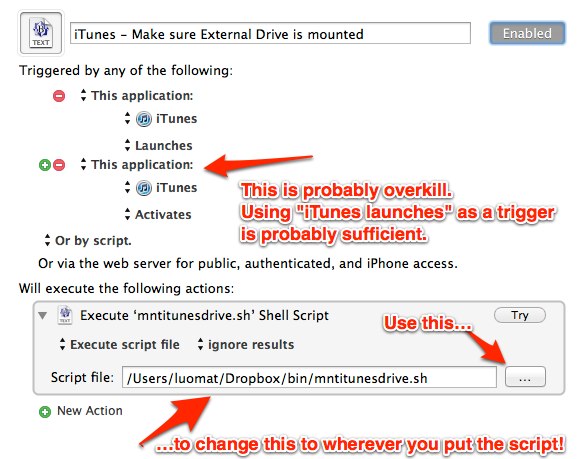A shell script and Keyboard Maestro macro to make sure that your external drive used with iTunes is actually mounted.
Do you use an external drive with iTunes?
No? Stop reading.
Yes? Do you ever launch iTunes when the drive isn't mounted, only to realize later that iTunes has hëlpfully started storing things on your main drive?
No? Stop reading.
Yes? Well, then this is for you.
A Keyboard Maestro macro (mnt-itunes-drive.kmmacros) runs whenever iTunes launches or activates:
that macro calls a shell script (mnt-itunes-drive.sh) which does the heavy lifting.
-
edit the
DRIVE_NAME=variable in mnt-itunes-drive.sh to point to the correct name of your external drive -
Put mnt-itunes-drive.sh somewhere in your $PATH
-
Load mnt-itunes-drive.kmmacros into Keyboard Maestro and point it at wherever you put mnt-itunes-drive.sh