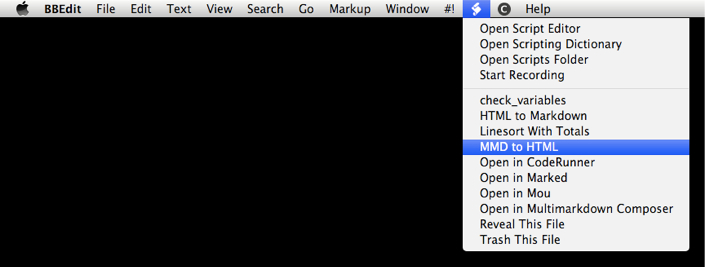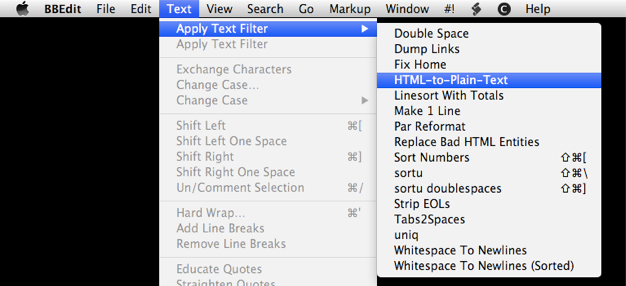Scripts to be used with BBEdit
These scripts should be installed to
~/Dropbox/Application Support/BBEdit/Scripts/
or
~/Dropbox/Application Support/BBEdit/Text Filters/
(Because you are using Dropbox, right? If not I think the path is ~/Library/Application Support/BBEdit/ but I'm not sure because why would you not be using Dropbox?)
The Scripts can be found in BBEdit under the scripts menu:
The Text Filters can be found in BBEdit under the Text/Apply Text Filter menu:
The filename will become the menu item name.
Each script should have a Purpose: line at the top of the file. For example:
MMD to HTML.sh : Convert the current BBEdit file to HTML using MultiMarkdown.
- I am not now, nor have I ever been, an employee of Bare Bones Software, Inc. and these scripts are in no way from or endorsed by Bare Bones Software, Inc.
- These scripts come with no warrantee, guarantee, hint, implication, or other suggestion that any/all of them will work for you. You accept complete liability for anything that happens.
- Feel free to use, adapt, change, fix, modify, and re-release as you wish. Crediting me by name and/or linking to my Github (or other) page would be appreciated, but is not required. After all, they're only shell scripts, not the cure for cancer.
- Some of the scripts require
lynxwhich is, unfortunately, not installed by default in Mac OS X. Fortunately it's very easy to install. If you use Homebrew (and you should!) it's as simple asbrew install lynxor you can get a standalone installer from http://code.google.com/p/rudix/wiki/lynx.