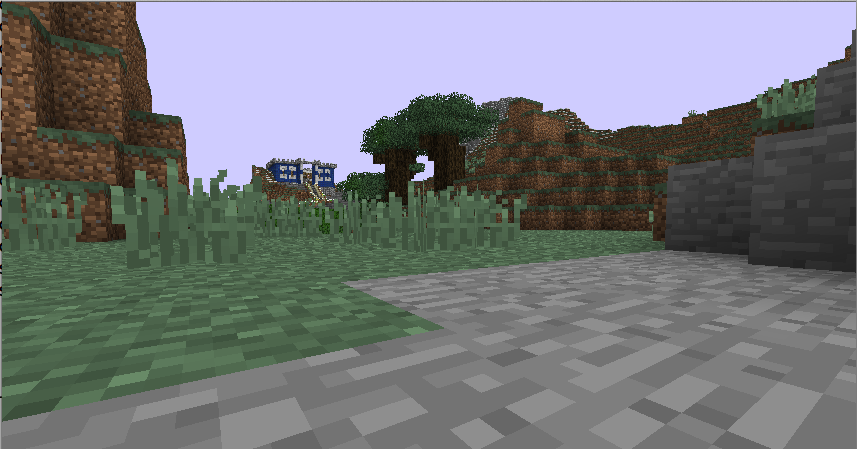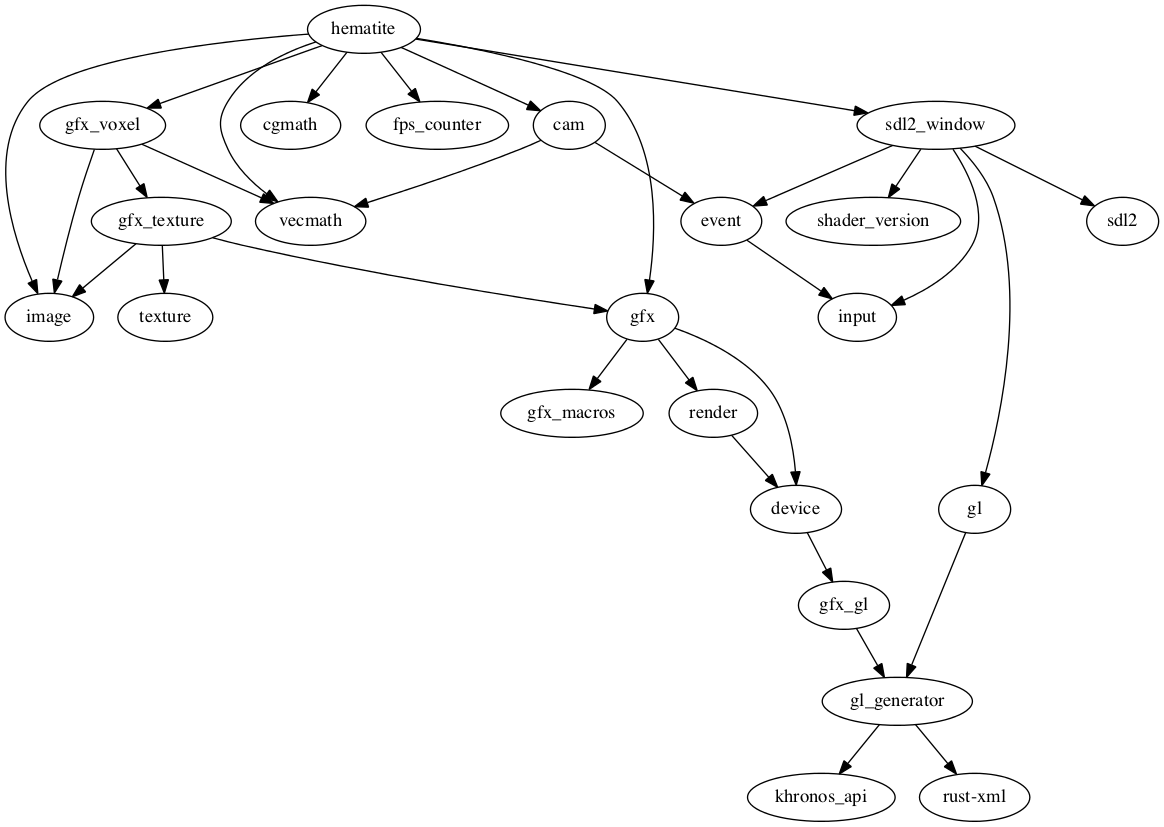A simple Minecraft written in Rust with the Piston game engine
cargo build --release
This method is only for personal use. Never distribute copyrighted content from Minecraft.
<version> = 1.8-pre2
Minecraft stores data in the folder /Users/<username>/Library/Application Support/minecraft
- In the Minecraft Launcher, click the button "New Profile"
- Type in a profile name, for example "experimental"
- Check "Enable experimental development versions"
- A message warns you about keeping backups of your worlds. Click "Yes" (remember to do backups)
- In the drop down "use version", select
<version> - Click "Save Profile"
- Click "Play" (this will download the snapshot)
- Quit Minecraft
- Copy
versions/<version>/<version>.jarto the assets folder in Hematite - Rename the file extension to
.zip - Extract the jar
- Copy the
minecraftfolder from the new extracted folder and put it in the Hematite assets folder - Run
./target/hematite "/Users/<username>/Library/Application Support/minecraft/saves/<world>"