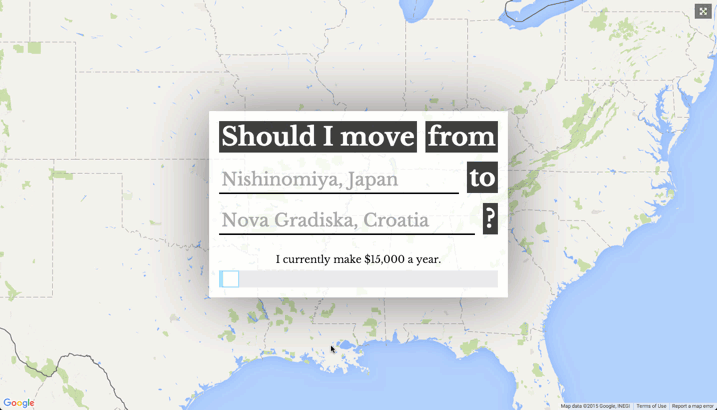Before you do anything else, make sure you have nodejs 4.0+ installed.
- Run
$ npm installin your terminal to get all dependencies.
To use the key, make a config file called config.js inside the config folder:
$ cd config
$ touch config.js
$ open config.js
Then copy and paste the following into config.js:
'use strict';
let config = {
numeoKey: 'key_goes_in_here'
};
export default config;Then paste your Numbeo API key into the key_goes_in_here placeholder. That's it!
Assuming you did everything above correctly, just run:
$ npm run start
from the root directory of the app (cs4460-final-project) and the app should
launch in your browser.
Note: If you see a blank page, you might need to hit refresh for Webpack to finish bundling.