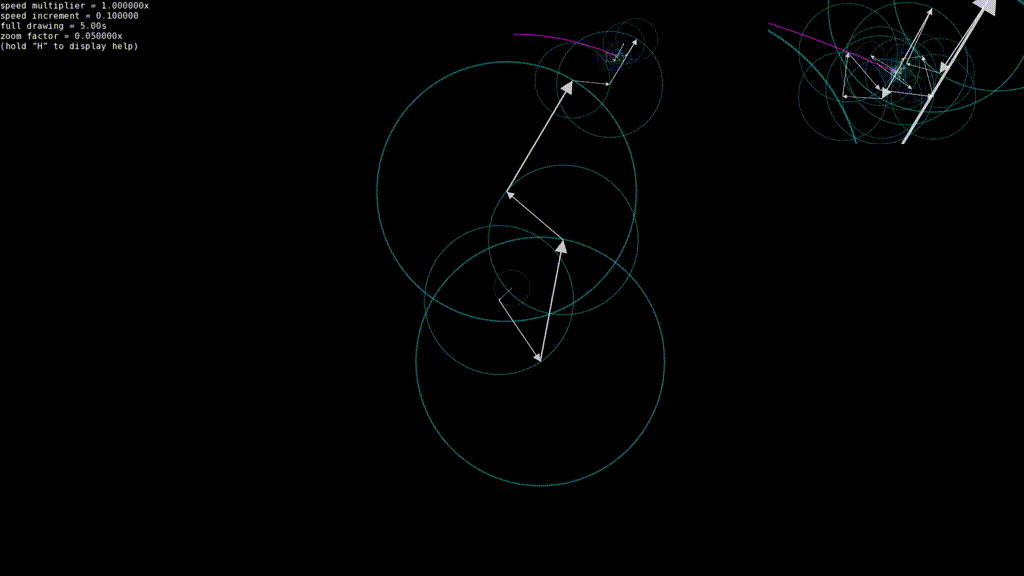This project is inspired from 3blue1brown's video on fourier series. This is my implementation of the animation in which a svg path is drawn with a chain of rotating circles with arrows of various sizes. This is a way to visualize how Fourier series actually work.
- cmake
- sfml
# From the project root
mkdir build && cd build
cmake .. -DCMAKE_BUILD_TYPE=Release
make -j4
./fsdrawDownload the last release binary.
- Zoom view on drawing tip (changeable)
- Changeable speed of drawing
- Multiple key actions (press "H" while running to see them all)
This project does not yet support direct importation of SVG files. To change the path being drawn,
edit ./src/main.cc and at the line 5 "e.run("github", 200, 1, 5);" replace github by the name
of any of the files in ./res/paths.
You can also add your own .txt path file. You just need to put a list of XY coordinates and put the number
of points at the top. For example:
3
1.4 2.2
1.7 2.1
1.4 1.9
Do not worry about the scale of these coordinates, the points are automatically adjusted to fit the screen.