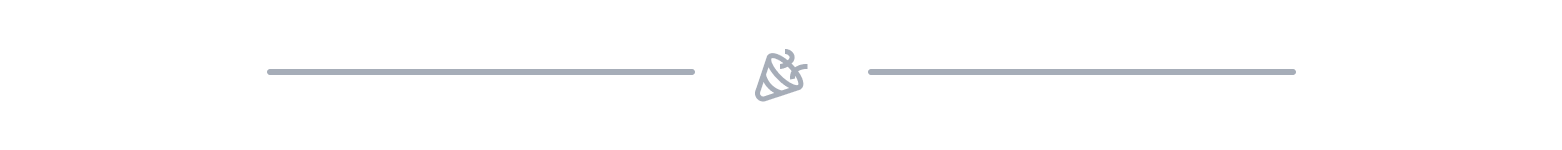My Hit
Version:
1.20.62
1 Hour Free Windows RDP from Github & Ngrok
Karena Resource Yang Di Butuhkan Sebagian Sudah Di Backup Ke Cloud Replit
• Kalo salah satu script ada yang error, klik Di Sini
Tergantung Pemakaian (Jangan Setiap Hari Di Pake, Ntar Akun GitHub Anda Kena Suspend/Banned)
-
Fork this Repo.
-
Visit NGROK. Register/Login
-
Inside the forked Repo, go to :
Settings > Secrets > Actions > New repository secret. -
Fill in
Name : NGROK_AUTH_TOKEN
Value : Visit GET NGROK AUTH TOKEN. Copy and Paste in Value. -
Press Add secret.
-
Go To :
Action > Select Windows RDP Version > Run workflow > Click Run workflow. -
Refresh the Web/page and go to :
RDP > Build. -
Wait 1-5 minutes
-
Press the down arrow button that says (Connect RDP) to get IP, User and Password.
-
If RDP Close Connection :
Action > Select RDP > Click build > Re-run jobs > Re-run all jobs.