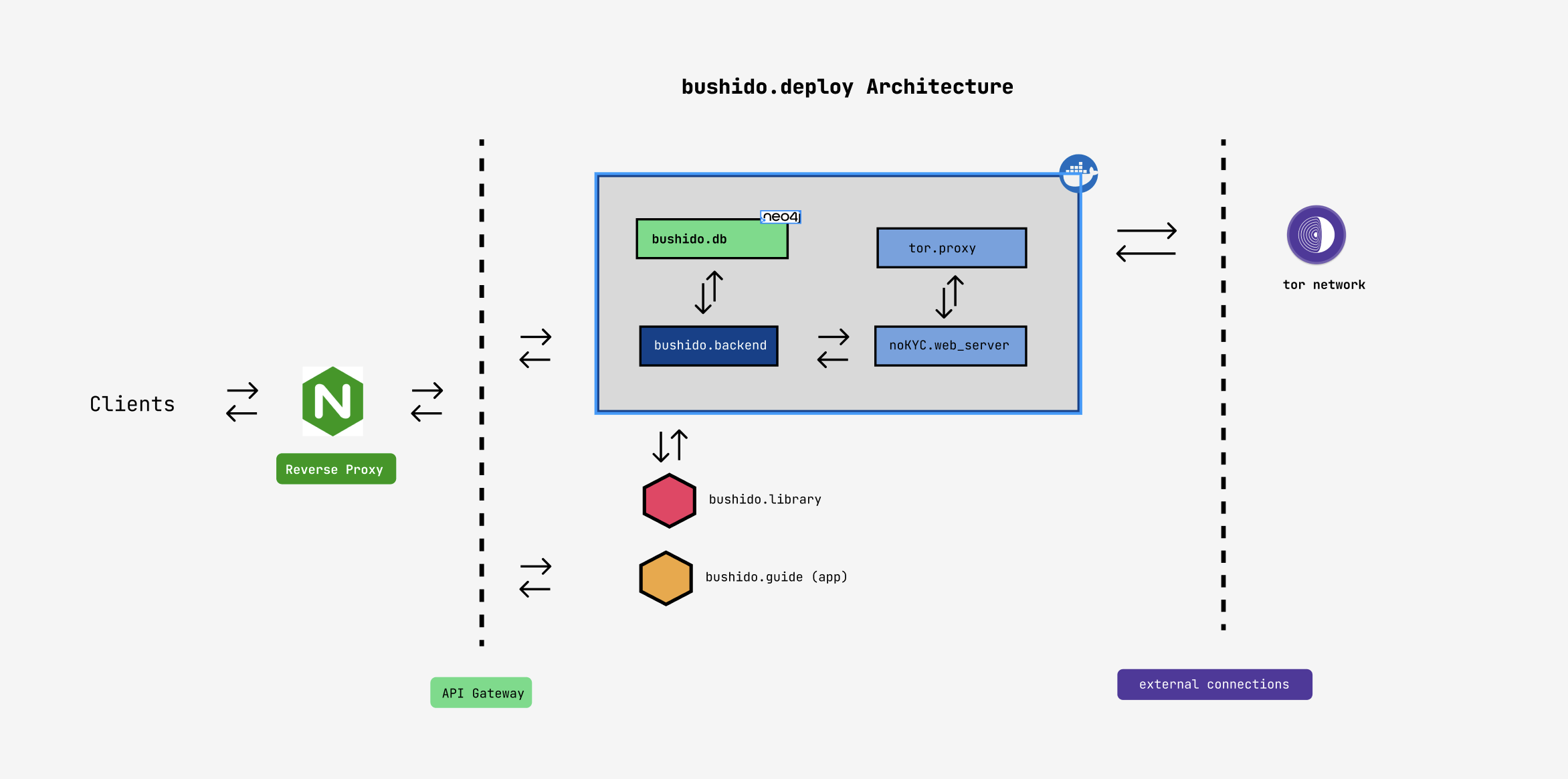Automatise bushido.guide deployment in a VPS
When we spin up the docker file (docker-compose), it builds four different containers: database (neo4j), bushido web server and market server and tor proxy from bushido.market
The only container that external actors can access is bushido web server as a API endpoint and the rest of the containers access is restricted to the local docker network.
Also, it has another two services outside of the containers which have different responsabilities:
bushido.guide: It is the client of the application and nginx delivers that files to the end-userbushido.library: Feeds the graph database with topics and domains
When we want to use
bushido.library, we have to open the Neo4J ports to localhost because by default the ports are open inside of the container
The repository has different folders with some utility in the process of deploying the application
configuration: All the constant files that has to be edited before spin up the containerdocker: All the containers directory. At the beginning empty but with the execution of the script, it will start populatingimages: Each service has its own environment and these images describe when to do each editionos: Depending which operating system you have in the VPS, it describes how to do the initial configurationscripts: Automatise application deploy:- init.sh: Pull repositories and add its own environment variables
- install.sh: Create the bundles and move to the containers location to spin up the application
- color.sh: Terminal coloring helper function
- path.sh: Path constants helper
After execute all the scripts, it is time to build our container and run it
# Build all the images. Experimental feature to build in parallel
DOCKER_BUILDKIT=1 docker compose build
# Spin up the container
docker compose upOnce we create a neo4j container, the credentials will not change even we change the
.envfile. We need to delete the container to add new environment variables
- Stop docker:
docker compose down. If not, when we create the client bundle, the server runs out all resources - Run install script:
./scripts/install.sh2.1. Update the repositories. Library, client or server 2.2. Install packages or/and create new bundles 2.3. In the (3) option, we should run as root and the actual client (/var/www/bushido/app) move to legacy folder with version number before run the 3rd option - Open the local port for Neo4J in
docker-compose.yml.bushido.libraryhas to feed the actual database
ports
- 127.0.0.1:7687:7687 - Spin up the containers:
docker compose up -d - Go to
./docker/bushido.library/cliand run the commands to update the database 5.1. Generate the new files:npm run bushido-cli generate5.2. Create/Update the graph:npm run bushido-cli import topic5.3. Add/update domains:npm run bushido-cli import domain - Stop docker, close the port to access locally to the database and spin up the container
- READY!