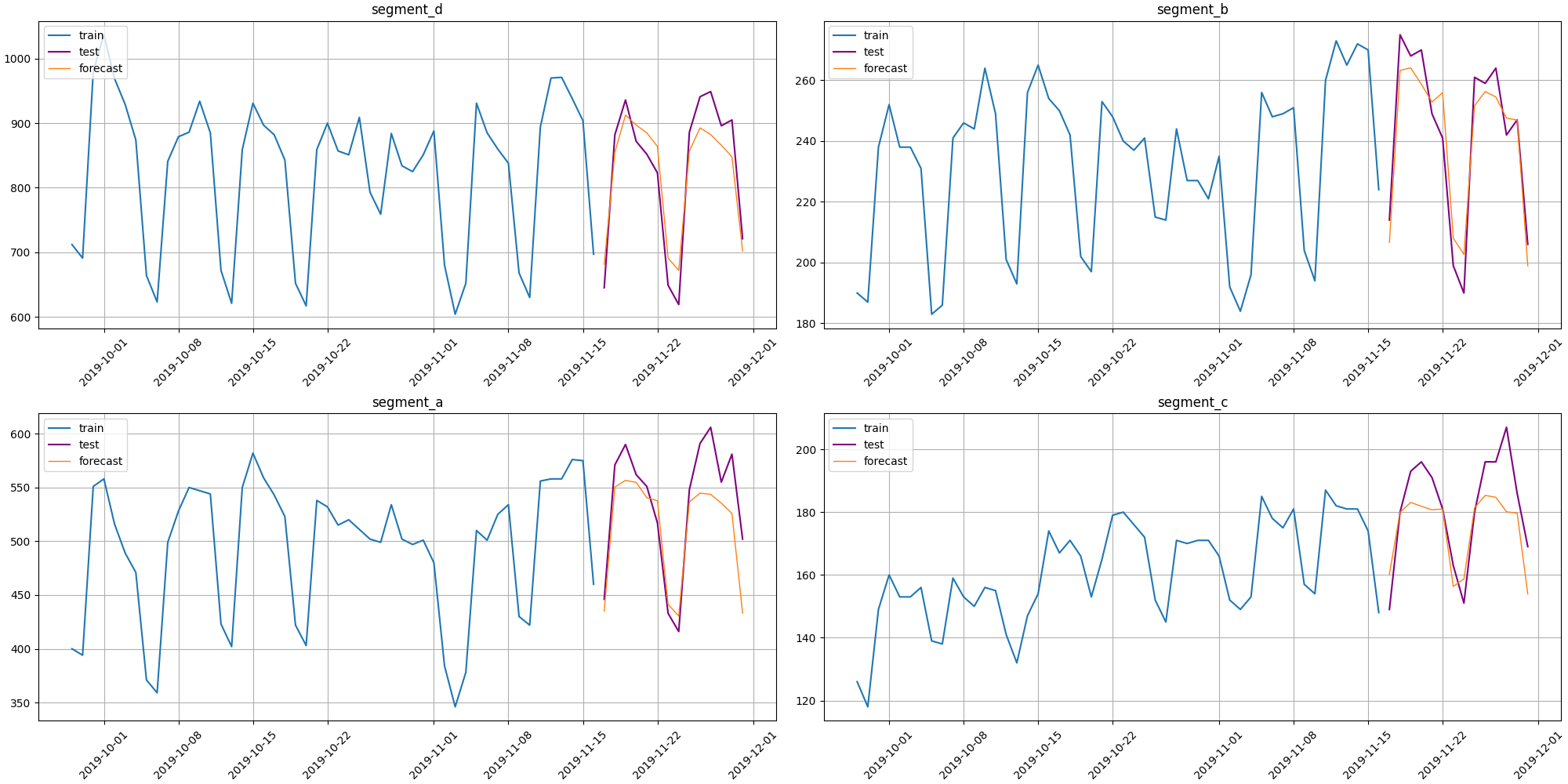Homepage | Documentation | Tutorials | Contribution Guide | Release Notes
ETNA is an easy-to-use time series forecasting framework. It includes built in toolkits for time series preprocessing, feature generation, a variety of predictive models with unified interface - from classic machine learning to SOTA neural networks, models combination methods and smart backtesting. ETNA is designed to make working with time series simple, productive, and fun.
ETNA is the first python open source framework of Tinkoff.ru Artificial Intelligence Center. The library started as an internal product in our company - we use it in over 10+ projects now, so we often release updates. Contributions are welcome - check our Contribution Guide.
Let's load and prepare the data.
import pandas as pd
from etna.datasets import TSDataset
# Read the data
df = pd.read_csv("examples/data/example_dataset.csv")
# Create a TSDataset
df = TSDataset.to_dataset(df)
ts = TSDataset(df, freq="D")
# Choose a horizon
HORIZON = 14
# Make train/test split
train_ts, test_ts = ts.train_test_split(test_size=HORIZON)Define transformations and model:
from etna.models import CatBoostMultiSegmentModel
from etna.transforms import DateFlagsTransform
from etna.transforms import DensityOutliersTransform
from etna.transforms import FourierTransform
from etna.transforms import LagTransform
from etna.transforms import LinearTrendTransform
from etna.transforms import MeanTransform
from etna.transforms import SegmentEncoderTransform
from etna.transforms import TimeSeriesImputerTransform
from etna.transforms import TrendTransform
# Prepare transforms
transforms = [
DensityOutliersTransform(in_column="target", distance_coef=3.0),
TimeSeriesImputerTransform(in_column="target", strategy="forward_fill"),
LinearTrendTransform(in_column="target"),
TrendTransform(in_column="target", out_column="trend"),
LagTransform(in_column="target", lags=list(range(HORIZON, 122)), out_column="target_lag"),
DateFlagsTransform(week_number_in_month=True, out_column="date_flag"),
FourierTransform(period=360.25, order=6, out_column="fourier"),
SegmentEncoderTransform(),
MeanTransform(in_column=f"target_lag_{HORIZON}", window=12, seasonality=7),
MeanTransform(in_column=f"target_lag_{HORIZON}", window=7),
]
# Prepare model
model = CatBoostMultiSegmentModel()Fit Pipeline and make a prediction:
from etna.pipeline import Pipeline
# Create and fit the pipeline
pipeline = Pipeline(model=model, transforms=transforms, horizon=HORIZON)
pipeline.fit(train_ts)
# Make a forecast
forecast_ts = pipeline.forecast()Let's plot the results:
from etna.analysis import plot_forecast
plot_forecast(forecast_ts=forecast_ts, test_ts=test_ts, train_ts=train_ts, n_train_samples=50)Print the metric value across the segments:
from etna.metrics import SMAPE
metric = SMAPE(mode="macro")
metric_value = metric(y_true=test_ts, y_pred=forecast_ts)
>>> {'segment_b': 3.3017151519000967, 'segment_c': 5.270557433427279, 'segment_a': 5.272811627335398, 'segment_d': 4.689085450895735}ETNA is available on PyPI, so you can use pip to install it.
Install default version:
pip install --upgrade pip
pip install etnaThe default version doesn't contain all the dependencies, because some of them are needed only for specific models, e.g. Prophet, PyTorch. Available user extensions are the following:
prophet: adds prophet model`,torch: adds models based on neural nets,wandb: adds wandb logger,auto: adds AutoML functionality,classiciation: adds time series classification functionality.
Install extension:
pip install etna[extension-name]Install all extensions:
pip install etna[all]There are also developer extensions. All the extensions are listed in pyproject.toml.
Without the appropriate extension you will get an ImportError trying to import the model that needs it.
For example, etna.models.ProphetModel needs prophet extension and can't be used without it.
ETNA supports configuration files. It means that library will check that all the specified packages are installed prior to script start and NOT during runtime.
To set up a configuration for your project you should create a .etna file at the project's root. To see the available options look at Settings. There is an example of configuration file.
We have also prepared a set of tutorials for an easy introduction:
ETNA documentation is available here.
To ask the questions or discuss the library you can join our telegram chat. Discussions section on github is also open for this purpose.
-
Forecasting with ETNA: Fast and Furious on Medium
-
ETNA Regressors on Medium
-
Store sales prediction with etna library on Kaggle
-
Tabular Playground Series - Jan 2022 on Kaggle
-
PyCon Russia September 2021 talk on YouTube
-
ETNA Meetup Jun 2022 on YouTube
-
DUMP May 2022 talk on YouTube
-
Прикладные задачи анализа данных, лекция 8 — Временные ряды 2 on YouTube
Andrey Alekseev, Nikita Barinov, Dmitriy Bunin, Aleksandr Chikov, Vladislav Denisov, Martin Gabdushev, Sergey Kolesnikov, Artem Makhin, Ivan Mitskovets, Albina Munirova, Julia Shenshina, Yuriy Tarasyuk, Konstantin Vedernikov, Ivan Nedosekov, Rodion Petrov
WinstonDovlatov, mvakhmenin, Carlosbogo, Pacman1984, looopka, Artem Levashov, Aleksey Podkidyshev
Feel free to use our library in your commercial and private applications.
ETNA is covered by Apache 2.0. Read more about this license here
Please note that
etna[prophet]is covered by GPL 2.0 due to pystan package.