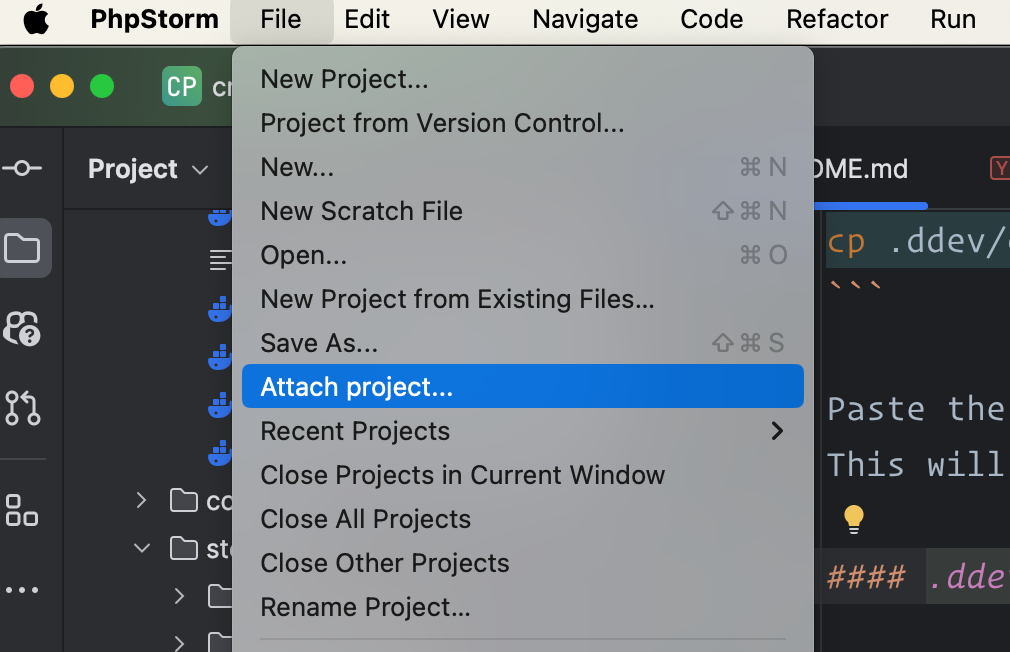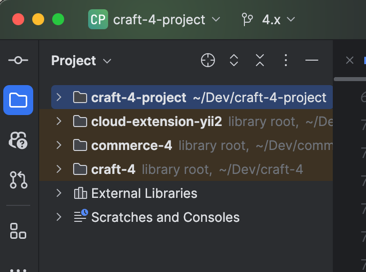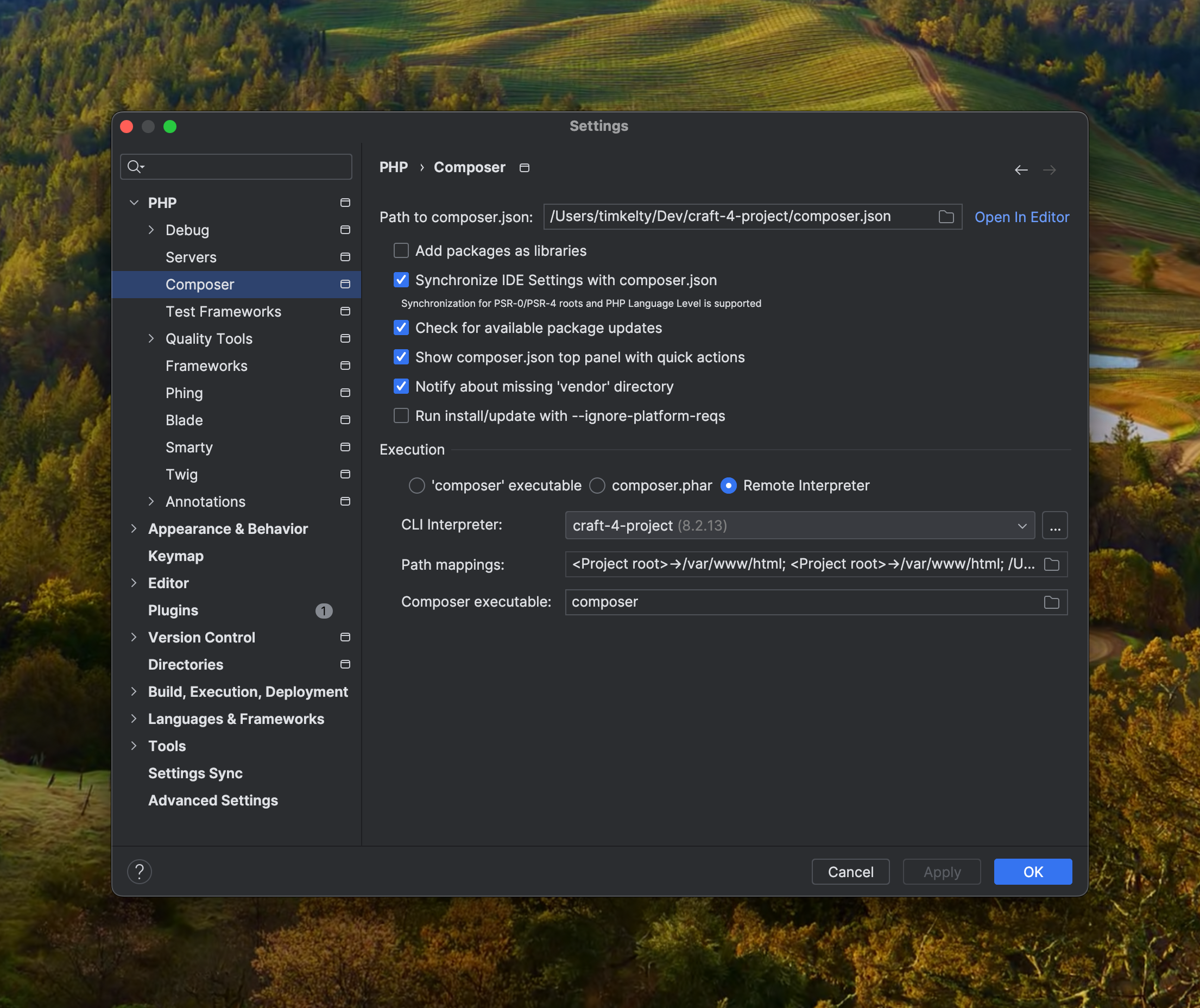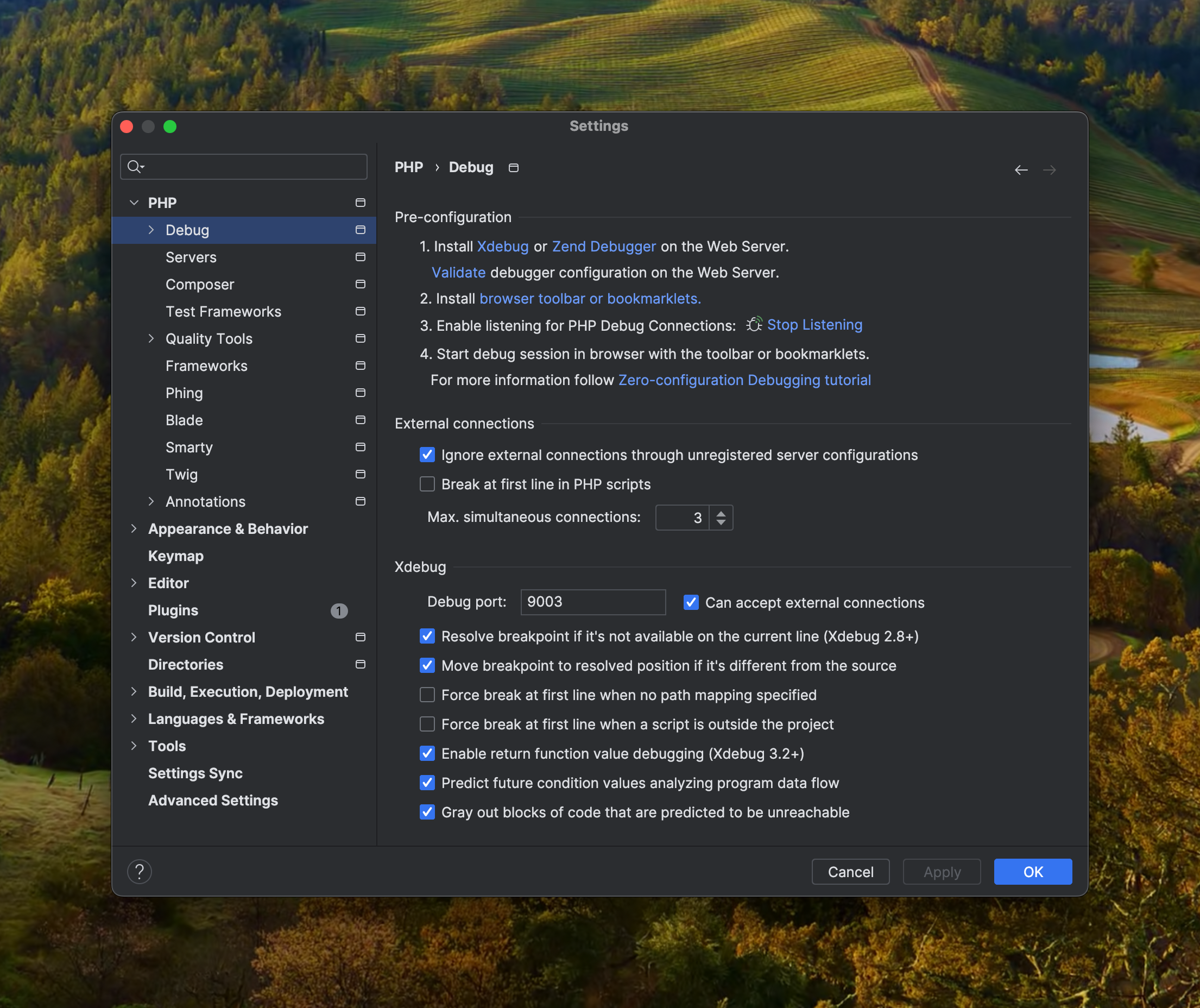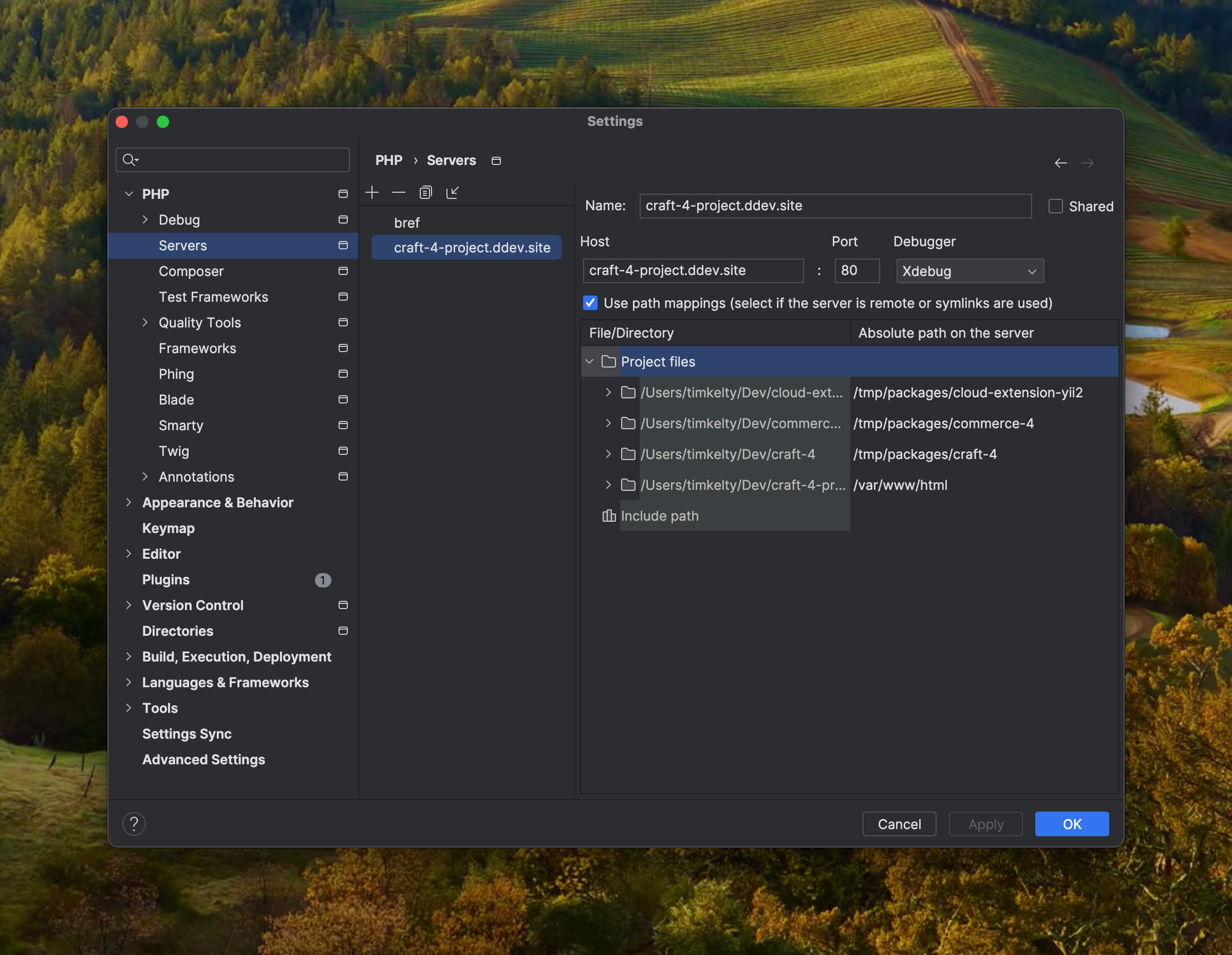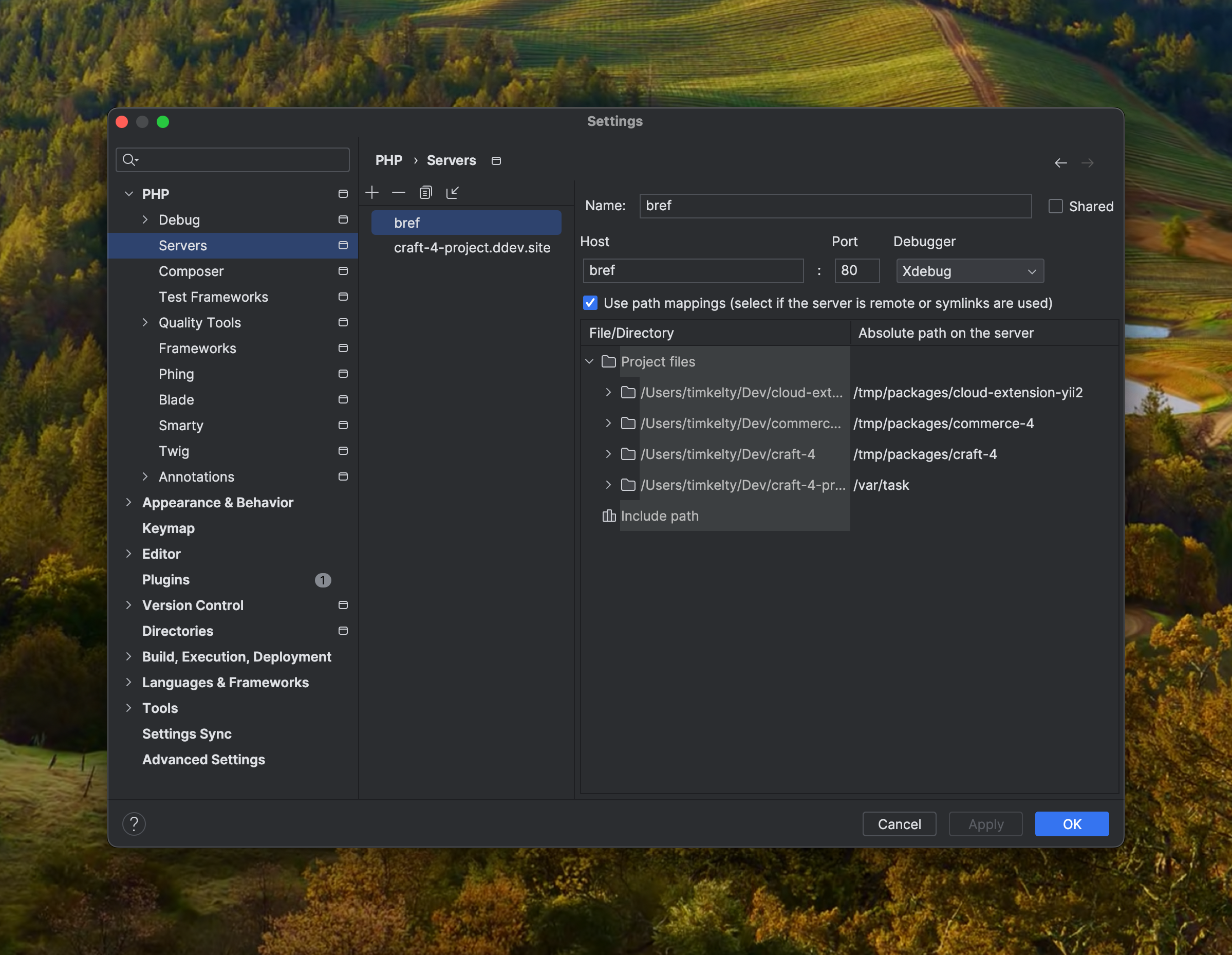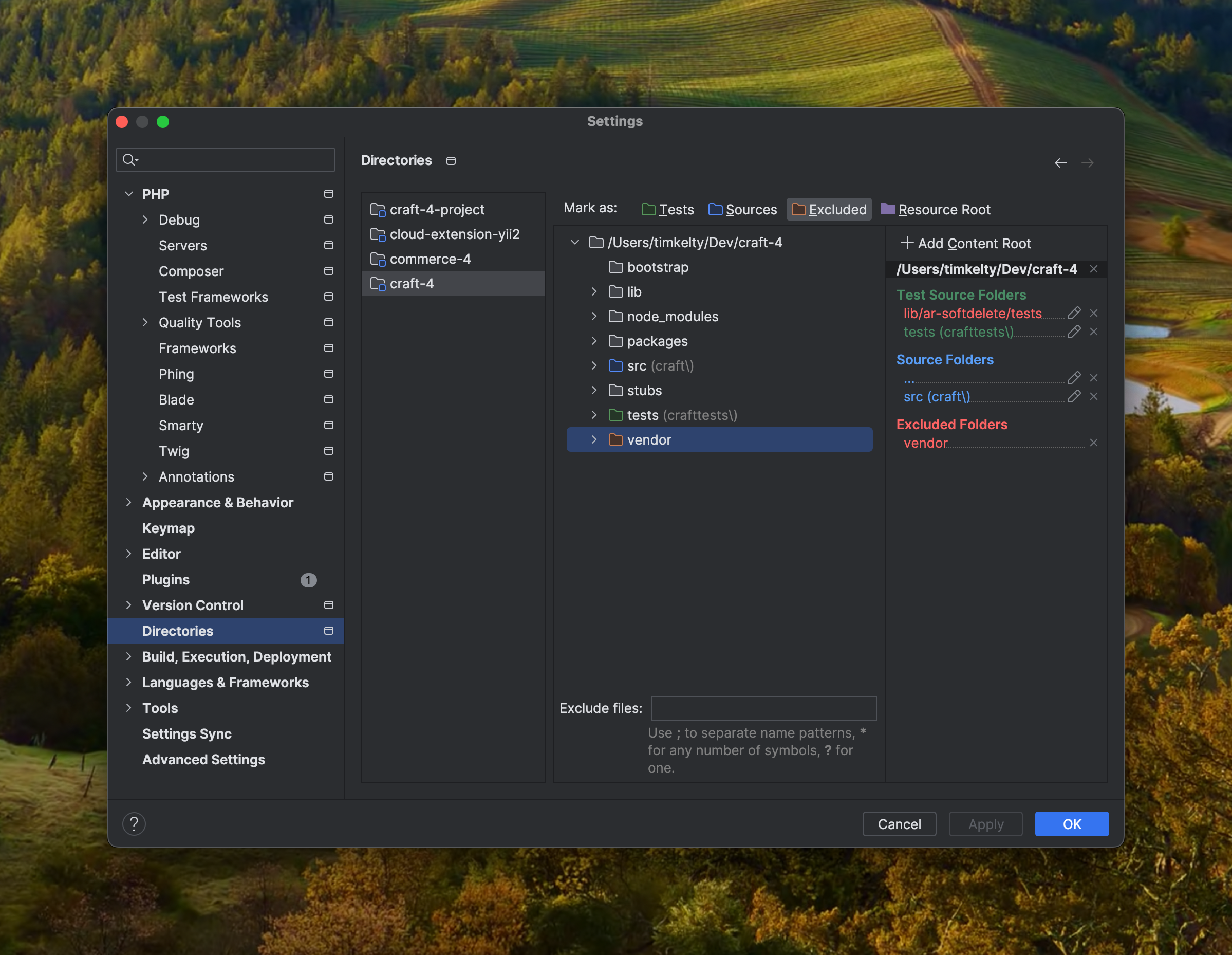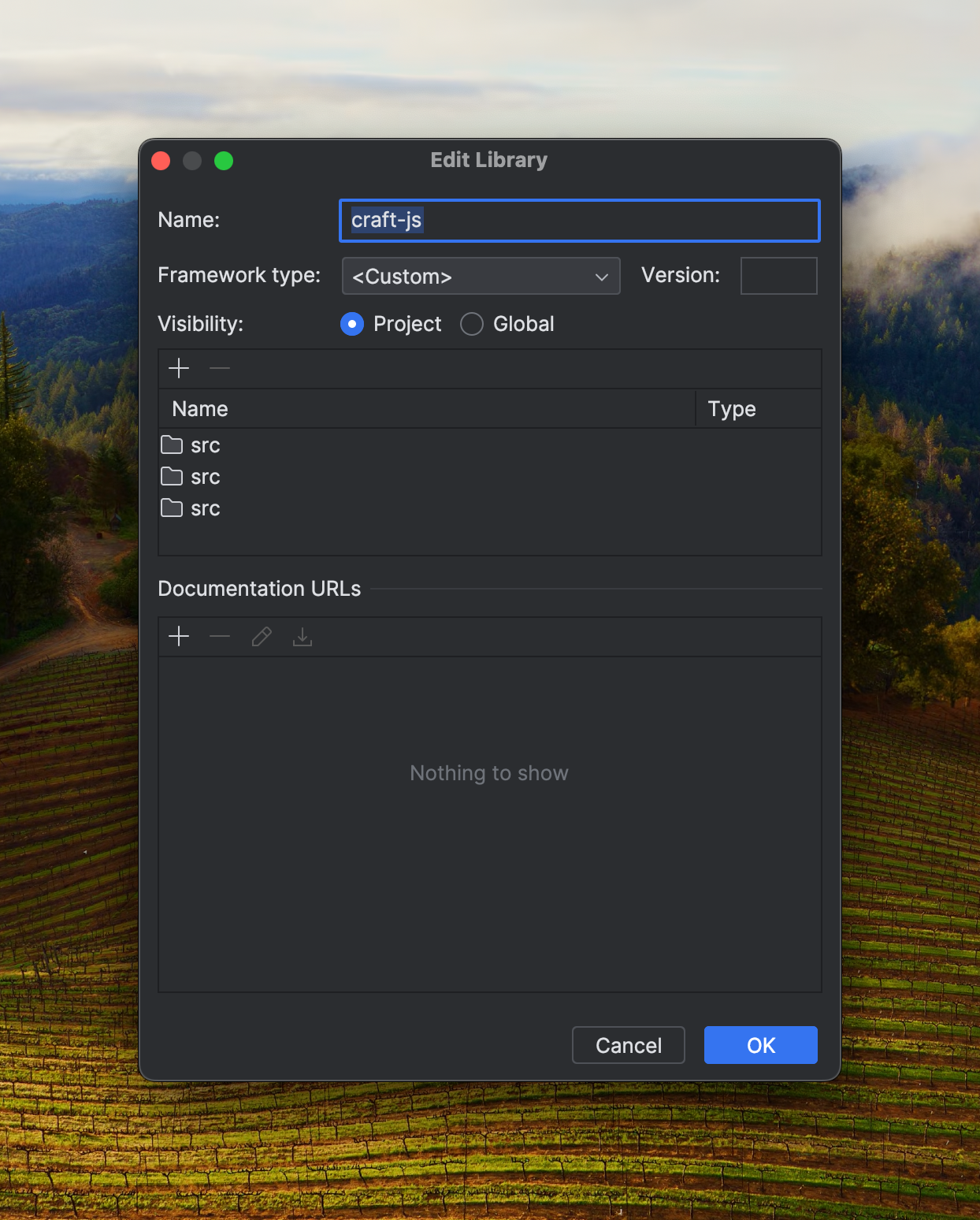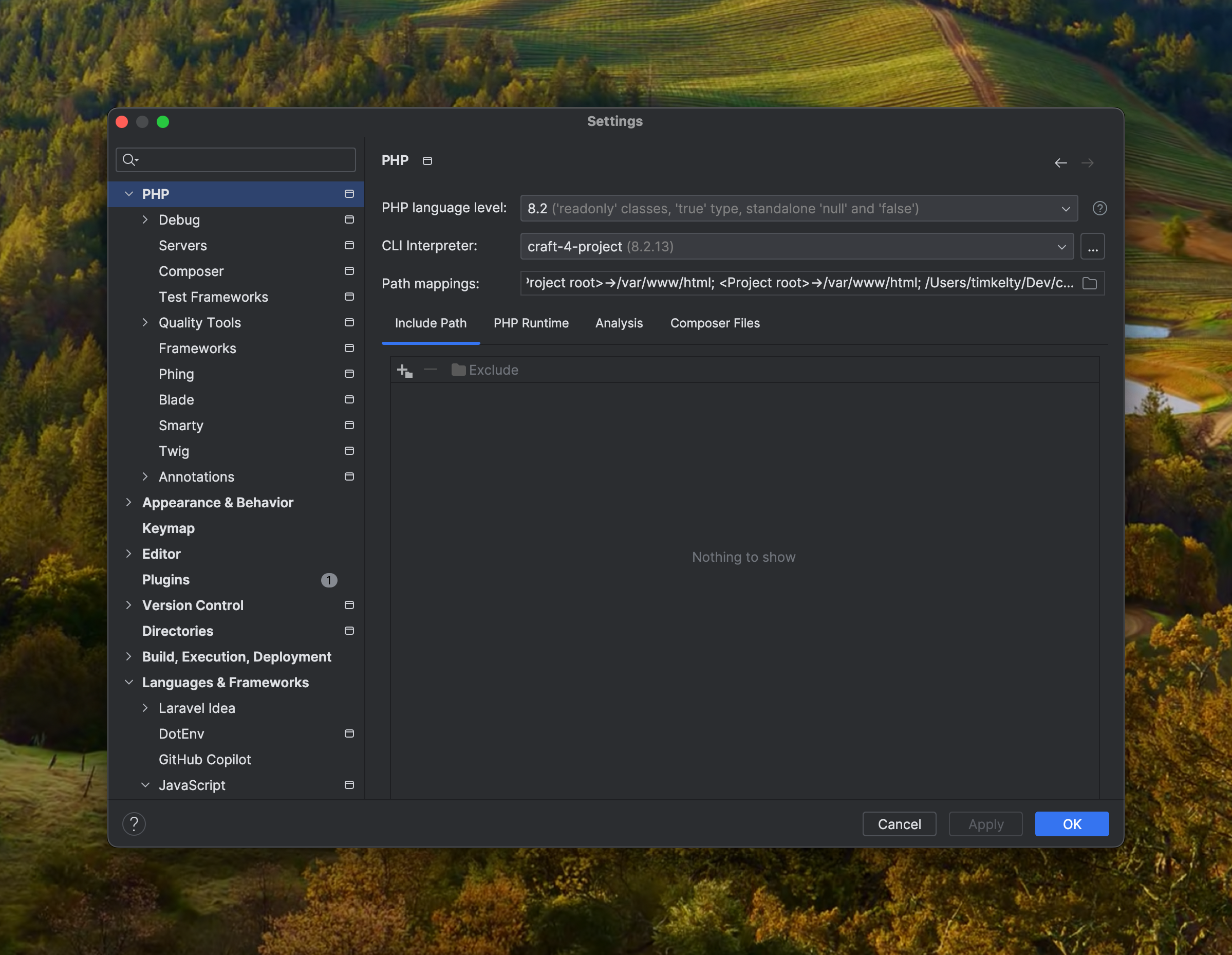A DDEV-based development environment for Craft CMS.
- DDEV
- Orbstack (not technically required, but as we will be make use of bind-mounts, it is highly recommended)
When using Orbstack, you likely don't want to be using Mutagen, which is enabled by default. To disabled for existing and future projects:
ddev mutagen reset && ddev config global --performance-mode=none && ddev config --performance-mode=noneClone the packages you want to work on into a canonical location, e.g.:
git clone --branch v3 git@github.com:craftcms/cms.git ~/Dev/craftcms-3
git clone --branch develop git@github.com:craftcms/cms.git ~/Dev/craftcms-4
git clone --branch 5.0 git@github.com:craftcms/cms.git ~/Dev/craftcms-5
git clone --branch develop git@github.com:craftcms/commerce.git ~/Dev/commerce-4Clone this project, create a new one, or use an existing one. If cloning this project, there are branches for each major version of Craft:
git clone --branch 3.x git@github.com:timkelty/craft-dev.git ~/Dev/craft-3-project
git clone --branch 4.x git@github.com:timkelty/craft-dev.git ~/Dev/craft-4-project
git clone --branch 5.x git@github.com:timkelty/craft-dev.git ~/Dev/craft-5-projectWithin your project, run:
composer config repositories.local --json '{
"type": "path",
"url": "/tmp/packages/*",
"options": {
"symlink": true
}
}'With your project running (ddev start), run:
ddev describe -j | jq --raw-output .raw.services.db.host_portsCopy the returned integer.
cp .ddev/config.local.yaml.example .ddev/config.local.yamlPaste the value from above as the value of host_db_port.
This will lock this project to that port, so you can save it in TablePlus or wherever.
cp .ddev/config.local.yaml.example .ddev/config.local.yamlModify the volumes list to include any paths to checked out repos you'd like to work on.
- On the left side of the
:is the path on your host machine. Change this to the path of your checked out package repos. - On the right side of the
:is the path within the container. This can be anything, so long as it resides in/tmp/packages/*.
For each package repo you want to work on, attach it via File -> Attach project….
- Funny things happen if you attached project have
.s in them. - If
Attach Project…isn't appearing, try the normalOpen…dialog. It should ask you if you want to attach it.
It should end up looking something like this:
- uncheck
Add packages as libraries
- remove
9000fromXdebug -> Debug port(optional)- 9000 is no longer the default port for Xdebug and often conflicts with other services.
- uncheck
Force break at first line when no path mapping specified(optional) - uncheck
Force break at first line when a script is outside the project(optional)
- For your additional project roots (i.e. composer packages):
- Absolute path on the server:
/tmp/packages/<package-name>, e.g./tmp/packages/craft-4
- Absolute path on the server:
- Ensure
vendoris marked asExcludedfor each of your additional project roots (i.e. composer packages).
- Add an entry and include the
srcdirectory of each of your additional project roots (i.e. composer packages). Selecting thesrcdirectory prevents PhpStorm from indexing the vendor directory and contaminating PHP definitions.
- Ensure this is empty. If not, remove all entries.