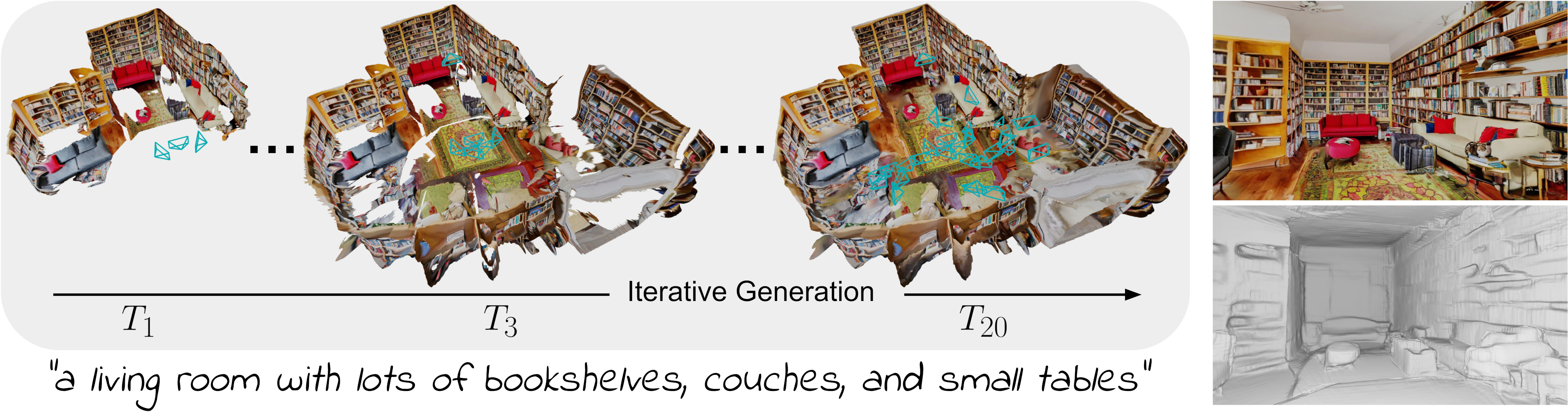TextTo3DScene generates textured 3D meshes from a given text prompt using 2D text-to-image models, specifcally of rooms.
This project builds off the text2room project.
Create a conda environment:
Note: we need to delete/ unset PYTHONHOME in order for miniconda to work
conda create -n text2room python=3.9
conda activate text2room
pip install -r requirements.txt
Then install Pytorch3D by following the official instructions. For example, to install Pytorch3D on Linux (tested with PyTorch 1.13.1, CUDA 11.7, Pytorch3D 0.7.2):
conda install -c fvcore -c iopath -c conda-forge fvcore iopath
pip install "git+https://github.com/facebookresearch/pytorch3d.git@stable"
Download the pretrained model weights for the fixed depth inpainting model, that we use:
- refer to the official IronDepth implemention to download the files
normal_scannet.ptandirondepth_scannet.pt. - place the files under
text2room/checkpoints
You will need an API key, which can be placed in keys.py and set to a variable named OPENAI_API_KEY.
Run python generate_scene.py
The mesh output will be saved to the output/ directory along with other artifacts. We care about the .ply file
that ends with quadric.
(README below is from the project linked above and which we built on top of)
Text2Room generates textured 3D meshes from a given text prompt using 2D text-to-image models.
This is the official repository that contains source code for the ICCV 2023 paper Text2Room.
[arXiv] [Project Page] [Video]
If you find Text2Room useful for your work please cite:
@InProceedings{hoellein2023text2room,
author = {H\"ollein, Lukas and Cao, Ang and Owens, Andrew and Johnson, Justin and Nie{\ss}ner, Matthias},
title = {Text2Room: Extracting Textured 3D Meshes from 2D Text-to-Image Models},
booktitle = {Proceedings of the IEEE/CVF International Conference on Computer Vision (ICCV)},
month = {October},
year = {2023},
pages = {7909-7920}
}
Create a conda environment:
Note: we need to delete/ unset PYTHONHOME in order for miniconda to work
conda create -n text2room python=3.9
conda activate text2room
pip install -r requirements.txt
Then install Pytorch3D by following the official instructions. For example, to install Pytorch3D on Linux (tested with PyTorch 1.13.1, CUDA 11.7, Pytorch3D 0.7.2):
conda install -c fvcore -c iopath -c conda-forge fvcore iopath
pip install "git+https://github.com/facebookresearch/pytorch3d.git@stable"
Download the pretrained model weights for the fixed depth inpainting model, that we use:
- refer to the official IronDepth implemention to download the files
normal_scannet.ptandirondepth_scannet.pt. - place the files under
text2room/checkpoints
(Optional) Download the pretrained model weights for the text-to-image model:
git clone https://huggingface.co/stabilityai/stable-diffusion-2-inpaintinggit clone https://huggingface.co/stabilityai/stable-diffusion-2-1ln -s <path/to/stable-diffusion-2-inpainting> checkpointsln -s <path/to/stable-diffusion-2-1> checkpoints
As default, we generate a living room scene:
python generate_scene.py
Outputs are stored in text2room/output.
See the text2room repo for more instructions on customizing the mesh generation.
Empirically we found the best results by... (explain how we attenuated the text2room pipeline)