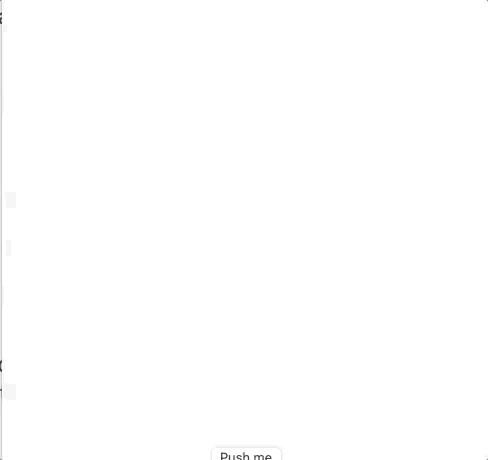We are a group of people excited by the Swift language. We meet each Saturday morning to share and discuss Swift-related topics.
All people and all skill levels are welcome to join.
John shared Xcode tips from 24 Quick Xcode Tipes article by Paul Hudson
Notable shortcuts:
- Command-option-control g - Run the last unit test.
- Command-option / - Automatic doc comment template.
- Command-control-shift A - Author's view (git blame)
Bill is interested in M1 rumors, especially this one about a Mac Mini Pro version in space grey!
Tim Colson presented strategies for SwiftUI Composition, i.e. breaking views down into components. SwiftUI composition exercises were inspired by strategies from articles/code/videos by Joseph Pacheco and Paul Hudson.
The code-along session style was inspired by Tim's year teaching and David Laing's Grand Unified Theory of Documentation (Divio) which itself decomposes documentation into four types. Intent was a hands-on learning oriented tutorial, applying composition techniques to a task reminders view. (Unfortunately, Zoom sharing + Xcode + (2 x 4K monitors) crippled Tim's 2015 MBP 13" i7/16GB. He needs an M1x MBP 14"!
See Tim's GitHub repo has for links and sample code:
https://github.com/timcolson/tut-swiftui-comp -- start with tag v1 git co tags/v1
If interested in working thru the code together, reach out to Tim.
We will try this next week.
Rainer presented a list of tricks and Tips in Xcode and macOS.
- Click the "jump bar"; then start typing to do a fuzzy match.
- Command click the jump bar to get an alphabetical listing by scope.
- Command-option square brackets to move the entire line of text under the cursor up & down. This also works for partially selected lines of text.
- Define a shortcut in Xcode's key bindings to delete the line under the cursor (or partially selected lines): Command-Backsapce (Pay attention to collisions with system shortcuts
⚠️ . - Control-left/right arrow to move from captial to capital in CamelCase words
- Option-left/right arrows to move to word boundaries, command-left/right arrows to go to head and tail of the line. Hold SHIFT to also select. (Works also in all Apple text editors, i.e. TextEdit & Pages)
- Select text, Command-K to add a URL/web link in Apple text editors.
- Control-Command left/right arrows to go back & forth in file 'browser' history (Shout-out to Caleb!)
- Command Shift J reveals where a file is located in the file navigator.
- Command Shift A exposes actions on a selected piece of text
- Comment
// MARK: - Notecreates a note in the jump bar. AlsoFIXME:andTODO:. The colon makes it show up in the list of jump bar items, and the-makes a horizontal divider line in the menu. - Command-option square brackets moves a line or a group of lines up and down.
- Multi-cursor support: Control-Shift-click or arrow up/down
- Click the blue 'change' ribbon to see an action menu. Command-click to automatically show/hide the changes
Frank introduced us to the world of xcconfig files. You can specify these files to use in your build. They handle comments, key values such as:
MY_SETTING = "this is debug mode"
- You can cut and past from the build configuration of Xcode.
- It understands include files to support common settings.
- You can use
include?for optional includes used for local configuration not checked into version control.
- Xcode Build Configuration Files article by Mattt @ NSHipster - reference article with info similar to what Frank shared
Ray demo'ed SHA256 hash generation. Using CryptoKit makes it easy.
import UIKit
import CryptoKit
var str = "Hello, playground!"
let data = str.data(using: .utf8)!
let digest = SHA256.hash(data: data)
print(String(describing: digest))
extension Digest {
var hexString: String {
map { String(format: "%02x", $0) }.joined()
}
}
let d2 = SHA512.hash(data: data)
SHA512.byteCount
print(digest.hexString)
print(d2.hexString)By request, Josh walked us step-by-step thru the Combine URL publishing chain in his TeslaOwnerAPI.swift
Josh presented his Tesla Owner app. https://github.com/joshuajhomann/tesla
(Note as of 2021.02-13 app is broken due to Tesla changing the authentication process; however, the concepts are still notable!)
FYI - Josh presenting at SwiftLA meetup - Creation of Local Packages
Some high level notes:
- Uses a Shared URL session
- Models data quickly with Quicktype.io
- Maps generic Errors to specific server error types
- Returns
We looked at making a struct to encapsulate the unique information about an endpoint:
struct EndPoint {
enum HTTPMethod: String {
case post = "POST", get = "GET"
}
enum Parameters {
case url([String: String]), body(Data)
}
var path: String
var method: HTTPMethod
var parameters: Parameters? = nil
var requiresAuthentication = true
var headers: [String: String] = Self.jsonHeaders
}
...
static func getVehicleData(id: Int) -> Self {
.init(path: "/api/1/vehicles/\(id)/vehicle_data", method: .get)
}Noted that Moya is a more robust general solution; however, a lot can be done with plain URLSessions, as Josh expertly demo'd.
We discussed using quicktype.io to code gen conformance to Codable and making server errors Codable:
public struct ErrorMessage: Codable {
public var message: String
public enum CodingKeys: String, CodingKey {
case message = "error"
}
}We discussed the value of strongly typed errors and name shadowing Swift.Error:
public enum Error: Swift.Error {
case invalidURL, networkError(Swift.Error), decodingError(Swift.Error), unauthenticated, server(message: String)
public var message: String {
switch self {
case let .server(message): return message
case let .networkError(error): return error.localizedDescription
case let .decodingError(error): return error.localizedDescription
case .invalidURL: return "Invalid URL"
case .unauthenticated: return "Unauthenticated"
}
}
public var isVehicleUnavailableError: Bool {
if case let .server(message) = self {
return message.starts(with: "vehicle unavailable")
}
return false
}
}We building a URL request from URLComponents, URLQueryItems and body data:
private func makeRequest(from endPoint: EndPoint) throws -> URLRequest {
var components = URLComponents()
components.scheme = Constant.scheme
components.host = Constant.host
components.path = endPoint.path
if case let .url(parameters) = endPoint.parameters {
components.queryItems = parameters.map { key, value in
.init(name: key, value: value)
}
}
guard let url = components.url else {
throw Error.invalidURL
}
var request = URLRequest(url: url)
request.httpMethod = endPoint.method.rawValue
endPoint.headers.forEach { key, value in
request.setValue(value, forHTTPHeaderField: key)
}
if case let .body(data) = endPoint.parameters {
print(String(data: data, encoding: .utf8))
request.httpBody = data
}
return request
}We discussed a generic request function:
private func request<SomeDecodable: Decodable, Output>(
_ decoded: SomeDecodable.Type,
from endPoint: EndPoint,
transform: @escaping (SomeDecodable) -> Output
) -> AnyPublisher<Output, Error> {
guard var request = try? makeRequest(from: endPoint) else {
return Fail(error: .invalidURL).eraseToAnyPublisher()
}
if endPoint.requiresAuthentication {
guard let token = token?.accessToken else {
return Fail(error: .unauthenticated).eraseToAnyPublisher()
}
EndPoint.authenticatedHeaders(from: token).forEach { key, value in
request.addValue(value, forHTTPHeaderField: key)
}
}
return URLSession
.shared
.dataTaskPublisher(for: request)
.mapError(Error.networkError(_:))
.map(\.data)
.handleEvents(receiveOutput: { data in
print(endPoint.path)
print(String(data: data, encoding: .utf8) ?? "")
}, receiveCompletion: { completion in
switch completion {
case .finished: return
case let .failure(error):
print(endPoint.path)
print("ERROR:\(error.localizedDescription)")
}
})
.decode(type: Either<SomeDecodable, ErrorMessage>.self, decoder: Self.jsonDecoder)
.mapError(Error.decodingError(_:))
.map { either -> AnyPublisher<SomeDecodable, Error> in
switch either {
case let .left(someDecodable): return Just(someDecodable).setFailureType(to: Error.self).eraseToAnyPublisher()
case let .right(errorMessage): return Fail(error: Error.server(message: errorMessage.message)).eraseToAnyPublisher()
}
}
.switchToLatest()
.map(transform)
.eraseToAnyPublisher()
}We discussed :
- how side effects should be handled by
handleEvents - errors can be made strongly typed with
mapError. - using a generic
Eitherenum to decode heterogenous types from our response (either the decodable type we are looking for or a server error):
enum Either<Left, Right> {
case left(Left), right(Right)
}
extension Either: Decodable where Left: Decodable, Right: Decodable {
init(from decoder: Decoder) throws {
let container = try decoder.singleValueContainer()
if let value = try? container.decode(Left.self) {
self = .left(value)
} else if let value = try? container.decode(Right.self) {
self = .right(value)
} else {
throw DecodingError.typeMismatch(Self.self, DecodingError.Context(codingPath: decoder.codingPath, debugDescription: "Wrong type for \(String(describing:Self.self))"))
}
}
}Discussed network security and SSL pinning. Potential topic for future meetup. You can try it out:
It let's you play with the Swift compiler (and different versions) online.
We talked about how equality checking for enums do not consider argument labels. The same thing goes for comparison and hash values coming in a future version of Swift when [tuples will become Equatable, Comparable and Hashable[(https://github.com/apple/swift-evolution/blob/main/proposals/0283-tuples-are-equatable-comparable-hashable.md) if all of the element types are Equatable, Comparable and Hashable respectively.
Regarding comparison of floating point, question about zero was raised. IEEE-754 specifies a sign bit so there are multiple representations of zero.
https://developer.apple.com/documentation/swift/double/1538731-iszero
If you have a trick or tip and want to show the group, remember to write it down.
https://www.dunebook.com/best-xcode-themes/ - https://github.com/tonsky/FiraCode - font for terminal and Xcode that includes ligatures for common two-char symbols How to draw bounding boxes with SwiftUI (Medium) - useful for scanning-related project ideas, ex: draw a box around a QR code in a video capture.
We explored Picker with a simple example.
https://gist.github.com/rayfix/ed02927bce0d645911b578edf5379baf
Needs to be a real name or company name (LLC, Corporation, etc). Apple doesn't allow DBAs.
https://developer.apple.com/support/enrollment/
Got a quick demo of a game that Jo is building. And talked about debugging Firebase cloud functions. It is taking minutes to spin up an instance and something seems wrong.
Be careful of LLC (with a single person) or even a corporation. If you don't do everything to the letter, chances are the corporate veil can be pierced. When you are just starting out, it is probably easiest to use a personal account. While there was agreement that it can be changed later there was some disagreement about how hard it is to do.
https://www.youtube.com/watch?v=71-l3Ndf6Ug
What folder should you use to sync with?
- Library - saved, not directly accessible
- Document - save, user access
- Cache - purgeable not directly accessible
Sync is surprisingly hard so it makes sense to use a third party library. Several exist:
- iCloud https://developer.apple.com/icloud/cloudkit/
- Realm https://realm.io
- Apollo for GraphQL https://www.apollographql.com/docs/ios/
- Google Firebase https://firebase.google.com
- Parse
Emily gave us a presentation on Caleb and her experience refactoring to Combine.
- The code is nicer than nested callbacks.
- Discussion on weak captures to prevent extension of lifetime (capture self, or just capture exactly what is needed in the callback closure).
- How can the number of error states be reduced?
Josh reminded us of a previous project that abstracts loading state and error / empty response handling.
https://github.com/joshuajhomann/ShimmeringLoadingState
Josh also recommends a single access point for doing requests. Link TBD. (Next week?)
The idea is to have a library to allow you to read in a CSV file and then render as a plot.
Can we make something comparable to D3 https://d3js.org
Josh showed an in-progress watch app that uses the Tesla API to unlock the car. We will look at it in greater detail in a future meetup.
This week he showed how to factor out watch and iOS code into a common Swift Package Manager module.
We discussed the new asynchronous sequence proposal
We discussed reduce (fold) and its inverse (unfold) sequence https://developer.apple.com/documentation/swift/2011998-sequence
let a = (0..<20).reduce(0, +)
print(a)
let b = sequence(state: (total: a, counter: 0)) { state -> Int? in
guard state.total > 0 else { return nil }
state.total -= state.counter
defer { state.counter += 1}
return state.counter
}
print(Array(b))We then explored the limitations of sequence ie (its inability to remove a element once its been produced) and derived a new unfold operator:
@discardableResult func unfold<State>(into value: State, next: @escaping (inout State) -> State?) -> State {
var localState = value
var unfolded = sequence(state: localState) { _ -> State? in
next(&localState)
}
while unfolded.next() != nil { }
return localState
}and we used it to replace an imperative version of reversi:
private func flipsForAdding(_ targetColor: Piece.Color, at coordinate: Coordinate) -> [Coordinate] {
guard coordinate.isValidForBoard && board[coordinate].color == nil else { return [] }
var total = [Coordinate]()
for offset in Constant.adjacentOffsets {
var subtotal = [Coordinate]()
var next = coordinate + offset
while next.isValidForBoard {
guard let color = board[next].color else {
subtotal.removeAll()
break
}
if color == targetColor {
break
}
subtotal.append(next)
next = next + offset
}
total.append(contentsOf: subtotal)
}
return total
}with a functional version:
private func flipsForAdding(_ targetColor: Piece.Color, at coordinate: Coordinate) -> [Coordinate] {
guard coordinate.isValidForBoard && board[coordinate].color == nil else { return [] }
return Constant.adjacentOffsets.flatMap { [board] offset -> [Coordinate] in
unfold(into: (coordinate: coordinate, accumulated: [Coordinate]())) { [board] state in
state.coordinate = state.coordinate + offset
guard state.coordinate.isValidForBoard, let color = board[state.coordinate].color else {
state.accumulated.removeAll()
return nil
}
if color == targetColor {
return nil
}
state.accumulated.append(state.coordinate)
return state
}
.accumulated
}
}Happy New Year!
Josh created an animated SwiftUI RingChart view that he plans to integrate into the Tides app.