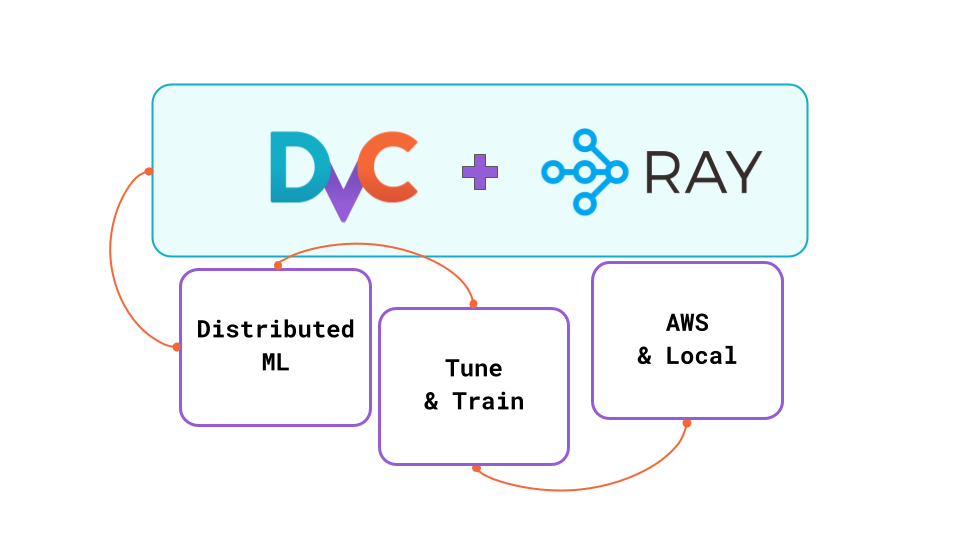This tutorial will guide users through creating automated, scalable, and distributed ML pipelines using DVC (Data Version Control) integrated with Ray.
- Run Distributed ML Pipeline with DVC DVC.
- Design distributed ML pipeliens with Ray Ray.
- Introduce Ray Tune for hyperparameter optimization
- Run distributed ML experiment with DVC and Ray on AWS
python -m venv .venv
source .venv/bin/activate
pip install -r requirements.txtLocally: cpu, single-node
export RAY_ENABLE_WINDOWS_OR_OSX_CLUSTER=1
ray start --headTo test running cluster you may run a test script
# Run a Python script with ray.init()
python src/test_scripts/hello_cluster.py
# Submit a script as a Job
ray job submit -- python src/test_scripts/hello_cluster.pyexport PYTHONPATH=$PWD
dvc exp runRemeber to stop remote cluster after work is done.
ray stopray up cluster.yaml ray dashboard cluster.yamlThere are few options to interact with the Ray Cluster on AWS:
- Submit jobs (Ray scripts)
- Attach to an interactive screen session on the cluster
- Execute shell commands on the cluster
export RAY_ADDRESS='http://localhost:8265'
ray job submit --working-dir $PWD -- python src/test_scripts/mnist.pyIf you would like to run an application interactively and see the output in real time (for example, during development or debugging), you can кun your script directly on a cluster node (e.g. after SSHing into the node using ray attach
ray attach cluster.yamlAlso, you may want to execute shell commands on a cluster
ray exec cluster.yaml 'echo "hello world"'Connect to the session on the cluster
ray attach cluster.yamlRun ML pipeline with DVC and commit results
# Clone repo to the cluster
git clone https://github.com/mnrozhkov/tutorial-mnist-dvc-ray.git
# Navigate to the repo & run
cd tutorial-mnist-dvc-ray
export PYTHONPATH=/home/ray/tutorial-mnist-dvc-ray
dvc exp runClone repo to the cluster
ray exec cluster.yaml "git clone https://github.com/mnrozhkov/tutorial-mnist-dvc-ray.git"Execute dvc exp run command on the cluster
ray exec cluster.yaml "cd tutorial-mnist-dvc-ray && \
export PYTHONPATH=/home/ray/tutorial-mnist-dvc-ray && \
dvc exp run"Download (sync) the repository to results
ray rsync_down cluster.yaml '/home/ray/tutorial-mnist-dvc-ray/' $PWDCommit results if needed.
Remember to stop remote cluster after work is done. Save money and the planet!
ray down cluster.yaml