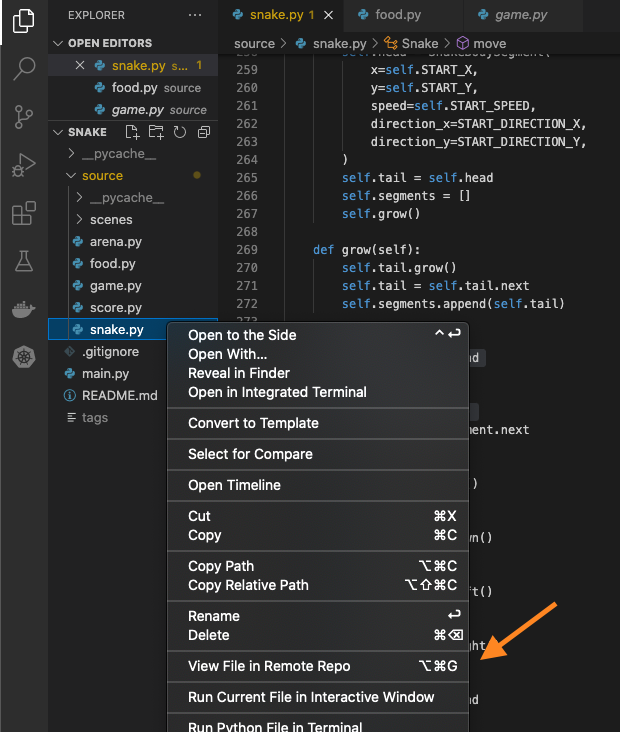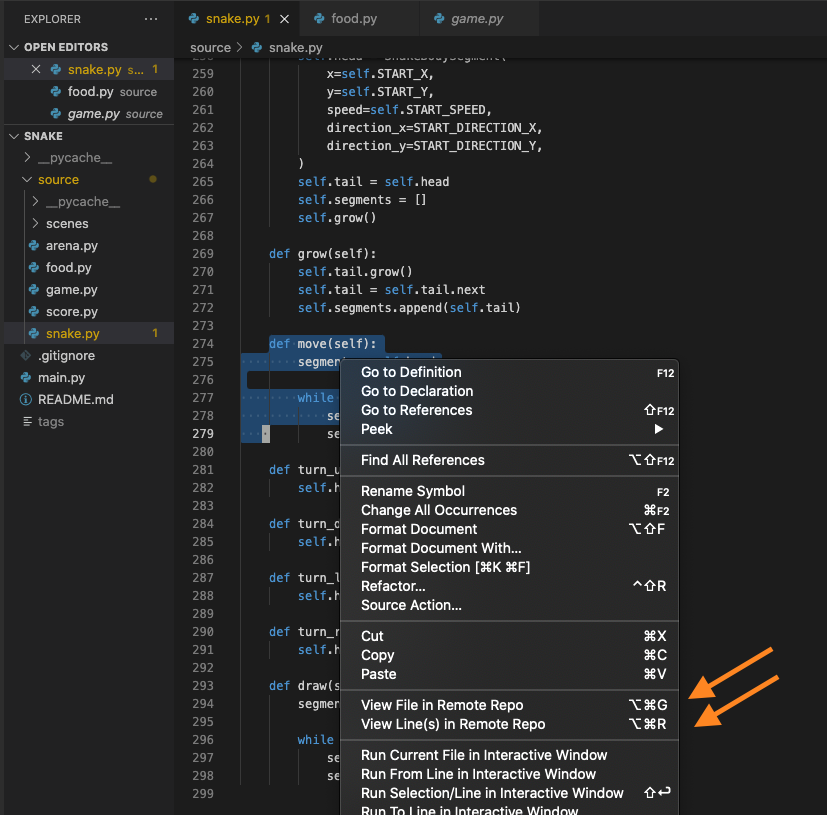A VS Code extension for quickly opening local files and directories in remote git repositories.
This plugin was thought out to make it a breeze to share git-versioned code with your coworkers.
Right click on the file in the explorer then choose to view file in remote repo:
Right click on the file in the editor then choose to view file, line or selected lines in remote repo:
| Feature | Keybindings (windows / mac) | Command Palette |
|---|---|---|
| Open file in remote repo | ctrl+alt+g / alt+cmd+g | > Gropen File |
| Open line in remote repo | ctrl+alt+l / alt+cmd+l | > Gropen Current Line |
| Open line range in remote repo | ctrl+alt+r / alt+cmd+r | > Gropen Line Range |
- Python >= 3.6
- Git
- gropen (
pip install gropen)
Add support for opening files in remote repos by right clicking on files in the explorer or in the editor context.
Initial release of gropen-vscode.
If you want to contribute with this extension please make sure that you've read through the extensions guidelines and follow the best practices for creating your extension.