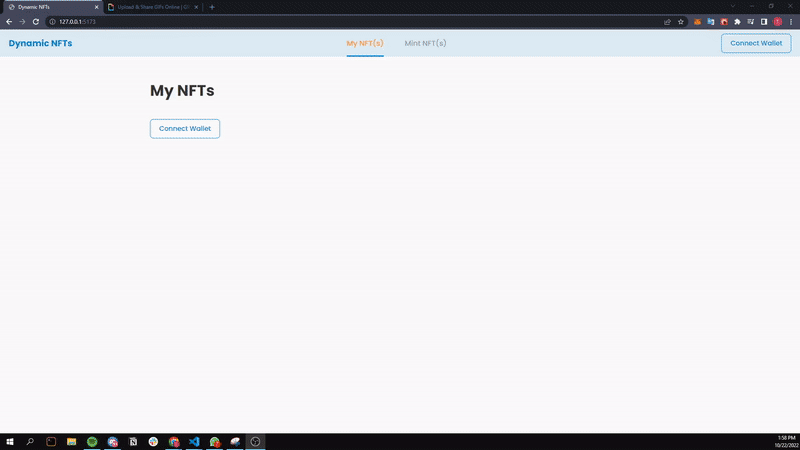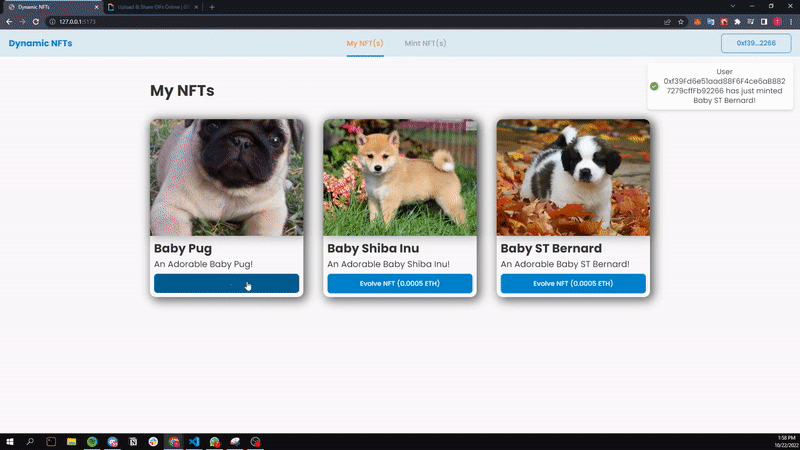This project aims to create a decentralized NFT platform where users can mint one of the three available NFTs and evolve their NFTs.
- Mint new NFTs for 0.001 ETH
- Evolve their NFTs for 0.0005 ETH
To run this script you need to install locally on your machine the following dependencies:
Clone the project via HTTPS by running this command:
git clone https://github.com/tiago-web/Dynamic_NFTs.git
SSH URLs provide access to a Git repository via SSH, a secure protocol. If you have a SSH key registered in your Github account, clone the project using this command:
git clone git@github.com:tiago-web/Dynamic_NFTs.git
Run the following command in order to install the dependencies and start the whole application in a development environment:
Smart contracts set up:
cd smart-contracts
Then:
# make a copy of environment variables
$ cp .env.example .env
# edit .env with an editor, eg vim
$ vim .env
# add to environment and edit values to reflect local configuration environment
$ source .env
$ yarn && yarn deploy:local
# or
$ npm i && npm run deploy:localIf the project runs successfully you should a local chain running on:
RPC: http://localhost:8545
Chain ID: 1337
Frontend set up:
cd frontend
Then:
# make a copy of environment variables
$ cp .env.example .env
# edit .env with an editor, eg vim
$ vim .env
# add to environment and edit values to reflect local configuration environment
$ source .env
$ yarn && yarn start
# or
$ npm i && npm run startIf the project runs successfully you should be able to access it on:
http://127.0.0.1:5173/
In order to test the application, you should run the following command:
Smart contracts
cd smart-contracts
Then:
yarn test or npm run test
# To generate contract types
yarn typechain
# to generate all the deployed address TS file and abis
yarn hardhat files-writer --network <neworkName>
# to mint a new Digital NFT
yarn hardhat mint-nft --dog-type <dogType> --network <neworkName>
# to evolve a specific Digital NFT
yarn hardhat evolve-nft --token-id <tokenId> --network <neworkName>Question: What are the technologies used in this project?
Answer: The tecnologies used in this project are: