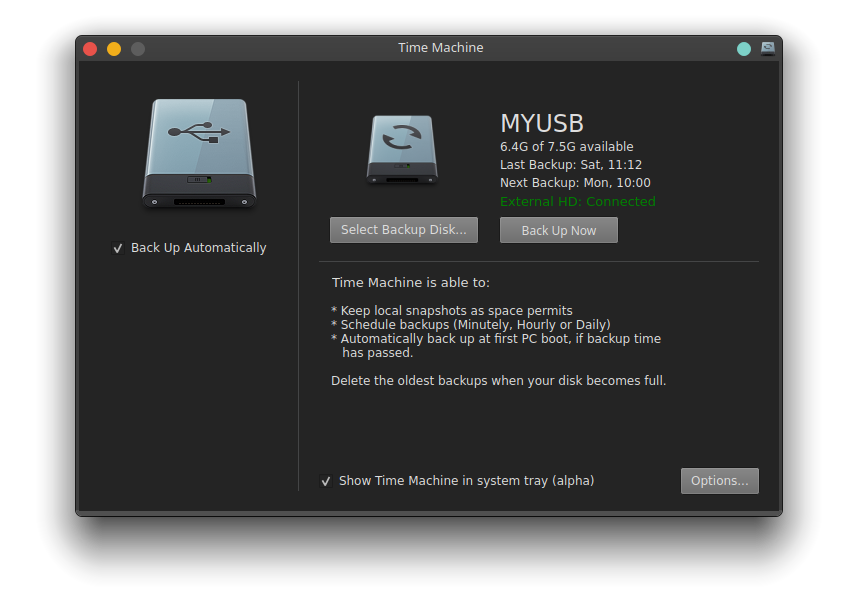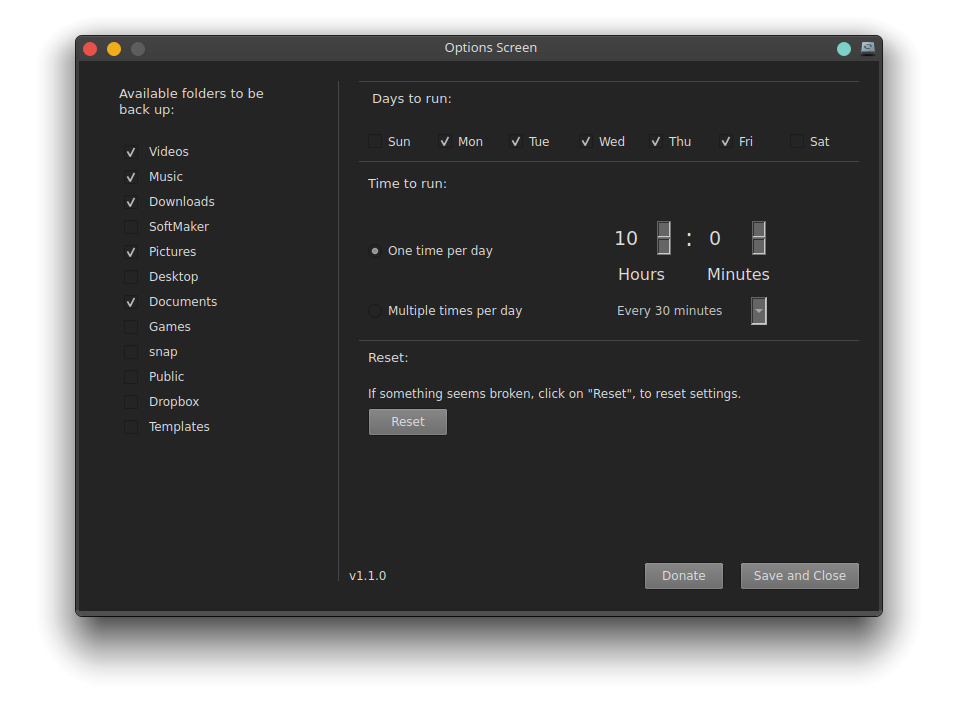Time Machine
A backup application, created using PySide6.
TODO:
- Create a flatpak of Time Machine
Features:
-
Local snapshots one or multiple times per day
-
Rsync incremental
-
Enter Time Machine (Coming soon...)
-
Automatically back up at first PC boot, if backup time has passed.
-
The oldest backups are deleted when your backup disk is full.
-
Important: Time Machine does not back up system files!
Info:
The oldest backups are deleted when your backup disk is full.
Time Machine will automatically delete the oldest backup, until has enough space for a new backup, but will keep at least one backup left.
Still not enough space for a new backup?
Time Machine will send you a notification, asking you to manually delete some file(s)/folder(s), so it can proceed with the backup.
Enter Time Machine (Alpha):
Still in development...
Requirements:
- pip-pyside6
Installation:
You will be asked for your password! Before begin with the installation, please, make sure that your system is updated :D
The "install.py" will automatically install "python3-pip" and "pip-pyside6". (Dependencies)
Inside Time Machine folder, right click, "open terminal", write "python3 install.py" and press Enter.
Example:
python3 install.py
Uninstall:
Inside Time Machine folder, right click, "open terminal", write "python3 uninstall.py" and press Enter.
Example:
python3 uninstall.py
Tested Platforms
- Ubuntu
- Elementary OS
- MXLinux (KDE)
- Opensuse (KDE)
- Fedora
- Manjaro (KDE)
- EndeavourOS