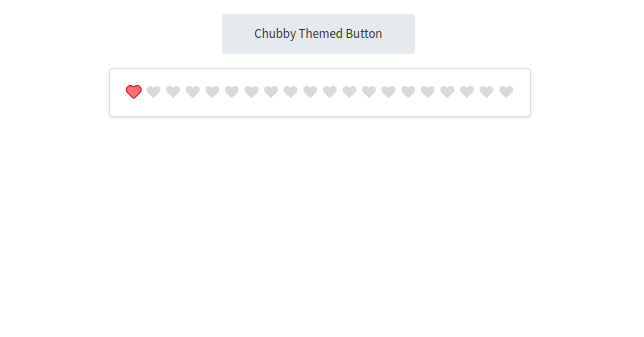It is straightforward to setup the default theme of semantic ui inside a CRA (create-react-app) by following the instructions provided in the documentation. However, it is not clear how to use a different theme inside a CRA.
An important point to understand: the CSS files described in the documentation (the CDN option and semantic-ui-css package option) contain styling for just the default style. In other words, a CSS file for other themes has not been provided. So creating a semantic css file with a different theme requires you to setup and build it yourself.
- have a CRA already setup
- you can set one up with
npx create-react-app ./project-folder-to-create
- you can set one up with
npm install --save semantic-ui-react- this installs
semantic-ui-reactso you can use styled elements as react components in your CRA
- this installs
npm install --save-dev semantic-ui gulp- this installs
semantic-uiwhich contains all of the files and build scripts required to create your own semantic ui css file - this installs
gulp, a popular build tool in javascript that is required to build your semantic ui css file - after
semantic-uifinishes installing, it will start asking setup questions- choose
Expresssetup - for
Where should we put Semantic UI inside your project?, type insrc/semantic/ - select which components you will use (just make sure they are all green light/selected if you're not sure which you will use)
- when asked where
distfiles should go, the default value is fine (press enter) - when asked
set permissions on outputted files?, selectNo
- choose
- this installs
- inside
src/index.js, addimport './semantic/dist/semantic.min.css';- thesemantic.min.cssfile you are importing will be generated once you finish the Building steps below
- to change what theme to use for components, open
src/semantic/src/theme.configand change the name for one or more components from'default'to'chubby'(or some other theme name)- you can see all available theme names by observing folder names in
src/semantic/src/themes
- you can see all available theme names by observing folder names in
cd src/semantic/- this folder has a
gulpfile.js, containing all the pre-defined build tasks
- this folder has a
$(npm bin)/gulp build- this runs the
gulpexecutable that you installed and tells it to run the build task calledbuild(defined in thegulpfile.js) - note:
$(npm bin)refers tonode_modules/.bin-- some npm packages create command-line executables that are stored here
- this runs the
Now when you start your project (via npm start), the components that you import from semantic-ui-react will be styled by the theme you selected in the Customization section.
You can now change themes whenever you want, then rebuild the css file to see the changes in your CRA.