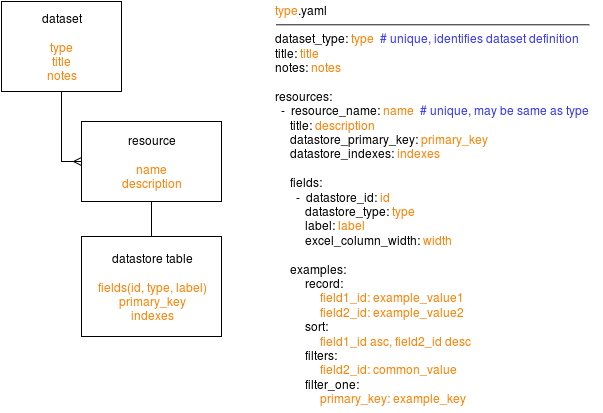ckanext-recombinant
This extension creates datasets and datastore tables for all organizations in a ckan instance and allows combining the data from all tables into CSVs for exporting.
This lets us use CKAN's authentication to restrict users to update only their organizations' tables but have all values available as a single dataset for our public site.
Recombinant provides template excel files for end users to bulk import or update data. It also provides a form to delete individual rows that have been imported.
Datasets and Recombinant Definitions
Recombinant definitions control the behaviour of this extension. Dataset types are registered using an IDatasetForm plugin and must be unique across the CKAN instance.
Resource names are used to identify Excel sheets being imported and must be unique across the CKAN instance. Resource names are often the same as the dataset type when only a single resource is present in a definition.
The paster recombinant create command will create or update
datasets for every organization to match the definition
for its type, including updating fields, resources and
creating or updating datastore table fields, primary keys and
indexes.
Examples provided will be used to generate API documentation for end users.
Installation
Add this plugin to your CKAN configuration and link to your recombinant definition files:
ckan.plugins = datastore recombinant
recombinant.definitions = file:///.../type1.yaml ...
# module-path:file name may also be used, e.g:
#
# recombinant.definitions = ckanext.atisummaries:ati.yaml
#
# will try to load "ati.yaml" from the directory
# containing the ckanext.atisummaries moduleSupported Datastore Types
Each "fields" entry in the JSON table description file describes a field in the dataset. In particular, its "datastore_type" key codifies its type.
The ckanext-recombinant extension supports the following data type specifications, with their respective semantics:
"datastore_type": "text"
The field is a text value, corresponding to a text column
in the database. It takes no specific input format in
the .xls template. Such fields default to a blank unicode
string.
"datastore_type": "int"
The field is a numeric value, corresponding to an integer
column in the database. It takes a .xls template format
using space-separated digit groups; the execution
canonicalizes content to an integer on write. Such
fields default to zero.
"datastore_type": "year"
The field is a year value, corresponding to an integer
column in the database. It takes a .xls template format
citing a four digit integer; the execution canonicalizes
content to an integer on write. Such fields default to zero.
"datastore_type": "month"
The field is a month value, corresponding to an integer
column in the database. It takes a .xls template format
citing a two digit integer, left-zero-padded; the execution
canonicalizes content to an integer on write. Such fields
default to zero.
"datastore_type": "date"
The field is a date value, corresponding to a text
column in the database. It takes a .xls template format
specifying an ISO 8601 date (yyyy-mm-dd). Such fields
default to a blank unicode string.
"datastore_type": "money"
The field is a text value, corresponding to a text
column in the database. It takes a xls template template
format specifying a dollar sign ('$') prefix and space-
separated digit groups; the execution reduces content
to an integral numeric string on write. Such fields
default to a blank unicode string.