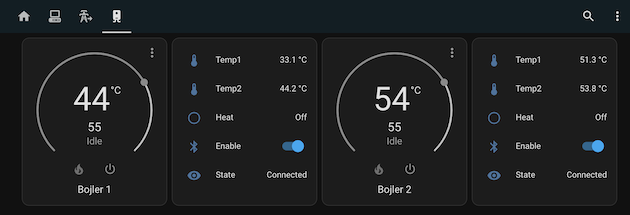This ESPHome components connects to Dražice OKHE smart water heaters via Bluetooth Low Energy, collects data and also allows for limited remote control.
You will need an ESP32 module and an MQTT server. You also need to determine the MAC address of your water heater. See an example configuration.
Take note that only one device can be connected to the water heater at a time.
This ESPHome components uses couple of standard components (sensors etc.) for easy HomeAssistant integration (auto-discovery). While it uses MQTT, it's also possible to remove MQTT and setup HA integration directly via api: option.
| Binary sensors | |
|---|---|
| HDO | On when low energy tariff is currently active |
| Heat | On when the water heater is currently heating (consuming energy) |
| Sensors | |
|---|---|
| Temp1 | Temperature detected by lower temp sensor. |
| Temp2 | Temperature detected by upper temp sensor (this is the temp displayed on the water heater). |
| Normal temperature | Configured target temperature in NORMAL/HDO mode |
| Energy | energy consumed since last reset (in kWh) |
| Text sensors | |
|---|---|
| Version | firmware version, board version and serial number |
| State | connection state: Disconnected / Authenticating / Require PIN / Disconnected |
| Name | name of the water heater unit |
| Inputs | |
|---|---|
| Pairing PIN | input to set pairing PIN |
| Mode | set one of the operating modes |
This is the list of recognized mode values. See the original app for more details, but the names are self-explanatory.
| Value | Notes |
|---|---|
| STOP | cannot be set |
| NORMAL | can be set if hdo_enabled=0 |
| HDO | can be set if hdo_enabled=1 |
| SMART | can be set if hdo_enabled=0 |
| SMARTHDO | can be set if hdo_enabled=1 |
| ANTIFROST | |
| NIGHT |
Toggling mode will also enable/disable HDO based on selected mode - NORMAL/HDO and SMART/SMARTHDO.
The water heater requires the client to be "authenticated" in order to communicate. The client generates some random UUID, sends it to the water heater and the water heater responds with request for pairing and shows PIN on the display.
This component allows to set pairing PIN and complete the pairing procees from HomeAssistant.
Create a configuration for ESP (see example for details). Component allows to define multiple water heaters to connect to (max 3). You need to know water heater BT MAC address (use any BT scanner to listen for BLE announcements. Please note that water heater sends announcements only when no device is connected.)
esphome:
name: "test-node"
esp32:
board: nodemcu-32s
framework:
type: arduino
substitutions:
mac_water_heater: XX:XX:XX:XX:XX:XX
external_components:
- source:
type: git
url: https://github.com/pedobry/esphome-smartboiler
components: [smartboiler]
logger:
level: info
# Enable Home Assistant API
api:
encryption:
key: !secret ha_API_key
ble_client:
- mac_address: ${mac_water_heater}
id: drazice_okhe
smartboiler:
- ble_client_id: drazice_okhe
temp1:
name: "Water heater temp1"
temp2:
name: "Water heater temp2"
mode:
name: "Water heater mode"
thermostat:
name: "Water heater thermostat"
heat_on:
name: "Water heater heat"
hdo_low_tariff:
name: "Water heater HDO"
pin:
name: "Water heater PIN"
state:
name: "Water heater state"
version:
name: "Water heater version"
b_name:
name: "Water heater name"
consumption:
name: "Water heater energy"
switch:
- platform: ble_client
ble_client_id: drazice_okhe
name: "Enable water heater monitoring"
ota:
password: !secret ota_password
wifi:
ssid: !secret wifi1_ssid
password: !secret wifi1_psk
I strongly recommend adding a switch to enable/disable the monitoring. The water heater allows to connect only one device at a time and you might need to disconnect the monitoring when you want to use mobile application for some complex setting or firmware upgrade.
Once you flash ESP32 and power it on, it will autogenerate random UUID and try to connect to the water heater. Since it's not paired yet, it will end up in Require PIN state (with PIN visible on water heater display). At this moment you can enter the PIN in Home Assistant and it will finish the pairing process.
Important:
The water heater keeps PIN visible only for about 20 seconds, then it disconnects the client and the pairing process restarts. water heater generates always new PIN on each attempt. Wait for HA until it shows stateRequire PINand only then enter the PIN.
Changing/setting PIN in other states is ignored.
Once the pairing is completed (state isConnected), PIN value is also ignored.
The ESP32 stores UUID in NVM and pairing is persistent between restarts.
ESPHome NVM can be reset by:
dd if=/dev/zero of=nvs_zero bs=1 count=20480
esptool.py --chip esp32 --port /dev/ttyUSB0 write_flash 0x009000 nvs_zeroIt's possible to connect ESP to multiple water heaters simultaneously (up to three). See example_multiple.yaml.
IMPORTANT:
when testing multiple water heaters (BLE clients) on ESPHome 2023.3.x, I have found it to be very unstable (keeps restarting frequently, disconnects, even up to the point it's not possible to finish OTA update). When you want to define multiple heaters on single ESP, I recommend to use older ESPHome 2022.11.5 which I found somewhat stable.
As a general rule, given the price of ESP32 devices, it's best to use dedicated ESP32 for each water heater.