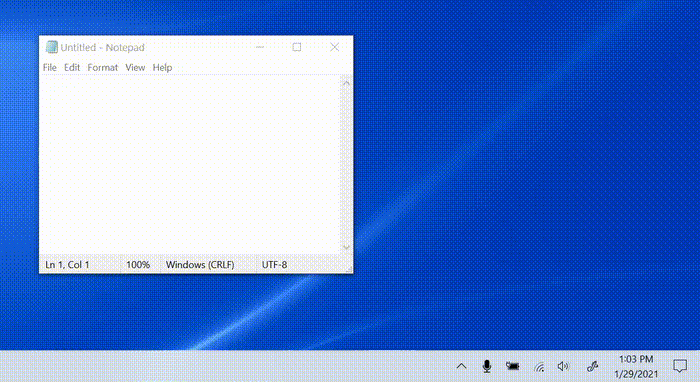QuietKeys (quietkeysapp)
QuietKeys is a tiny app for Windows PCs that automatically mutes your keyboard as you type to make conference calls a bit quieter.
Installation
You can either compile QuietKeys yourself or download the latest QuietKeysApp.exe from /Release. If you'd like to compile it, grab a free copy of Microsoft Visual Studio 2019, make sure to install it with C/C++ compilation features, and open up QuietKeysApp.sln and hit F5 to build.
If you'd like to set it to always run at startup, it takes a few seconds following these 3 steps from Microsoft.com: https://support.microsoft.com/en-us/windows/add-an-app-to-run-automatically-at-startup-in-windows-10-150da165-dcd9-7230-517b-cf3c295d89dd
And if you want to disable it or remove it from startup, another few seconds: https://support.microsoft.com/en-us/windows/change-which-apps-run-automatically-at-startup-in-windows-10-9115d841-735e-488d-e749-9ba301d441e6
Similar products
I'm aware of two other similar apps - neither work on windows, ergo - QuietKeys. https://kryogenix.org/code/hushboard/ for Linux https://unclack.app/ for Mac OS
And then there are fancier apps like https://krisp.ai/ that do more if you need it. QuietKeys is simple, and free.