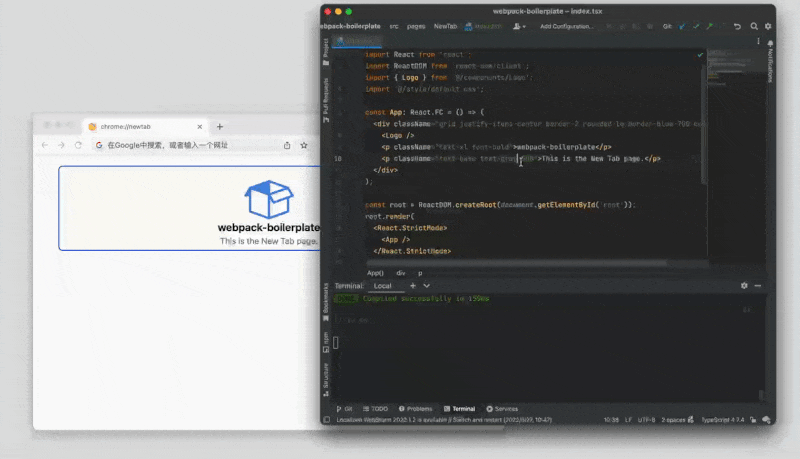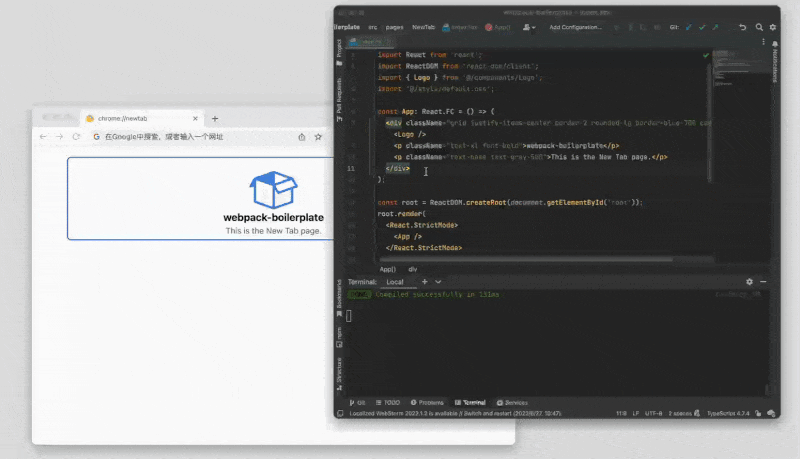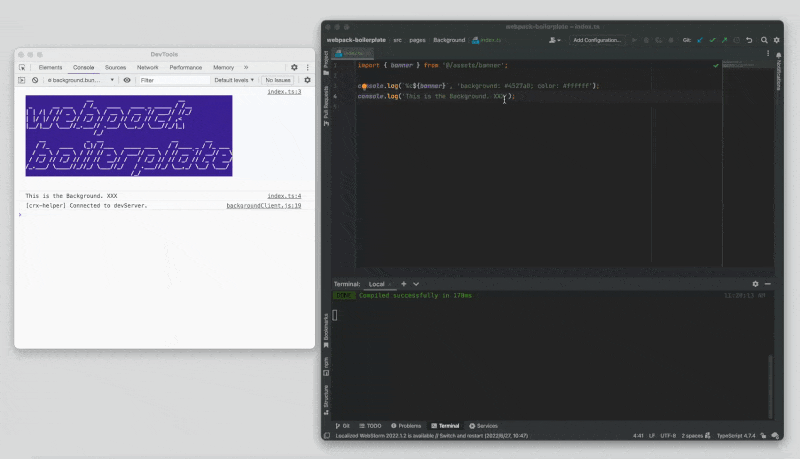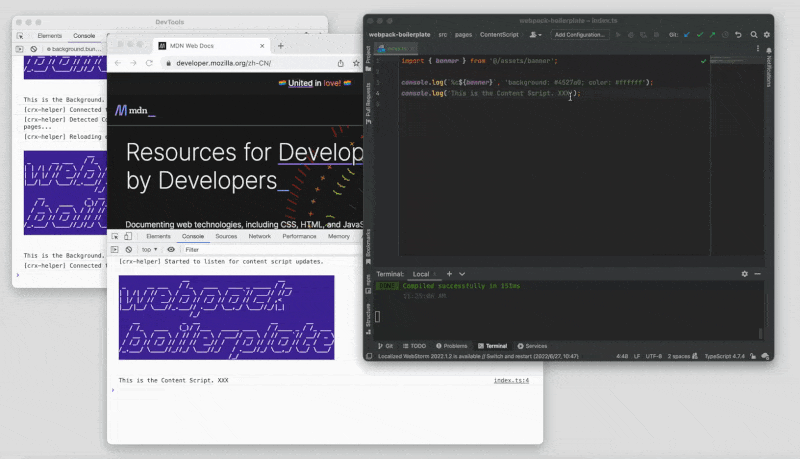A good starting point for using webpack to build stuffs.
Tested on both Windows and macOS, with:
Node=16.15.1Yarn=1.22.19
- Hot Module Replacement (HMR) Support
- Error Overlay and Friendly Error Display
- Auto-Reload for Background in Chrome extension development
- Auto-Reload for Content Scripts in Chrome extension development
- Fully customizable webpack-based building system.
- Support webpack 5, React 18, TypeScript, Sass, Less, Tailwind CSS, etc.
- Support Hot Module Replacement (HMR).
- Support Auto Reload for Background and Content Script in Chrome extension development.
- Support manifest V3 in Chrome extension development.
- Support ESLint, stylelint, and Prettier.
- Support husky, lint-staged, and commitlint.
- Edit
webpack.config.jsand update the configuration fieldentryto determine what to be built; - Edit
utils/env.jsand update the configuration fieldNOT_HOT_RELOADto determine which entries to be excluded from Hot Module Replacement (HMR); - If you are working with Chrome extensions, also:
- Update configuration field
CONTENT_SCRIPTandBACKGROUNDto match the entries of Content Scripts and Background respectively.
- Update configuration field
# Install dependencies
yarn install
# Start dev server
yarn run start
# Build the application
yarn run buildTo use Hot Module Replacement, please place components outside of the top-level file. Components in the top-level file will be downgraded to live reload.
When devMiddleware.writeToDisk option of webpack-dev-server is enabled, Hot Module Replacement will not work properly and will downgrade to live reload. However, in Chrome extension development, the devMiddleware.writeToDisk option is required for Chrome to properly load the extension. It means that Hot Module Replacement will barely work.
Remember to keep the DevTool panel of the Background service worker open during development, otherwise Auto-Reload may not work as expected.
See here for more details.