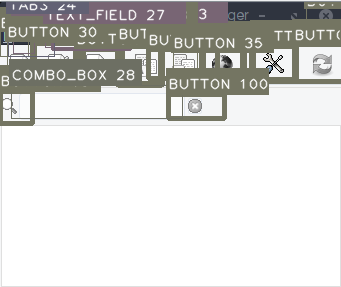GuiWidgets
A technique to identify widgets in screenshots of GUIs.
Installation
git clone git@github.com:thomasdeanwhite/GUIdance.git- Fetch weights using GitLFS:
git lfs pullor download them from this repo - unzip weights zip file
- Copy
gui-tester/src/main/python/gui_interaction/config.py.BACKtoconfig.py - Install dependencies
pip3 install -r requirements.txt
- Change
gui-tester/src/main/python/gui_interaction/config.pydata_dirandoutput_dirto directory of training input data and desired output directory
Running
To visualise bounding boxes, model_plot.py can be used:
gui-tester/src/main/python/gui_interaction/model_plot.py [path to image]
e.g.
python gui-tester/src/main/python/gui_interaction/model_plot.py /home/user/img.png
Ensure that the model weights are in the folder weights in the directory you are running the python script from.
If struggling with Git LFS, the weights file can be found here: https://github.com/thomasdeanwhite/GUIdance/blob/master/weights.zip