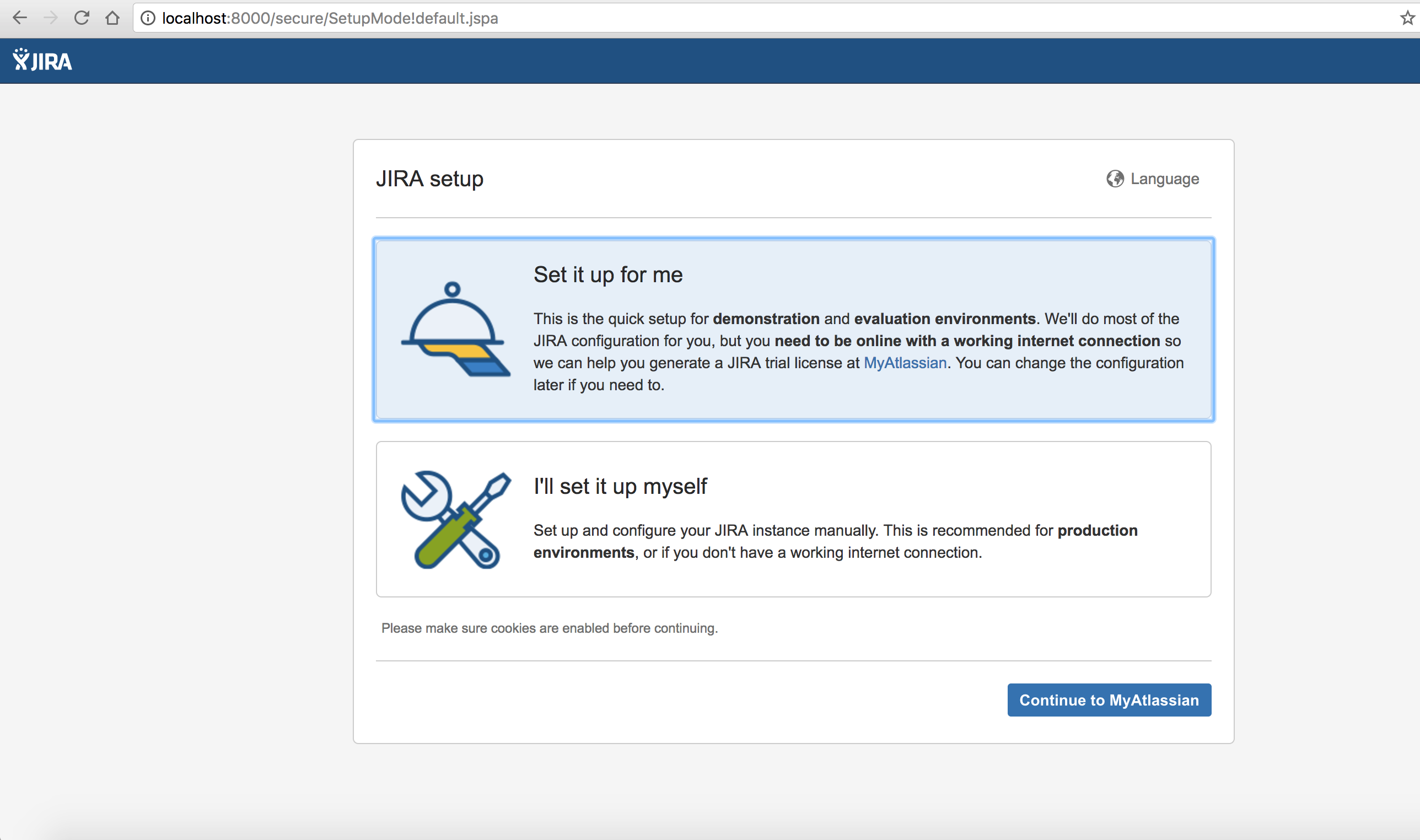Dockerized jira service, built on top of official Debian images. Min 2GB Ram, 10GB Disk Size
| Product | Version | Tags | Dockerfile |
|---|---|---|---|
| Jira Software | 7.5.1 | v7.5.1, latest | Dockerfile |
| Jira Software | 7.5.0 | v7.5.0 | Dockerfile |
| Jira Software | 7.4.2 | v7.4.2 | Dockerfile |
- Debian GNU/Linux 9 (Stretch) x64bit
- Oracle Java 8
- mysql-connector-java
- Atlassian Jira
- Dependencies Package:
- software-properties-common
- gnupg
- curl
- wget
- xmlstarlet
Docker-Compose:
$ curl -O https://raw.githubusercontent.com/thinegan/debian-jira/master/docker-compose.yml
$ docker-compose pull && docker-compose up -d$ docker run -d -p 8000:8080 \
-v /home/user/jira-data:/home/www/public_html/jira-data.server.com \
--name jira thinegan/debian-jira:v7.5.0- Jira will be available at http://yourdockerhost:8000.
- Data will be persisted inside docker volume
jira-data. - host path : /home/user/jira-data
- container path : /home/www/public_html/jira-data.server.com
- you can use mysql from endpoint connection
- exposed port 8080
- default command: jira start
If you run into any problems with this image, please check (and potentially file new) issues on the thinegan/debian-jira repo, which is the source for this image.