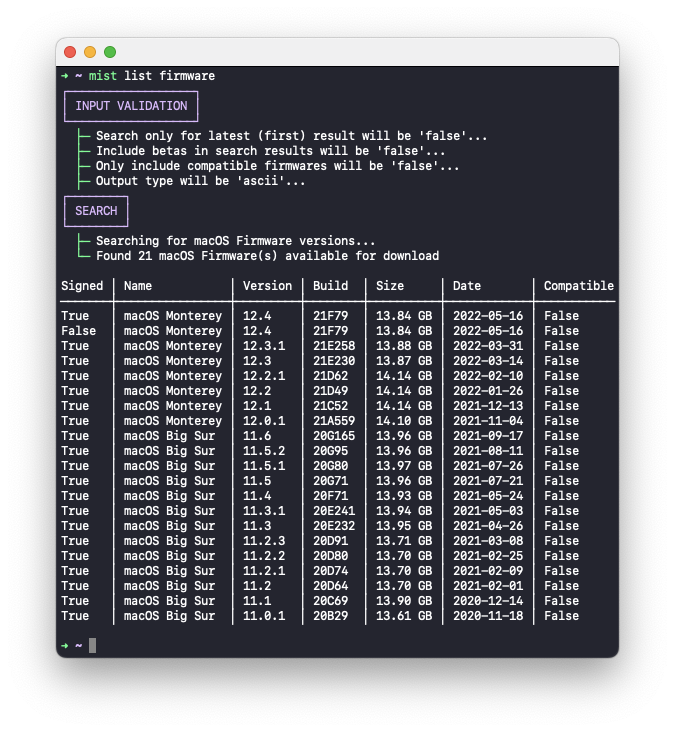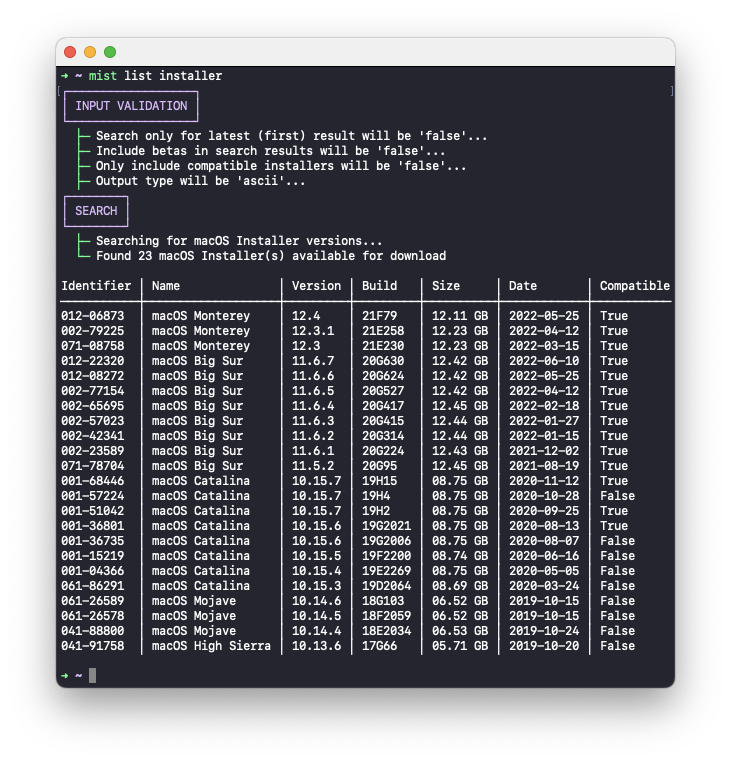A Mac command-line tool that automatically downloads macOS Firmwares / Installers:
ℹ️ Check out Mist for the companion Mac app!
- List all available macOS Firmwares / Installers available for download:
- Display names, versions, builds, sizes and release dates
- Additionally list beta versions of macOS in search results
- Optionally export list as CSV, JSON, Property List or YAML
- Download an available macOS Firmware / Installer:
- For Apple Silicon Macs:
- Download a Firmware Restore file (.ipsw)
- Validates the SHA-1 checksum upon download
- For Intel based Macs (Universal for macOS Big Sur and later):
- Generate an Application Bundle (.app)
- Generate a Disk Image (.dmg)
- Generate a Bootable Disk Image (.iso)
- For use with virtualization software (ie. Parallels Desktop, VMware Fusion, VirtualBox)
- Generate a macOS Installer Package (.pkg)
- Supports packages on macOS Big Sur and newer with a massive 12GB+ payload!
- Optionally codesign Disk Images and macOS Installer Packages
- Check for free space before attempting any downloads or installations
- Cache downloads to speed up build operations
- Optionally specify a custom catalog URL, allowing you to list and download macOS Installers from the following:
- Customer Seed - AppleSeed Program
- Developer Seed - Apple Developer Program
- Public Seed - Apple Beta Software Program
- Validates the Chunklist checksums upon download
- Automatic retries for failed downloads!
- For Apple Silicon Macs:
OVERVIEW: macOS Installer Super Tool.
Automatically download macOS Firmwares / Installers.
USAGE: mist <subcommand>
OPTIONS:
-h, --help Show help information.
SUBCOMMANDS:
list List all macOS Firmwares / Installers available to download.
download Download a macOS Firmware / Installer.
version Display the version of mist.
See 'mist help <subcommand>' for detailed help.# List all available macOS Firmwares for Apple Silicon Macs:
mist list firmware
# List all available macOS Installers for Intel Macs,
# including Universal Installers for macOS Big Sur and later:
mist list installer
# List all available macOS Installers for Intel Macs, including betas,
# also including Universal Installers for macOS Big Sur and later:
mist list installer --include-betas
# List only macOS Monterey Installers for Intel Macs,
# including Universal Installers for macOS Big Sur and later:
mist list installer "macOS Monterey"
# List only the latest macOS Monterey Installer for Intel Macs,
# including Universal Installers for macOS Big Sur and later:
mist list installer --latest "macOS Monterey"
# List + Export macOS Installers to a CSV file:
mist list installer --export "/path/to/export.csv"
# List + Export macOS Installers to a JSON file:
mist list installer --export "/path/to/export.json"
# List + Export macOS Installers to a Property List:
mist list installer --export "/path/to/export.plist"
# List + Export macOS Installers to a YAML file:
mist list installer --export "/path/to/export.yaml"
# Download the latest macOS Monterey Firmware for
# Apple Silicon Macs, with a custom name:
mist download firmware "macOS Monterey" --firmware-name "Install %NAME% %VERSION%-%BUILD%.ipsw"
# Download the latest macOS Monterey Installer for Intel Macs,
# including Universal Installers for macOS Big Sur and later:
mist download installer "macOS Monterey" application
# Download a specific macOS Installer version for Intel Macs,
# including Universal Installers for macOS Big Sur and later:
mist download installer "12.2.1" application
# Download a specific macOS Installer version for Intel Macs,
# including Universal Installers for macOS Big Sur and later,
# with a custom name:
mist download installer "12.2.1" application --application-name "Install %NAME% %VERSION%-%BUILD%.app"
# Download a specific macOS Installer version for Intel Macs,
# including Universal Installers for macOS Big Sur and later,
# and generate a Disk Image with a custom name:
mist download installer "12.2.1" image --image-name "Install %NAME% %VERSION%-%BUILD%.dmg"
# Download a specific macOS Installer build for Inte Macs,
# including Universal Installers for macOS Big Sur and later,
# and generate a codesigned Disk Image output to a custom directory:
mist download installer "21D62" image \
--image-signing-identity "Developer ID Application: Name (Team ID)" \
--output-directory "/path/to/custom/directory"
# Download the latest macOS Monterey Installer for Intel Macs,
# including Universal Installers for macOS Big Sur and later,
# and generate an Installer Application bundle, a Disk Image,
# a Bootable Disk Image, a macOS Installer Package,
# all with custom names, codesigned, output to a custom directory:
mist download installer "macOS Monterey" application image iso package \
--application-name "Install %NAME% %VERSION%-%BUILD%.app" \
--image-name "Install %NAME% %VERSION%-%BUILD%.dmg" \
--image-signing-identity "Developer ID Application: Name (Team ID)" \
--iso-name "Install %NAME% %VERSION%-%BUILD%.iso" \
--package-name "Install %NAME% %VERSION%-%BUILD%.pkg" \
--package-identifier "com.mycompany.pkg.install-%NAME%" \
--package-signing-identity "Developer ID Installer: Name (Team ID)" \
--output-directory "/path/to/custom/directory"- Swift 5.5.
- Runs on macOS Catalina 10.15 and later.
- Grab the latest version of Mist from the releases page.
- Alternatively, install via Homebrew by running
brew install mist - Note: Version 1.8 requires macOS Catalina 10.15 or later.
- If you need to run mist on an older operating system, you can still use version 1.7.
- Project created and maintained by Nindi Gill (ninxsoft).
- Apple (apple) for Swift Argument Parser, used to perform command line argument and flag operations.
- JP Simard (jpsim) for Yams, used to export YAML.
- Callum Jones (cj123) for IPSW Downloads API, used to determine macOS Firmware metadata.
- Timothy Sutton (timsutton) for the mist Homebrew Formula.
-
1.8
mistis now a Universal macOS Binary- Supports Apple Silicon
- Supports Intel-based Macs
mistnow supports automatic retrying failed downloads:- Specify a value to the
--retriesoption to override the total number of retry attempts (default: 10) - Specify a value to the
--retry-delayoption to override the number of seconds to wait before the next retry attempt (default: 30)
- Specify a value to the
- To help keep the
mistcommand line options unambiguous, the-k, --kindoption has been removed:- Use
mist list firmwareto list all available macOS Firmwares - Use
mist list installerto list all available macOS Installers - Use
mist download firmwareto download a macOS Firmware - Use
mist download installerto download a macOS Installer - Add
--helpto any of the above commands for additional information
- Use
- Firmware downloads now have
0x644POSIX permissions correctly applied upon successful download - Installer downloads can be cached using the
--cache-downloadsflag- Cached downloads will be stored in the temporary directory
- Supply a value to the
--temporary-directoryoption to change the temporary directory location
- Installers downloads are now chunklist-verified upon successful download
- The
--compatibleflag has been added tomist listandmist downloadto list / download Firmwares and Installers compatible with the Mac that is runningmist - The
--exportoption has been added tomist downloadto optionally generate a report of performed actions - The
--quietflag has been added tomist downloadto optionally suppress verbose output - Reports exported as JSON now have their keys sorted alphabetically
- Bumped Swift Argument Parser version to 1.1.2
- Bumped Yams version to 5.0.1
- General code refactoring and print message formatting fixes
Note: Requires macOS Catalina 10.15 or later
-
1.7
- The
--platformoption has been renamed to-k, --kind, to improve readability and reduce confusion- Specify
firmwareoripswto download a macOS Firmware IPSW file - Specify
installerorappto download a macOS Install Application bundle
- Specify
- Support for generating Bootable Disk Images (.iso)
- For use with virtualization software (ie. Parallels Desktop, VMware Fusion, VirtualBox)
mist download <search-string> --iso- Optionally specify
--iso-namefor a custom output file name
- Downloading macOS Firmware IPSW files no longer requires escalated
sudoprivileges - Improved error messaging for when things go wrong (no longer outputs just the command that failed)
- Granular error messages for when searching for Firmwares fails
- The
-
1.6.1
mist versionnow correctly displays the current version when offline
-
1.6
- SUCatalog URLs have been updated to point to macOS Monterey (12) URLs
- Beta versions of macOS are now excluded by default in search results
- Use
--include-betasto include betas in search results
- Use
mist versionnow informs you if a new version is available for download- Bumped Swift Argument Parser version to 1.0.1
-
1.5
- Added List search support
mist list <search-string>to filter on results--latestto filter the latest (first) match found--quietto suppress verbose output--output-typeto specify a custom output type
- Added progress indicators
- Displays current and total download amounts
- Displays overal percentage downloaded
- macOS Firmwares and Installers will fail to download if they already exist
- Use
--forceto overwrite this behaviour
- Use
- Faster macOS Firmwares list retrieval time
- Faster macOS Installers list retrieval time
- Replaced SANITY CHECKS headers with more inclusive INPUT VALIDATION
- Fixed a bug with partial string matching when searching for downloads
- Improved error handling and messaging
- Added List search support
-
1.4
- Support for downloading macOS Firmware (IPSW) files
- Shasum is validated upon download
- Moved list, download and version options to subcommands:
mist --listis nowmist listmist --downloadis nowmist downloadmist --versionis nowmist version- See
mist <subcommand> --helpfor detailed help
- Renamed
--list-exportoption to--export - Re-added
--applicationoutput option, back by popular demand! - Removed short flags for output options due to naming collisions:
- Removed
-afor--application - Removed
-ifor--image - Removed
-pfor--package
- Removed
- Lists now display / export total size
- More verbose output for input validation
- Support for downloading macOS Firmware (IPSW) files
-
1.3.1
- Fixed bug where SUCatalog files were not being parsed correctly
-
1.3
- Removed
--name,--mac-os-versionand--buildoptions,--downloadnow supports all three - Removed
--list-formatoption and renamed--list-pathto--list-export, file extension determines export type - Removed
--applicationand--zipoptions - Added
--catalogURL - Added
--temporary-directoryoption - Added
--keychainoption - Added free space check before downloads are initiated
- Support for building hardware specific installers on all Macs
- macOS name is now determined from the distribution files, no longer hardcoded
- CSV cells with spaces now display correctly
- Better input validation before downloads are initiated
- Cleanup of standard output messaging (less verbose)
- Removed download progress output
- General code refactoring
- Removed
-
1.2
- Downloads now show progress: current + total download sizes and % completed
- Mist will now create the
--outputdirectory if it does not exist
-
1.1.1
--applicationand--zipflags are now detected correctly
-
1.1
- Specify custom catalog seeds: Customer, Developer and Public
- This allows downloading macOS Install Betas
- Output the macOS Installer application bundle to a custom directory
- Generate a ZIP archive of the macOS Installer application bundle
- Checks for free space before attempting any downloads and installations
- Cleaned up CLI argument flags, options, and formatting
- Specify custom catalog seeds: Customer, Developer and Public
-
1.0
- Initial release
Copyright © 2022 Nindi Gill
Permission is hereby granted, free of charge, to any person obtaining a copy of this software and associated documentation files (the "Software"), to deal in the Software without restriction, including without limitation the rights to use, copy, modify, merge, publish, distribute, sublicense, and/or sell copies of the Software, and to permit persons to whom the Software is furnished to do so, subject to the following conditions:
The above copyright notice and this permission notice shall be included in all copies or substantial portions of the Software.
THE SOFTWARE IS PROVIDED "AS IS", WITHOUT WARRANTY OF ANY KIND, EXPRESS OR IMPLIED, INCLUDING BUT NOT LIMITED TO THE WARRANTIES OF MERCHANTABILITY, FITNESS FOR A PARTICULAR PURPOSE AND NONINFRINGEMENT. IN NO EVENT SHALL THE AUTHORS OR COPYRIGHT HOLDERS BE LIABLE FOR ANY CLAIM, DAMAGES OR OTHER LIABILITY, WHETHER IN AN ACTION OF CONTRACT, TORT OR OTHERWISE, ARISING FROM, OUT OF OR IN CONNECTION WITH THE SOFTWARE OR THE USE OR OTHER DEALINGS IN THE SOFTWARE.