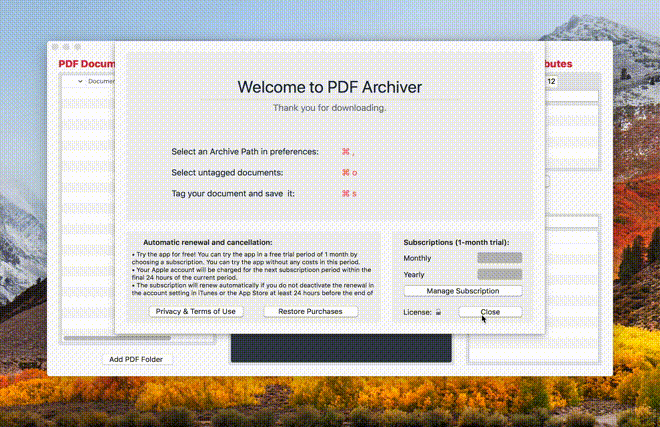PDF Archiver
Archive all incoming documents digitally to access and search them in an easier way. Transfer the sorted documents to your smartphone or make a backup within seconds.
- Scan all incoming bills, letters etc. and save them on your computer/iCloud in an untagged folder.
- Put the original paper documents in a folder, sorted by year. Don't care about bills/insurance papers etc.. Just leave all of them in one box for the each year.
- Open the PDF Archiver and start tagging. Your documents will be moved from the untagged to your Archive folder.
🚀 Usage
- Scan your documents, e.g. with Scanbot
- Create an
Archivefolder in your iCloud Drive - Select it in the Preferences panel (
⌘ ,...obviously) - Start tagging your files
📜 Convention
- Date:
yyyy-mm-ddDate of the document content. - Description:
--ikea-tradfri-gatewayMeaningful description of the document. - Tags:
__bill_ikea_iotTags which will help you to find the document in your archive. Capital letters, spaces and language specific characters (such asä, ö, ü, ß) will be removed to maximize the filesystem compatibility.
Your archive will look like this:
.
└── Archive
├── 2017
│ ├── 2017-05-12--apple-macbook__apple_bill.pdf
│ └── 2017-01-02--this-is-a-document__bill_vacation.pdf
└── 2018
├── 2018-04-30--this-might-be-important__work_travel.pdf
├── 2018-05-26--parov-stelar__concert_ticket.pdf
└── 2018-12-01--master-thesis__finally_longterm_university.pdf
This structure is independent from your OS and filesystem and makes it very easy to search files ...
- ... by tag via a searchterm like:
_tagname, starting with_ - ... by description via a searchterm like:
-descriptionword, starting with- - ... by tag or description via a searchterm like:
searchword, starting with the term - ... and even the file content: have a look at the Pro Tips!
💾 Installation
Download it from the Mac App Store:
Or clone the repository and build it:
- Downloaded and install Xcode.app
- Get the project:
git clone --recurse-submodules https://github.com/PDF-Archiver/PDF-Archiver.git - Install the app:
cd PDF-Archiver && bash scripts/install_app.sh - Start PDF Archiver 🚀 (You might start the app a second time because of some app validation steps.)
🎓 Pro Tips
Scanbot
- Easy document sync: save your scans in iCloud Drive
- Enable PDF content searching: buy Scanbot Pro and turn on OCR
- Let PDF Archiver recognize the scan date: set a compatible filename template
- In your Scanbot App go to:
Preferences > Advanced Settings > Filename Template - Choose:
[year]-[month]-[day]--Scanbot-[Hours][Minutes][Seconds]
- In your Scanbot App go to:
PDF Archiver
- Use the
↹key for fast field switching - You can use keyboard shortcuts from the FAQs
⁉️ Help
 How to contribute
How to contribute
All contributions are welcome! Feel free to contribute to this project. Submit pull requests or contribute tutorials - whatever you have to offer, it would be appreciated!
📖 Thanks and Donations
- zngguvnf.org discussing and creating this archive structure.
- Karl Voit for the initial idea of a document naming convention.
- Nick Roach for the Icon.