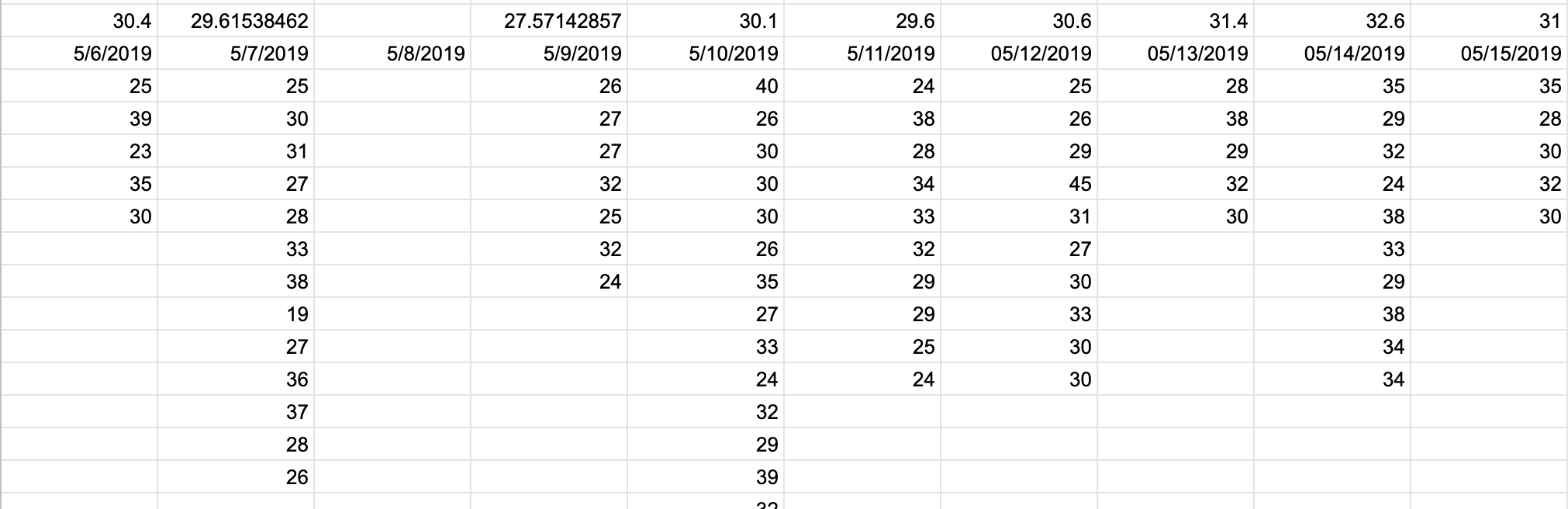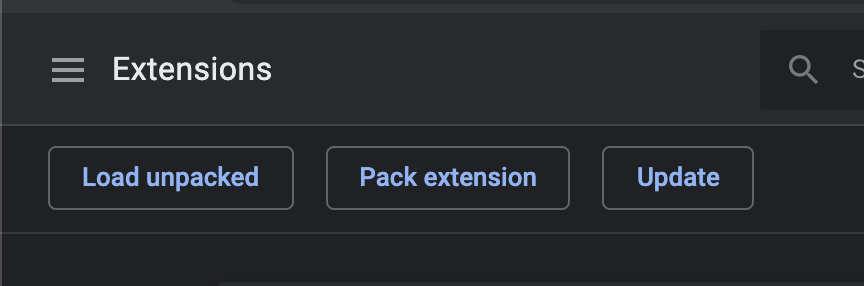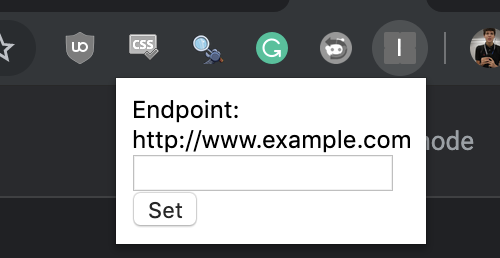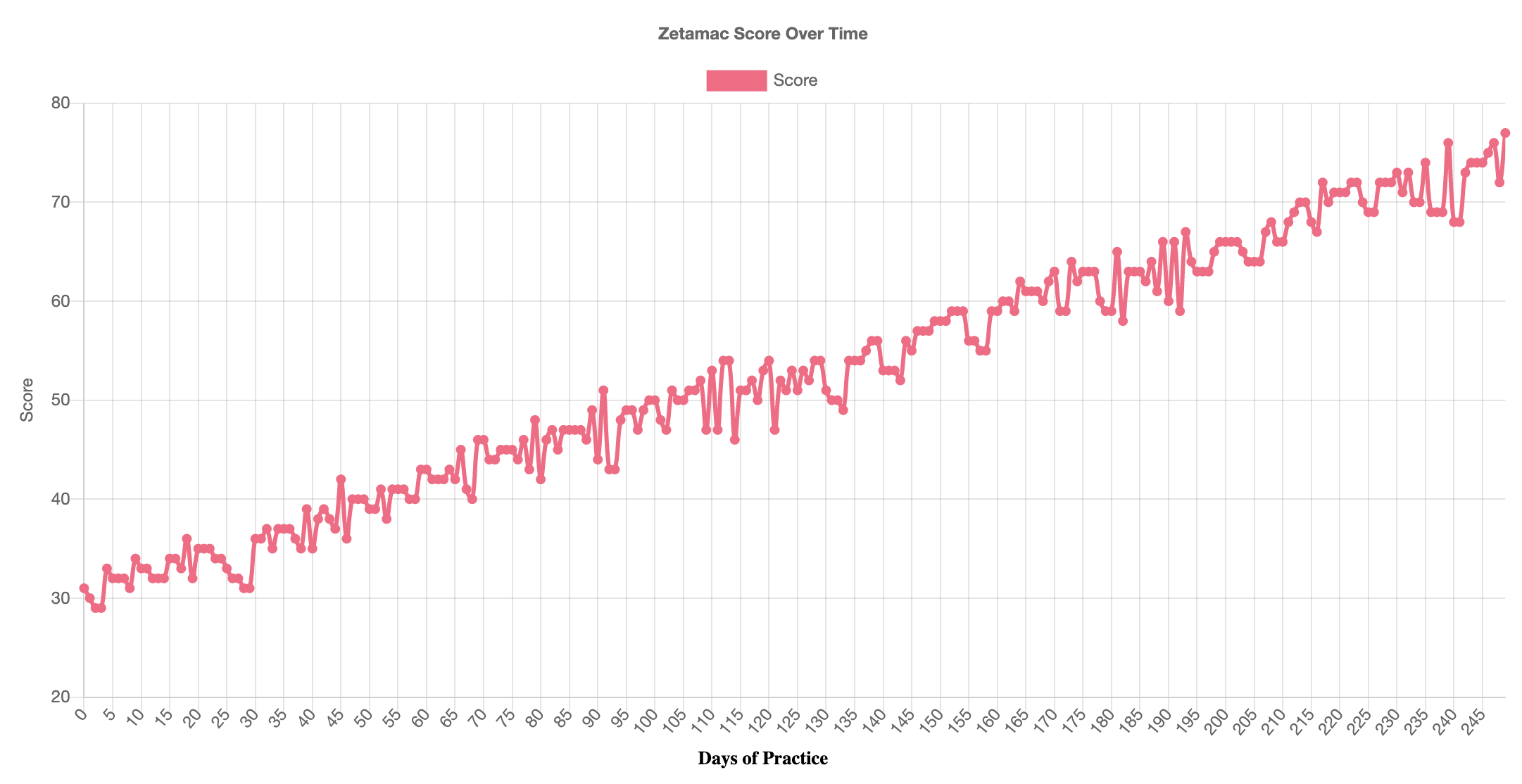Zetamac is an online test where you're given two minutes to solve as many arithmetic problems as you can.
It's a really fun game, but the primary reason for using Zetamac is that it simulates the questions that are commonly asked during Quantitative Research interviews at finance firms. My friends and I regularly use Zetamac to prepare for these interviews, and we generally resort to manually recording our scores in excel to calculate our progress over a given period of time.
This can become cumbersome if you're inputting a large quantity of scores, and the visualization tools built into Excel are not as advanced as external options like MatPlotLib.
Excel Example
This chrome extension enables automatic exporting of your zetamac scores. In the example used in this repo, we are sending the scores to a Lambda Function and saving the results to DynamoDB.
This extension allows you to automatically POST your score data to any URL in the following format:
{"score": int(scoreVal)}Visit chrome://extensions/ and click "Load Unpacked":
Select the code from extension/ and wait for chrome to finalize the third party extension install. You should see a new icon in your Chrome toolbar when the extension is successfully installed.
The endpoint URL can be configured by clicking the extension icon in Chrome:
You can set this endpoint to any URL that accepts a POST request containing Zetamac score information.
In the lambda/ folder there is a basic lambda function that contains logic to accept POST requests containing zetamac score information sent from the Chrome extension.
The function saves the current score and timestamp to a DynamoDB table.
In addition, the Lambda function accepts GET requests to return the score data in chronological order. This can be extremely useful for time series visualizations like this: