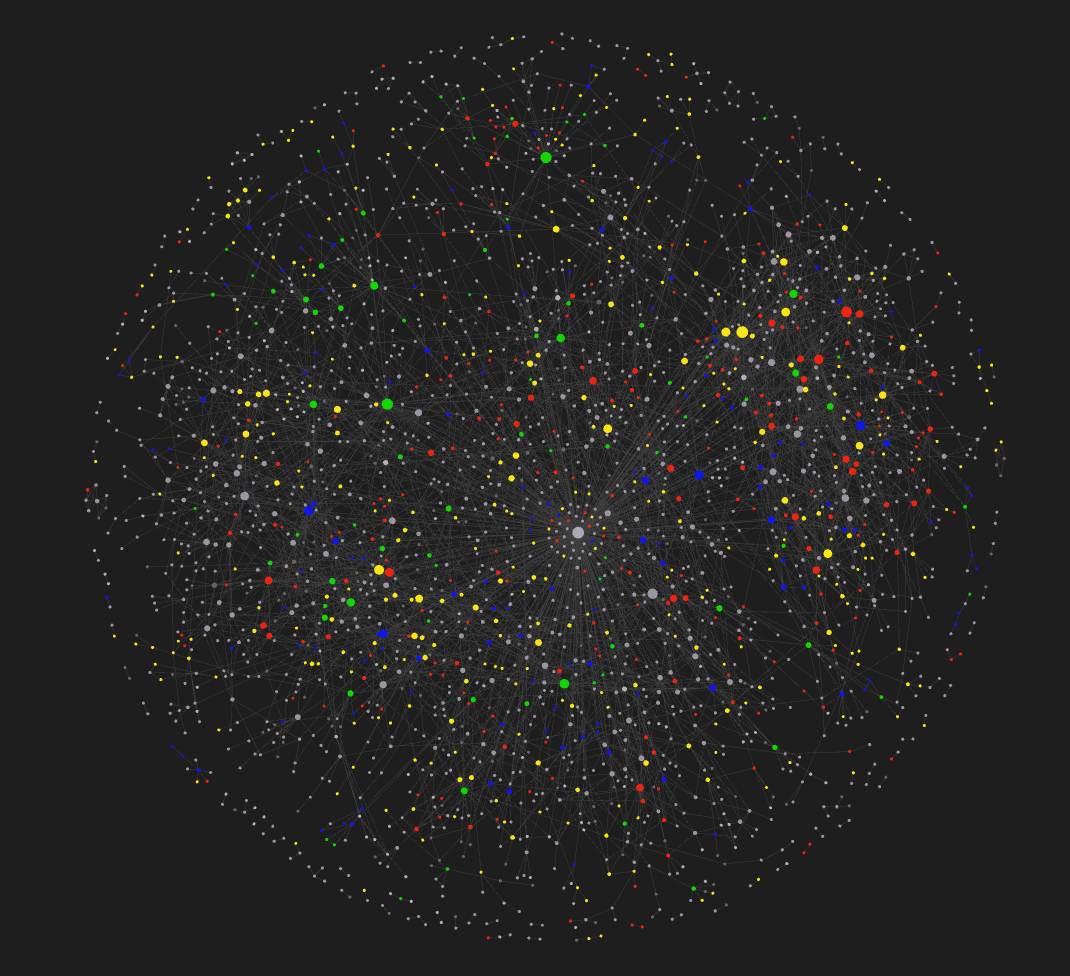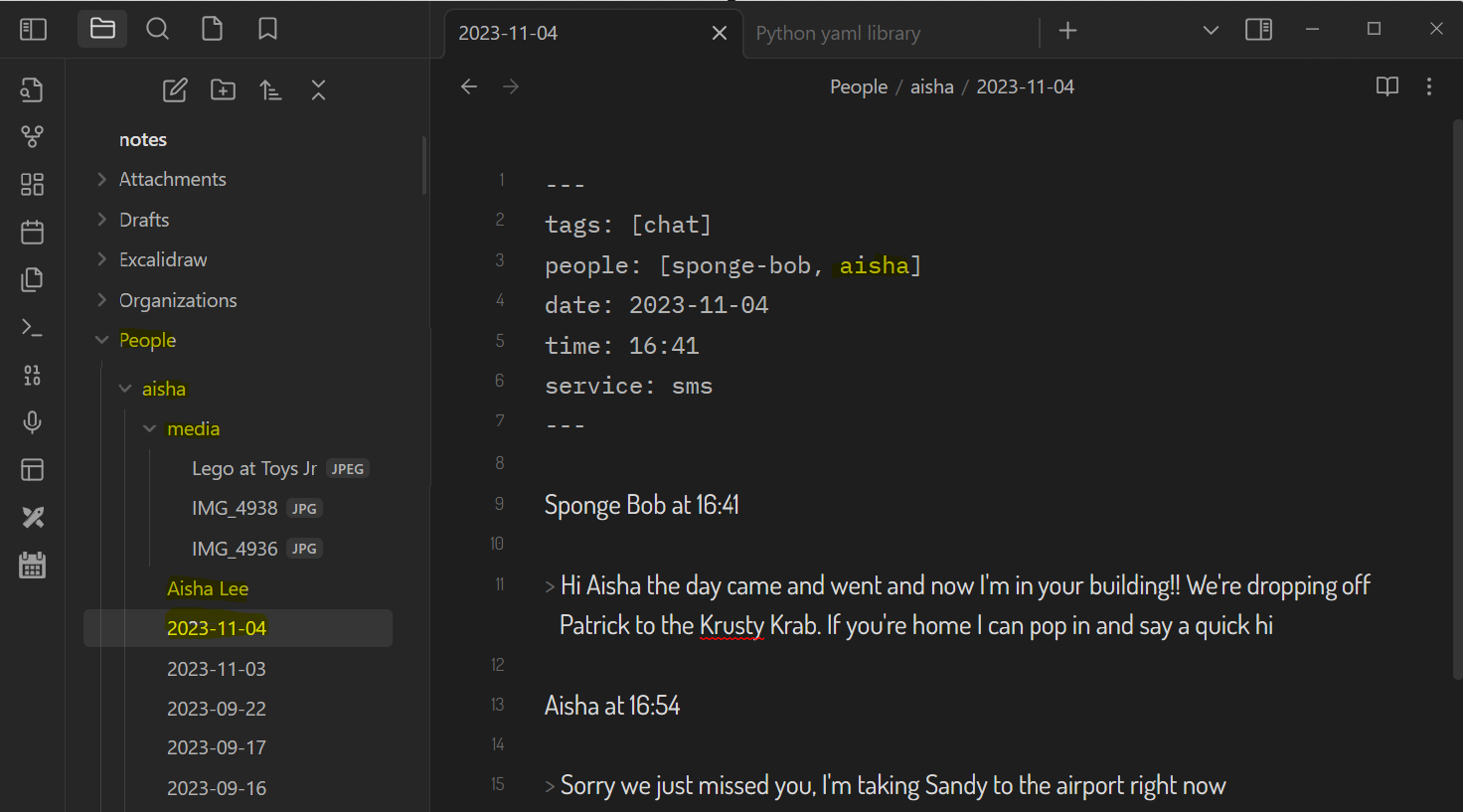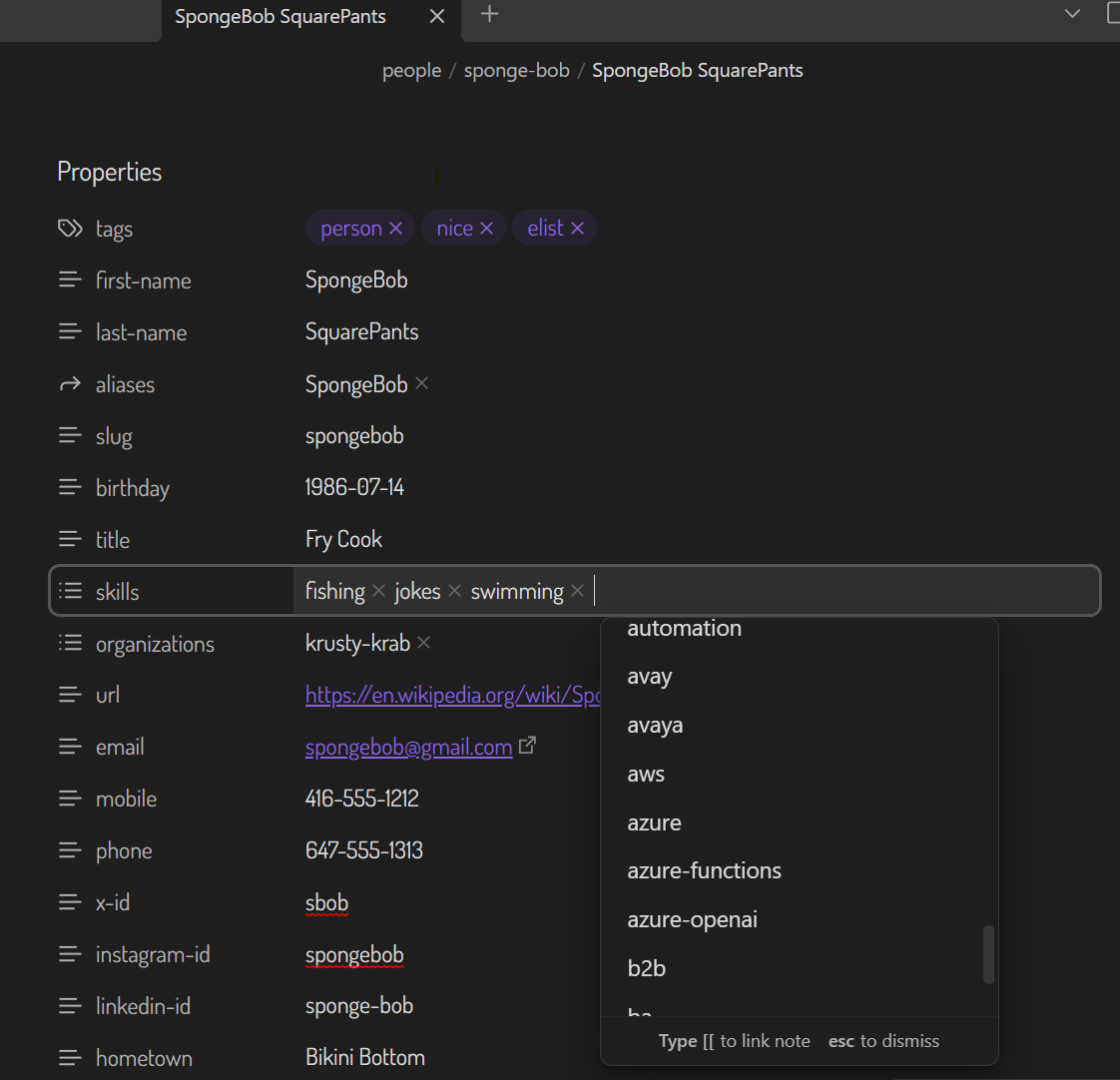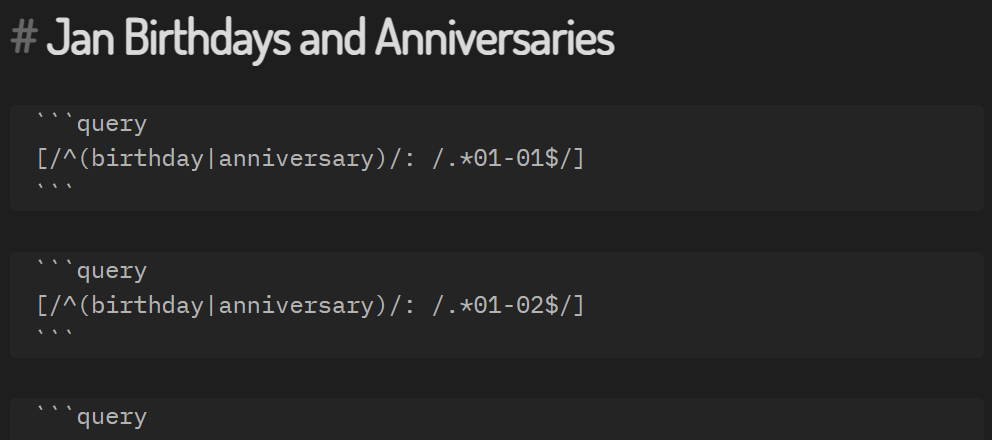Personal relationship management of your ego social network using plain-text Markdown files. Think of it like a Personal CRM on steroids. You'll need steroids and patience to create the Markdown files but they'll be yours forever.
This is a collection of templates with instructions and over time it will evolve. The approach relies heavily on a Personal Knowledge Management (PKM) tool like Obsidian but could work with any text editor.
Getting here has been a decades-long journey which you can read about in The Long and Winding Road.
This will take a long time to build out and require some attention to detail.
Here's the visualization of my social network in Obsidian. This is using a filter of the Markdown files that have tags: [person] in their frontmatter – the meta-data at the top of my note files. The colors represent which category I have the person in such as the bright green for my "A-listers" where I have the tags person and alist. Red is for flist, i.e., the people that I don't want to keep in touch with for various reasons.
You can use any text editor but preferably one that supports wikilinks, YAML frontmatter, and queries.
- Obsidian by fellow Canadians Erica Xu and Shida Li
- Silver Bullet which is Open-Source by Dutch Zef Hemel
I haven't checked if GitJournal by Vishesh Handa supports YAML frontmatter but it does support wikilinks so you'll still be able to navigate your notes.
As shown in the above image, Obsidian has a graph view (aka Map of Content aka MoC) which is a really fun way to visualize and navigate your social network. The local graph view is much more useful at an individual person level.
Visual Studio is also handy for bulk changes.
Simply use Obsidian and start creating files for each Person and optionally Organization and Place using the Templates provided. Include wikilinks in the body of the file in the form of [[name]] to "connect" the people, places, and organizations together as you go.
- Create a file for a person in your network
- Use the Person.md template
- Name the file
FirstName Lastname.md - Fill in as little or as much of the metadata on the person
- List the people they're connected to under
## Peopleusing[[FirstName LastName]] - List their positions under
## PositionsusingTitle, [[Organization Name]] - Click on each person under
## People - Have a sip of your favorite drink
- Go to Step 2
For each Organization under ## Organization fill in as little or as much information on the organization.
For each person under ## People add tags like #friend or #strong to track the strength of the ties between them.
Organize your notes as you wish. I like to have folders.
Attachments- for any files, images, photosOrganizations- put all the company profiles in herePeople- put all the people in here. Subfolder with theirslugand then dated files for each interactionPersonal- my personal notesTemplates- the files from Templates
For most people, I create a folder for them and a sub-folder media for a photo of them and any images or files we shared with each other.
My Helper Tools put images and files I've shared into those media subfolders. For people that I haven't communicated with, I stuff those in People\others
These are a set of templates to track your social network. Each contain a set of metadata at the top of the files also known as YAML frontmatter. If you're not technical, don't worry as Obsidian makes it easy to edit that information.
| File | For what | Notes |
|---|---|---|
| Call.md | A phone call | Do people still make these? |
| Chat.md | Instant messaging chat | e.g. LinkedIn, Signal, SMS |
| Organization.md | Schools and companies | Where a Person studie, volunteers, or works |
| Person.md | A person | The actual person! |
| Place.md | A physical place | Places people including you have been (e.g vacations, recommendations) |
| Post.md | Social media or blog post | Material post by a Person |
| Product.md | Product | A product worked on by a Person and/or Organization |
| Video.md | Videos | e.g. YouTube video by People |
A big part of this working well will be maintaining the frontmatter, you can sip things in over time like a new skill for a person or a new interest. You don't have to do it all at once. Just start.
In this example, you can see if you click in the skills field, Obsidian shows a list of skills other people have which makes it easy to be consistent across all people with that skill.
Each key template has a slug field which is a one-word or hyphenated word that uniquely identifies the Person, Place, Organization from others. It needs to be unique within each of the categories.
For example, Organization.md has people: [] in the frontmatter which could contain a comma separated list of Person slugs from individual Person.md files.
The Chat.md template also has a people field to list the people that were part of the conversation.
The Place.md template has a people field which you could use to list people that recommended the place. You won't need to put people that live or work there in this field since that information is already in their Person.md template.
This is the most important template of the collectoin and there are two pages describing the file:
-
The Person's head describes each of the fields in the Person.md template.
-
The Person's body describes the sections of the body of the Person.md template.
With standard Obsidian (no additional plugins), create a file for each month of the year and include embedded queries to show the birthdays and anniveraries that month. The sample query files are here and here's what they look like:
Which results in this (a bit ugly as you see the regex):
I've written some Python tools to convert the exports from various messaging apps to Markdown.
So far, I've created:
- linkedin_md for Linkedin chats
- signal_md for Signal messages using
signald - signal_sqlite_md for Signal messages from it's SQLite DB
- sms_backup_md for SMS messages
- 2024-03-10: last_contact to see when I last contacted the person
- 2024-03-10: md_birthdays outputs a month-by-month calendar of birthdays
- 2024-03-10: sample a sample collection of famous computer science folk
Why? So I can get my conversations with people in my network into my own files that I can control and use directly with my social network data. Each of those tools rely on message_md.