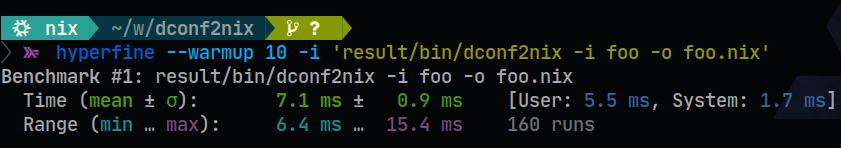A convenient converter of DConf files to Nix, as expected by Home Manager's dconf settings. So you can Nixify your Gnome Shell configuration 😉
- Benchmarks
- Introduction
- Run
- Supported types
- Gnome Shell configuration
- Installation
- Troubleshooting
- Development
Take it with a grain of salt but on my machine it takes an average of 7.1ms to process a 349 lines configuration and generate a Nix file with 433 lines.
Given the following dconf settings:
[org/gnome/desktop/peripherals/mouse]
natural-scroll=false
speed=-0.5
[org/gnome/desktop/peripherals/touchpad]
tap-to-click=false
two-finger-scrolling-enabled=true
[org/gnome/desktop/input-sources]
current=uint32 0
sources=[('xkb', 'us')]
xkb-options=[' terminate:ctrl_alt_bksp ', ' lv3:ralt_switch ', ' caps:ctrl_modifier ']
[org/gnome/desktop/screensaver]
picture-uri=' file:///home/gvolpe/Pictures/nixos.png '
You will get the following output when running dconf2nix:
{ lib, ... }:
let
mkTuple = lib.hm.gvariant.mkTuple;
in
{
dconf.settings = {
"org/gnome/desktop/peripherals/mouse" = {
natural-scroll = false;
speed = -0.5;
};
"org/gnome/desktop/peripherals/touchpad" = {
tap-to-click = false;
two-finger-scrolling-enabled = true;
};
"org/gnome/desktop/input-sources" = {
current = "uint32 0";
sources = [ (mkTuple [ "xkb" "us" ]) ];
xkb-options = [ "terminate:ctrl_alt_bksp" "lv3:ralt_switch" "caps:ctrl_modifier" ];
};
"org/gnome/desktop/screensaver" = {
picture-uri = "file:///home/gvolpe/Pictures/nixos.png";
};
};
}It makes use of the Home Manager's dconf.settings key.
You can make changes in the UI and create a dump of your dconf file at any time, which you can Nixify so Home Manager can restore the next time you run home-manager switch. To create a dump, run the following command:
dconf dump / > dconf.settingsThe easiest way is to pipe the standard input to dconf2nix and expect the result in the standard output:
dconf dump / | dconf2nix > dconf.nixIf you have an input file instead, you can run the following command:
dconf2nix -i data/dconf.settings -o output/dconf.nixType --help for some more information.
dconf2nix - Nixify dconf configuration files
Usage: dconf2nix [-v|--version]
[[-r|--root ARG] [-e|--emoji] [--verbose] | (-i|--input ARG)
(-o|--output ARG) [-r|--root ARG] [-e|--emoji] [--verbose]]
Convert a dconf file into a Nix file, as expected by Home Manager.
Available options:
-h,--help Show this help text
-v,--version Show the current version
-r,--root ARG Custom root path. e.g.: system/locale/
-e,--emoji Enable emoji support (adds a bit of overhead)
--verbose Verbose mode (debug)
-i,--input ARG Path to the dconf file (input)
-o,--output ARG Path to the Nix output file (to be created)
-r,--root ARG Custom root path. e.g.: system/locale/
-e,--emoji Enable emoji support (adds a bit of overhead)
--verbose Verbose mode (debug)By default, dconf2nix expects the root to be /. If you want to create a dump of a custom root, you can use the --root flag. For example:
dconf dump /system/locale/ | dconf2nix --root system/locale > dconf.nixThis will generate an output similar to the one below.
{
dconf.settings = {
"system/locale" = {
region = "en_US.UTF-8";
};
};
}Emojis are supported since version 0.0.12, and it needs to be explicitly enabled, as these add a little parsing overhead via the emojis package.
The following dconf input.
[ org/gnome/Characters ]
recent-characters=['💡']
some-other-character=['🤓']Can be parsed as follows.
$ dconf2nix -i data/emoji.settings -o output/emoji.nix --emojiFailing to pass the --emoji flag will result in a timeout error.
For now, only types supported by Home Manager as specified here are supported. If there's enough interest, we might be able to work on supporting the full specification.
Due to the lack of support, dconf2nix parses dictionaries and list of variants as simple strings to avoid failing to parse a file and retain most of the information.
Once you have your dconf.nix, you can import it via Home Manager.
{
programs.home-manager.enable = true;
imports = [
./dconf.nix
];
}If you are using the Home Manager module for NixOS you can import it like so:
{
home-manager.users.joe = { pkgs, ... }: {
imports = [ ./dconf.nix ];
# ...
};
}dconf2nix is available on nixpkgs and can be installed as any other package. It can also be used without installing. For example, with flakes.
$ nix run nixpkgs#dconf2nix -- --version
<<< DCONF2NIX >>>
Version: 0.0.12
Maintainer: Gabriel Volpe (https://gvolpe.com)
Source code: https://github.com/gvolpe/dconf2nixTo build it from source, it is recommend to use Cachix to reduce the compilation time.
Have a look at the latest releases for more information.
Do consider the caveats mentioned above in the Supported Types section.
To compile and run the tests locally.
cabal new-configure
cabal new-run dconf2nix-testsTo generate the static binary.
cabal new-configure --disable-executable-dynamic --ghc-option=-optl=-static --ghc-option=-optl=-pthread
nix-buildIf everything goes well, the binary should be under result/bin/.