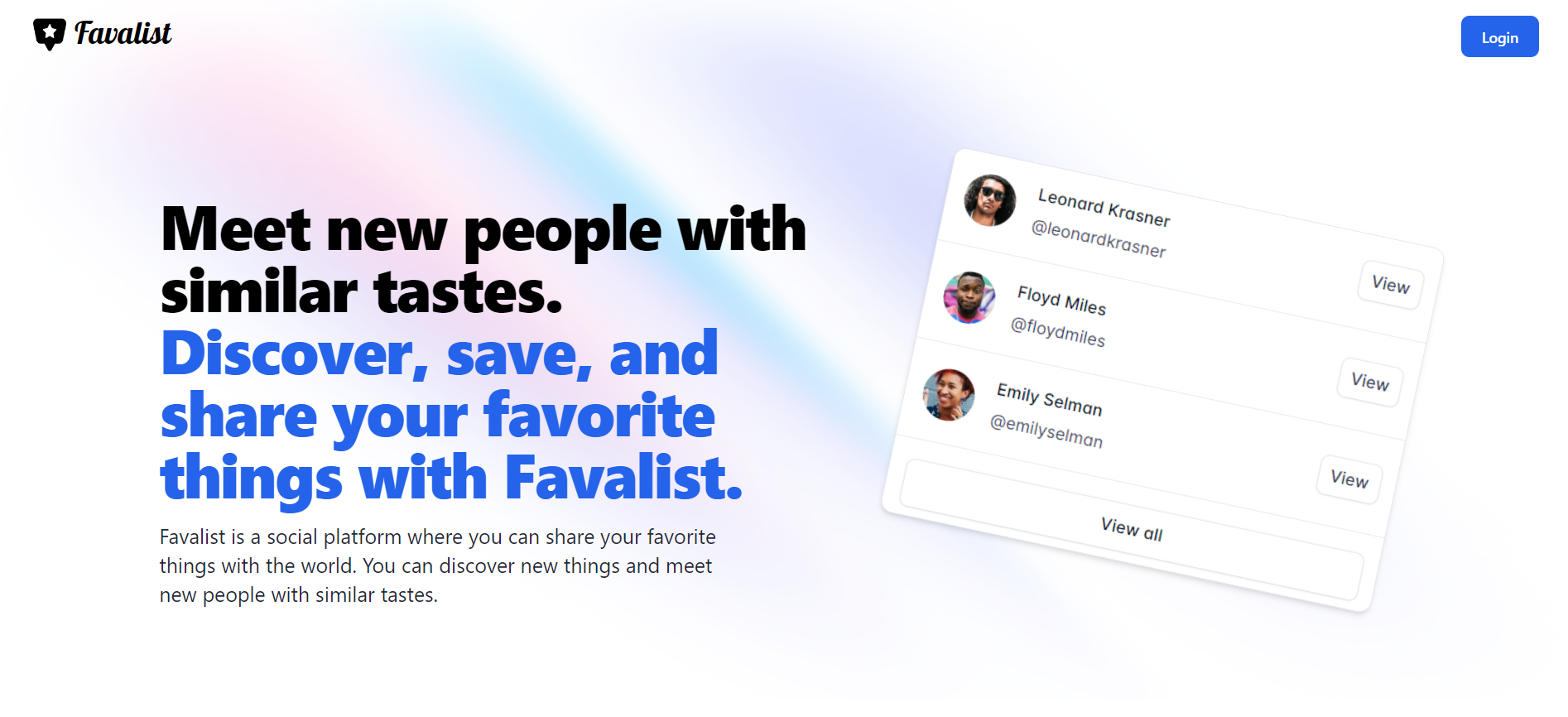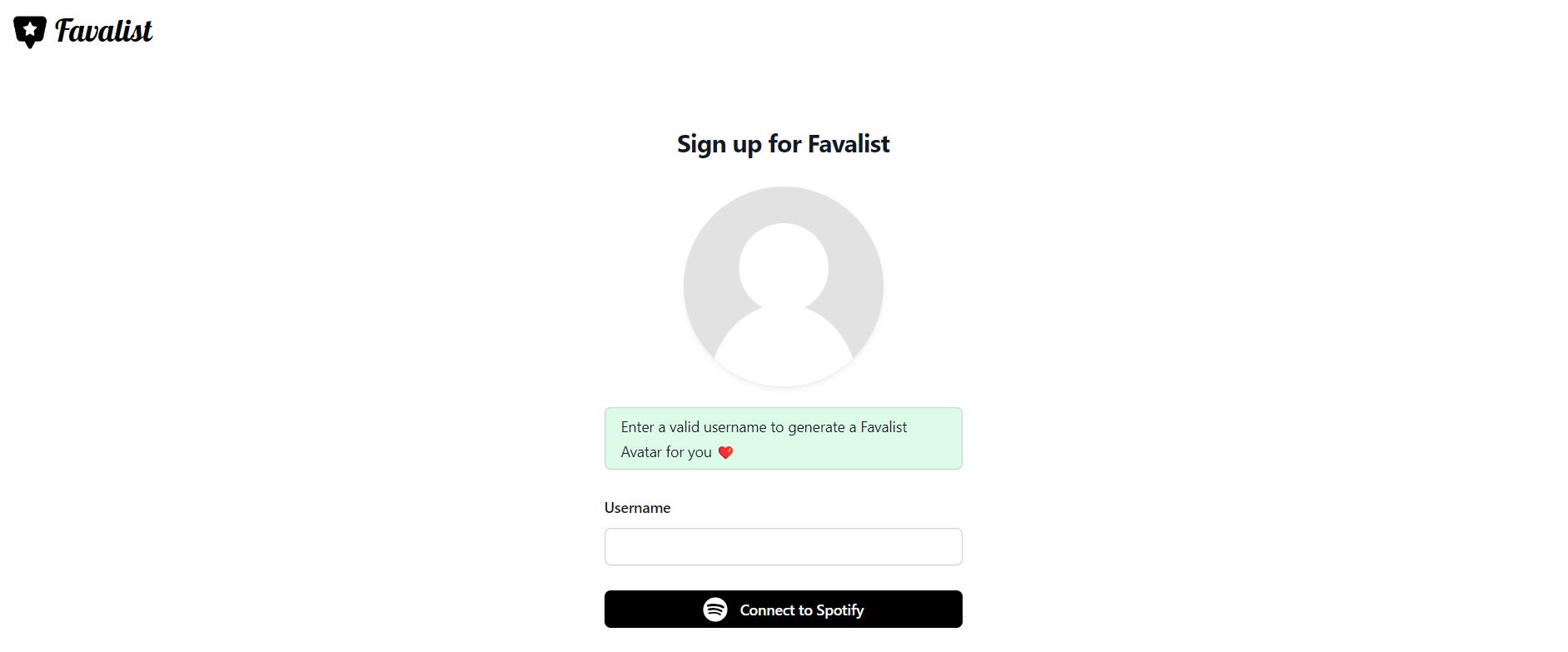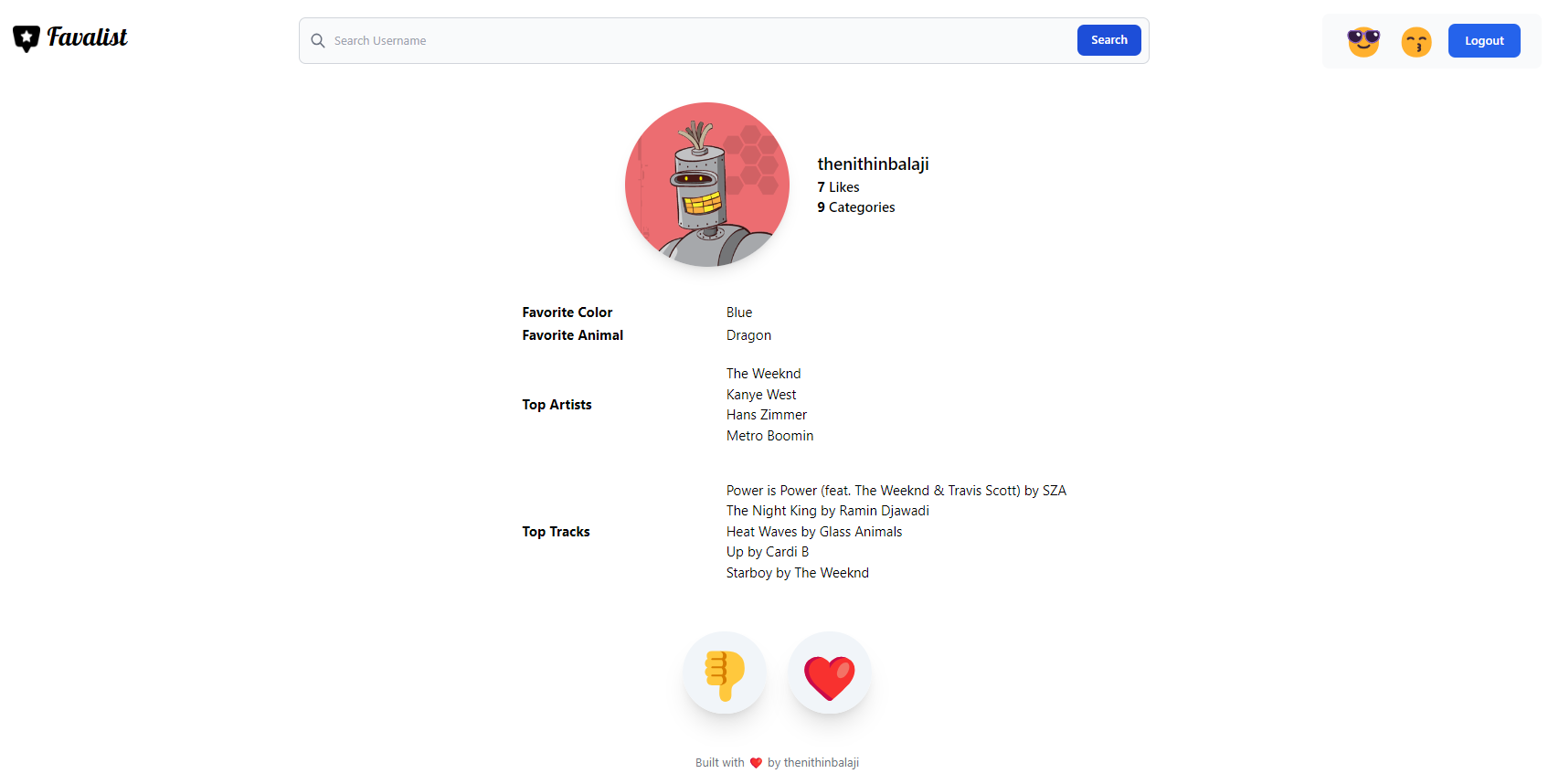Favalist is an open-source social platform where you can share your favorite things with the world. You can discover new things and meet new people with similar tastes. This project was created using Express JS and
- Before running the server, make sure to read the Prerequisites.
- In the project directory, you can run:
npm run startOpen http://localhost:3000 to view it in your browser.
-
You need node.js (https://nodejs.org/en/download) and MongoDB installed in your system.
-
Register a new application in Spotify Developer Portal (https://developer.spotify.com/) and copy your client id and secret.
-
Make sure to install all the required modules before running the server.
- Navigate to the project's directory.
- Once you're in the project's directory, you should see a file named package.json.
- This file contains a list of all the dependencies (modules) required for the project.
- Run the following command to install all the modules listed in the package.json file.
npm install- Create an .env file in the root of the project. This env file holds all the app tokens and secrets used by the project.
MONGO_URI = ""
SESSION_SECRET = "" #can be anything
SPOTIFY_CLIENT_ID = ""
SPOTIFY_CLIENT_SECRET = ""