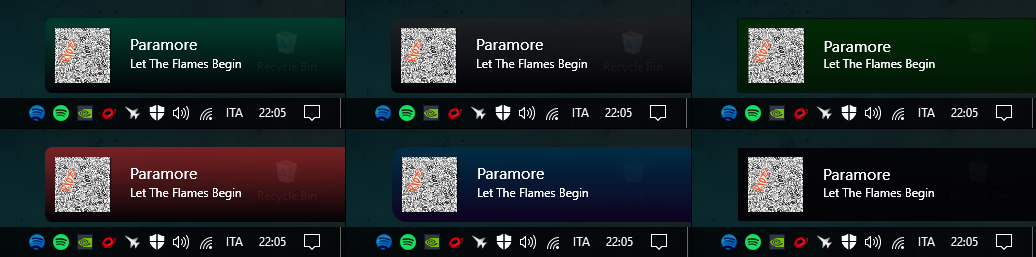Toasitfy was revived with .NET 6.0 as underlying framework.
Goals were:
- Build project easily with .NET 6.0 and updated dependencies
- Bring back fetching information via Spotify WebAPI
- Update track information when toast is shown
Toastify use embedded server to handle OAuth with Spotify. There is no official companion app available at the moment which I have access to, so you will have to have your own.
To make Toasitfy use your app there are two things that have to be done:
- White list authorization url
http://localhost:4002/callback - Create
%APPDATA%\Microsoft\UserSecrets\6732e2b1-6a37-4dbd-8835-233ec73fcb2c\secrets.json:
{
"ToasitfyClientId": "<your-client-id>",
"ToasitfyClientSecret": "<your-client-secret>"
}Toastify will read those secrets and use them on OAuth and to query currently playing track.
Toastify adds global hotkeys and toast notifications to Spotify.
This application uses SpotifyAPI-NET.
- Display the current playing track in a customizable toast-style popup
- Global hotkeys for media actions (Play/Pause, Next/Previous track, Mute, Fast Forward, Rewind)
- ❗ Compatible with the Microsoft Store version of Spotify
- Windows (7, 8/8.1, 10)
- .NET Framework 4.7.2 or greater
- Spotify
-
Toastify is not a Spotify replacement. You need both running at the same time.
-
Windows 10: In the latest versions of Windows, SmartScreen will probably prevent the installer from starting, because it is not signed.
You have two options: either Don't run the installer and forget about Toastify, or click on More info and Run anyway.
Whatever is your choice, I strongly advise you to not disable Windows SmartScreen — its warnings are meaningful.If you have any concerns, feel free to take a look at the code (it's free 😉) and ask questions in the issues section.
-
If you are updating from the original version of Toastify (v1.8.3), be sure to uninstall it completely before installing this version. You should also remove any file from the following directories, if they exist:
- "%LocalAppData%\Toastify" (for example: "C:\Users\{UserName}\AppData\Local\Toastify")
- "%AppData%\Toastify" (for example: "C:\Users\{UserName}\AppData\Roaming\Toastify")
- The language version used to build the project is C# 7
- The solution requires Visual Studio 2017 (or Visual Studio Code, alternatively)
- Dependencies are not included. Use of NuGet is highly recommended.
- The repository has a git submodule; use
git submodule update --init --recursiveto initialize it.
I dedicate most of my free time to improving and keeping Toastify alive. Although absolutely not necessary, if you'd like to support me and the project, you can buy me a coffee here! ☕
This software is licensed under the GNU GPL-2.0; the complete license text can be found here.
See also the original project this repository is a fork of, and its old codeplex page.
This project uses third-party libraries; their verbatim licenses can be found here.