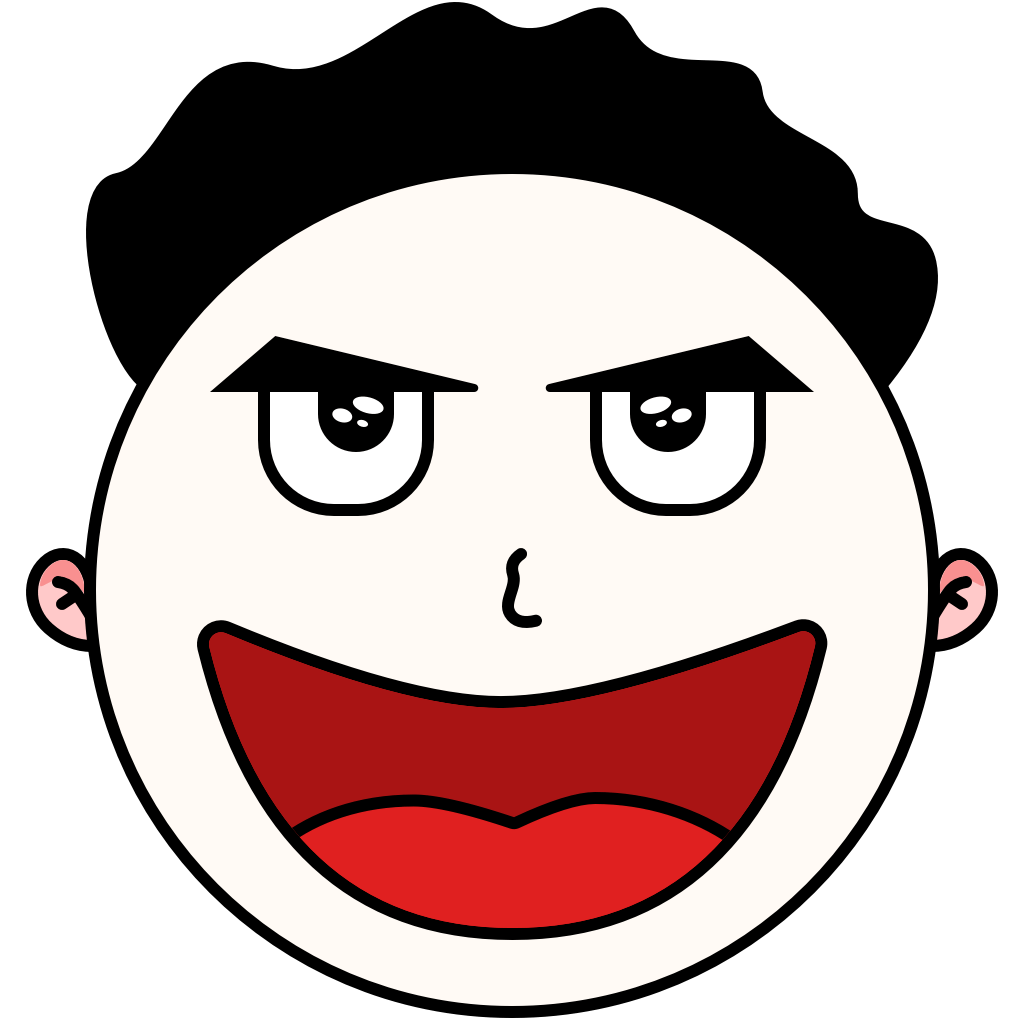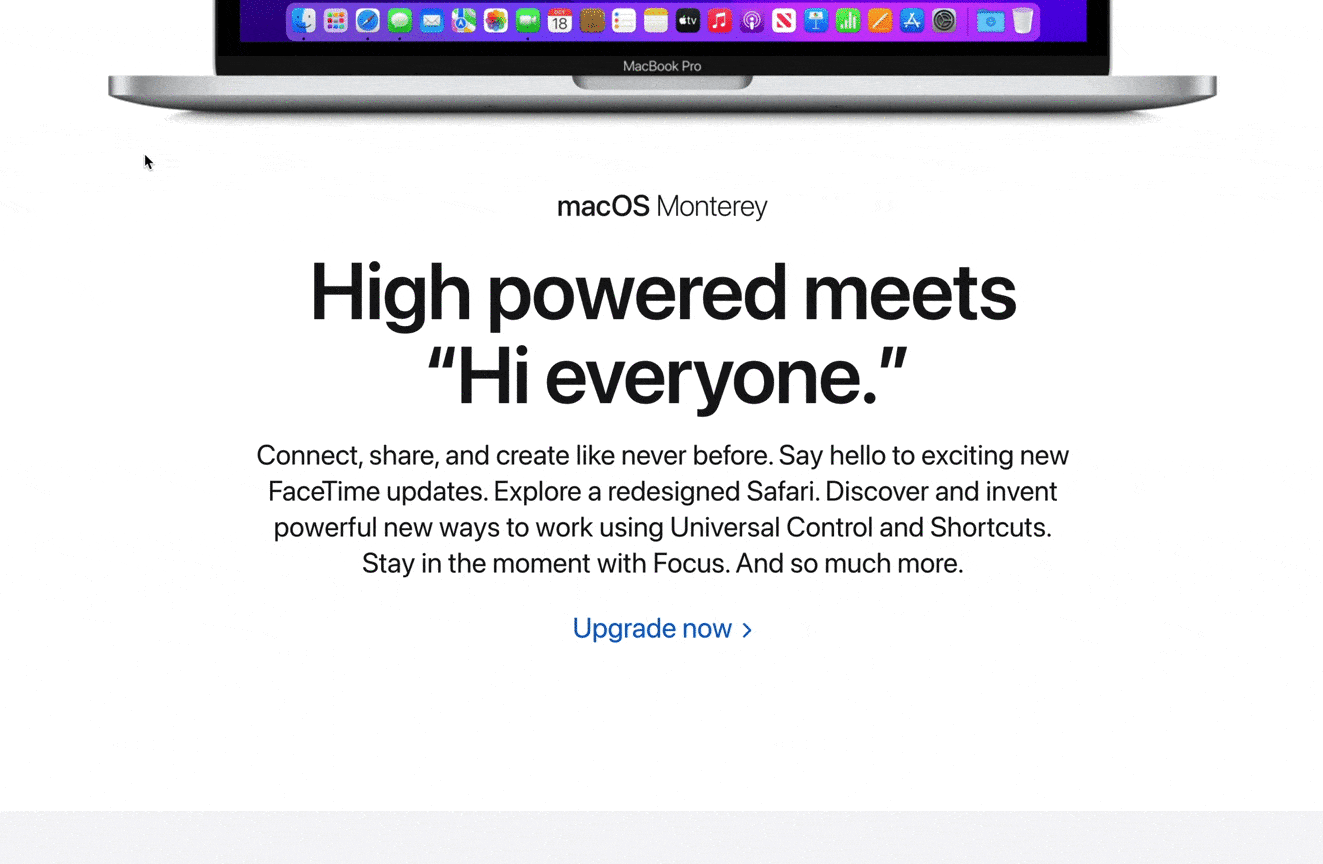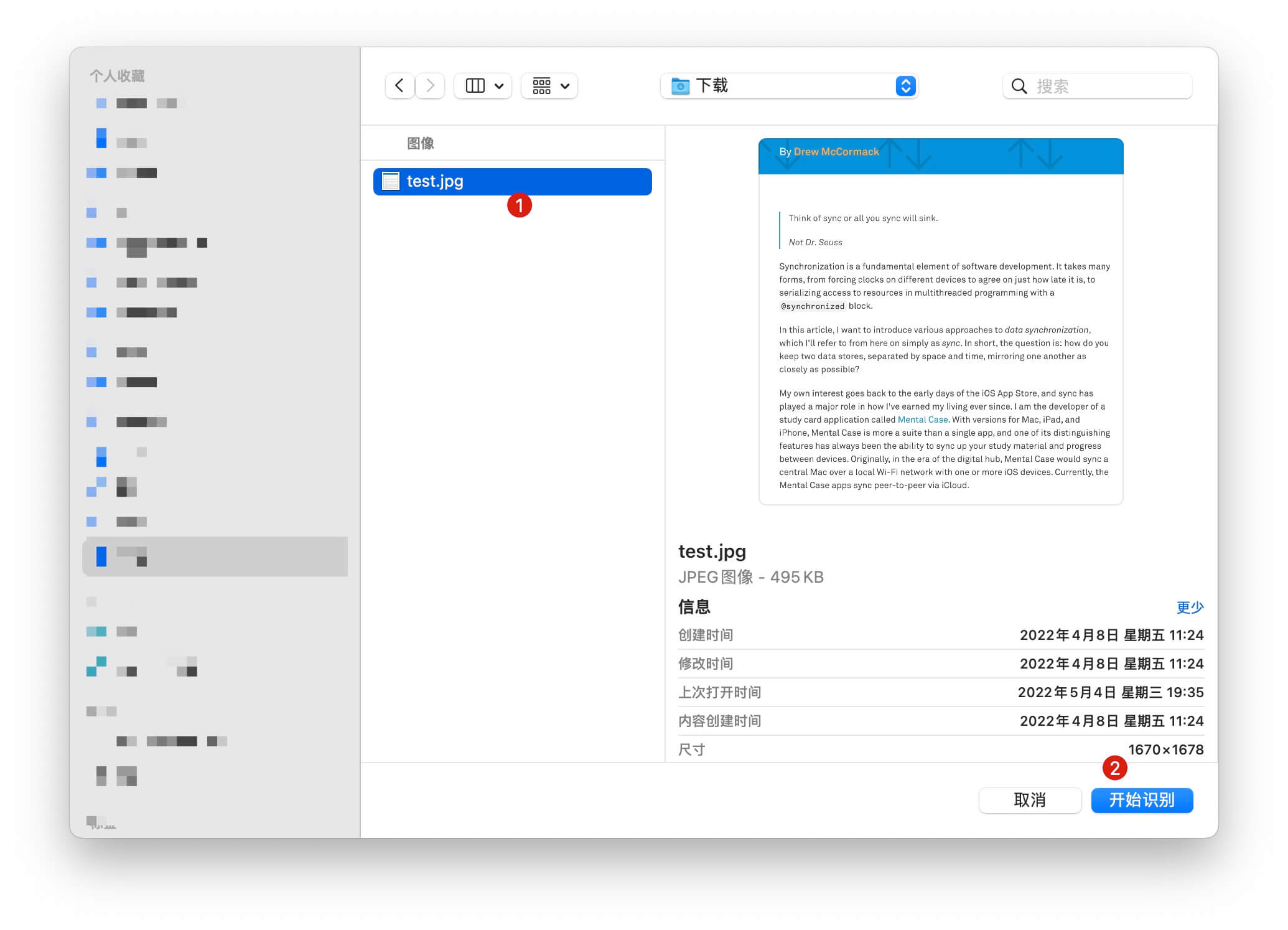English · 简体中文
Note
Bob is not open-source software. This repository was once used for providing feedback, but now please contact us through this link.
Bob is a translation and OCR software for the macOS platform.
Main features:
- Translation function: word translation, screenshot translation, input translation, translation multi-open, custom plug-in, automatic language recognition, hump split, snake split, AppleScript call, PopClip call
- OCR function: screenshot OCR, silent screenshot OCR, Finder selection OCR, offline recognition, continuous recognition, QR code recognition, automatic copying, intelligent segmentation
Supported services:
- Text Translation: System translation, Volcano translation, Tencent translation, Alibaba translation, Baidu translation, Youdao translation, Colorful Clouds translation, Xiaoniu translation, Google translation, Microsoft translation, Amazon translation, DeepL translation, OpenAI translation
- Text Recognition: Offline text recognition, Volcano OCR, Tencent OCR, Tencent image translation, Baidu OCR, Youdao OCR, Google OCR
- Voice Synthesis: Offline voice synthesis, Volcano voice synthesis, Tencent voice synthesis, Google voice synthesis, Microsoft voice synthesis
For detailed usage, please check the document directly [👉 Click here to jump to the document] (https://bobtranslate.com)
Bob is a menu bar software. After startup, an icon will appear in the menu bar. Click the menu option to trigger the corresponding function, as follows:
| Method | Description | Preview |
| :---: | :---: | :---: |
| Word translation | After selecting the text that needs to be translated, press the word translation shortcut key (default ⌥ + D) | |
| Screenshot Translation | Press the screenshot translation shortcut key (default ⌥ + S) to capture the area that needs to be translated | ![ Screenshot Translation - Sentence] (https://cdn.ripperhe.com/oss/master/2022/0508/translate_snip.gif) |
| Enter translation | Press the input translation shortcut key (default ⌥ + A), enter the text to be translated, Enter key to translate | ! [ Enter translation-words] (https://cdn.ripperhe.com/oss/master/2022/0508/translate_input.gif) |
| PopClip call | After selecting the text that needs to be translated, click the [PopClip] (https://pilotmoon.com/popclip) plug-in icon. For details, see [PopClip call] (https ://Bobtranslate.com/guide/integration/popclip.html) | ![ Plug-in translation - sentence] (https://cdn.ripperhe.com/oss/master/2022/0508/translate_popclip.gif)|
Screenshot OCR
- Press the "Screenshot OCR" shortcut key (default
⇧ + ⌥ + S) or click "Screenshot OCR" in the Bob icon menu in the menu - Select the corresponding position on the screen
- Let go and start identifying.
Silent Screenshot OCR
- Press the "Silent Screenshot OCR" shortcut key (default
⌥C) or click on "Silent Screenshot OCR" in the menu of the Bob icon in the menu bar. - Select the corresponding location on the screen.
- Release to start recognition.
"Silent Screenshot OCR" will not automatically display the OCR window. After the recognition is completed, the text is directly copied to the clipboard.
Finder Selection OCR
Press the "Finder Selection OCR" shortcut key (the default shortcut is not set, you can go to "Bob Preferences-OCR-OCR Settings" to add it) or click "Finder Selection OCR" in the Bob icon menu in the menu.
Select the corresponding picture file in the pop-up Finder window (you can select multiple pictures at a time) and click "Start Recognition" in the lower right corner.
- Thanks to @isee15 for providing the original idea for the screenshot function
- Thanks to @Coca-Cola for long-term help in resolving user feedback
- Thanks to @ix4n33 for providing technical support from time to time
- Thanks to friends for their appreciation Appreciation List
- Thanks to the authors for their articles supporting Bob (in reverse chronological order)
- @Volcano Translation: Double Joy: Bob x Volcano Translation Dream Collaboration!
- @Geek Party: macOS translation tool Bob's major update:: support for more translation services, enhanced OCR function
- @Lu E: Screenshot/word selection/input can all be checked, fast and efficient macOS translation tool: Bob
- @Newlearner's Homestead: Bob: A global translation software for macOS, supports word translation and screenshot translation
- [uPic: a powerful picture bed tool] (https://github.com/gee1k/uPic)
- [MWeb Pro: Professional Markdown writing, note-taking, static blog generation software] (https://en.mweb.im/)
- [Picsee: professional picture collection and collection, photo sorting and marking, search and viewing, sharing collaborative software] (https://picsee.chitaner.com)
- [Chiyou NTFS Assistant: Mac users' favorite NTFS for Mac reading and writing software] (https://aibotech.cn/ntfs-for-mac/)
- [Chiyou right-click Superman: Mac right-click shortcut tool, collection of right-click to create new files, uninstall software, compress files, cut, screenshot and record the screen super multi-functional, one-click to do it quickly!] ( Https://aibotech.cn/right-click-menu/)