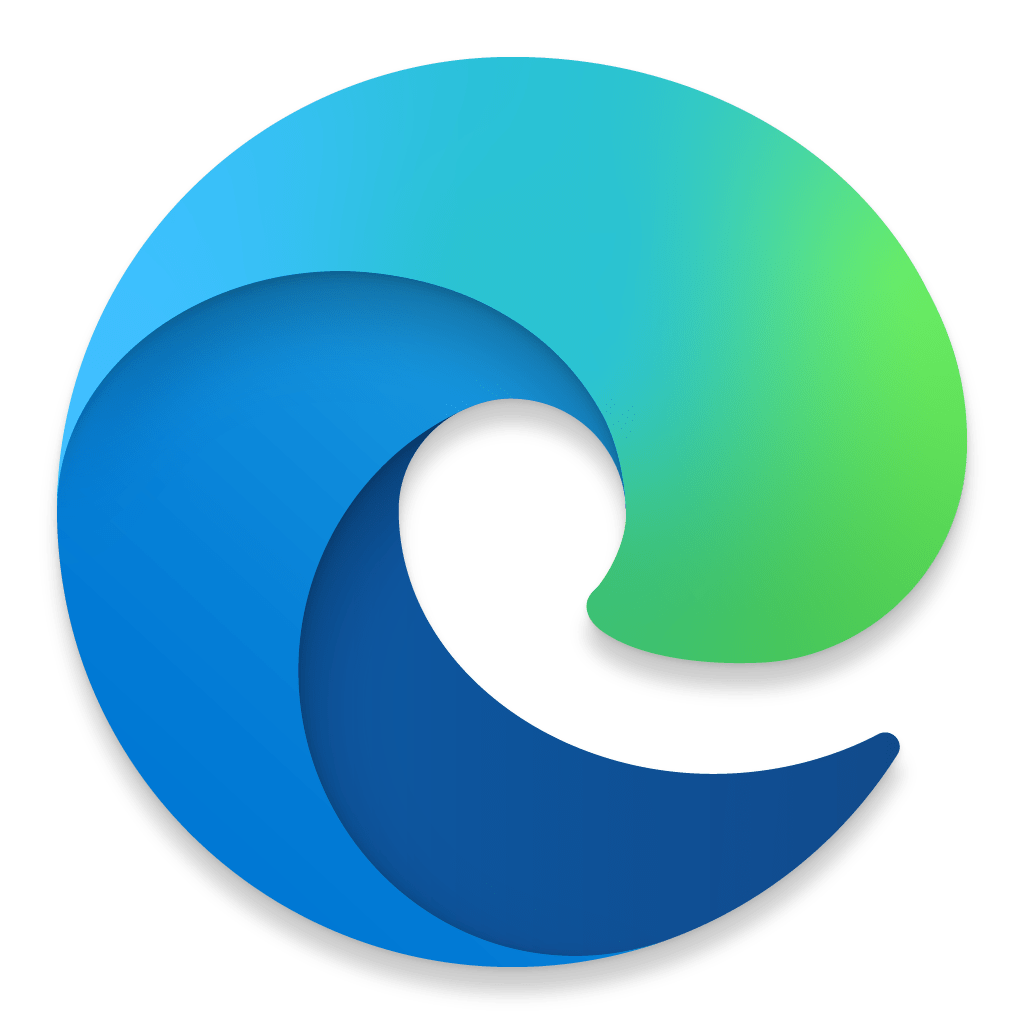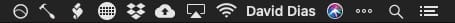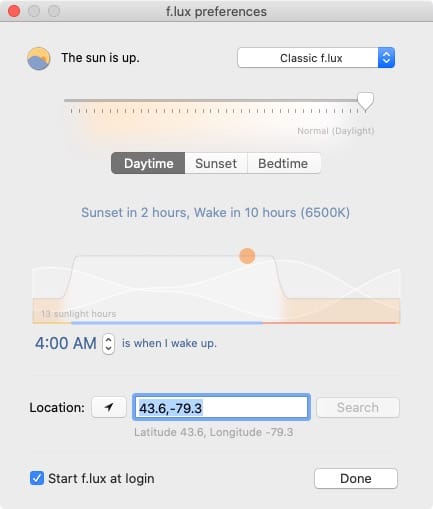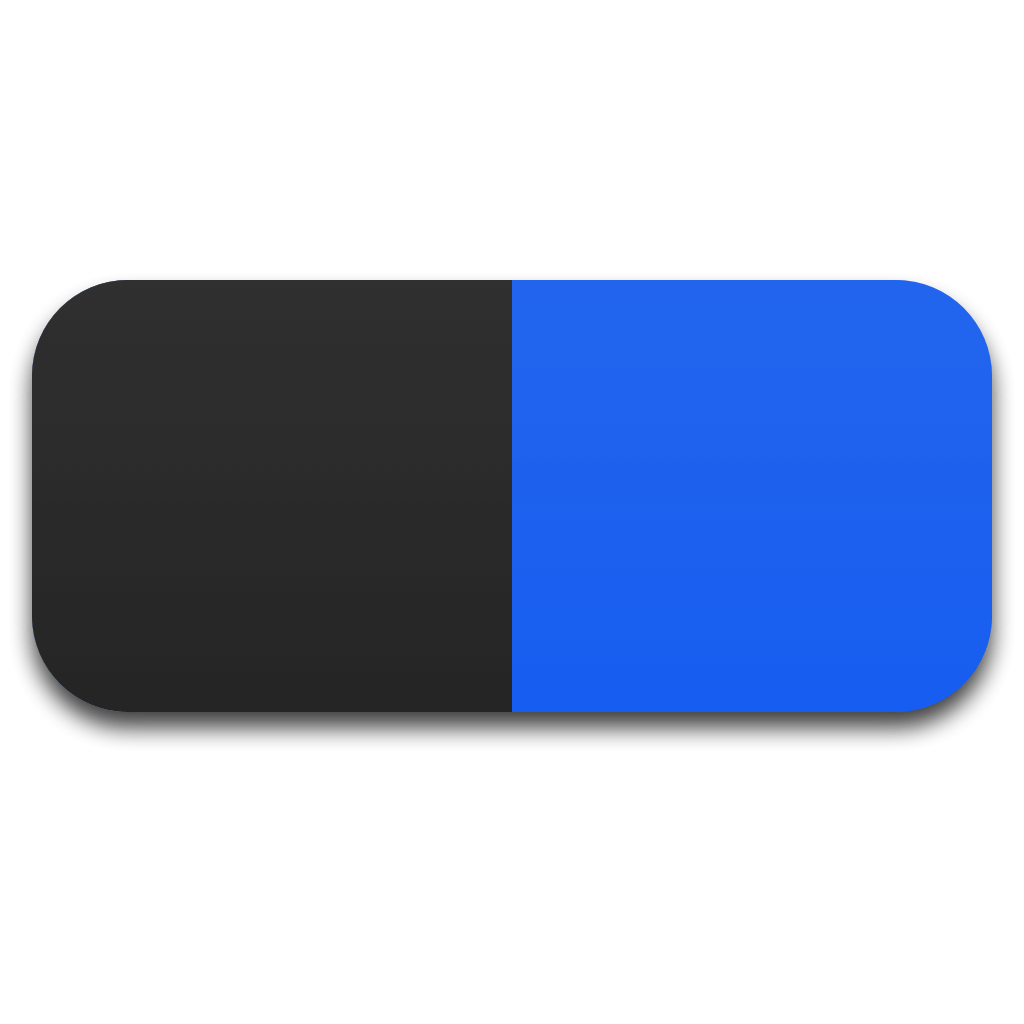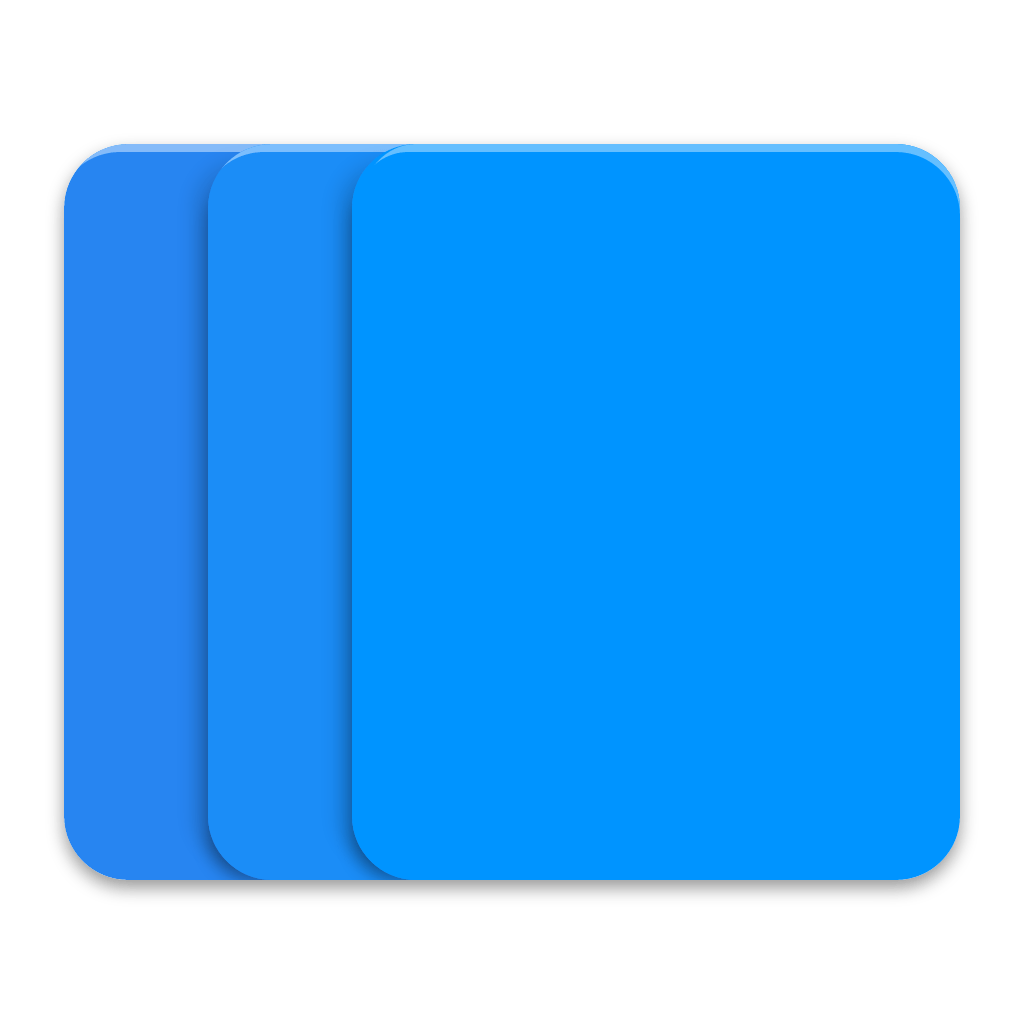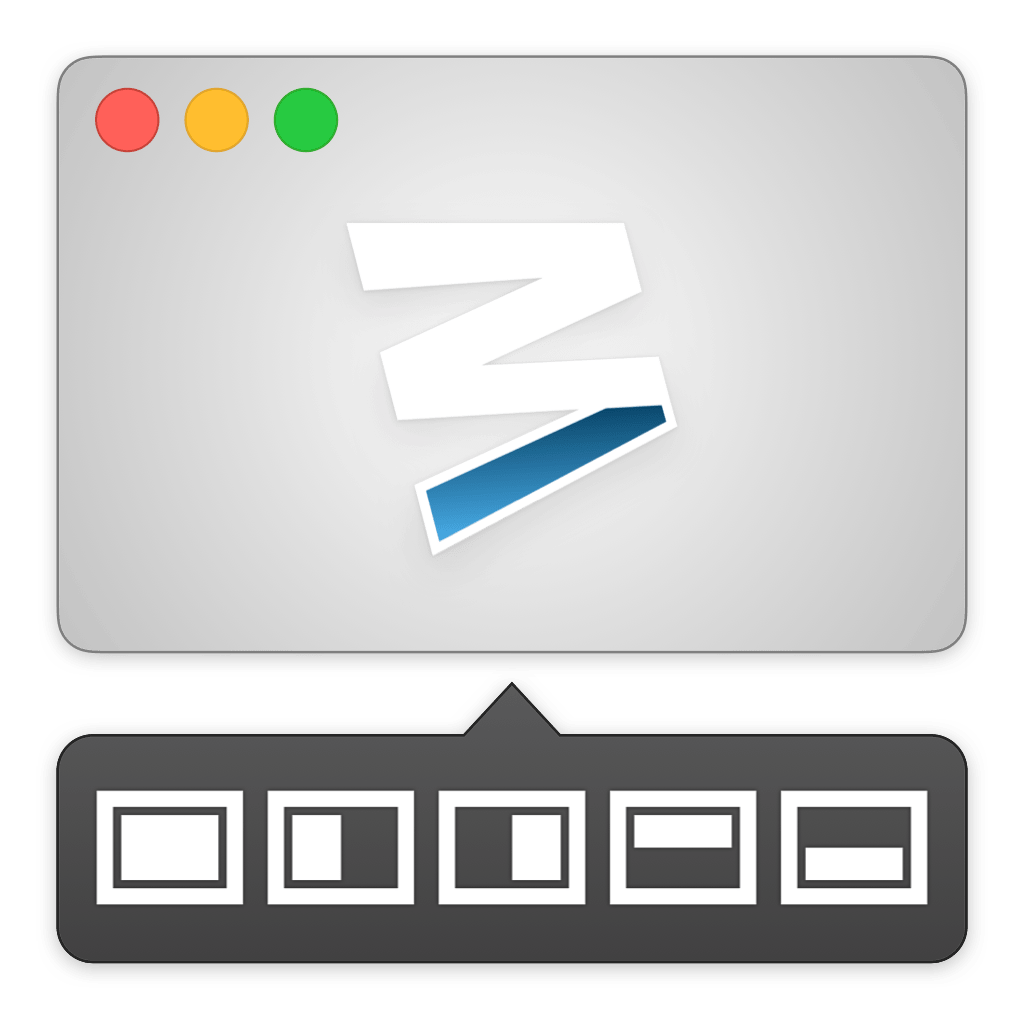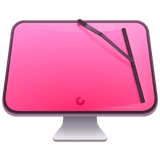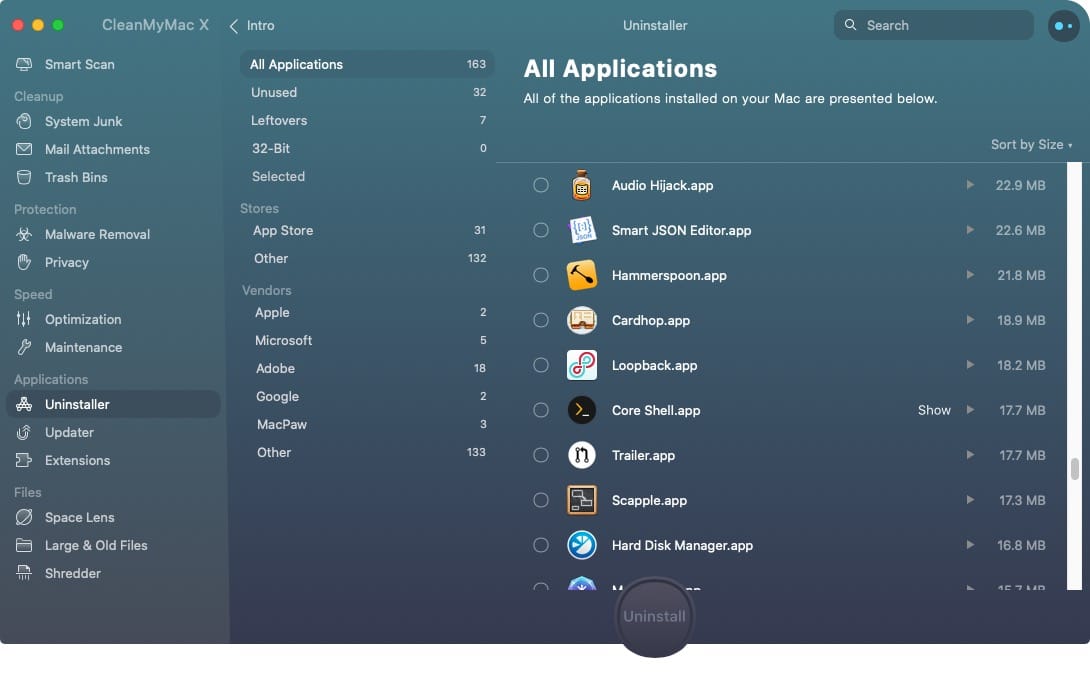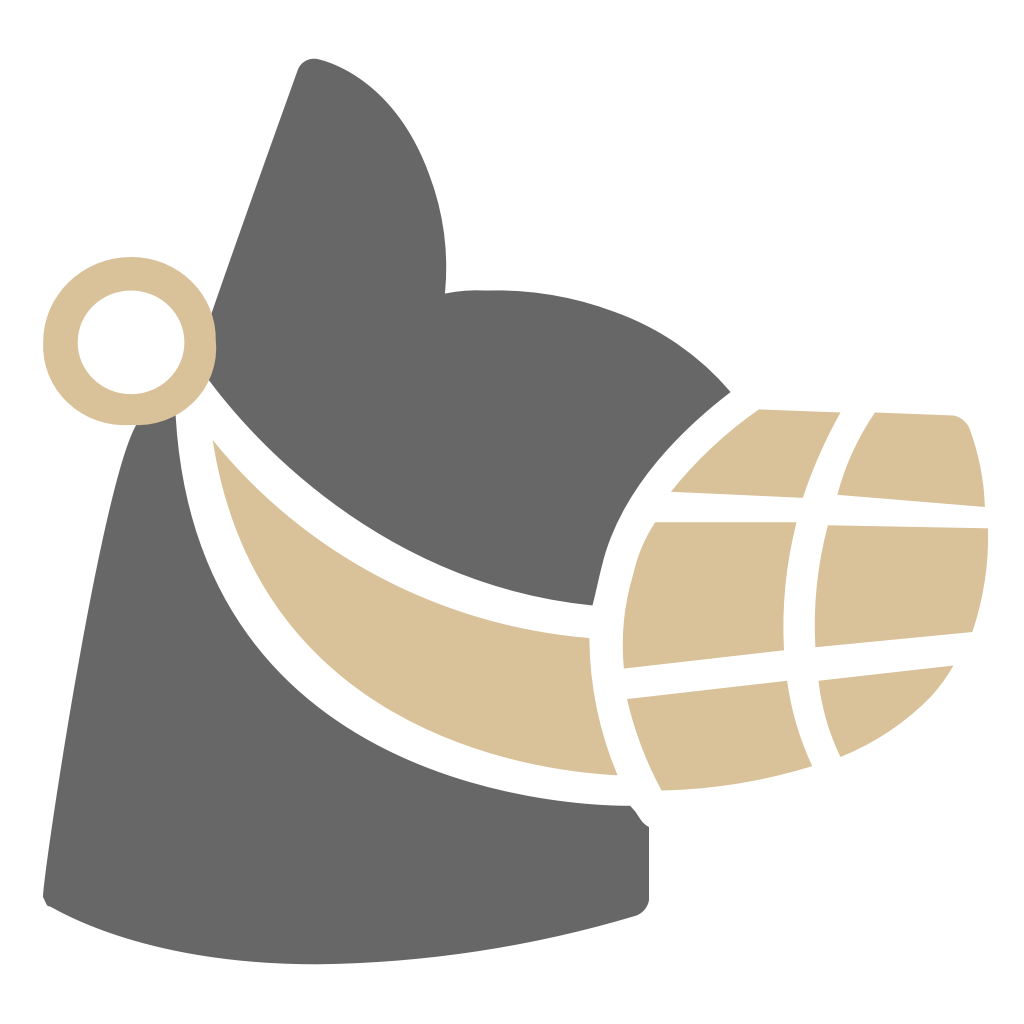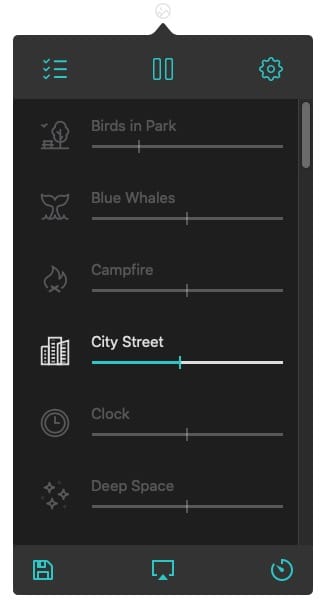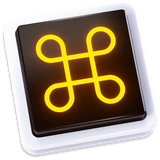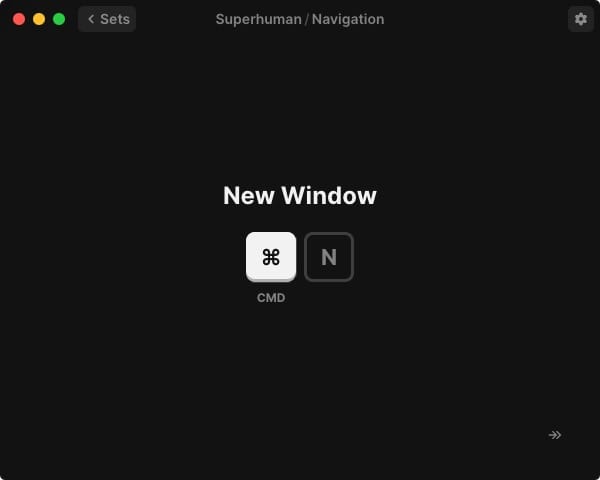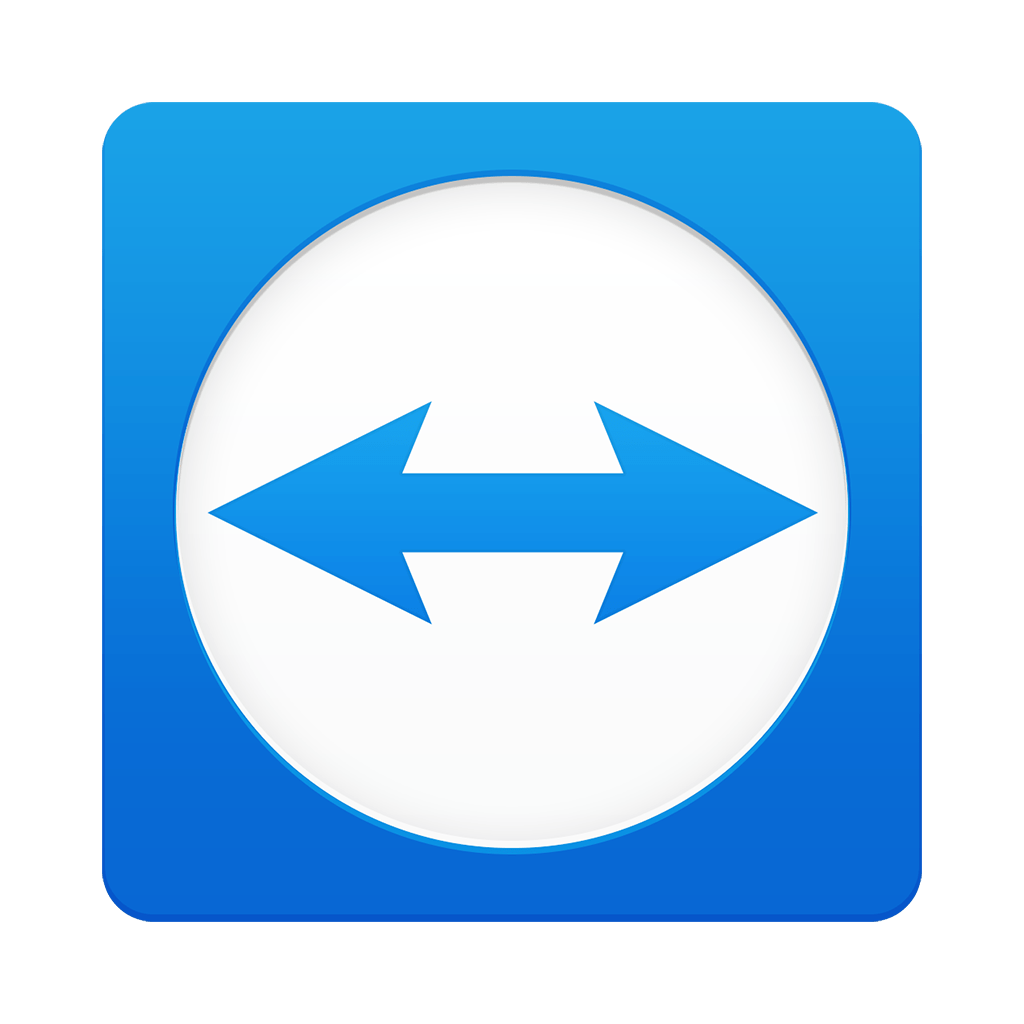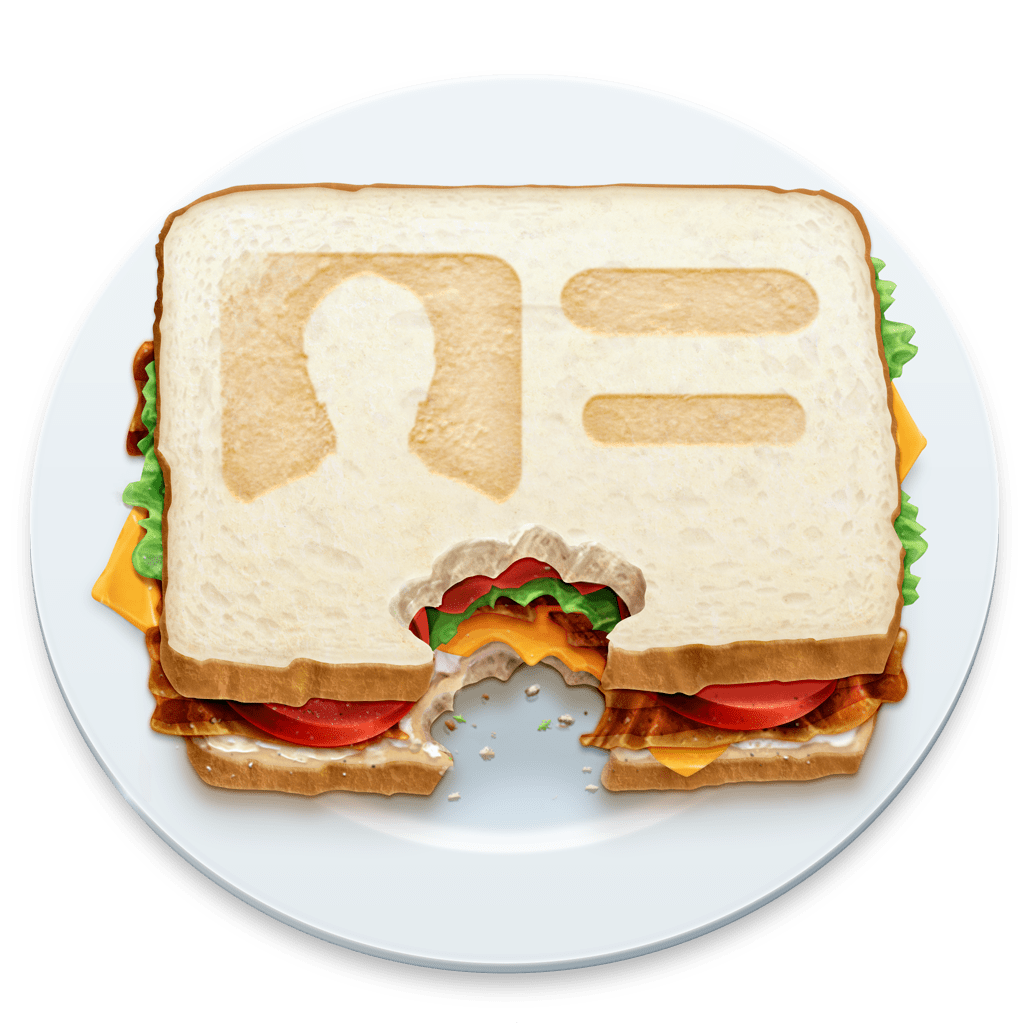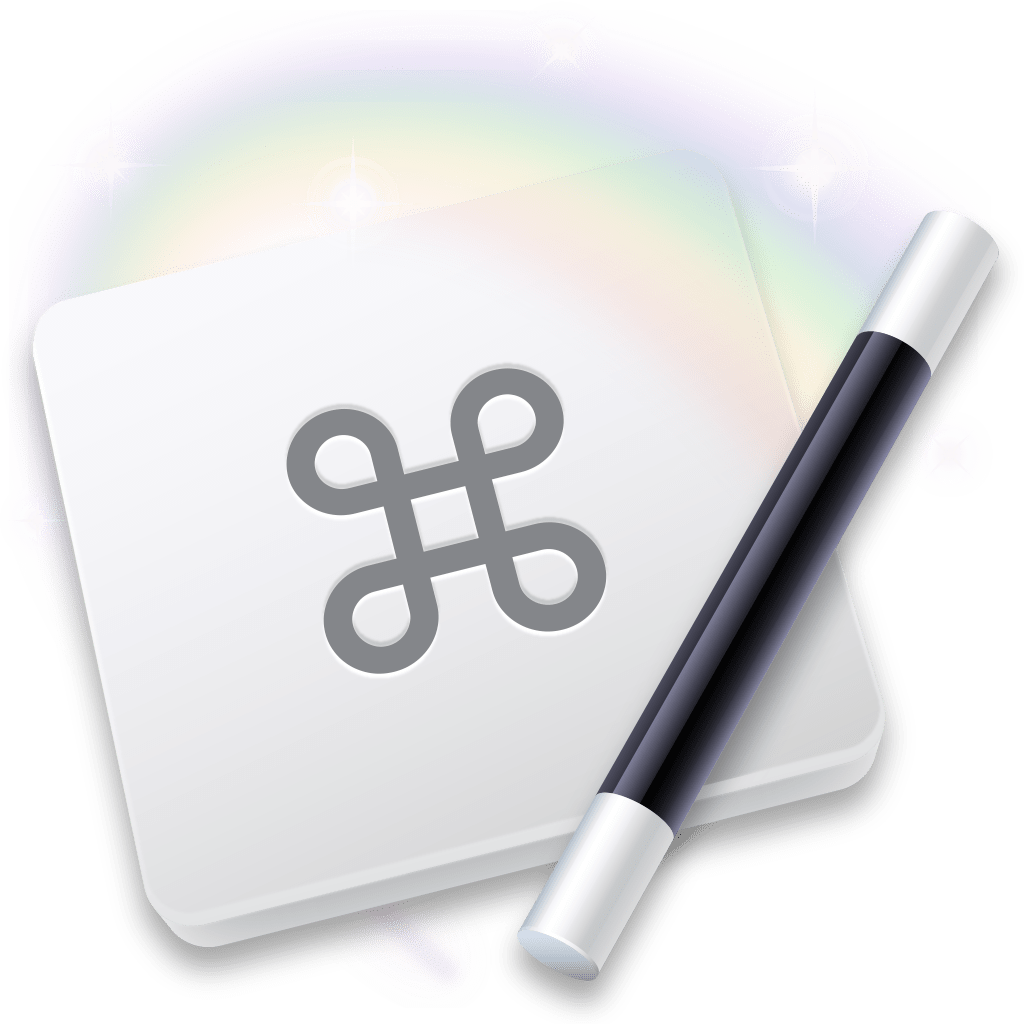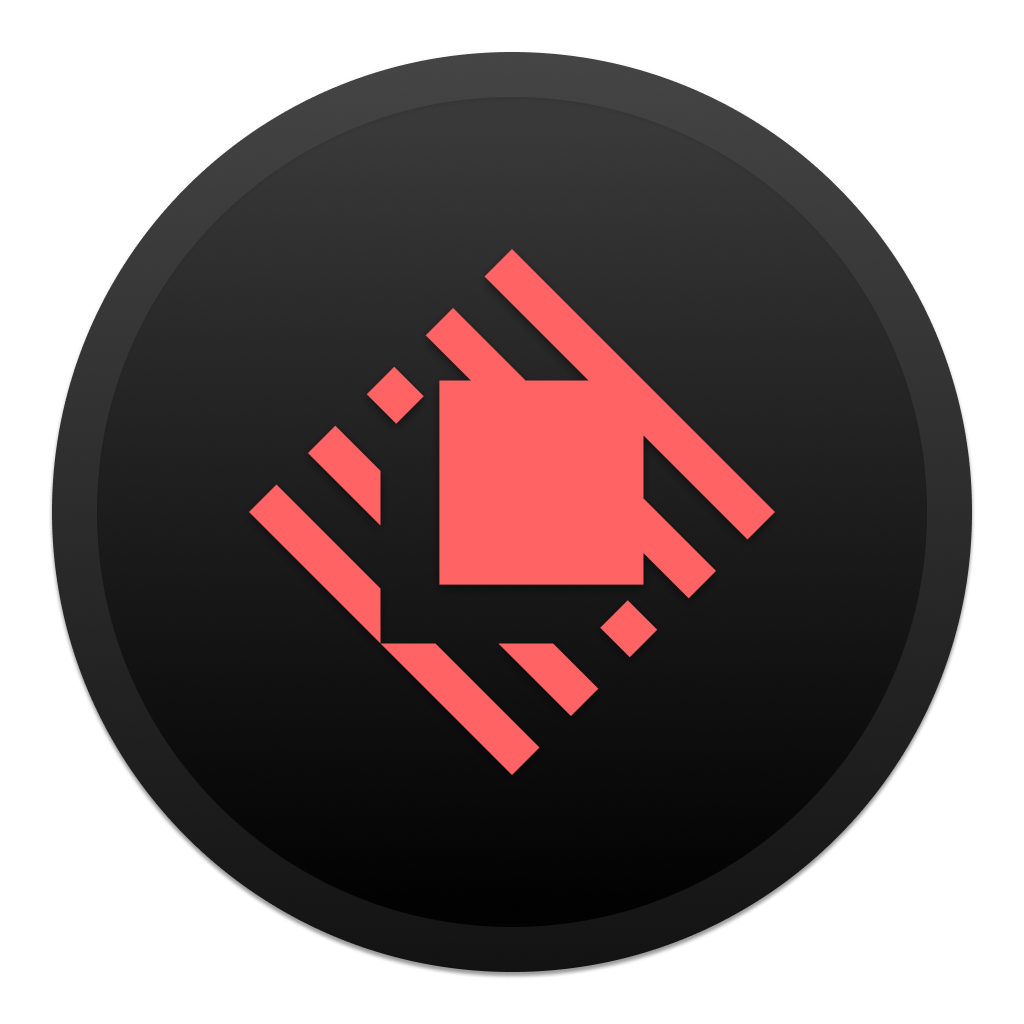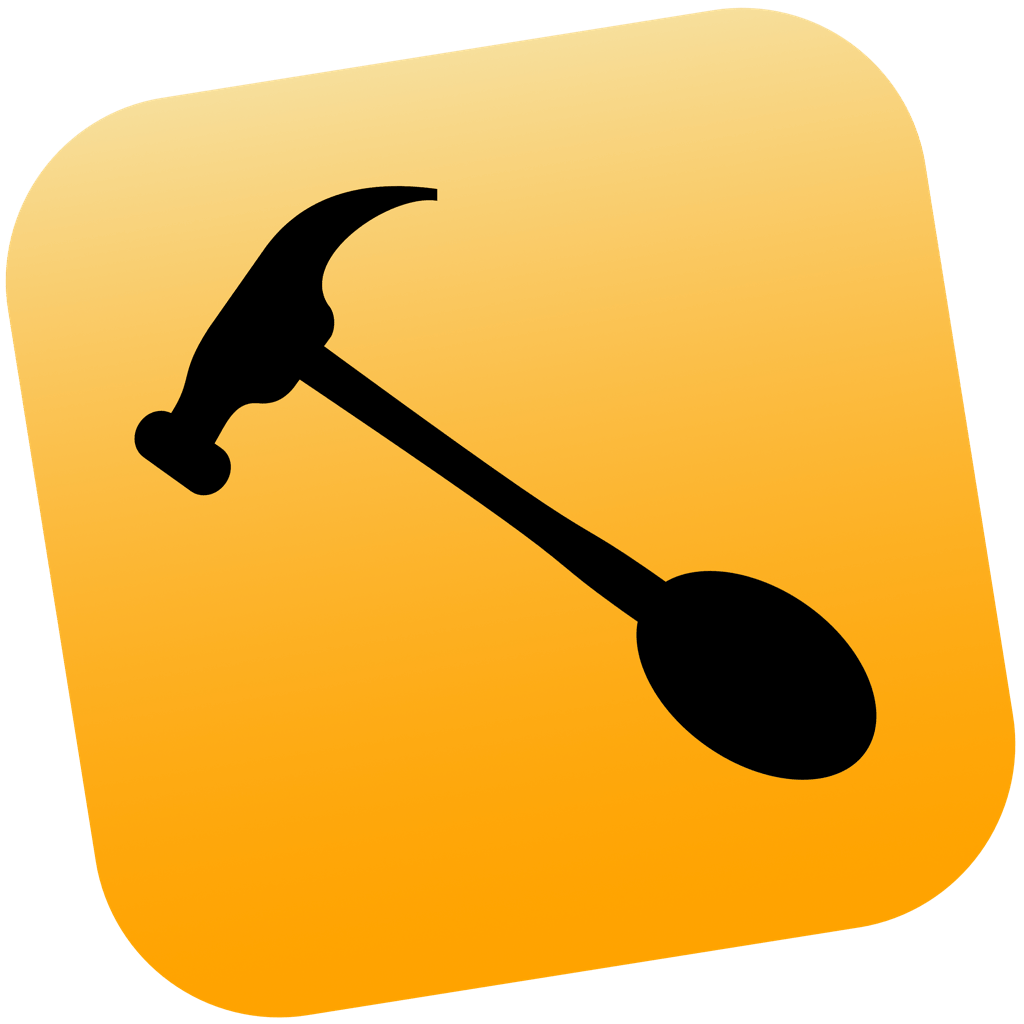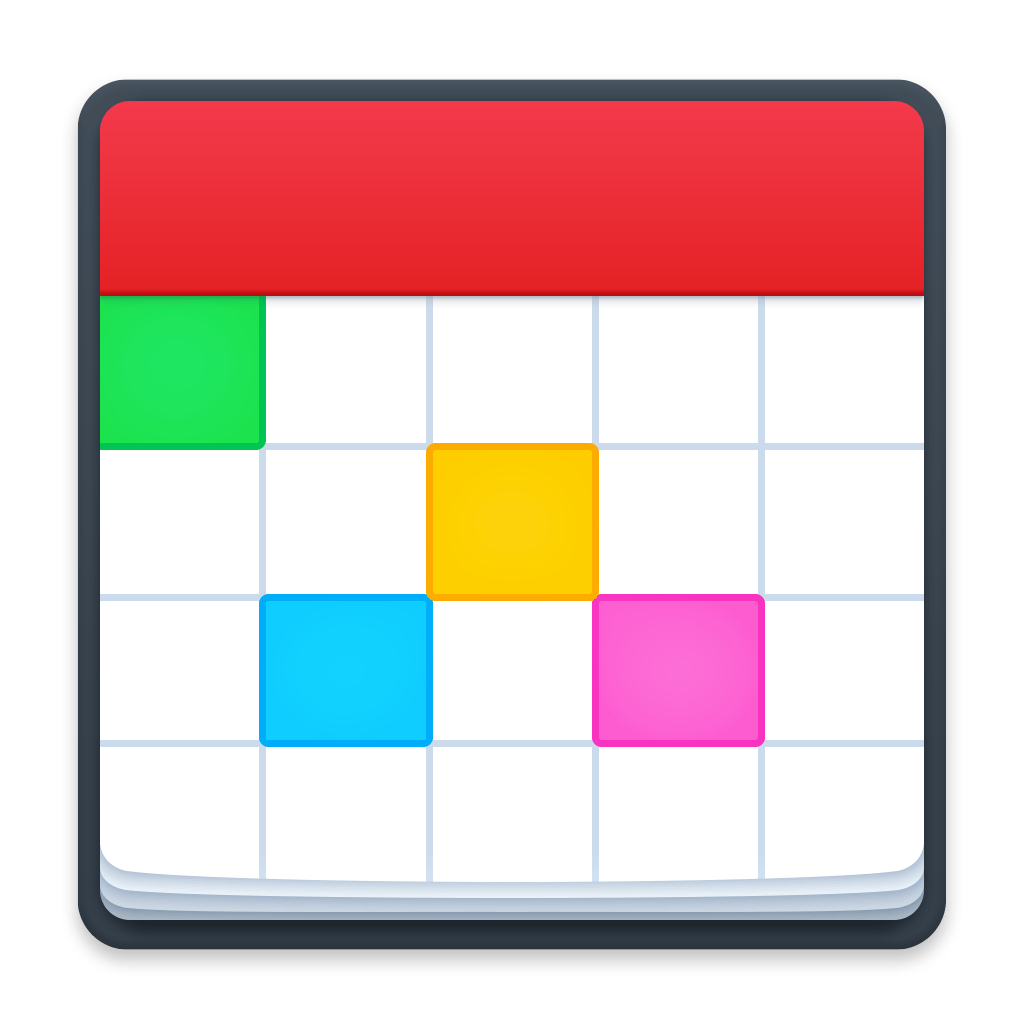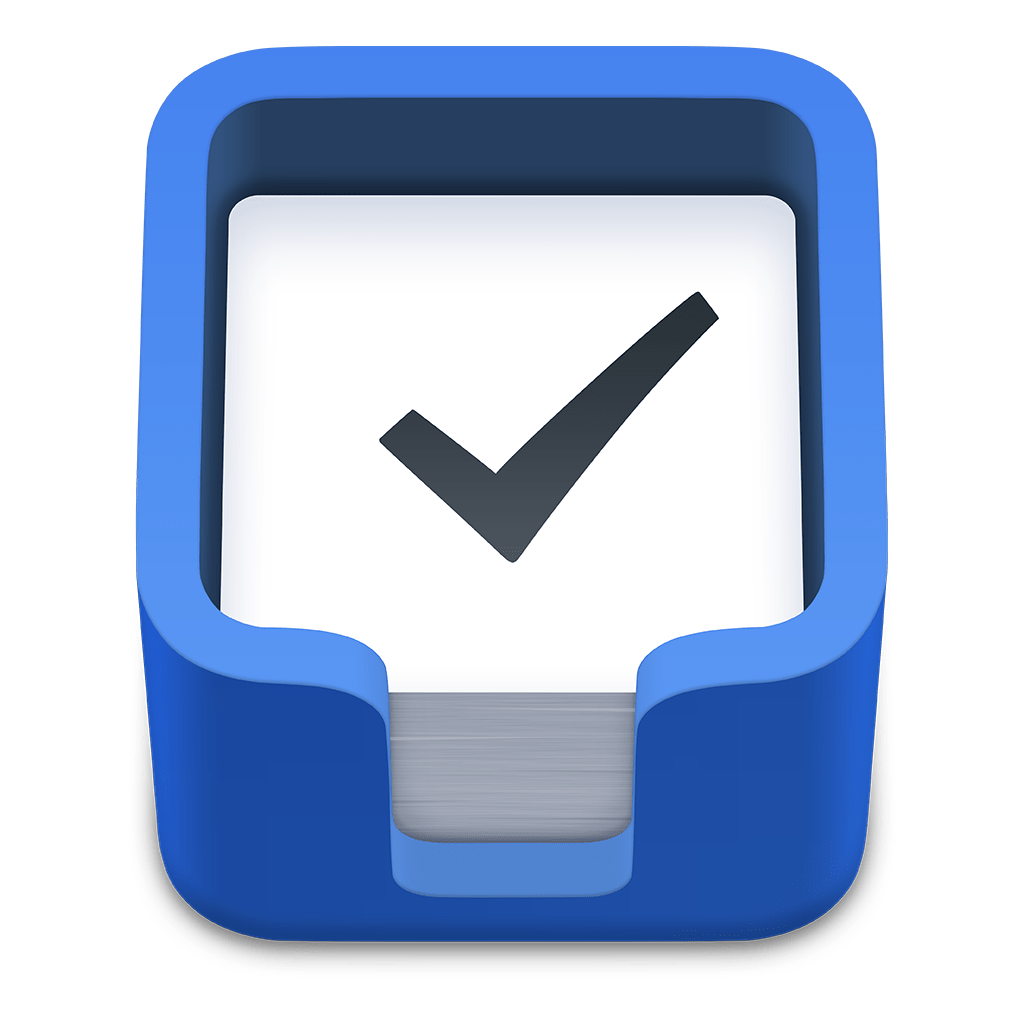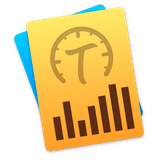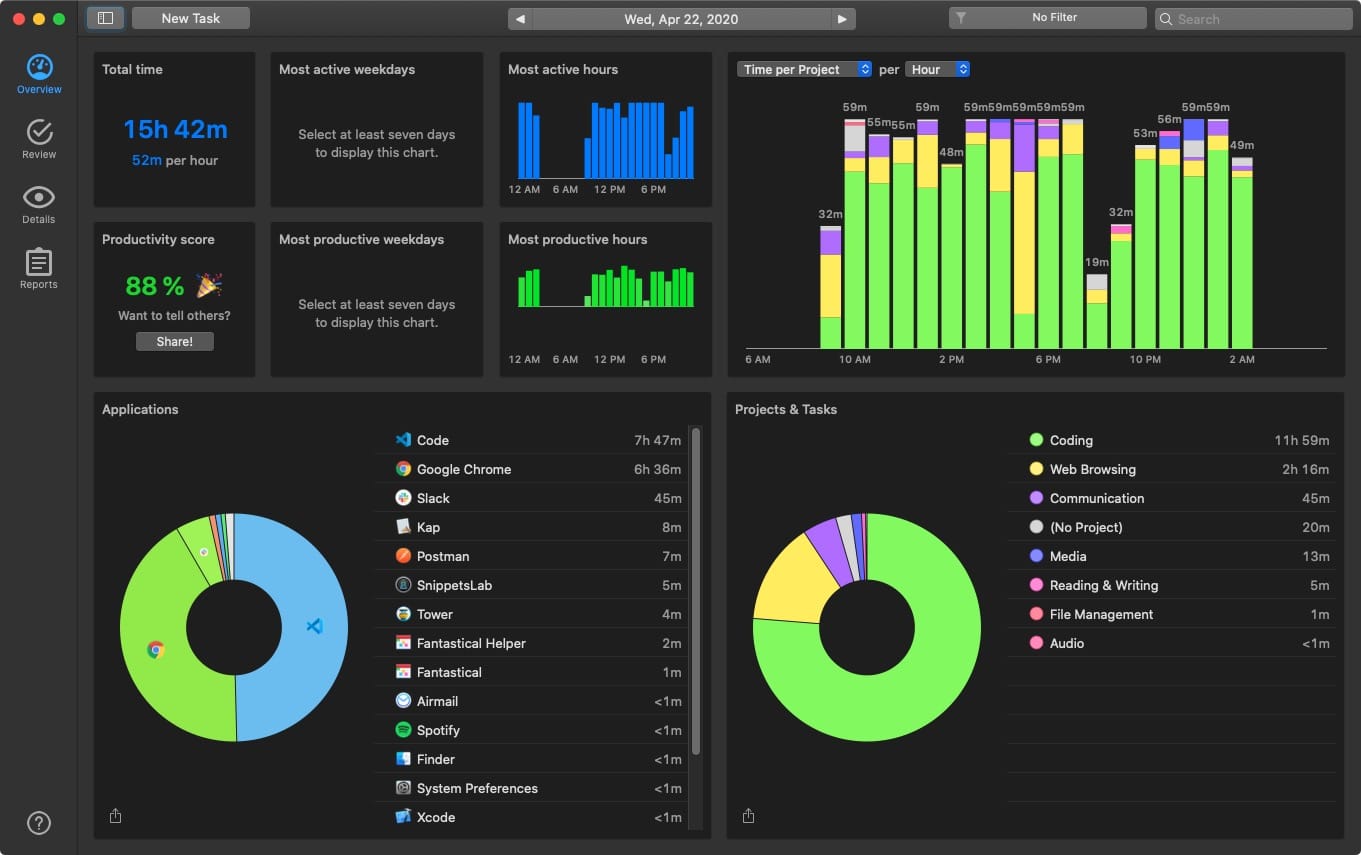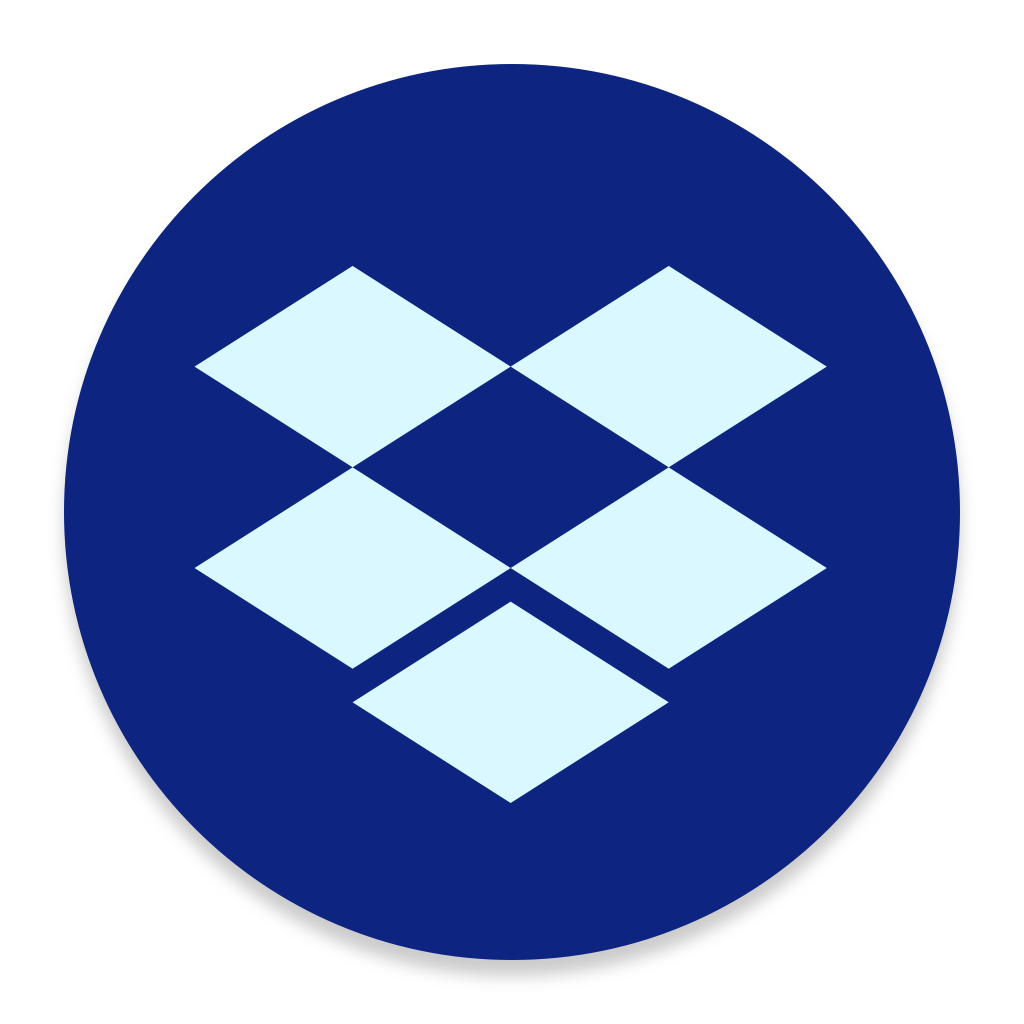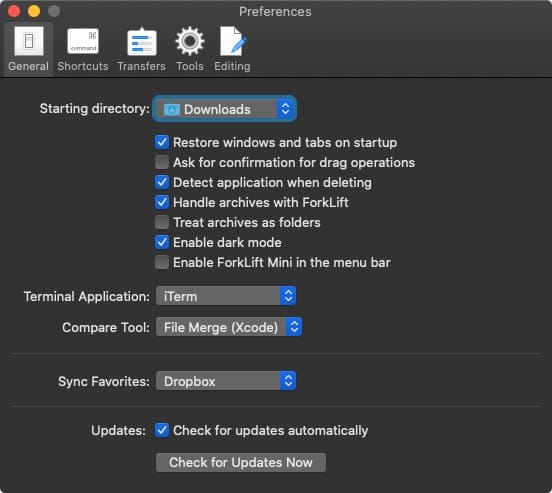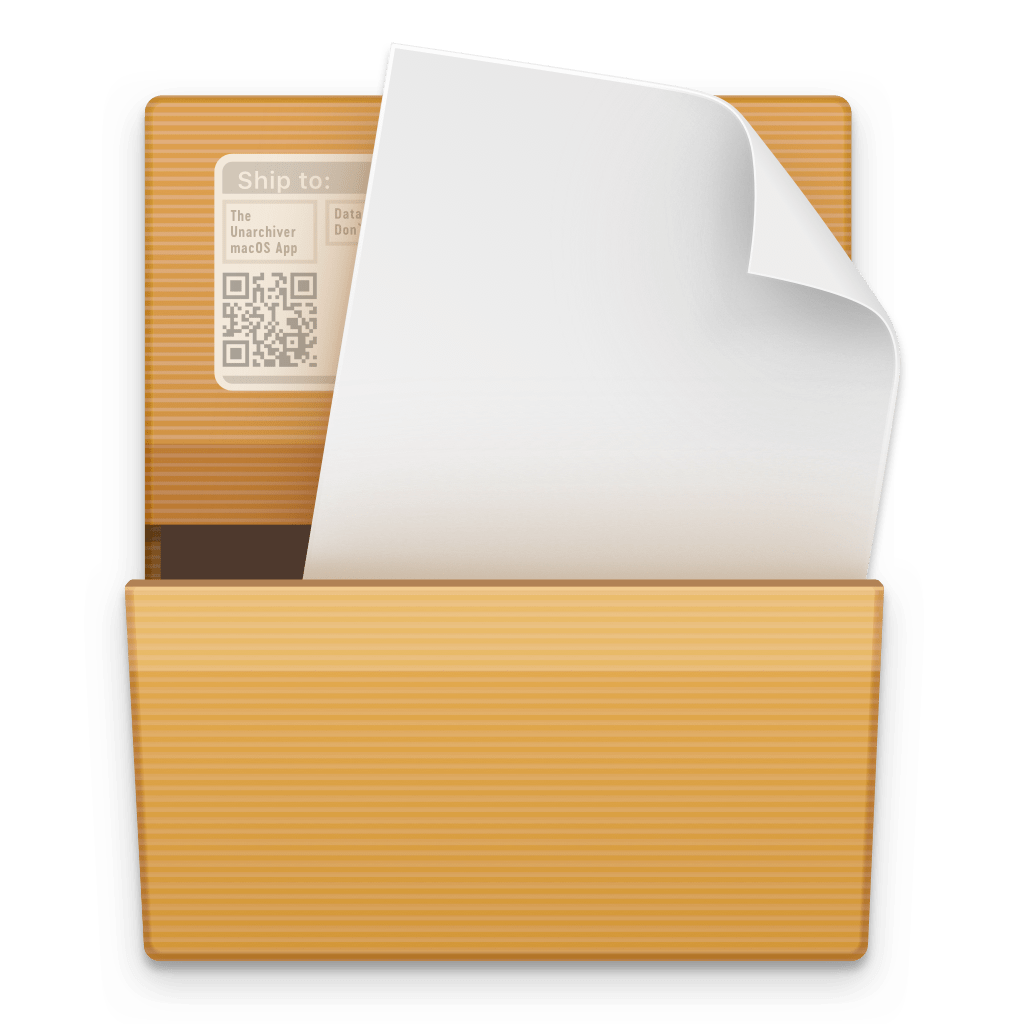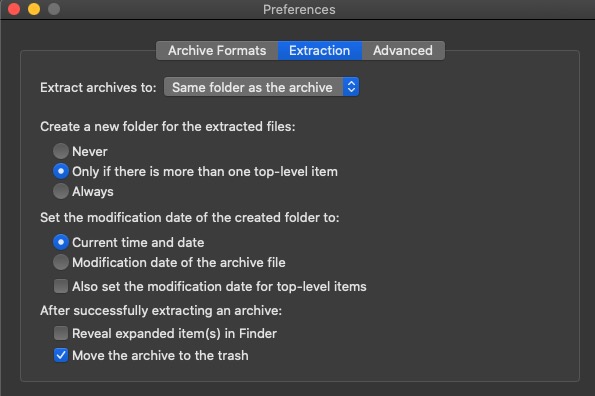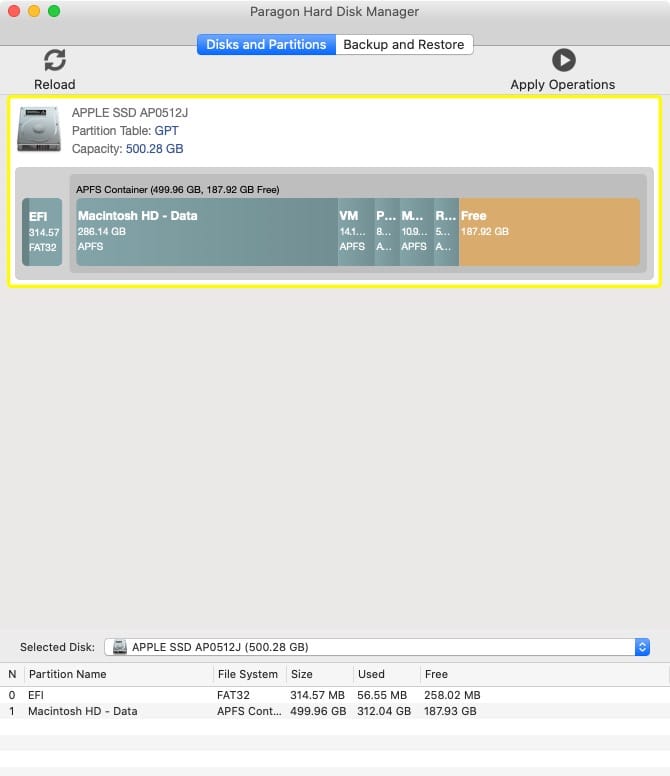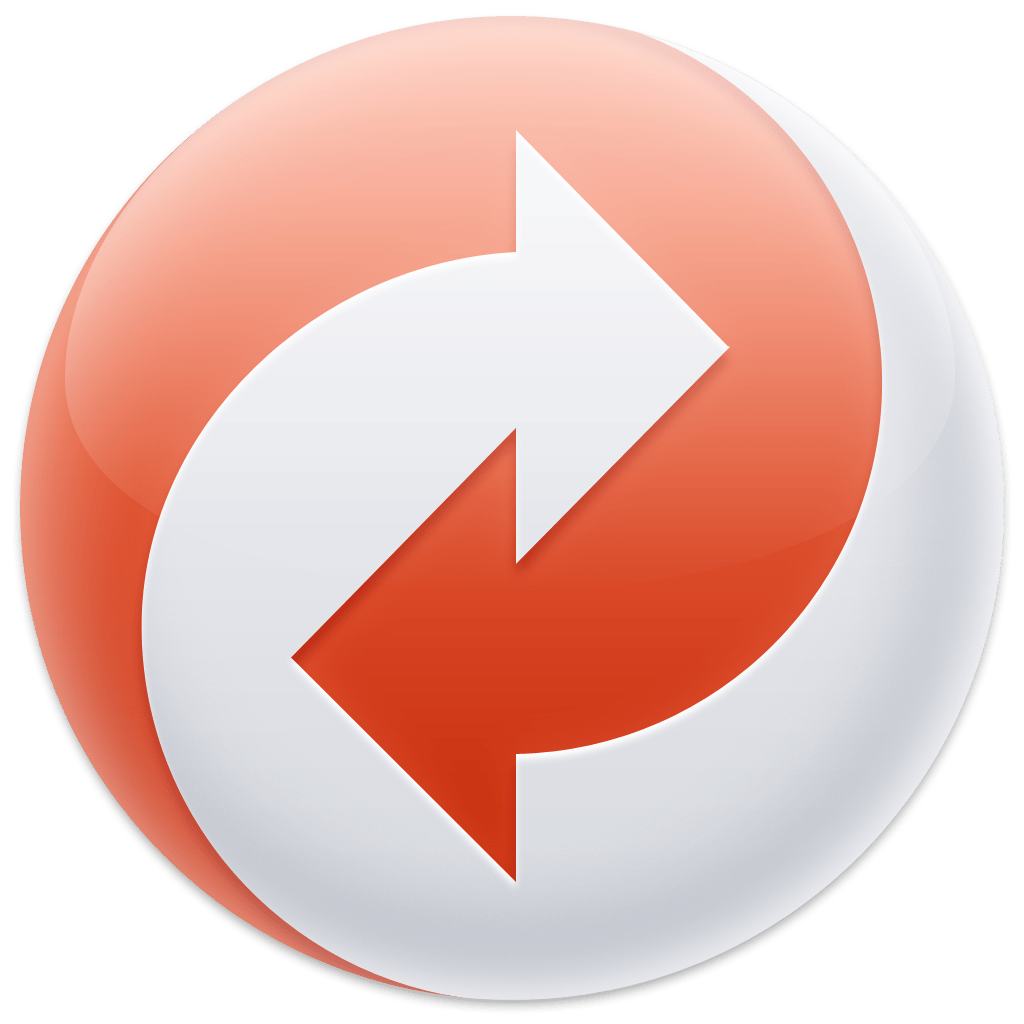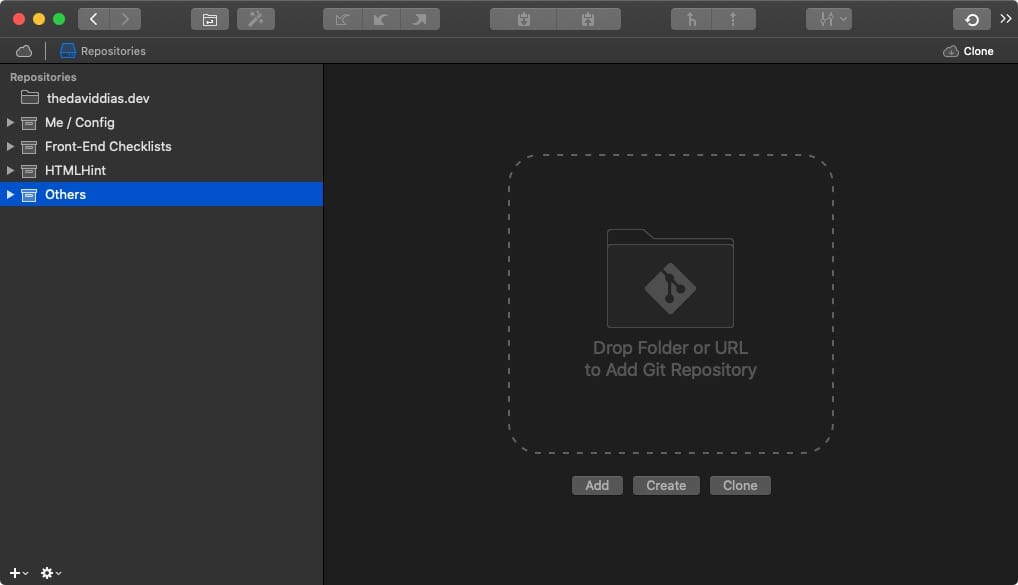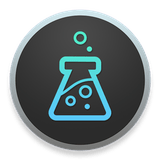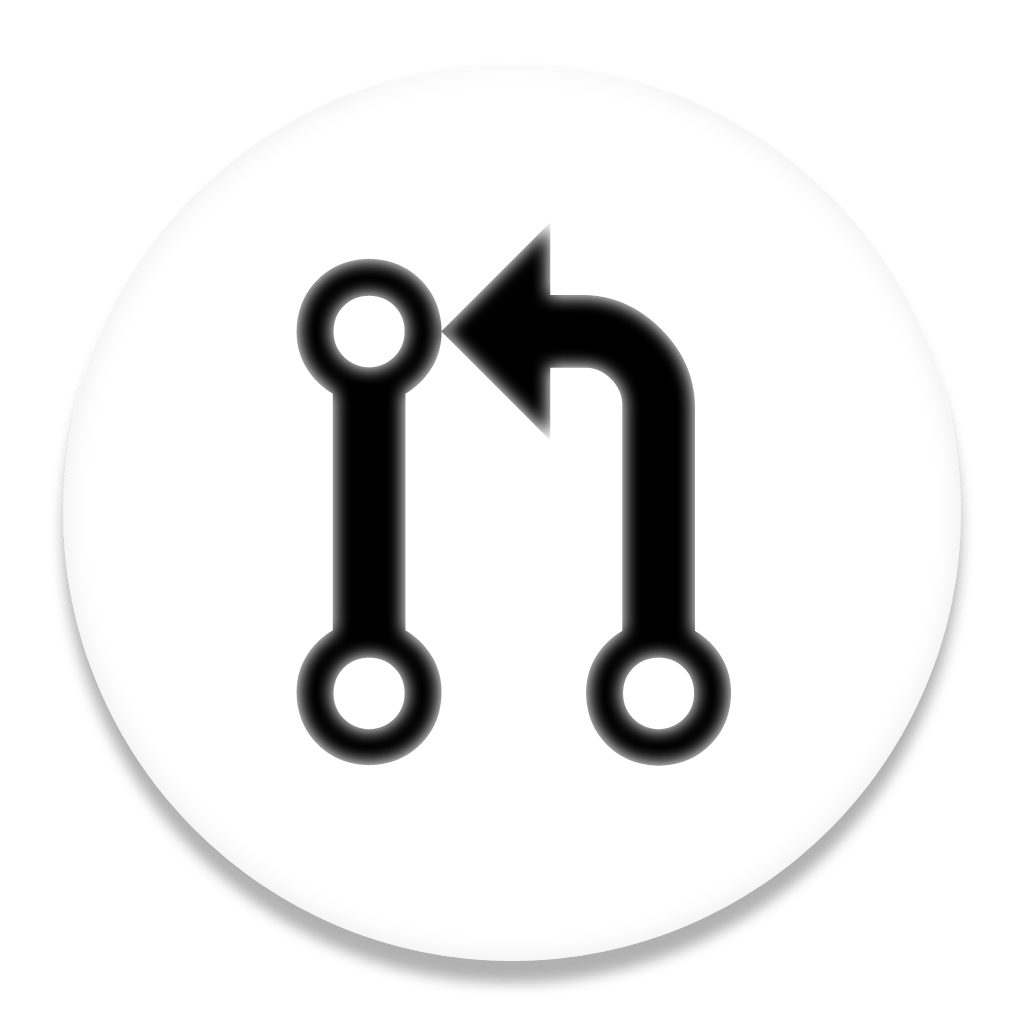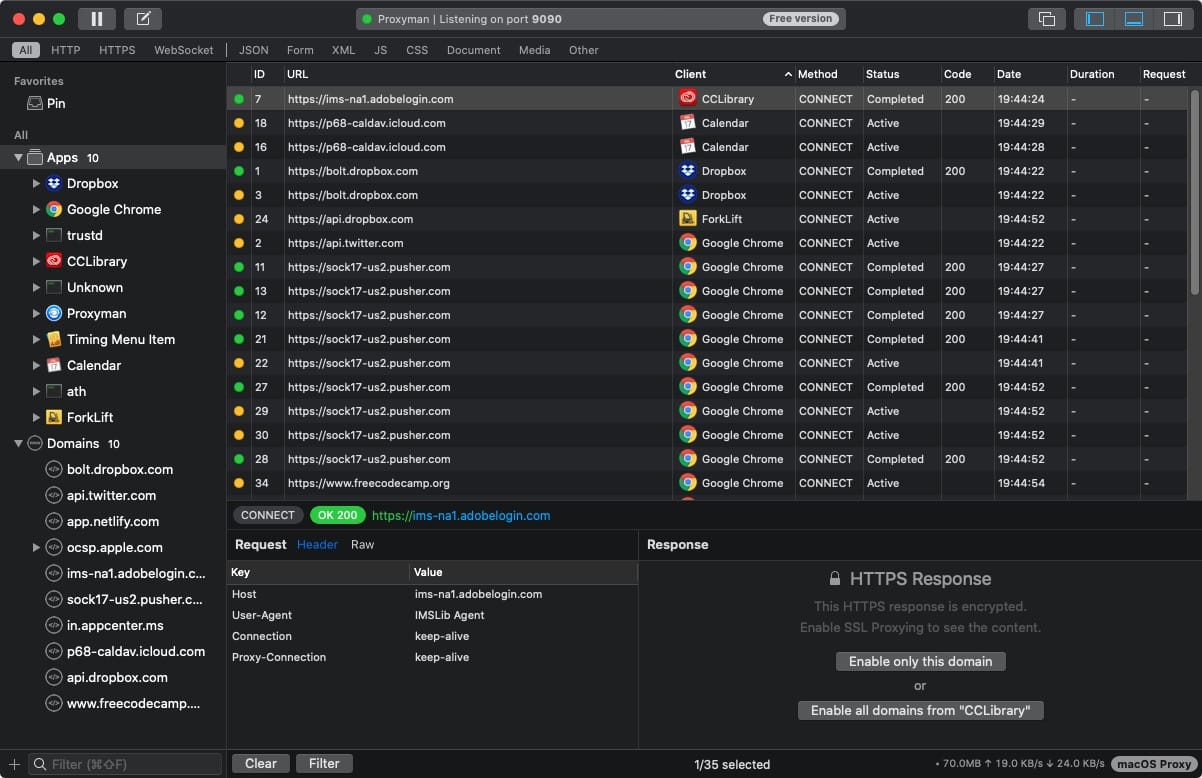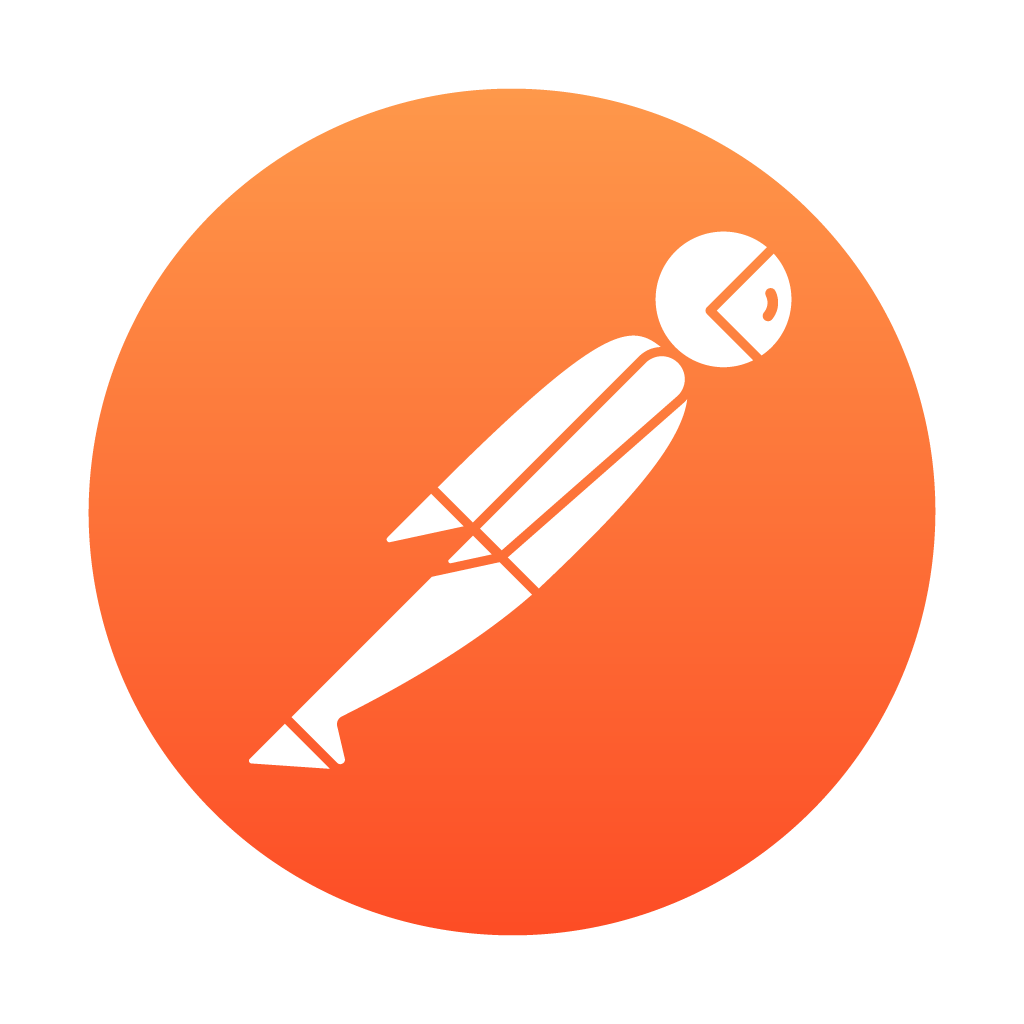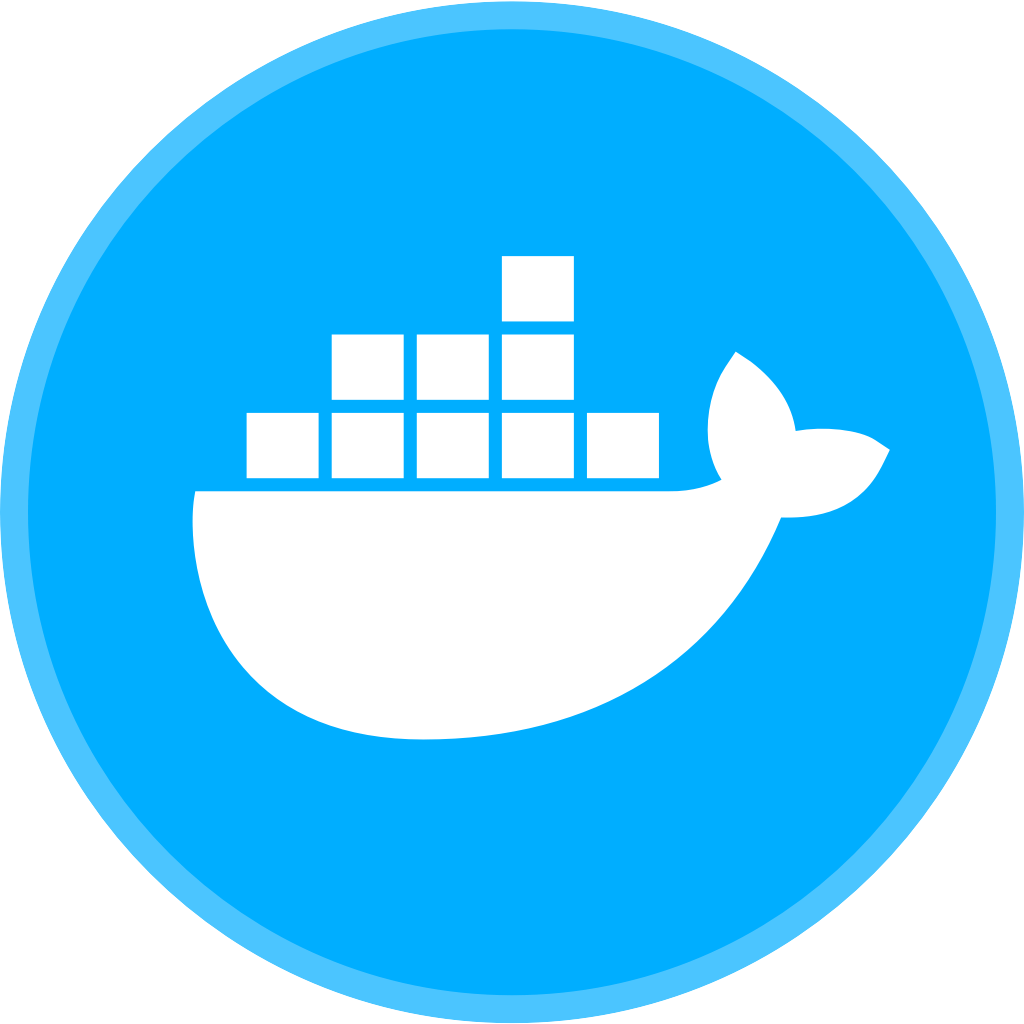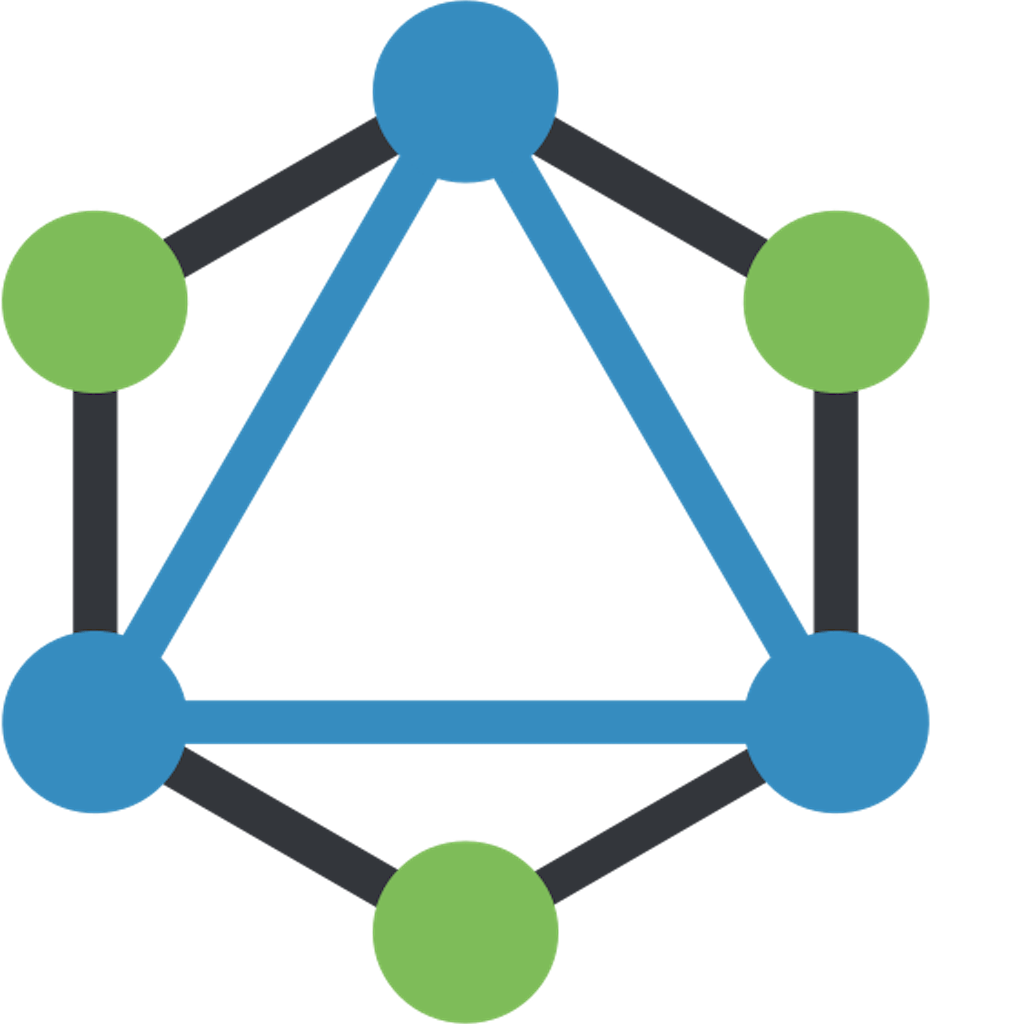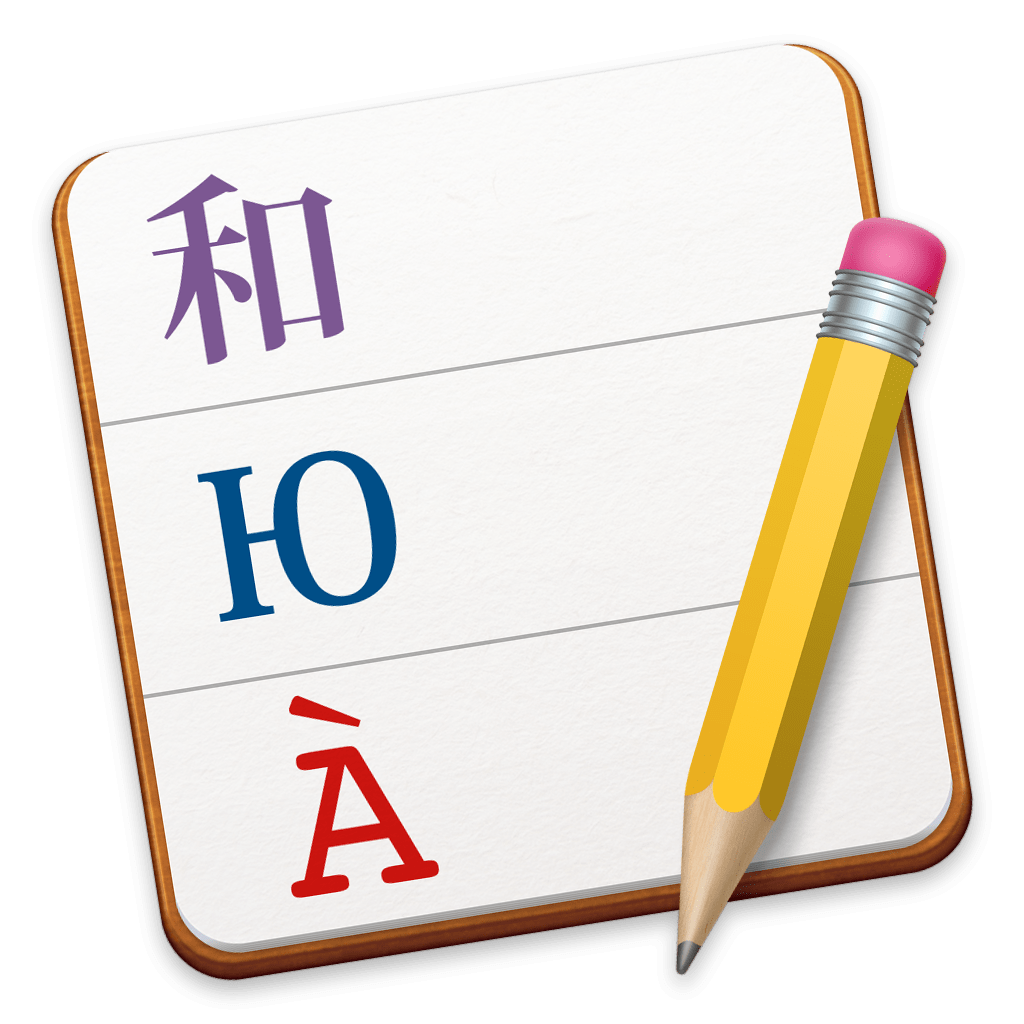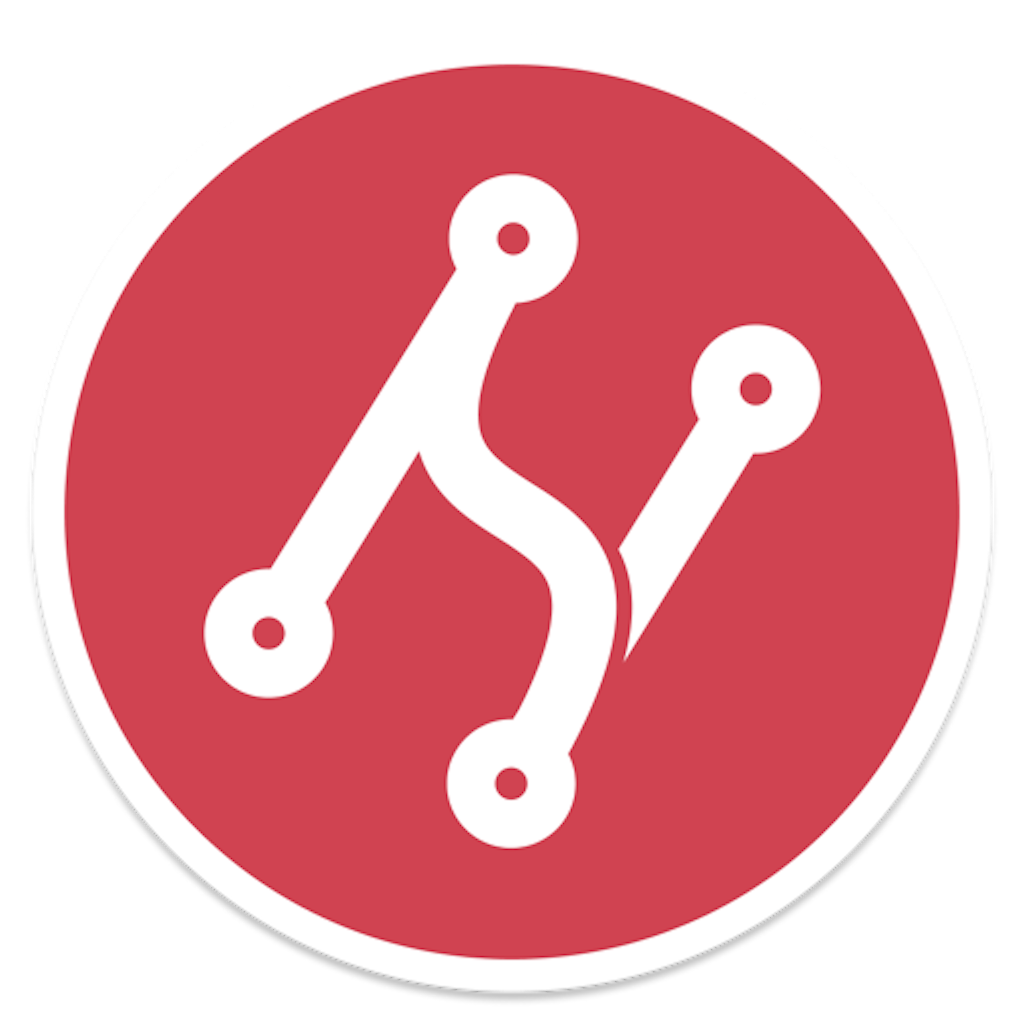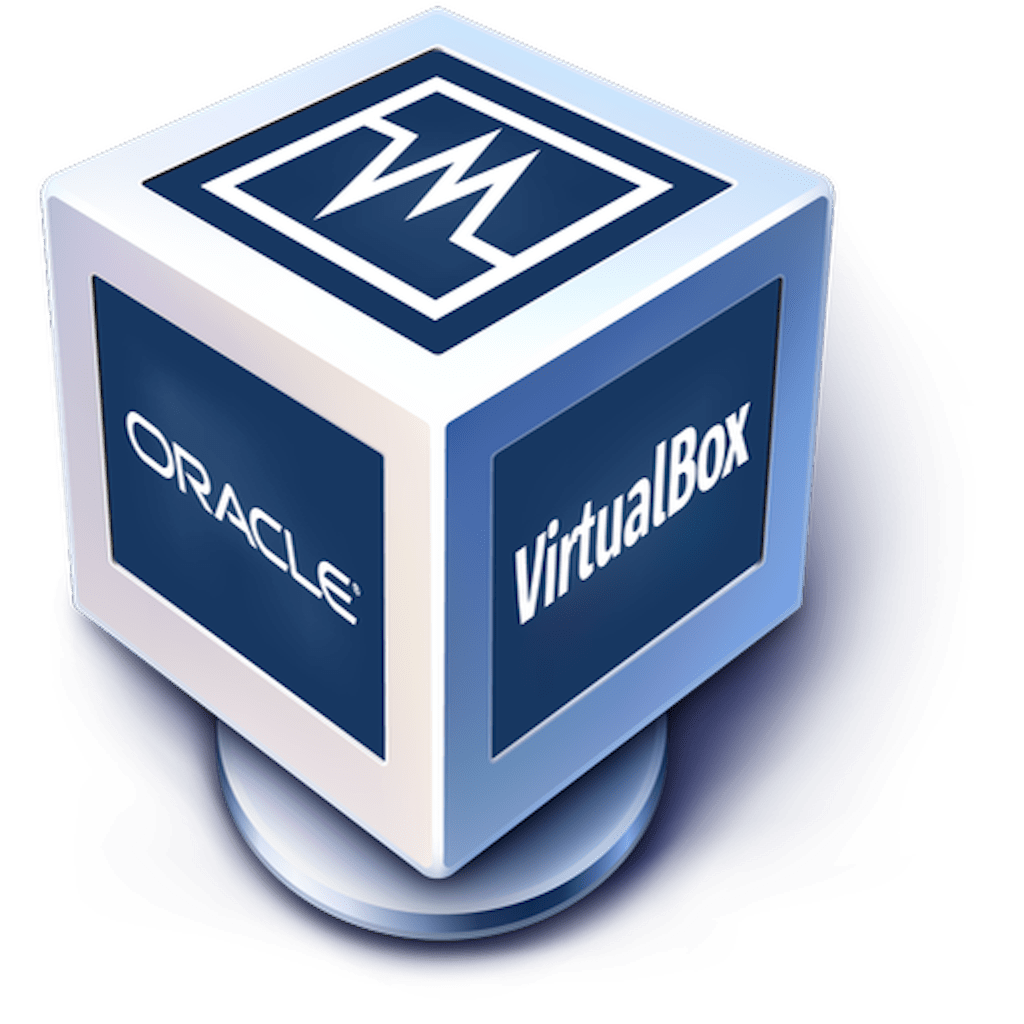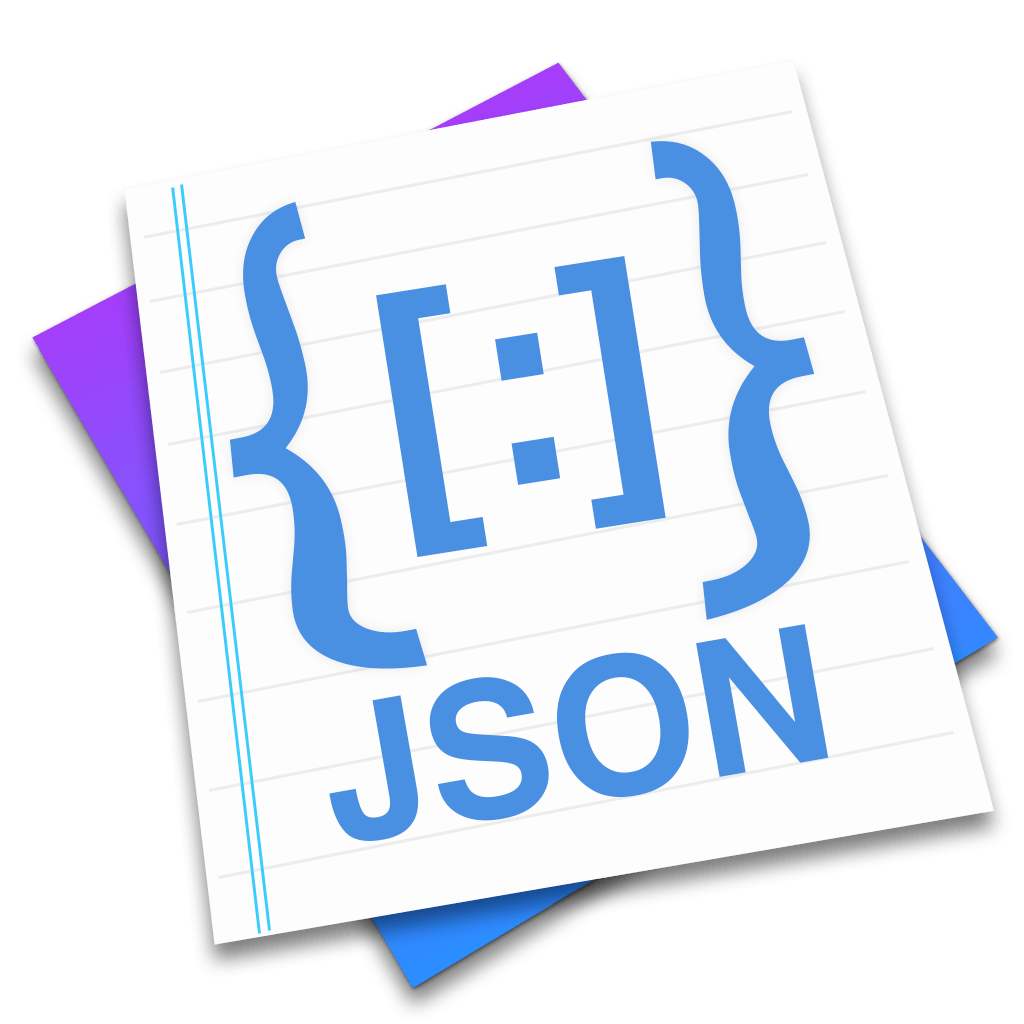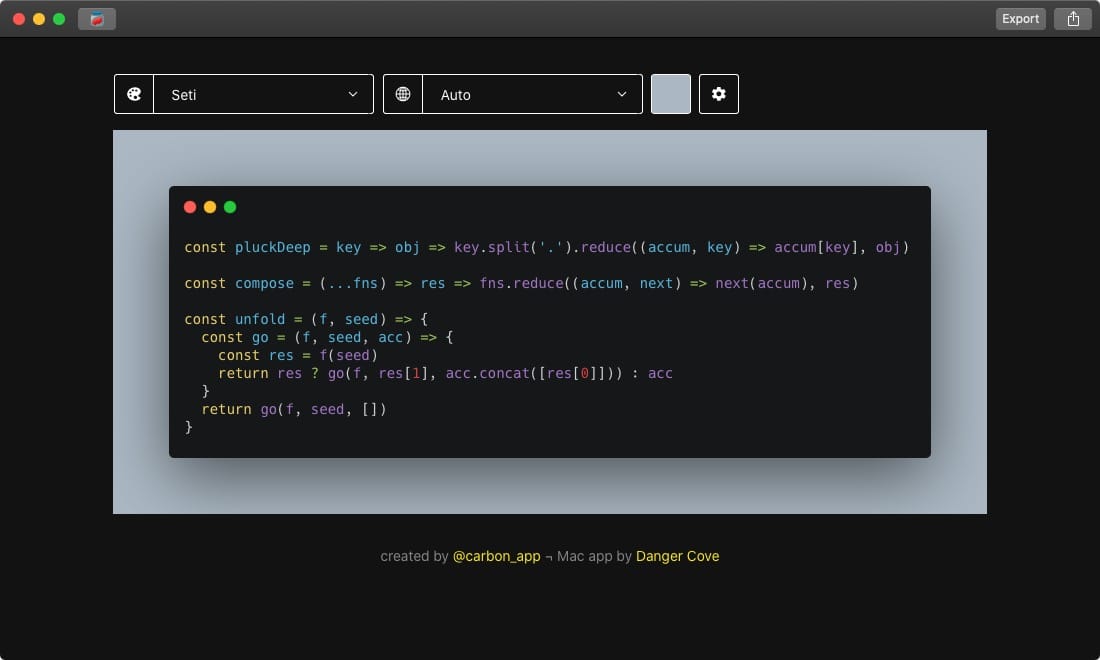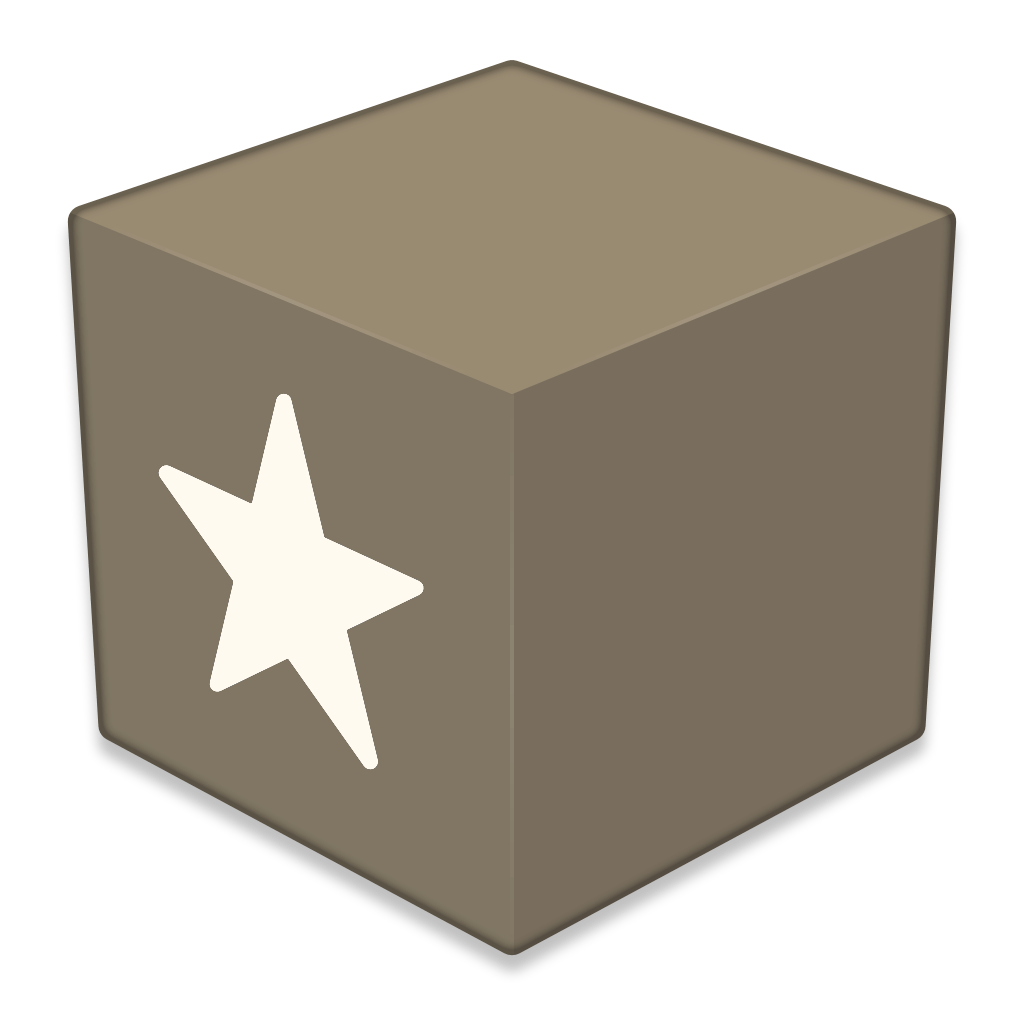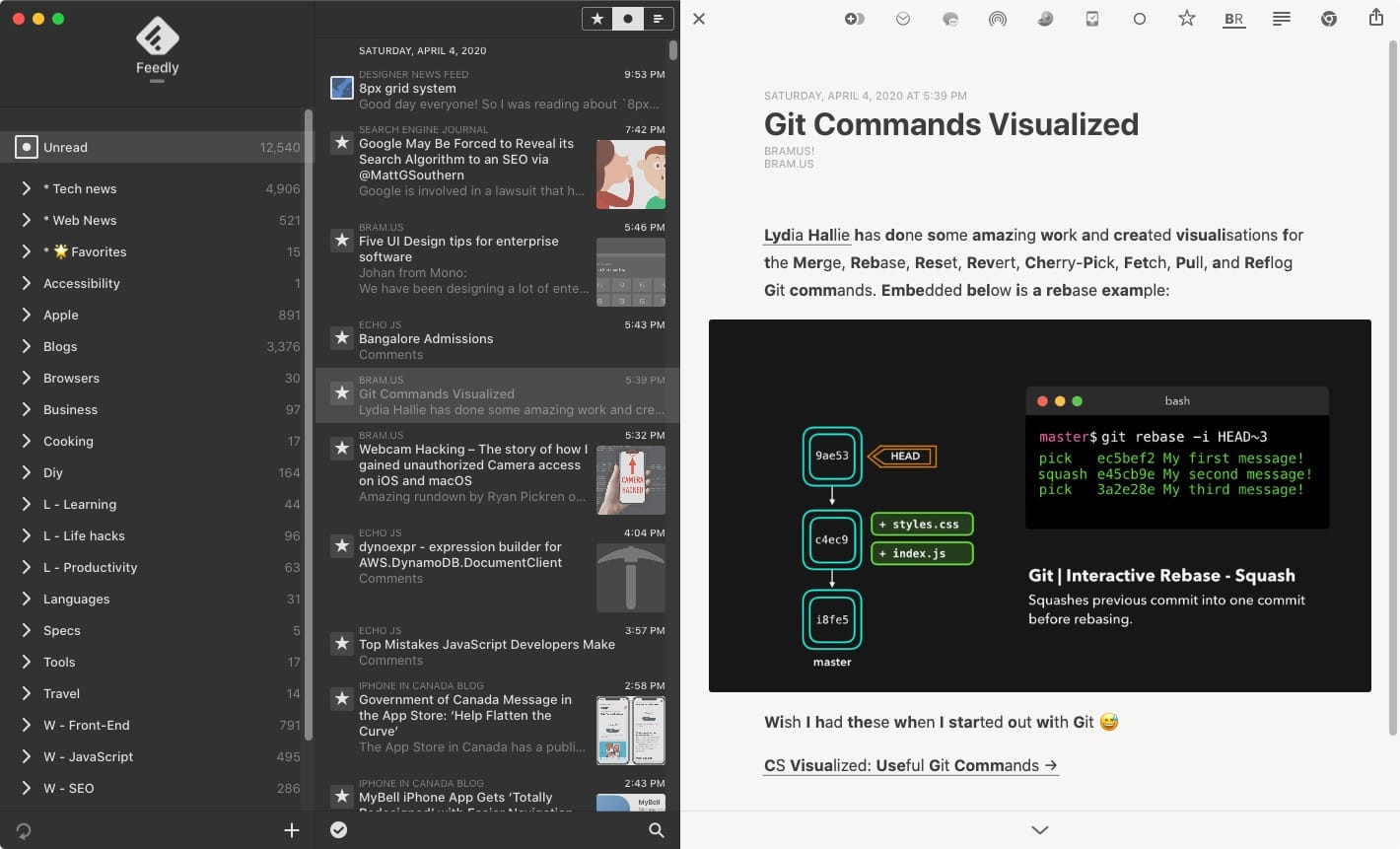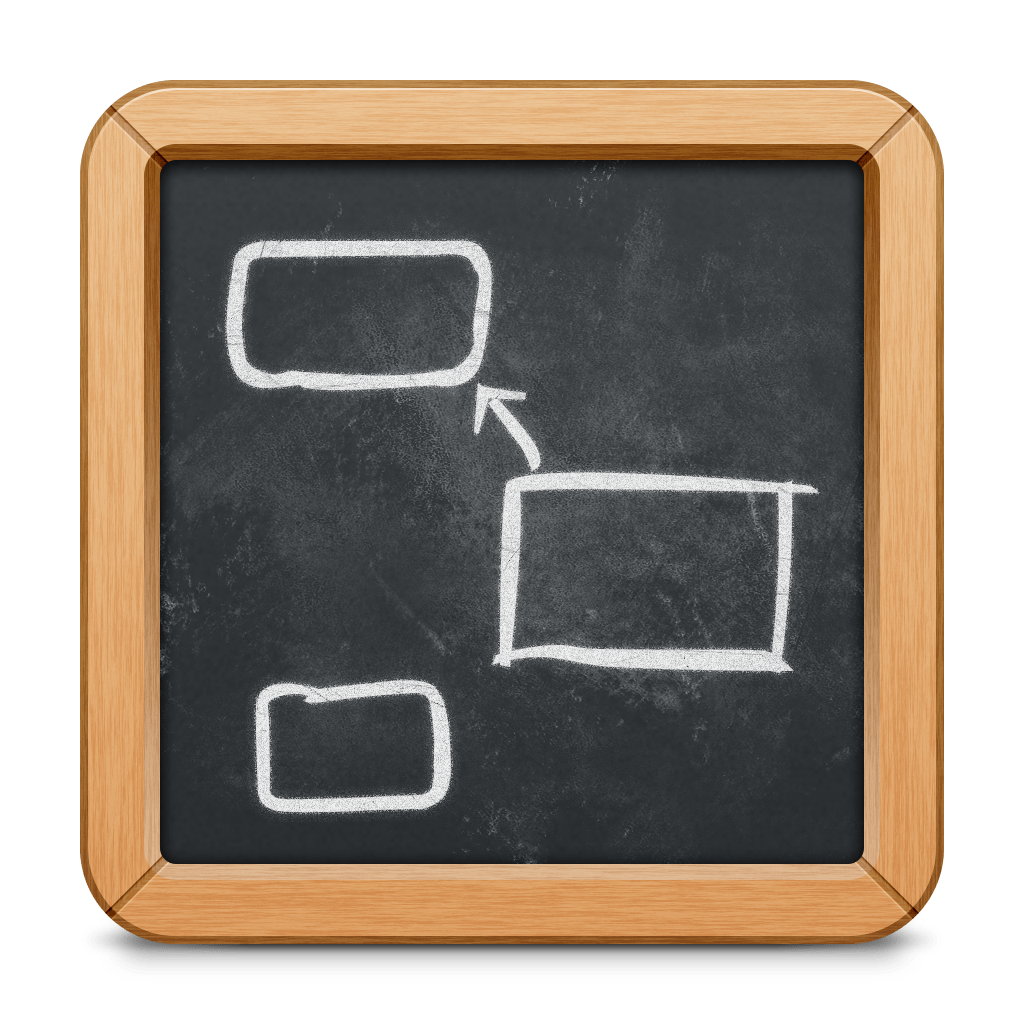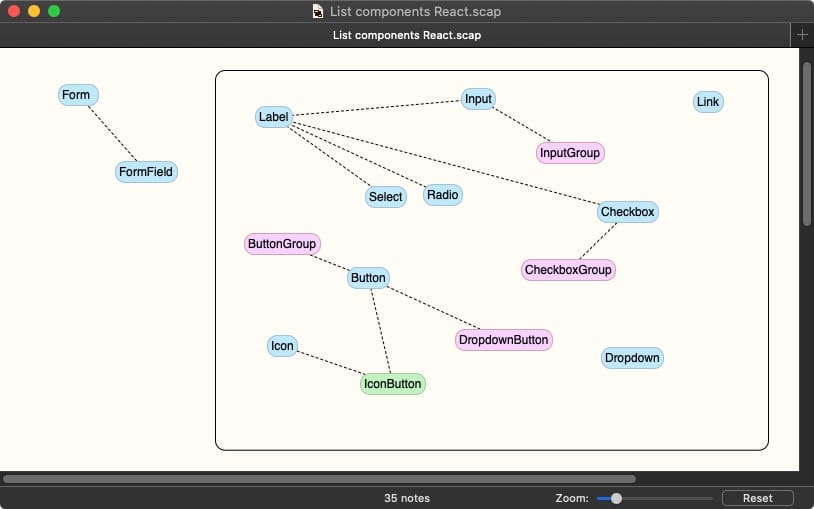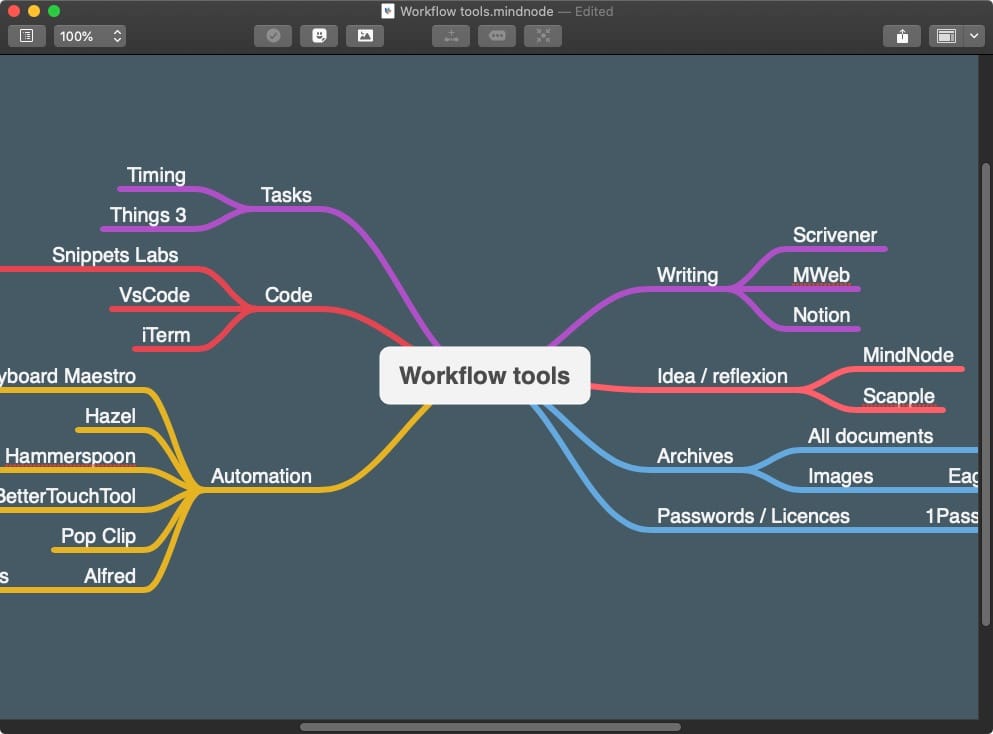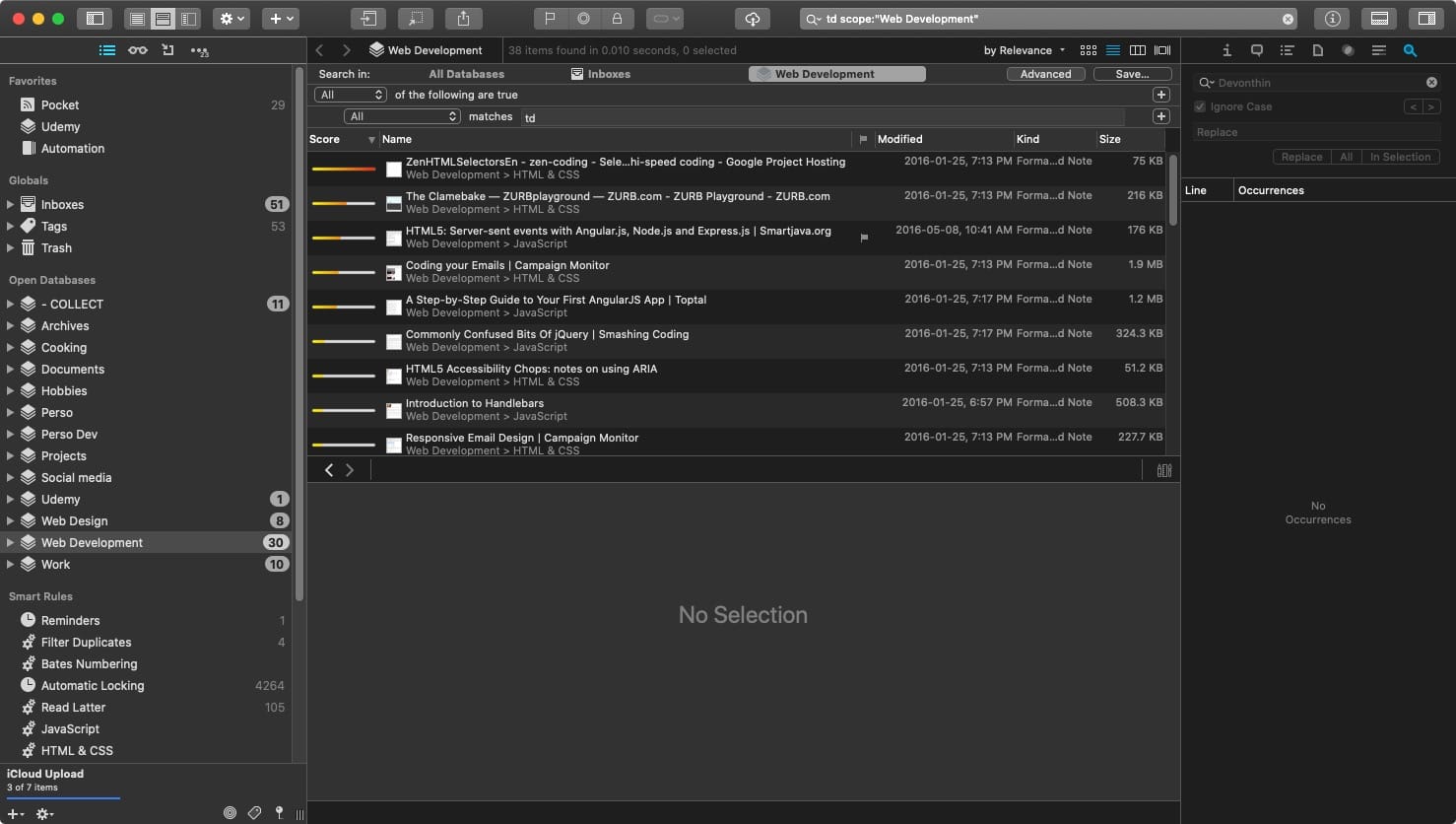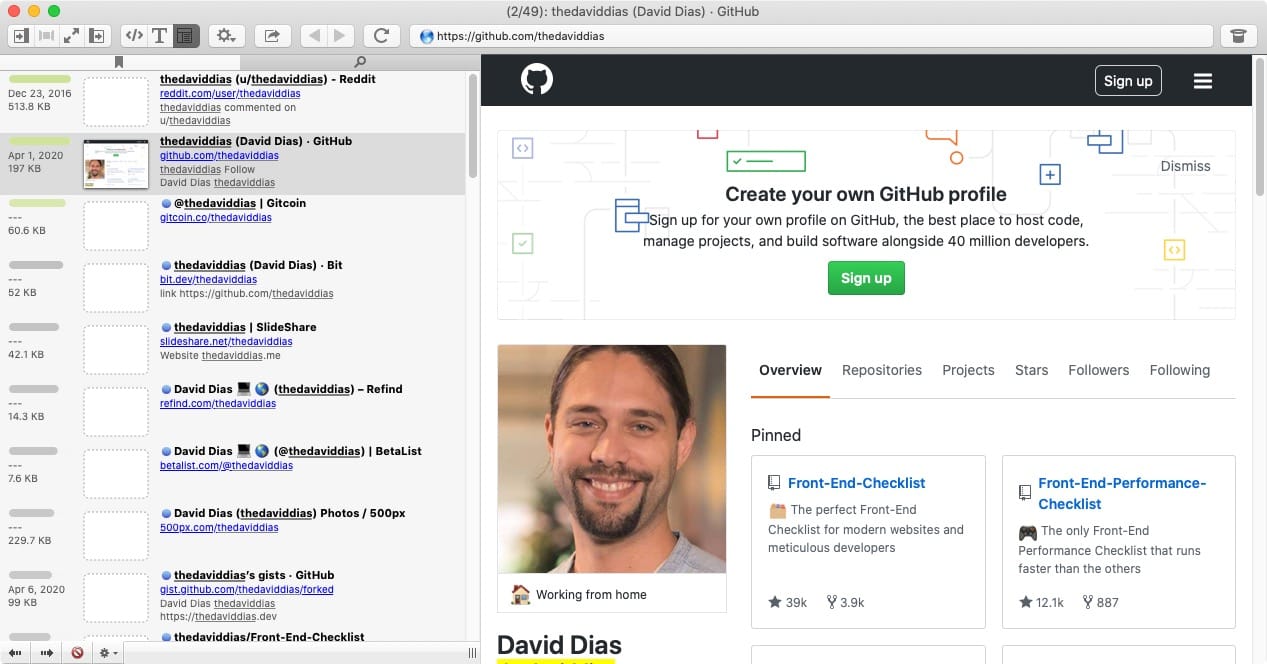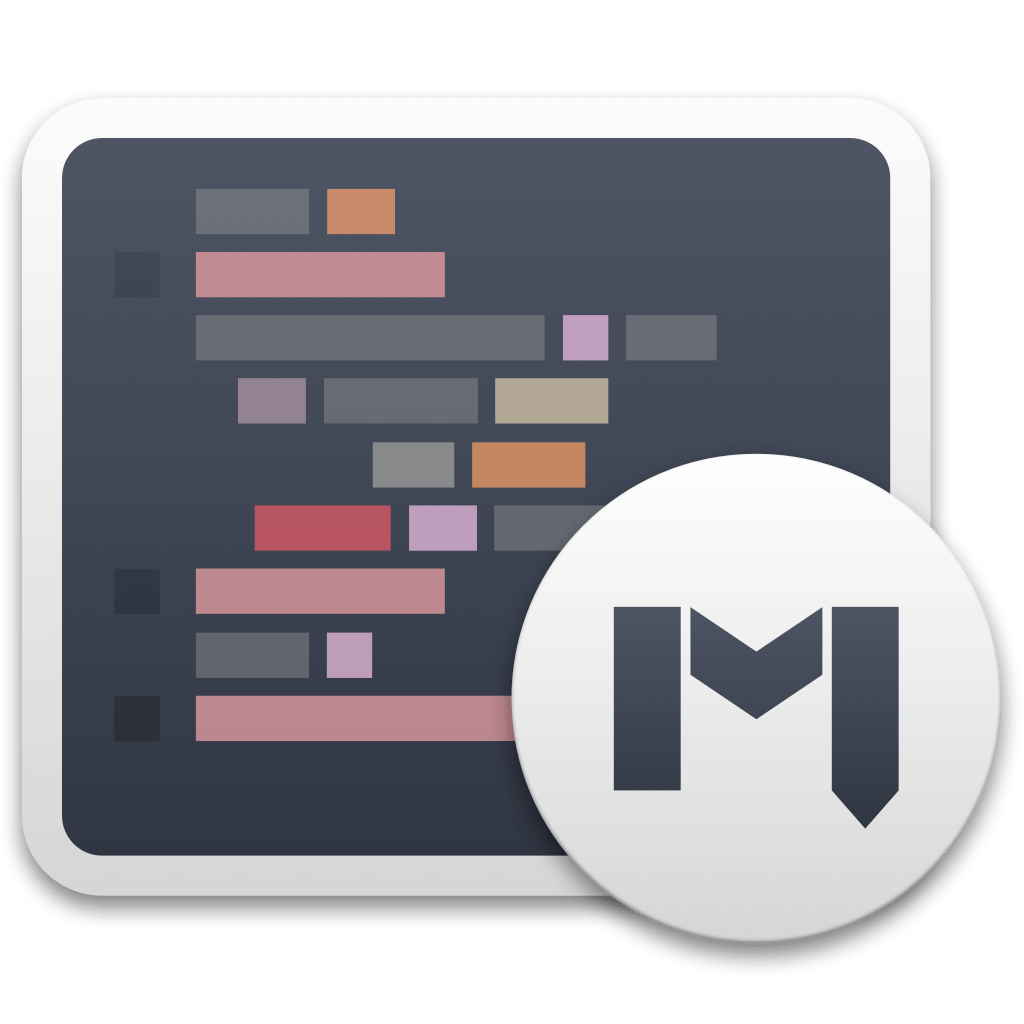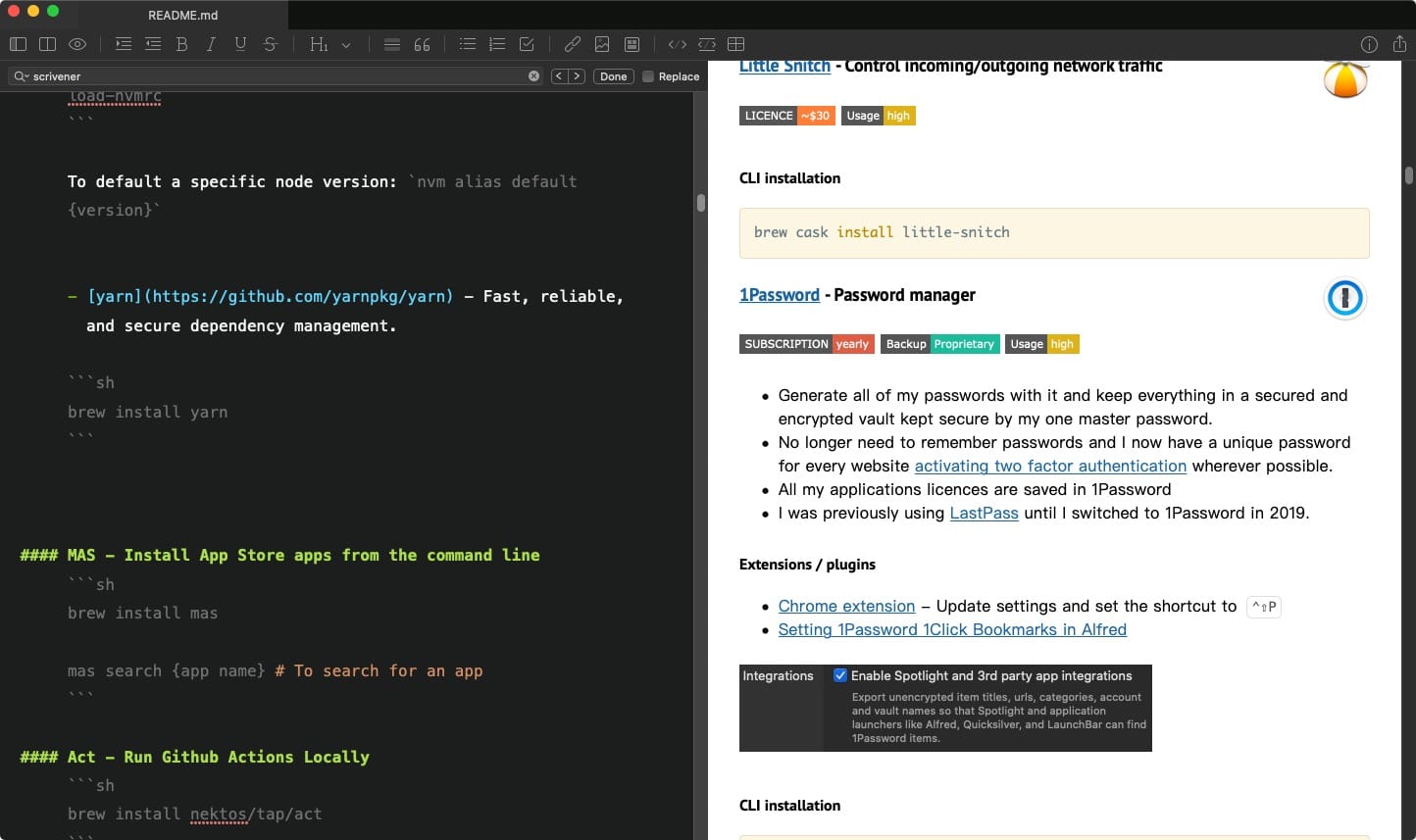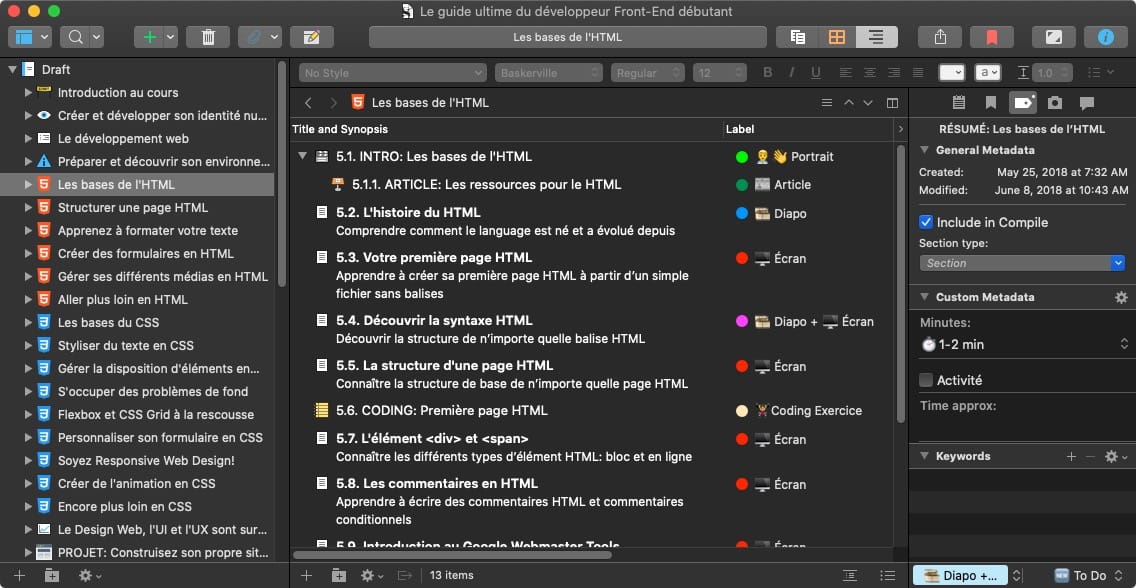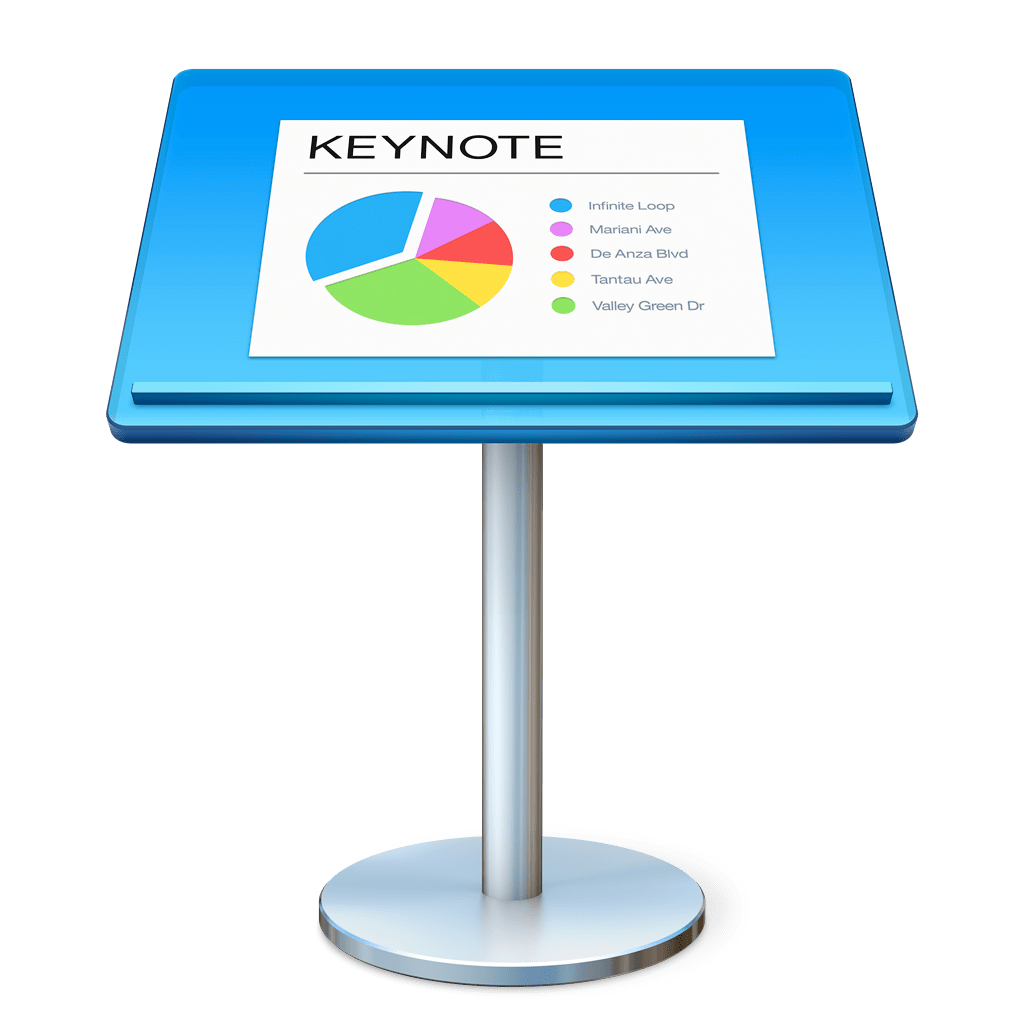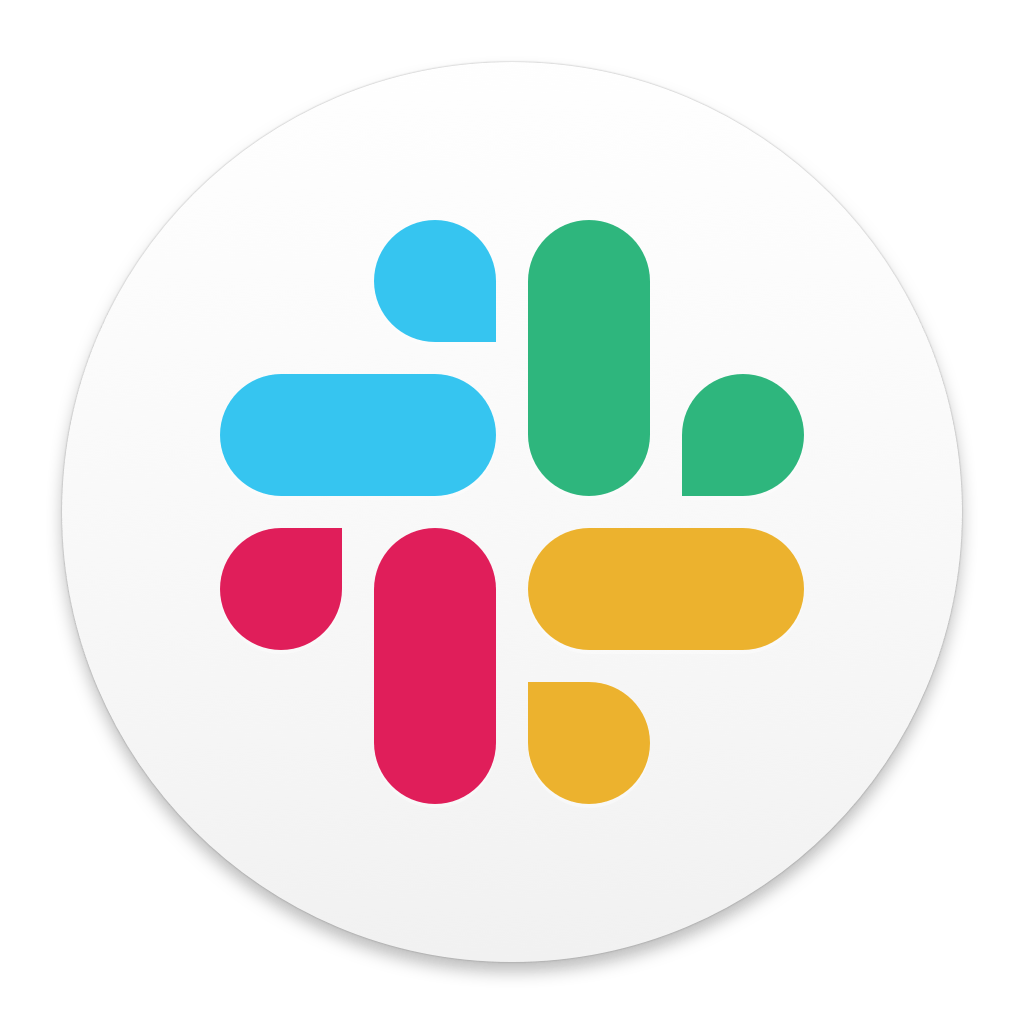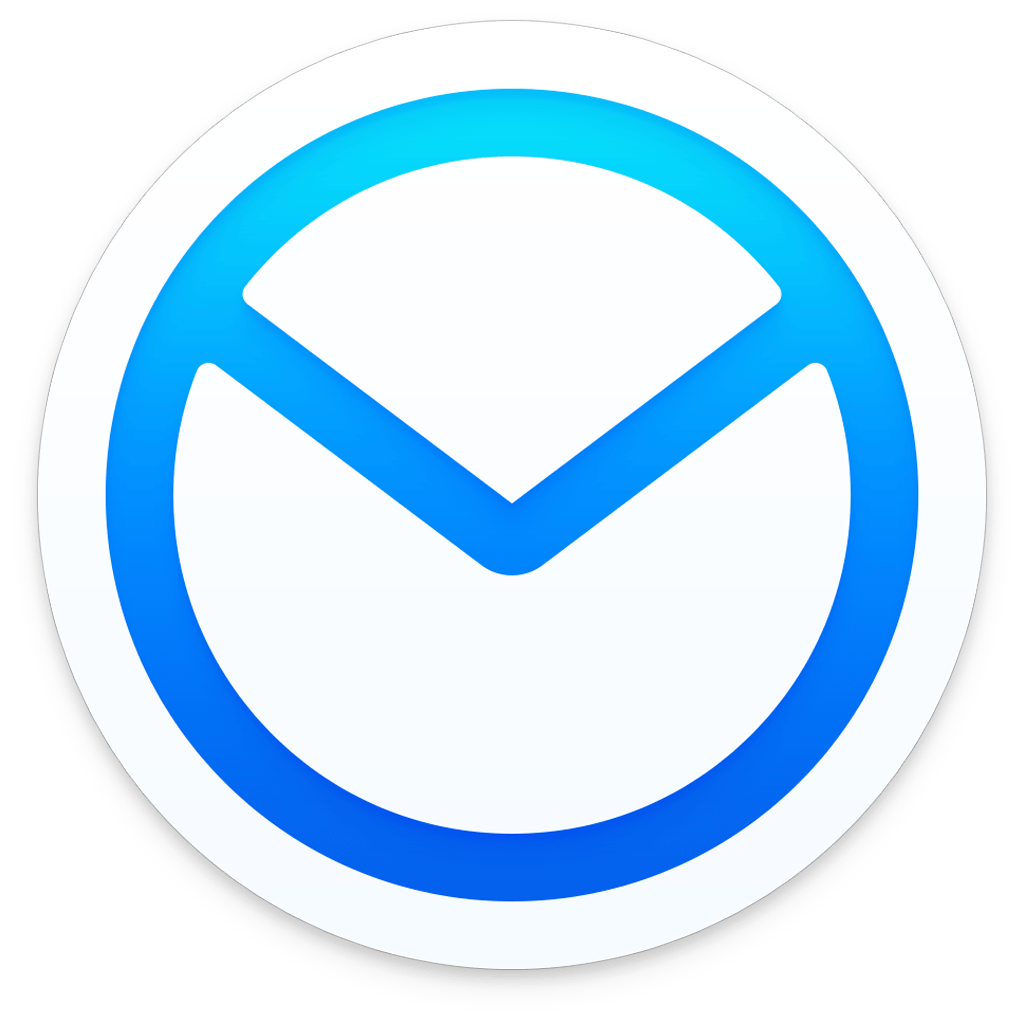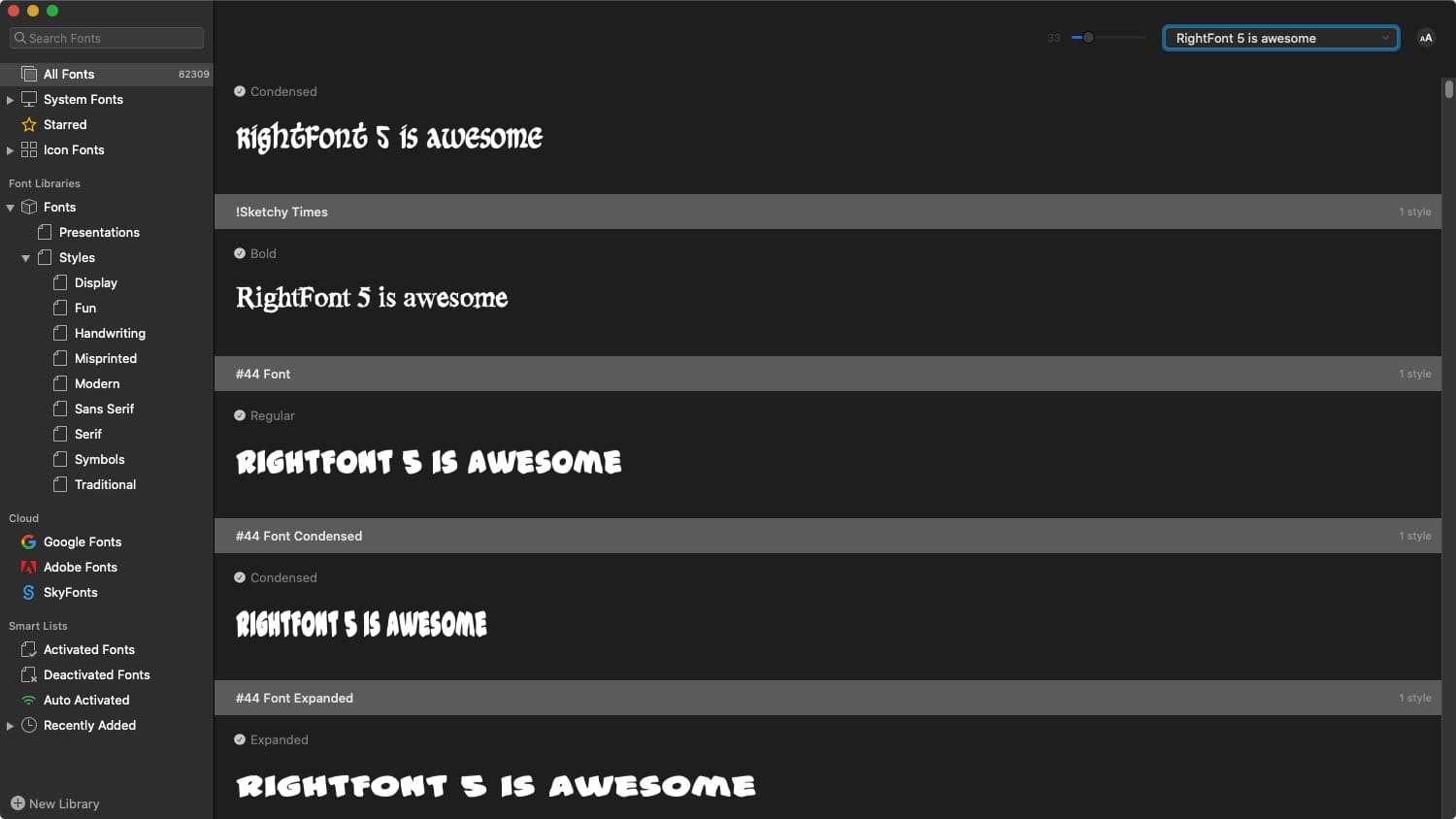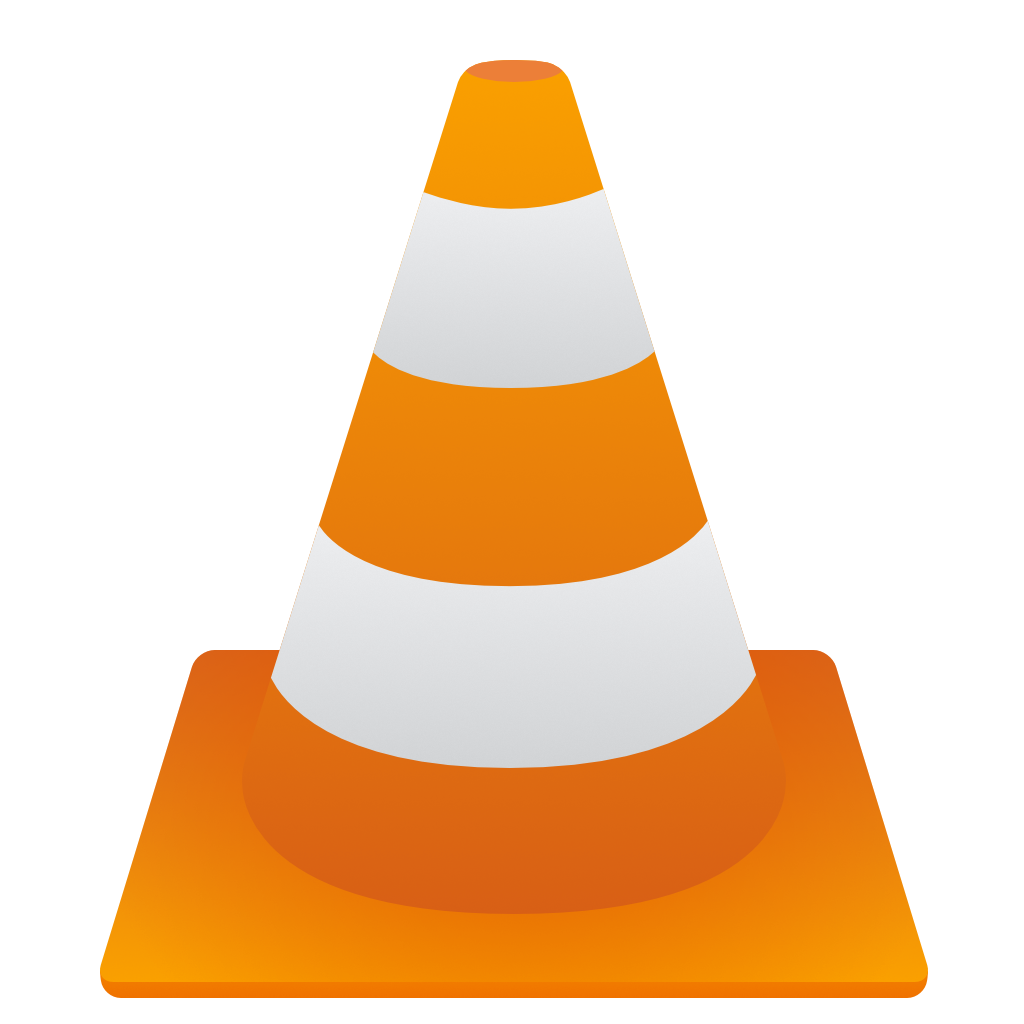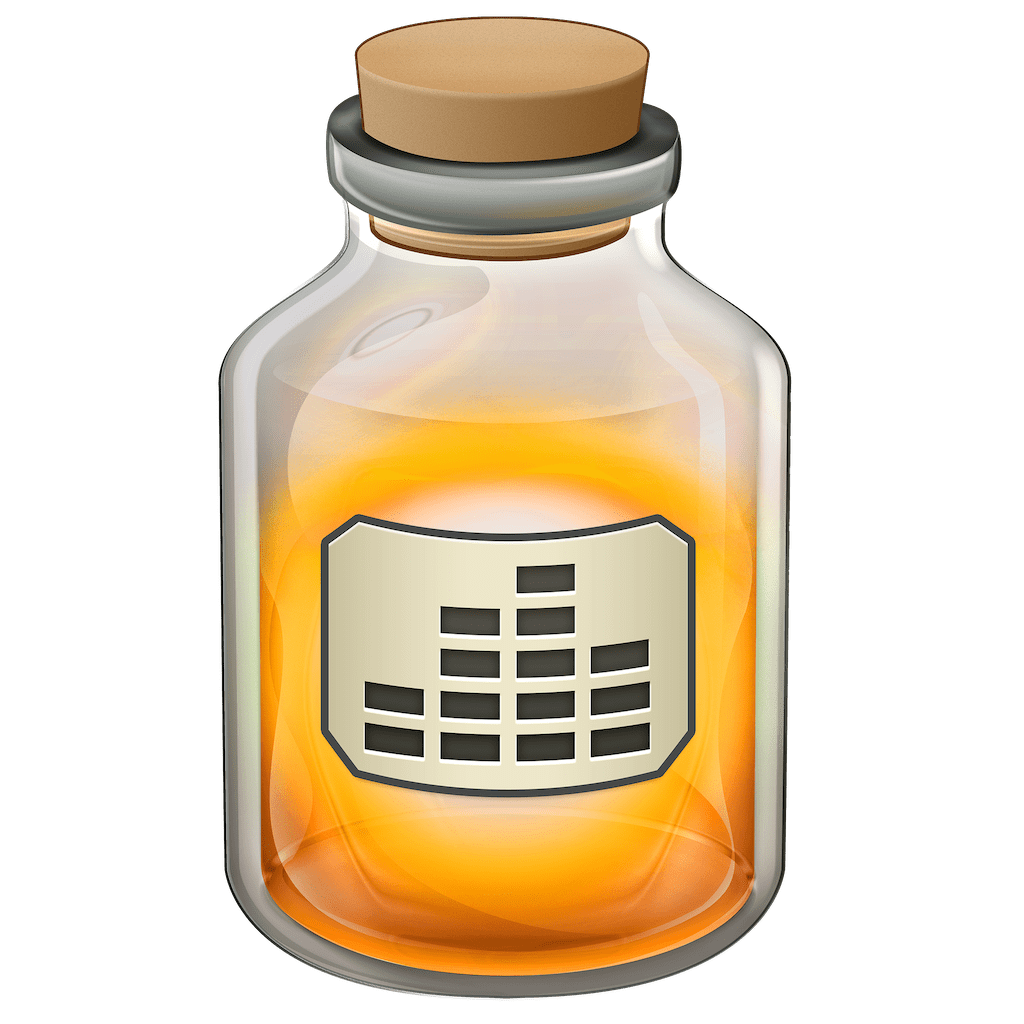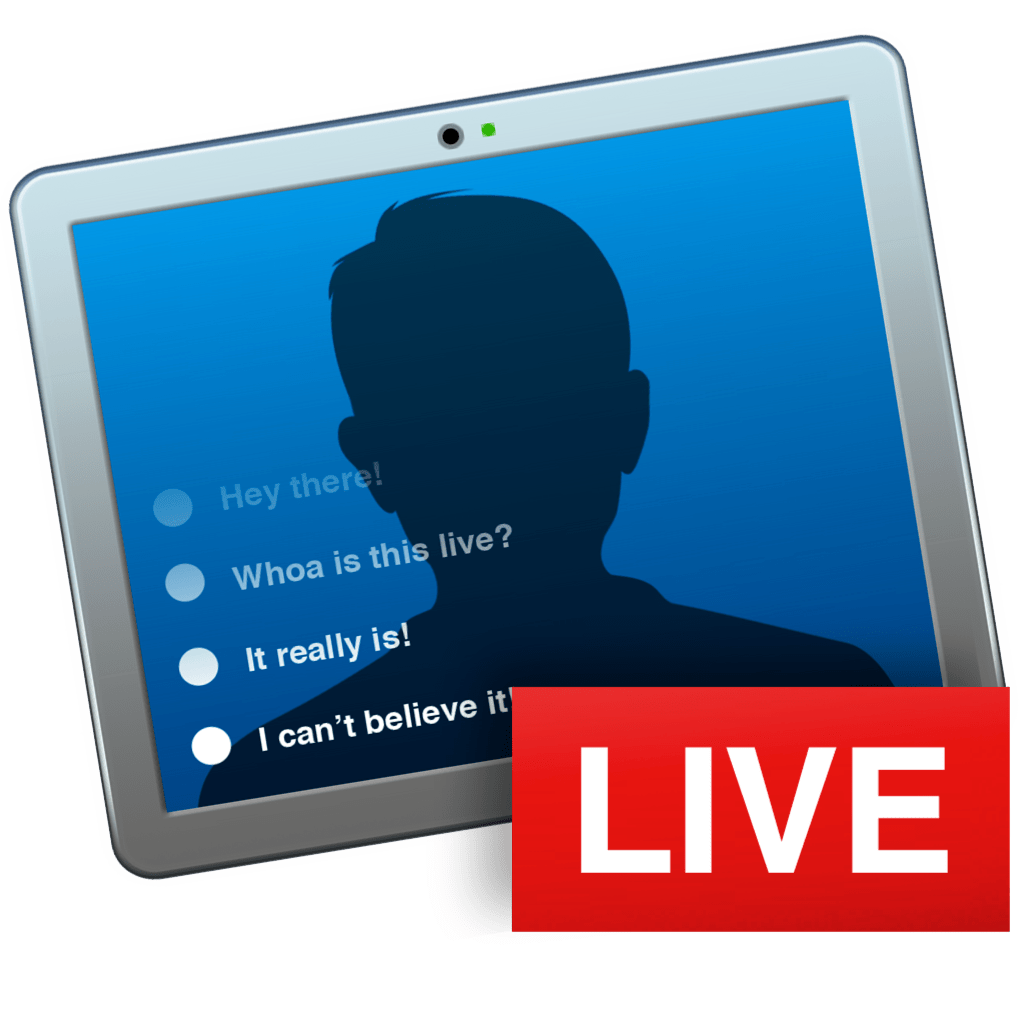My Mac OS setup and the best applications I use as a Web Developer
- Disclaimer
- Usage
- My Hardware
- Setup shell
- Command Line Apps
- Applications
- Mac preferences
- Web Applications
- Inspiration
- Icons and images
- Licence
I have been always passionate about tools. I always loved experimenting until I can find the right tool for the right task. Being a Front-End Developer requires to know the tools that exist and choose the one that will perform the task faster and better.
Based on hours of research and testing, I'm sharing all the applications I believe suits the best my work and daily workflow. It's a living MacOS configuration that, I hope, will also save you time for you to enjoy life more!
- I tried to keep the right order you should also follow to install packages and applications on your Mac (particularly the setup shell part)
- Some tools are free and some are not. I'm lucky to have the ability to pay for licences and subscriptions. But if you are not in that situation, 1) You will find free alternatives in the "Alternatives" section of most of the tools, 2) you don't need a paid tool to do an amazing work. Just choose the best tool that suits you and your situation.
- Product Hunt - By far the best and well-know website where you can find almost everything you need. You will sometimes find a badge
that redirects to the Product Hunt page. Show some ❤️ to the makers!
- AlternativeTo - I regularly use AlternativeTo but find it limited and not always accurate. The "ups" are most of the time not relevant or doesn't reflect what people prefer the most. It's a great place to start if you are looking for a list of alternatives though.
- Slant and stackshare - Slant and Stackshare are kind of similar but Stackshare is more developer tools focused. It's a nice source of information to compare apps / web apps.
- Personal Computer: 13" Late 2017 Macbook Pro with Touch bar.
- Personal Monitor: LG 34UM69G-B 34" 21:9 UltraWide
Personal Keyboards:
- At Home 1: Keychron K3 optical brown switch
- At Home 2: Ducky One 2 RGB TKL
Mouses:
Accessories:
- Bose QuietComfort 35 II
- AirPods Pro
- Plugable Thunderbolt 3 Dock
- Elgato Stream Deck
- Elgato Green Screen
- Focusrite Scarlett-2i2 Gen2
- DBX 286s Microphone Pre-amp Processor
- Rode Procaster
- NETGEAR 8-Port Gigabit Ethernet Smart Managed Pro Switch (GS308T)
- Xcode is required for some applications to run. So having Xcode updated just remove the issue of not being able to install some apps.
xcode-select --installHomebrew - The Missing Package Manager for macOS
$ ruby -e "$(curl -fsSL https://raw.githubusercontent.com/Homebrew/install/master/install)"With Homebrew comes brew-cask which will allow to install applications with the command line.
brew update # Fetch latest version of homebrew and formula.
brew search {app name} # Searches all known Casks for a partial or exact match.
brew install {package name} # Install a package
brew info --cask {app name} # Displays information about a given Cask
brew install --cask {app name} # Install the given cask.
brew cleanupCakebrew (optional) - A GUI for Cask
brew install --cask cakebrewbrew install zshAdd this to my ~/.zshrc
export HOMEBREW_CASK_OPTS="--appdir=/Applications"Oh My Zsh - Framework for managing your Zsh configuration
Verify that ZSH is correctly installed
zsh --versionAdditionally, Zsh should be set as the default shell.
Run echo $SHELL from a new terminal to confirm.
Expected result: /usr/bin/zsh or similar
sh -c "$(curl -fsSL https://raw.githubusercontent.com/robbyrussell/oh-my-zsh/master/tools/install.sh)"Check if Oh My Zsh was correctly installed.
GNU Coreutils - An essential package with basic tools such as ls, rm...
brew install coreutilsWget - To download data from the web and ftp, easier than curl
brew install wgetTree - To create beautiful indented listing of files
brew install tree
tree -L 1 # to output only the root directories and filesNmap - A powerful command line network discovery utility
brew install nmapThe Silver Searcher - Really fast code searching tool
brew install the_silver_searcherjq - Lightweight and flexible command-line JSON processor
brew install jqYoutube-dl - A command line alternative to Airy
brew install youtube-dl
youtube-dl -f best 'link-of-your-own-youtube-video'FFMPEG - To convert videos in multiple formats
brew install tesseract-lang && brew install homebrew-ffmpeg/ffmpeg/ffmpeg --with-fdk-aac --with-librsvg --with-libsoxr --with-libssh --with-tesseract --with-libvidstab --with-opencore-amr --with-openh264 --with-openjpeg --with-openssl --with-rubberband --with-webp --with-zeromq --with-zimg --with-srt --with-libvmaf --with-libxml2 --with-game-music-emu --with-libbluray --with-libbs2b --with-libcaca --with-libgsm --with-libmodplug --with-openssl@1.1 --with-rtmpdump --with-speex --with-two-lame --with-wavpack --with-xvidMore details here
blueutil - CLI for bluetooth on OSX
brew install blueutilSpeedtest-cli - The command line version of Speedtest.net
brew install speedtest-cliImagemagick - You can do almost everything to edit/convert images and pdfs
brew install imagemagickDisplayPlacer - Programmatically reorganize your screens layout
brew tap jakehilborn/jakehilborn && brew install displayplacerbrew tap homebrew/cask-fonts
brew install --cask \
font-fira-code \
font-source-code-pro font-source-code-pro-for-powerline \
font-source-sans-proMAS - Install App Store apps from the command line
brew install mas
mas search {app name} # To search for an appRuby (rbenv) - To manage multiple versions of Ruby
brew install rbenv ruby-build rbenv-default-gems rbenv-gemset
echo 'eval "$(rbenv init -)"' >> ~/.zshrc
source ~/.zshrc # Apply changes
rbenv install {version}nvm - Easily manage your node versions
wget -qO- https://raw.githubusercontent.com/nvm-sh/nvm/v0.35.3/install.sh | bashAdd these lines in the $HOME/.zshrc file:
export NVM_DIR="$HOME/.nvm"
[ -s "$NVM_DIR/nvm.sh" ] && . "$NVM_DIR/nvm.sh" # This loads nvmAnd these lines to automatically switch your node version based on the nvmrc file.
# place this after nvm initialization!
autoload -U add-zsh-hook
load-nvmrc() {
local node_version="$(nvm version)"
local nvmrc_path="$(nvm_find_nvmrc)"
if [ -n "$nvmrc_path" ]; then
local nvmrc_node_version=$(nvm version "$(cat "${nvmrc_path}")")
if [ "$nvmrc_node_version" = "N/A" ]; then
nvm install
elif [ "$nvmrc_node_version" != "$node_version" ]; then
nvm use
fi
elif [ "$node_version" != "$(nvm version default)" ]; then
echo "Reverting to nvm default version"
nvm use default
fi
}
add-zsh-hook chpwd load-nvmrc
load-nvmrcTo default a specific node version: nvm alias default {version}
yarn - Fast, reliable, and secure dependency management.
brew install yarnAct - Run Github Actions Locally
brew install nektos/tap/actGit standup - Recall what you did on the last working day
brew install git-standupGithub CLI - Github on the command line
brew install github/gh/ghbrew install --cask \
qlcolorcode qlmarkdown qlprettypatch qlstephen \
qlimagesize \
quicklook-csv quicklook-json epubquicklook List all NPM package installed globally: npm list -g --depth 0
- Netlify CLI -
npm install netlify-cli -g - Gatsby CLI -
npm install -g gatsby-cli - NPM-check -
npm install -g npm-check - Yarn-check -
npm install -g yarn-check - AWS Amplify CLI -
npm install -g @aws-amplify/cli - Vercel CLI -
npm i -g vercel - Create React App -
npx create-react-app my-app - dotenv-cli -
npm install -g dotenv-cli - Gitmoji -
npm i -g gitmoji-cli - Release-it -
npm install --global release-it - Plop -
npm i -g plop
This is a complete list of all the applications I have on my personal and professional Mac (some apps are only on my personal computer).
🎁 Some applications can be bought individually or you can subscribe Setapp for a 7-day free trial to test multiple applications and decide the one you want to use!
This is the list of the most essentials apps I would install if I was limited in the number of apps to have.
Little Snitch - Control incoming/outgoing network traffic
What for? - What I ❤️ - What I 👎
- Little Snitch is perfect to block outgoing or incoming connections.
- When I'm on the go and using my mobile data, I usually block some heavy connections so I limit the amount of data spent.
- Easy to use and clean UI
- I wish the confirmation window could save "my preferences", so I would not have to select "forever" every time.
brew install --cask little-snitch1Password - Password manager
What for? - What I ❤️ - What I 👎
- Generate all of my passwords with it and keep everything in a secured and encrypted vault kept secure by my one master password.
- No longer need to remember passwords and I now have a unique password for every website activating two factor authentication wherever possible.
- All my applications licences are saved in 1Password
- 1Password is a native MacOS app and it's probably one of the reason I choose to move away from LastPass in 2019.
- Fast
- I can save not just passwords but secure notes, bank accounts, licences...
- Have a shared vault with my wife and being able to send her by Airdrop a new entry.
- I loved that LastPass could recognize a form and automatically filled the inputs on a Website. 1Password requires you to 1) Click on the browser extension, 2) Click on "autofill"
- Not sure if it will be one day possible, but unlocking 1Password with the Apple Watch would be awesome.
- Chrome extension - Update settings and set the shortcut to
⌃⇧P - Setting 1Password 1Click Bookmarks in Alfred
brew install --cask 1password
mas install 1333542190Alfred 4 - Application Launcher, the best alternative for Spolight
What for? - What I ❤️ - What I 👎
- Open or switch quickly to any application
- Text expansions: previously using TextExpander, I switched in using the snippet feature in Alfred.
- Unlimited possibilities to develop any workflows
- Integration with 1Password
- Price
- Tons of options
- I wish some features like "Snippets", would be more advanced to compete with tools like TextExpander or Typinator
This is the list of the workflows I used the most (files saved in Dropbox):
- caniuse
- DEVONThink Search - To search on my DEVONThink databases
- F.lux - Change the settings of F.lux
- Lorem Ipsum - To generate random Lorem Ipsum text
- MDN Search - One of the best documentation
- Snippets Lab - Search code snippets
- Spotify Mini Player - Play, Pause, Next, the missing remote for Spotify
- Things - Access my tasks from Alfred
- Alfred Maestro - Search on Keyboard Maestro using Alfred
- Terminal Finder - Type a command in Alfred and append it directly in the terminal
- Copy URL - Copy the current browser tab URL and deliver it in the markdown format
brew install --cask alfrediTerm2 - The replacement for terminal
What for? - What I ❤️ - What I 👎
- Because the native MacOS terminal is ugly and limited in terms of personalization and functionalities.
- The number of options
- The possibility to create multiple profiles
- Password manager
- 0️⃣
brew install --cask iterm2Multiple profiles
- Professional user
- Personal user
- Accessibility user
- Feedly Mini - Easily save the RSS feed of the current website
- Adblock Plus - Because I prefer to limit ads
- 1Password - 1Password companion
- Tabs Mania - Extension I built to manage tabs
- Toolbar Spacer 1 - I prefer to separate my extensions visually
- Clip to DEVONthink - Clip the URL, text or screenshot the page and save it in DEVONthink
- Save to Notion - Save a page, text or anything else to Notion
- Add to Things 3 - Add the current URL to Things
- Eagle - Save images to Eagle (love the drag and drop functionality that works with any image)
- What Runs - Discover what runs a website
- React Developer Tools - The required tool that help to inspect any React component
- Grammarly - The life saving tool that help to fix writing errors
- CSS Scan
- Session Budy -
- Keepa - Amazon price tracker: know when to buy and when to wait
- VisBug - Open source web design debug tool for designers (and developers)
- JSONView - To view JSON documents in your browser
- Momentum - The classic and beautiful tab replacement
brew install --cask google-chromebrew install --cask google-chrome-canarybrew install --caskfirefoxbrew install --cask firefox-nightlyMicrosoft Edge - The browser from Microsoft
brew install --cask microsoft-edgeBartender 3 - Organize menu bar icons
-
Pro
-
Show view
-
Hide view
-
-
Personal
- Show view
(Trailer, Mouseless, SnippetsLabs, PopClip, Magnet, Timing)
- Hide view
(f.lux, Hammerspoon, Dropbox, Google Backup, Airplay, Wifi)
What for? - What I ❤️ - What I 👎
- Keep your bar icons organize
- Hide some non-essentials icons but make them still available
- Simple to use
- Do the job
- 0️⃣
brew install --cask bartenderf.lux - Reduce eyes fatigue
What for? - What I ❤️ - What I 👎
- Makes it easy for my eyes
- Free
- It works! Can stay longer front of my screen without tiredness or headaches.
- 0️⃣
brew install --cask fluxPopClip - Giving more power to my mouse
What for? - What I ❤️ - What I 👎
- Gives more power to your mouse and save you few clicks.
- Most of the apps I use in a daily basis have their extension
- I can send any text I highlight in a page to DevonThink or Things
- I wish I could disable it on some websites
-
List of the extensions I use (files saved on Dropbox)
-
Excluded apps
brew install --cask popclipContexts - Window switcher
- Shortcut used: ctrl + space
brew install --cask contextsCleanShot X - Capture your Mac’s screen like a pro.
What for? - What I ❤️ - What I 👎
- Doing screenshots and quickly send it to my colleagues
- All the options you can imagine to have in a screenshot application.
- Can easily rename a file before saving it
- Scrolling capture
- Ability to save as a GIF or a video format
- The Quick Access that keeps the last screenshots as an overlay
- The option to enable "Do Not Disturb" while recording
- 0️⃣
brew install --cask cleanshotTextSniper - Extract text from images and videos
MeetingBar - Never miss a meeting again
What for? - What I ❤️ - What I 👎
- Show you your next meeting in your icon bar
- Free
- Don't need to open an app or click anywhere to see my next meeting
- Direct access to open Google meet, Zoom and most chat providers
- 0️⃣
Moom - Move and zoom windows
CleanMyMac X - To maintain my Mac as he was new
What for? - What I ❤️ - What I 👎
- Keep your Mac clean, up-to-date and find any big file (and much more)
- Uninstall properly applications, if you remove an app from the Application folder, it automatically suggest to remove app's dependency files
- Many file management tools in one application
- Space lens
- Give me access to login items
- Easily update apps
- 0️⃣
brew install --cask cleanmymacMuzzle - Silence embarrassing notifications
Lungo - Prevent your Mac from going to sleep
Stream Deck - Defining actions on buttons
- I have few profiles
brew install --cask elgato-stream-deckNoizio - I love birds
- I use to play different ambients when coding or working in general.
- I also use Portal and Thunderspace on my iPhone.
brew install --casknoizio
mas install 928871589Mouseless - Practice and learn new keyboard's shortcuts
What for? - What I ❤️ - What I 👎
- To learn new shortcuts and use less my mouse
- Automatically suggest shortcuts based on the current app
- I wish I could easily add my shortcuts
- Personalize some shortcuts to work with my keyboard
TeamViewer - Remote control
I only use TeamViewer when I need to debug my Mom's computer (which is located in France).
Cardhop - Contacts lists management
- I use Cardhop occasionally to ensure my contact list is up to date or to easily add missing information or missing birthday dates.
- I synchronise my list of Contacts on iCloud and Gmail Contacts to avoid duplicates.
Keyboard Maestro - The most powerful option to automate EVERYTHING on Mac
What for? - What I ❤️ - What I 👎
- Automate your Mac
- Unlimited possibilities and automations
- One of the reason I own Macs since few years
- Not enough updates
- You can find examples on Keyboard Maestro forum, but I wish to have more examples and content within the app.
- Alfred Maestro - Search on Keyboard Maestro using Alfred
brew install --cask keyboard-maestroHazel - Automate repetitive tasks in a few clicks
What for? - What I ❤️ - What I 👎
- Watch folders and create triggers to launch a specified action
- Simpler and faster than Keyboard Maestro to configure
- Hability to import / export rules
- Delay when I cancel a task. Hazel continue running even I disabled one of the rules. Need to "hard cancel" Hazel sometimes.
brew install --cask hazelRaycast - Control tools with few keystrokes
brew install --cask raycastKarabiner - Remapping my keyboards
BetterTouch Tool - Customize multiple devices on the Mac
brew install --caskbettertouchtoolHammerspoon - OSX automation using Lua
brew install --caskhammerspoonFantastical - Calendar management
- I use Fantastical to manage personal and professional events.
- I always view my events from
Weekview. And shows 5 days with 16h shown for all days. This lets me have a perspective over what I have to do now.
What for? - What I ❤️ - What I 👎
- An better alternative to the native calendar
- Integration with Reminders and Meetup
- Lightweight
- Easy to use
- Lot of personalization options
- I usually understand and don't bother too much with subscriptions, but $52 a year is too much in comparison with other apps I used. Around $35 would make more sense to me. I'm using the free version and it's enough for my needs.
- It's clearly a "trap": when I access the premium details in the preferences, my only option is to click on "Start trial" or Force quit the app... I'm not fan of that.
brew install --caskfantasticalThings - Task manager
- I used Todoist for few years but decided to try Things, and even I miss some options from Todoist, I'm loving using Things.
What for? - What I ❤️ - What I 👎
- Organize my todos and projects
- The UI
- The integration with Shortcuts (iPad OS and iOS)
- Integration with Reminders and a lot of other apps
- Organize by area and projects
- Would be awesome to integrate things with other apps through Zapier
brew install --caskthings
mas install 904280696Timing - To record everything I do without manual action
brew install --casktimingI've used Google One many years, but decide to use Dropbox instead. The two main reasons are: integration with most of the apps I used and the offline mode out of the box.
Dropbox - Online Cloud Backup
I've used Google Drive storage few years but use now mainly Dropbox because of the integration with a lot of Mac OS, iOs and iPad OS apps.
- Select
AppsandScreenshotsfolders to sync
What for? - What I ❤️ - What I 👎
- Backup storage
- Integration with a lot of apps
- Offline / online possibility
- Faster then Google Drive for the synchronization
- I wish I could access the "Selective Sync" with fewer clicks
brew install --caskdropbox- Choose folders to sync
ForkLift - Dual pane file manager and file transfer client for macOS
What for? - What I ❤️ - What I 👎
- Copy-paste with queue and access remote folders
- The copy-paste queue that allow me to pause or resume
- Access remote folders (FTP, Dropbox, S3, Backblaze B2)
- Sometime crashes or keep "copying" but is actually blocked.
- Sync favorites with Dropbox
brew install --caskforklift
mas install 412448059The Unarchiver - The missing RAR and Zip unarchiver
brew install --caskthe-unarchiver
mas install 425424353Hard Disk Manager - Maintain and manage my external hard drives
Sometimes, some external hard drives can gave me tough times. Hard Disk Manager saved me multiple times and it's always good to check the health of your hard drives time to time.
GoodSync - Backup/sync and file organization
What for? - What I ❤️ - What I 👎
- Synchronize files between local and remote storage
- Can sync between various remote storage (ex Drive <> Dropbox)
- Crashed some times
- Can take ages depending on how many files and where these are located (not really what I dislike, I just wishes things could be faster 😅)
Visual Studio Code - My preferred code editor
The best code editor (for my usage)
brew install --caskvisual-studio-codeTower - GUI Git client
What for? - What I ❤️ - What I 👎
- Manage Git projects
- Tower gives me a more visual representation of all my Github repo. When I'm not using Tower, I use some aliases enabled in ZSH to speedup Git commands.
- The last versions forced me to sometimes force quit the app, or had to face some crashes. This seems solved by now.
brew install --casktowerDiffmerge - Compare and merge files
brew install --caskdiffmergeSnippetsLabs - Code snippets manager
- I store all my code snippets
What for? - What I ❤️ - What I 👎
- Manage code snippets
- No subscription, price
- Works with Alfred extension and Poplip extension
- Bar icon access
- iCloud synchronization
- No recent updates
- Doesn't support syntax highlighting (huge issue for me)
Other options
mas install 1006087419Trailer - Github Notifications
Proxyman - Best Web Debugging Proxy for MacOS
I found Proxyman when struggling making Charles working on my Mac. Proxyman make it really easy to replace any file by a local version. Useful sometimes to debug production.
Paw - Beautiful HTTP client for Mac
brew install --caskpawTablePlus - The best GUI for relational databases
What for? - What I ❤️ - What I 👎
- To manage relational databases
- The number of databases supported
- The clean UI interface
- Support for MongoDB (more coming soon)
- Support for Mac and Windows
- 0️⃣
brew install --casktableplusPostman - A free alternative to Paw
Mockoon - Has never been so easy to create a mock server
brew install --caskmockoonDocker - Containerize everything!
brew install docker
brew install --caskdocker-toolboxAltair GraphQL Client - Beautiful GraphQL Client
brew install --caskaltair-graphql-clientScreaming Frog SEO Spider - Website crawler to test SEO issues
Poedit - Translations made easy
brew install --caskpoeditSwitchHosts! - Hosts management & switching
brew install --caskswitchhostsCore Shell - Full featured terminal with OpenSSH support
VirtualBox - In case I need to debug on Windows
Smart JSON Editor - JSON data manipulation for Mac
Free alternative Jayson
mas install 1268962404Carbonize - Generate beautiful code snippets
CodeKit - Gulp, Grunt, Pug are on a boat
- CodeKit was one of the best and first software that would convert Sass to CSS. A lot of improvements were made since then. I use it when I'm lazy and don't want to configure Gulp, ParcelJS or Webpack.
Haskell - Haskell for Mac IDE
mas install HaskellReeder - To stay informed
- I use Feedly to store all my RSS feeds and synchronize with Reeder.
- I like to activate the Bionic Reading setting, which speed up my reading.
- DEVONthink 3 and Things are activated in the "Actions and Sharing" settings.
mas install 880001334Scapple - Brain, ideas and connections
- When I want to brainstorm without any structure, Scapple is the first tool I use in my workflow.
- It allows me to put all words / ideas I can think of and then start establishing relationships.
- When I have a better vision or want to be more organize, I usually switch in using MindNode.
brew install --caskscapple
mas install 568020055MindNode - Interactive Mind Mapping
- To help organization thoughts and ideas
- Easy to use
- Nice UI and integration with MacOS / iOS
- The mobile application cost
- No enough inovations
brew install --caskmindnode-pro
mas install 1289197285Notion - Notes, docs, knowledge base and more, in one place
brew install --casknotionDEVONthink - To collect, organize and edit all my documents and articles
- I used Evernote for years, but the lack of new features I decided to use DEVONthink and have no regrets.
brew install --caskdevonthinkDEVONagent Pro - Search the web and filter the results
- I use DEVONagent Pro every-time I need to do research to prepare a presentation, write an article or produce some sort of content.
MWeb - A powerful Markdown Editor
What for? - What I ❤️ - What I 👎
- Markdown Editor
- The dual panel with Markdown in one side and the preview in the other
- Beautiful themes
- No recent updates
- The scroll for the Editor and preview panel is usually not synchronized
- No possibility to deactivate the synchronized scroll
mas install 1403919533Scrivener - One day I want to be a writer
- Scrivener is the perfect tool to write any book.
- I've used Scrivener in the past to work on the outline for a video course.
- I'm planning in using it more and maybe start writing small non-fictional ebooks soon.
brew install --caskscrivener
mas install 1310686187Apple Keynote - A better alternative to Powerpoint
Slack - Work chat and more
- Dias testing (my own Slack workspace to test apps and webhooks)
- Contentful Community
- A11y
- TorontoJS
- FEDs
- Civic Tech Toronto
brew install cask slack
mas install 803453959Airmail - My favorite email client
- I've been using Airmail since I fully work on MacOS.
- I tried Spark for few days but I didn't feel it was a big win in comparison to Airmail.
- Like many people, I approach my emails tasks in GTD style, trying to always be close to zero emails in my inbox.
I used "filters" on Gmail to organize most of my emails (especially newsletters, bills, recurring emails...). I wish Gmail would have an easiest way to create these filters.
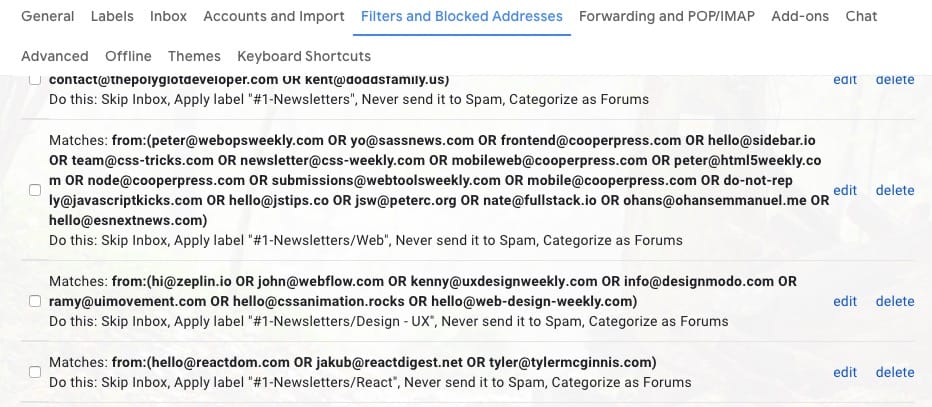
brew install --caskairmail
mas install 918858936I have a strict rule in regards to social apps on my professional Mac. I usually don't have any social / communication app that is not directly related to work (only Slack). These apps are mostly on my personal MacBook.
Signal - Signal on Mac
Messenger - Facebook Messenger but on Mac
WhatsApp - WhatsApp on Mac
Discord - Popular chat platform amount developers and companies
I use mostly Discord to talk with HTMLHint contributors and other platforms.
- Skype was my to-go chat app for years, but since Google Meet, Facebook Messenger and WhatsApp, I only use with 2-3 people that are not on these platforms.
brew install --caskskypeI'm not a Web Designer / Designer, but I love studying Photography, UI and UX. I try to practice as much as I can using the following applications.
Eagle - Organize my design library
What for? - What I ❤️ - What I 👎
- To manage all my media files (images, PSD, sketch files...)
- Backup on Dropbox
- Recent updates
- Chrome extension which save any image with a simple drag and drop
- Fast
- Lot of options
- 0️⃣
Rightfont 5 - The best font manager for Mac
- By far, the best font manager that supports my library of more than 80 000 font files.
IconJar - Best icon manager
- All my icons are stored on IconJar
- I could also used Eagle to store these, but I prefer to have a dedicated software to manage all icon's formats.
- List of Adobe Softwares I most often use
- Adobe Photoshop
- Adobe Illustrator
- Adobe Premiere Rush
- Adobe Premiere Pro
- Adobe Audition
- Adobe Lightroom Classic
- Adobe Acrobat
- ...
brew install --caskadobe-creative-cloudI'm planning in using more Figma as I don't want to renew Sketch in regards to my real usage.
brew install --caskfigmaStill a reference (vs Adobe XD and Figma) but I didn't renew my licence in 2019. Planning in using Figma instead when needed.
brew install --casksketchTo manage plugins for Sketch
Used Zeplin mostly at work. I remember when it first came out. A lot of updates and improvements since.
ColorSnapper2 - Collect, organize and share colors
My go-to color-picker.
brew install --caskcolorsnapper- I've used Sip in the past but recently switched to ColorSnapper2 because no subscription.
brew install --casksipImageOptim - Optimize images
brew install --caskimageoptimVLC - A Media player built by my compatriots
It's not because it was build by French people that I love this app!
Loopback - Cable-free audio routing for Mac
What for? - What I ❤️ - What I 👎
- When you want to combine different audio sources, essential if you do podcasts
- Easy to use
- Works perfectly
- Price
Audio Hijack - Record any audio
What for? - What I ❤️ - What I 👎
- Record any source audio, I use to record podcasts
- With Loopback, Audio Hijack transforms your Mac in a real studio
- Build-in effects (like Dehum and band EQ)
- 0️⃣
Ecamm Live - The simplest tool for doing live streaming on Facebook / Youtube
Streamlabs OBS - The best (and free) streaming app
Screenflow 9 - Screen recording and editing like a pro
- Screenflow doesn't recommend to store files on Dropbox, so I usually store the files on Dropbox but move them to my local hard drive if I want to edit these. No problem until today.
Twitch - The well-known streaming platform
KeyKey - A minimalist touch typing tutor for Mac
Type Fu - Typing training
The only typing program that has a "Code" practice section
Typesy - When I want to compete with my wife
GPG Suite - Encrypt, decrypt, sign and verify files or messages.
- I use this also for signing my commits.
Hue Sync - Sync my lights with audio / video files
brew install --caskdefaults write com.apple.dock persistent-apps -array-add '{"tile-type"="spacer-tile";}'; killall Dock- Dock screenshot
- Invision
- Namecheap - The best domain registrar
- StatusCake - To keep an eye on your website uptime
- Themer.dev - To generate themes (editors, terminals, wallpapers, and more) with ease
- Netlify
- codeimg - To easily create social media banners
- Gradient Magic - Free gallery of CSS Gradients
Heavily inspired by the works from:
All logos and brand/applications names are registered and below to their owners.
MIT