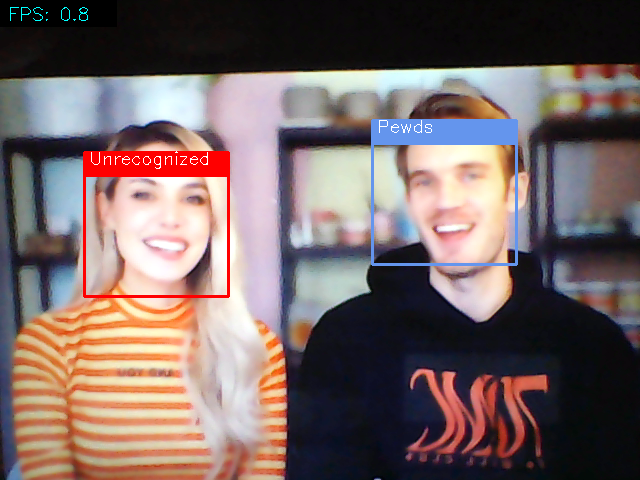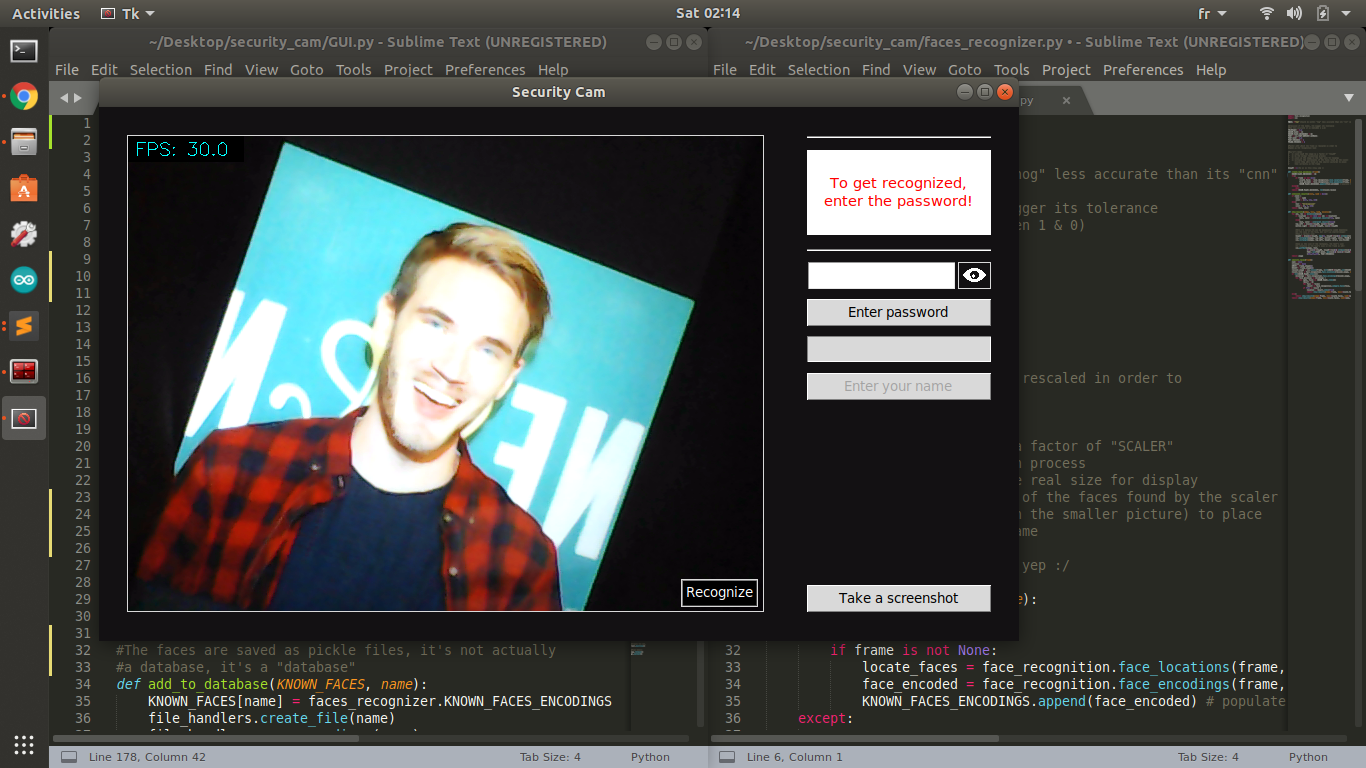This is a desktop app created with Python's built in library Tkinter.
It uses basic computer vision techniques to apply computer vision towards facial recognition.
-
Python: OpenCV, face-recognition, Tkinter, OS, PIL.
-
Computer Vision: facial recognition.
This article assumes having basic knowledge of Python, Tkinter, OpenCV, and face_recognition, since these will not be covered here.
I recommend watching this video, https://www.youtube.com/watch?v=535acCxjHCI to learn more about the face_recognition library.
I recommend watching this video, https://www.youtube.com/playlist?list=PLEsfXFp6DpzRyxnU-vfs3vk-61Wpt7bOS to learn more about the OpenCV library.
-
Run the GUI.py file
-
This interface will open:
-
The stream should've already started, smile!
-
You can press the "Recognize" button in the bottom right corner of the stream, and see the app not recognizing you yet.
-
In order to become recognizeable, enter the password "password" (F for security) and then enter a unique name.
The password won't be visible, and instead it'll be displayed in '-' characters, in order to see what you wrote, press the "eye" icon (illuminaty confirmed ?)
- You can take screenshots too with the "Take screenshot" button.