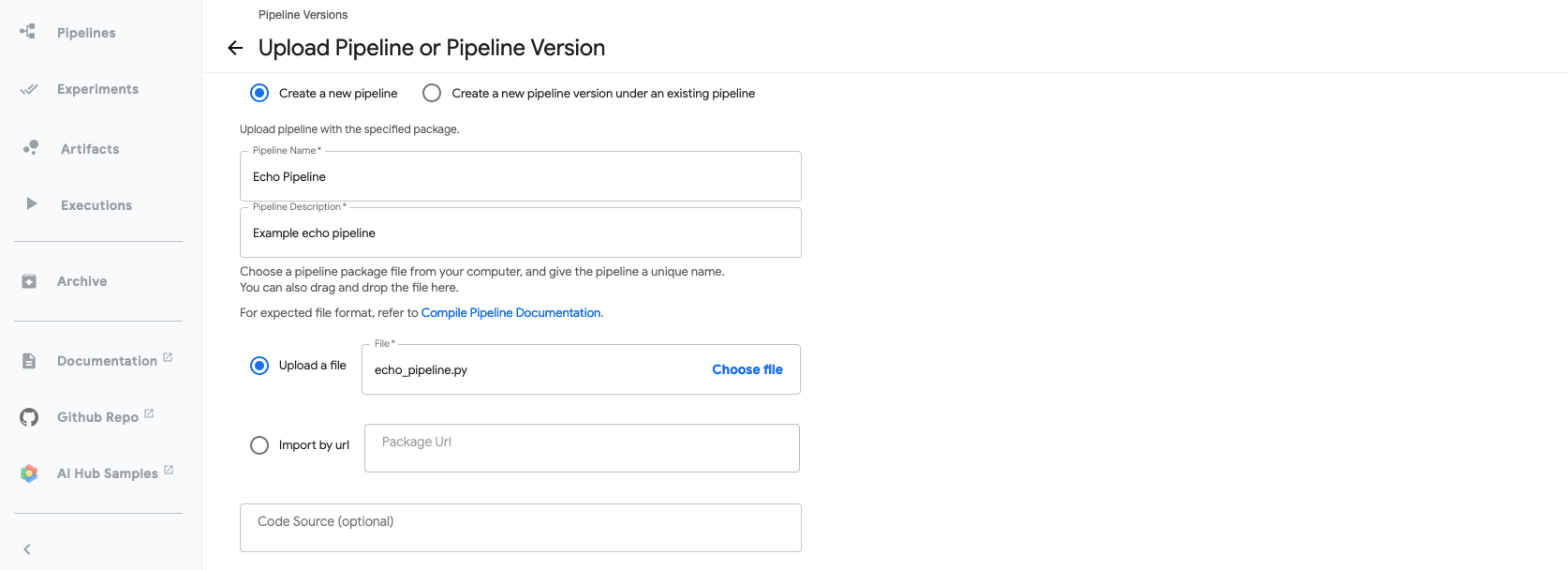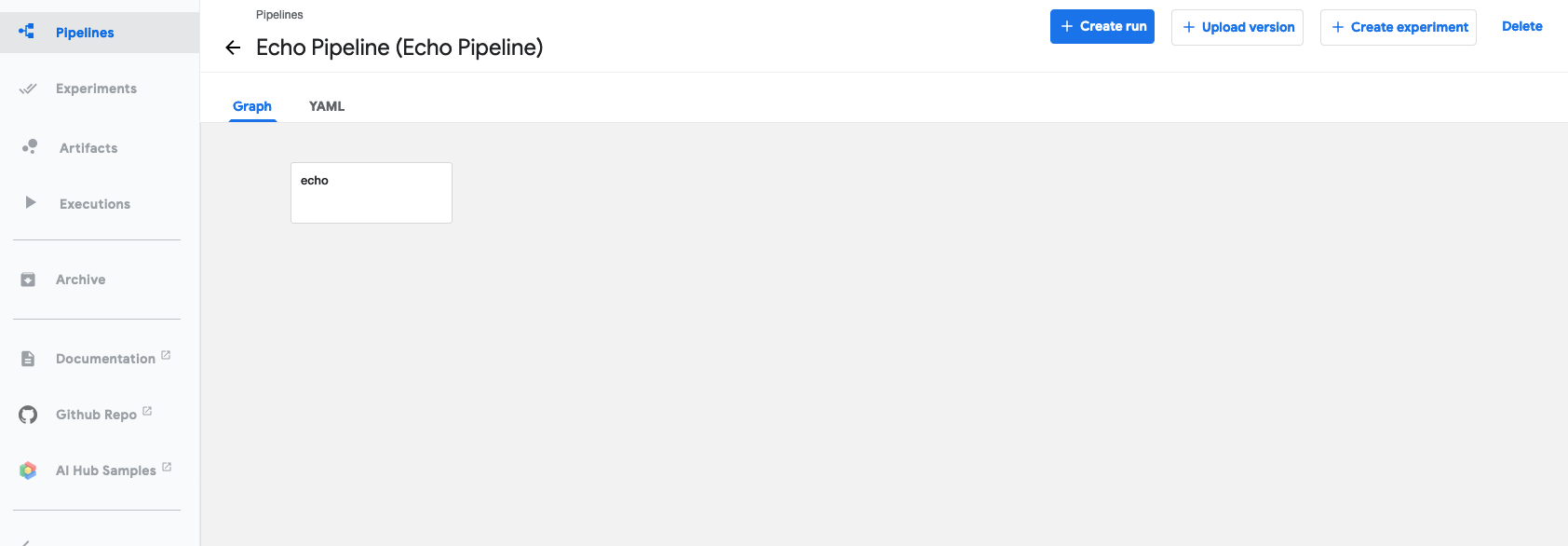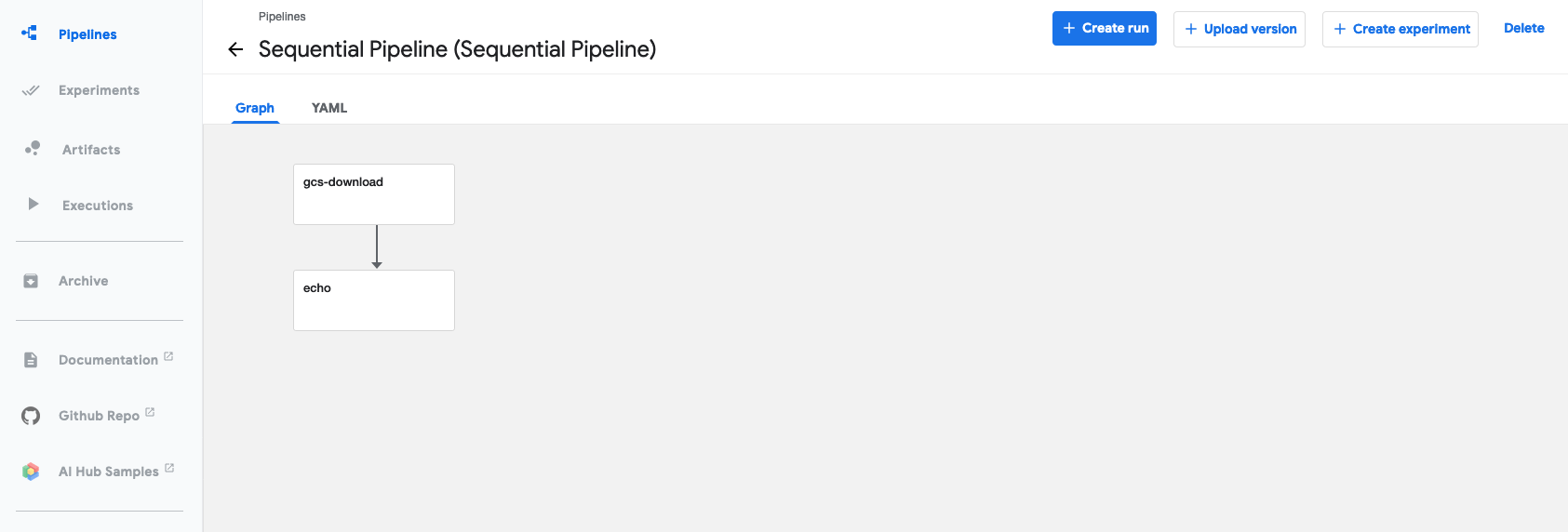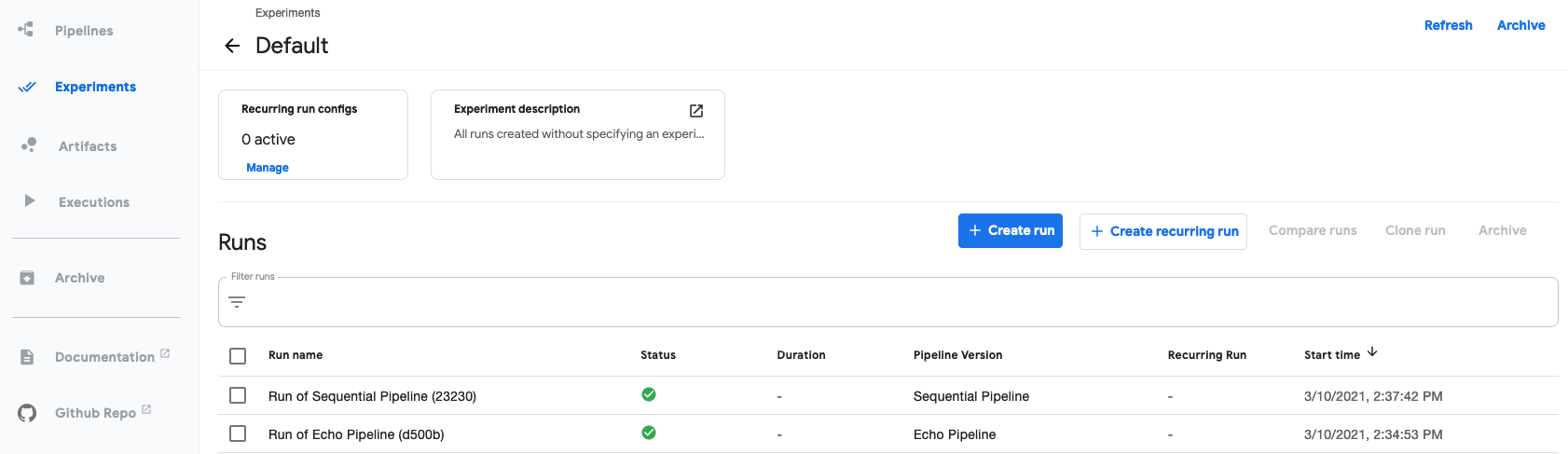Simplified instructions to install Kubeflow Pipelines (KFP) on OpenShift, running on OpenShift Pipelines (Tekton).
- OpenShift 4 Cluster
- Admin access to cluster
- OpenShift CLI
Login to the cluster using oc login and admin credentials.
Install Open Data Hub
- Login to the cluster using the console and admin credentials.
- Navigate to OperatorHub and search for
Open Data Hub Operator - Install using the
betachannel. The version installed in this guide is1.0. - Under the install operators, you should see the status of the operator change to
Succeeded
Install OpenShift Pipelines (Tekton)
- Login to the cluster using the console and admin credentials
- Navigate to OperatorHub and search for
OpenShift Pipelines - Pick the channel corresponding to your version of OpenShift
- Install and verify the status of the operator changes to
Succeeded
Follow these instructions to prepare your environment and download the tkn and kfctl binaries.
Deploy KFP
export KFDEF_DIR=<set-your-path>
mkdir -p ${KFDEF_DIR}
cd ${KFDEF_DIR}
export CONFIG_URI=https://raw.githubusercontent.com/IBM/KubeflowDojo/master/OpenShift/manifests/kfctl_tekton_openshift_minimal.v1.1.0.yaml
kfctl apply -V -f ${CONFIG_URI}Open KFP console in your browser
oc expose svc ml-pipeline-ui -n kubeflow
echo $(oc get route ml-pipeline-ui -n kubeflow --template='http://{{.spec.host}}')Install the KFP-Tekton-SDK
Remember to add
dsl-compile-tektonto your path. If you have both Python2 and Python3, you might have to add the binary to your path, e.g.export PATH=$PATH:/Users/.../Library/Python/3.8/bin
Make a local copy of the echo pipeline example as echo_pipeline.py.
Make a local copy of the sequential example as sequential.py.
Compile both examples
dsl-compile-tekton --py echo_pipeline.py --output echo_pipeline.yaml
dsl-compile-tekton --py sequential.py --output sequential.tar.gzOpen KFP console in your browser
echo $(oc get route ml-pipeline-ui -n kubeflow --template='http://{{.spec.host}}')Upload pipelines echo_pipeline.yaml and sequential.tar.gz. For example,
For each pipeline, start a Pipeline Run in the Default Experiment.
If you navigate to your Default Experiment, you should see both pipeline runs complete.