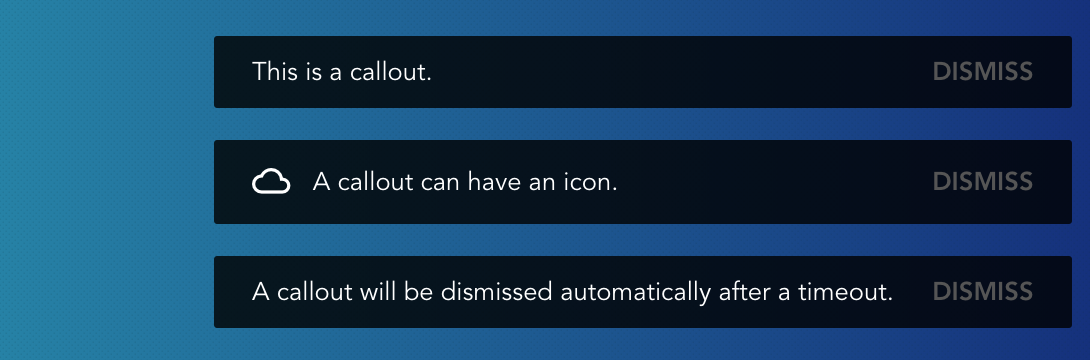Callouts enable easy, dismissable notifications for your Vue + Vuex application. The API is dead simple for pushing callouts from any component:
// execute from any Vue component once installed
this.$callout('This is a callout.')
this.$callout({
text: 'A callout can have an icon.',
icon: 'cloud_queue'
})
this.$callout({
text: 'A callout will be dismissed automatically after a timeout.',
timeout: 2000
})The Callout component maintains it's state as a Vuex module, so both Vue and Vuex are required. The first step is to connect the CalloutManager with Vue and your Vuex store.
// main.js
import Vue from 'vue'
import Vuex from 'vuex'
import App from './App.vue'
import Callout from '../index'
Vue.use(Vuex)
const store = new Vuex.Store()
// this will install a module in the Vuex store under `callout`
const callout = new Callout(store)
// this will provide access to callout on all Vue components as `this.$callout`
Vue.use(callout, '$callout')
const vm = new Vue({
el: '#app',
store,
render: h => h(App),
})Next you will want to create a mounting point for your callouts. The best place for this is at the root component for your application. Here we use a render function, but you can just as easily define this in a template as <component :is="Callout" /> and a computed property Callout() { return this.$callout.Component }.
// App.js
export default {
render(createElement) {
return createElement('div', { attrs: { id: 'app' } }, [
createElement(this.$callout.Component),
]);
}
}The CalloutManager takes a second options argument to define a custom Vuex namespace.
const callout = new Callout(store, {
namespace: 'callout' // default namespace
})