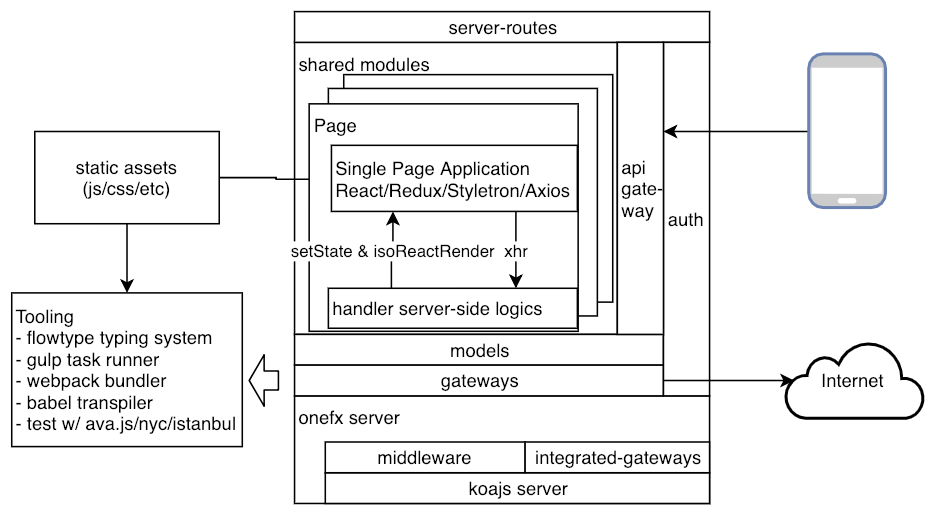This is a branch for v1.0. If you want an v0.1.2 that works with iotex-core@0.4.2 please visit here.
iotex-explorer is a frontend website for iotex-core blockchain.
Check our site hosted at https://iotexscan.io.
Or deploy your own instance on Heroku.
git clone git@github.com:iotexproject/iotex-explorer.gitThis is intended for *nix users. If you use Windows, go to Run on Windows. Let's first prepare the environment.
nvm use 10.15.0
npm install
# prepare environment variable
cp ./.env.tmpl ./.envPlease specify your iotex-core endpoint with the envroment variable IOTEX_CORE in the .env file.
To run your project in development mode, run:
npm run watchThe development site will be available at http://localhost:4004.
It's sometimes useful to run a project in production mode, for example, to check bundle size or to debug a production-only issue. To run your project in production mode locally, run:
npm run build-production
NODE_ENV=production npm run startnpm run test: test the whole project and generate a test coveragenpm run ava ./path/to/test-file.js: run a specific test filenpm run build: build source code fromsrctodistnpm run lint: run the linternpm run kill: kill the node server occupying the port 4004.
.
├── README.md
├── ava.config.js // ava test util configuration
├── babel.config.js // babel compiler/transpiler configuration
├── config // project configuration
│ ├── default.js // base config to be extended in all env
│ ├── development.js // config in NODE_ENV=development
│ ├── production.js // config in NODE_ENV=production
│ └── test.js // config in NODE_ENV=test
├── coverage // test coverage
├── dist // destination for src build result
├── gulpfile.babel.js // gulp task runner config
├── package.json
├── renovate.json // renovate bot to automate dependency bumps
├── server.ts // project entry
├── src // source code
│ ├── client // browser-side source code
│ │ ├── javascripts
│ │ │ └── main.js
│ │ ├── static
│ │ │ ├── favicon.png
│ │ │ ├── manifest.json
│ │ │ └── robots.txt
│ │ └── stylesheets
│ │ └── main.scss
│ ├── model // data models
│ │ ├── index.ts
│ │ └── model.js
│ ├── server // onefx server
│ │ ├── babel-register.js
│ │ ├── index.ts
│ │ ├── middleware // koa middleware
│ │ │ ├── index.ts
│ │ │ ├── manifest-middleware.js
│ │ │ └── set-middleware.js
│ │ ├── server-routes.js // server-side routes
│ │ └── start-server.ts // server initialization
│ └── shared // js code shared by both the server and the client
│ ├── app-container.js
│ ├── app.js
│ ├── common
│ ├── home
│ │ └── home.js
│ └── register-service-worker.js
├── translations // translations supported in this website
│ ├── en.yaml
│ └── zh-cn.yaml
├── Procfile // heroku Procfile
└── webpack.js // webpack bundler config- install Windows Subsystem for Linux. Choose Ubuntu, for example.
- On WSL Ubuntu, install node version manager and install the latest lts dubnium
curl -o- https://raw.githubusercontent.com/creationix/nvm/v0.33.11/install.sh | bash
export NVM_DIR="$HOME/.nvm"
[ -s "$NVM_DIR/nvm.sh" ] && \. "$NVM_DIR/nvm.sh" # This loads nvm
[ -s "$NVM_DIR/bash_completion" ] && \. "$NVM_DIR/bash_completion" # This loads nvm bash_completion
nvm ls
nvm install lts/Dubnium
nvm use lts/dubnium- clone repo to
C:/
cd /mnt/c/
https://github.com/iotexproject/iotex-explorer.git