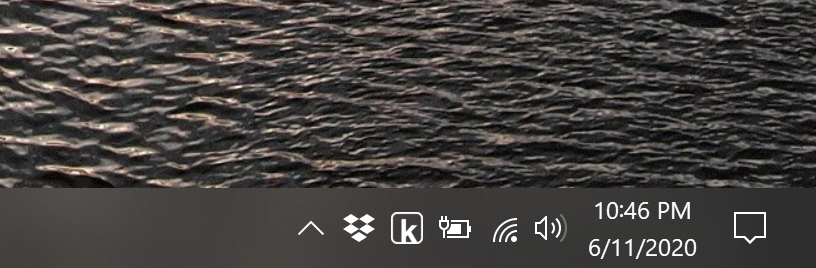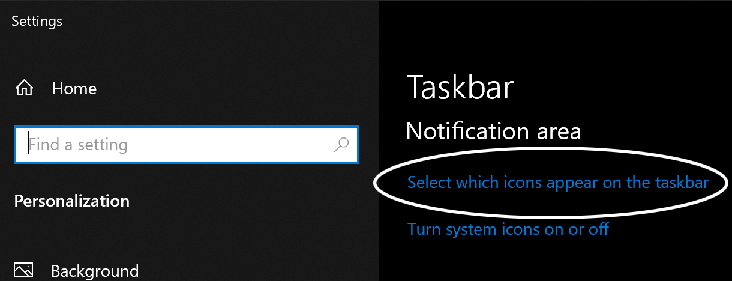- Type in Linux & Windows like it's a Mac. -
Seamless copy and paste with all apps and terminals. The zero effort solution.
What's different from other remappers?
Other Notes Related to Install
Kinto works for standard Windows, Apple and Chromebook keyboards. The following however describes the dynamic rebinding based on a standard Windows/Mac keyboard.
- Cursor/word-wise shortcut keys have been added to align with macOS keyboard shortcuts.
GUI
| Physical | Ctrl | Win/Alt | Alt/Cmd | Spacebar |
|---|---|---|---|---|
| Virtual | Win/Super* | Alt | RCtrl | Spacebar |
*Win/Super will properly remap to LCtrl when needed to fully support expected keymaps.
Terminal
| Physical | Ctrl | Win/Alt | Alt/Cmd | Spacebar |
|---|---|---|---|---|
| Virtual | LCtrl | Alt | RCtrl | Spacebar |
Compared to most other remappers this is a complete system-wide remap of your base level modifier keys , this saves time. You're not going to die a death of thousand papercuts from trying to support every shortcut key under the sun.
It also retains some of the most commonly used system level shortcut keys, such as Cmd-C/V, Cmd-Tab, and Ctrl-Tab among others. You will keep seamless copy & paste between all apps, ability to switch Windows while still using the physical Cmd/Alt key position; switch tabs in your favorite terminals, code editors, or web browsers. Depending on your OS and/or Desktop Environment you may also be able to switch Virtual Desktop environments the same way as well and other basic system level shortcuts.
If your OS and macOS have similar functionality on the system level, but only differ by a slight difference of a shortcut command then Kinto likely supports it already. If Kinto doesn't have what you need then you can open up a support ticket and it will be added. You can also fork the project to add the fix and I will merge it via a PR you make.
Additionally, if you are using a cross-platform app and if it happens to have a few shortcut keys that differ then that can very easily be added to either the kinto.py or kinto.ahk configuration files which on Windows is located here ~/.kinto/kinto.ahk and on Linux it can be found here ~/.config/kinto/kinto.py. More info can be found here Shortcut Creation (Xkeysnail) for Linux.
- Python
- systemd
- x11
- IBus*
- Manjaro/Arch/Debian/Ubuntu based distro 16.04+
- Fedora/RHEL (may not work w/ xkeysnail, but original xkb version does)
- xkeysnail (Recommended, but optional)
*IBus is needed to support wordwise during browser app usage as the keymap will need to change slightly depending if the cursor/caret is on screen waiting for input. Setup.py will set it but you can manually set it as well or check your current Input Method.
On most distros you can confirm navigate to your "Language Support" and set "Keyboard input method system:" to IBus for full word-wise support with web browsers.
Wayland support is planned, but not ready yet.
- Git for Windows
- Powershell - run as Administrator
- Python3
Other programs that will be installed when you run ./setup.py
- Chocolatey
- Autohotkey
- Strawberry Perl
Note: Sublime Text users should disable screen rotation hotkeys as they will interfere with multi-cursor and possibly other combos. See https://windowsloop.com/disable-screen-rotation-keyboard-shortcut/ for details.
Users can now hotswap between Apple and Windows based keyboards without having to logoff and back on, and Windows is currently the only implementation with a system tray (but this feature is coming to Budgie, XFCE, Mate, Gnome, and lastly KDE).
- clone this repo
git clone https://github.com/rbreaves/kinto.git
- Install python3 (If needed)
Debian or Ubuntu 16.04 or 18.04
sudo apt update
sudo apt install python3
- Follow the prompts and the script will guide you through the rest of the setup.
./setup.py
To Uninstall Kinto
./setup.py
Video Tutorial: How to Install Kinto.sh on Windows 10
-
Open Powershell (Right click and Run as Administrator)
-
clone this repo
git clone https://github.com/rbreaves/kinto.git
cd kinto
- Install - Select keyboard type
py setup.py
- How to make Kinto stay visible in system tray (optional)
To Uninstall Kinto - Select Uninstall
py setup.py
Note: A new project, Universal Keys, has been created that will be updated to contain all current remaps - plus many more. Once that is done, Kinto will be updated to programmatically pull the latest keymaps from simple csv comma delimited files & will build out key remaps from there. This will also allow for more types of remaps within an application category, Sublime Text 3 to VS Code or VS Code to Sublime Text 3, Photoshop to Gimp, Gimp to Photoshop, etc & it will ensure that xkeysnail (linux) & autohotkey (windows) are pulling from the same data set.
Linux Shortcut Creation (Xkeysnail)
Windows Shortcut Creation (Autohotkey)
GUI Keys
| Value | Description | Mac/Kinto Equivalent |
|---|---|---|
| C,Ctrl | Control | Cmd |
| M,Alt | Alt/Option | Alt/Option |
| Super | Win/Super | Ctrl |
Terminal Keys
| Value | Description | Mac/Kinto Equivalent |
|---|---|---|
| RC,RCtrl | Right Control → Left & Right Alt/Cmd key | Cmd |
| M,Alt | Alt/Option | Alt/Option |
| LC,LCtrl | Left Control | Ctrl |
You can define new keymaps for your specific app via this method. You also do not have to cancel out the original keybinding if you do not need or want to, but you can do so with "pass_through_key".
# Keybindings for Sublime Text
define_keymap(re.compile("Sublime_text"),{
K("C-h"): pass_through_key, # cancel replace
K("Ctrl-Alt-f"): K("Ctrl-h"), # replace
K("C-M-v"): [K("C-k"), K("C-v")], # paste_from_history
}
In the above example I am also showing that you can define a single shortcut to enact multiple shortcut keys if needed by defining an array of shortcuts to trigger.
You can also make changes to the file in your /tmp/kinto/xkeysnail/kinto.py location and see them take affect in real time, but for your changes to be permanent you will need to make your changes in the ~/.config/kinto/kinto.py location & restart the xkeysnail service.
sudo systemctl restart xkeysnail
More information can be seen on the readme page of xkeysnail.
This applies to the Windows version of Kinto and how to add additional support for Applications. The configuration file location is ~/.kinto/kinto.ahk and after updating it you will want to right click on the tray icon and click on setting your keyboard type again and it will re-apply the latest changes.
Windows 10 has a couple of ways that you need to be aware of when trying to add a specific application, the typical method of how to add any exe program, but then there is also the newer UWP app format that some applications use which will require a similar but different method, both will be discussed.
You can use the following legend but realize that these remaps reference the Virtual keys in the diagrams mentioned near the beginning of this document, so do not confuse it with the physical key unless they happen to be the same key.
| Autohotkey Symbol | Virtual key | Description |
|---|---|---|
| ^,Ctrl | Control | Primary modifier, 1st rock from the spacebar |
| !,Alt | Alt | Secondary modifier, 2nd rock from the spacebar |
| #,Win | Win/Super | Tertiary modifier, 3rd rock from the spacebar |
...
#IfWinActive ahk_exe sublime_text.exe
#^Up::send !{O} ; Switch file
#^f::send {F11} ; toggle_full_screen
^!v::send {Ctrl Down}k{Ctrl Up}{Ctrl Down}v{Ctrl Up} ; paste_from_history
...
#If
...
With this being Autohotkey you can easily pull knowledge from the Autohotkey forums for just about any issue you may have as well.
#If WinActive("- OneNote ahk_class ApplicationFrameWindow", "OneNote")
...
; Add your keymaps here
...
#If
I don't have too many examples on this one, most developers seem to be shying away from UWP. Kinto currently supports "Fluent Terminal" which is a UWP app, but it is also being grouped with other Terminal apps for hotkey remapping. You may take a look at that, but you may also want to try creating a new Autohotkey file and use the Window Spy feature built into Autohotkey to help you discover the full name and class names of any application.
The older xkb shortcut method info can be read about in ticket #125.
Manjaro with Gnome there are issues with caret/input checking.
Only impacts back/forward hotkeys for web browsers.
Please see this ticket for more information.
https://wiki.archlinux.org/index.php/IBus
For other Arch based distros.
Append the following and logoff and back on, but only after running setup.py to install all packages and the kinto service. Please report if there are any difficulties. nano ~/.bashrc
export GTK_IM_MODULE=xim
export XMODIFIERS=@im=ibus
export QT_IM_MODULE=xim
Simply bring down the latest in either the master branch or dev, but dev is sometimes in flux as new features are being developed. Then you can re-run the setup.py installer, it will stop the service and re-install Kinto.
Note: If you have made any custom changes to ~/.xkb or ~/.config/kinto then you will need to backup or rename those directories before running an update.
git pull origin master
./setup.py
Under systemd this is how you control Kinto.
Kinto (xkb/x11) = keyswap
Kinto (udev/xkeysnail/x11) = xkeysnail
Status
systemctl --user status keyswap
sudo systemctl status xkeysnail
Stop (your keymap will return to normal)
systemctl --user stop keyswap
sudo systemctl stop xkeysnail
Start
systemctl --user start keyswap
sudo systemctl start xkeysnail
Restart
systemctl --user restart keyswap
sudo systemctl restart xkeysnail
Enable
systemctl --user enable keyswap
sudo systemctl enable xkeysnail
Disable
systemctl --user disable keyswap
sudo systemctl disable xkeysnail
You can use websites like https://www.shortcutfoo.com in Google Chrome while using the terminal style keymap, but Firefox is not compatible due to detecting "cmd" as keycode 224. Chrome detects Win/Super/Cmd as keycode 91 on all OS's.
To make sure you are in the terminal style keymap you can just simply open the terminal and turn off the kinto service, and then switch back to Chrome.
systemctl --user stop keyswap && setxkbmap -option;setxkbmap -option altwin:swap_alt_win
Kinto (xkb/x11) = keyswap
Kinto (udev/xkeysnail/x11) = xkeysnail
- Check the status
systemctl --user status keyswap
sudo systemctl status xkeysnail
- Check the service journal
journalctl --user-unit=keyswap.service -b
sudo journalctl --unit=xkeysnail.service -b
Note: You can also watch your log live
journalctl -l --user-unit=keyswap.service -b
sudo journalctl -l --unit=xkeysnail.service -b
You may need to manually set your DISPLAY in the systemd service file. Normally it pulls in the proper DISPLAY value but if it doesn't you can try this.
echo $DISPLAY
# :0.0
nano ~/.config/systemd/user/keyswap.service
sudo nano /etc/systemd/system/xkeysnail.service
...
[Service]
Type=simple
Restart=always
Environment=DISPLAY=:0.0
...
If you continue to have issues then open a ticket and send me the info.
Kinto (xkb/x11) = keyswap
Kinto (udev/xkeysnail/x11) = xkeysnail
Now that Kinto (xkb/x11) is using a custom written C program I am not aware of any specific bugs or issues, but you can start here if you having difficulties and please report it if it is reproducible.
- Get status
systemctl --user status keyswap
sudo systemctl status xkeysnail
- Restart Kinto
systemctl --user restart keyswap
sudo systemctl restart xkeysnail
- Check the Status again and open a ticket if you need to.
systemctl --user status keyswap
sudo systemctl status xkeysnail
You can also do the following to see if it is an actual issue with kintox11 not running or your service file.
cd ~/.config/kinto
./kintox11
If all else fails you can now run Kinto in debug mode as of 1.0.6-2. The output will become more verbose and I'd recommend running this directly after stopping the service.
Kinto (xkb/x11)
systemctl --user stop keyswap
cd ~/.config/kinto
./kintox11 --debug
Kinto (udev/xkeysnail)
Stop
sudo systemctl stop xkeysnail
nano ~/.config/kinto/xkeystart.sh
Remove the 2 instances of --quiet and resave
#!/bin/bash
/usr/local/bin/xkeysnail --quiet --watch "$1" &
inotifywait -m -e close_write,moved_to,create -q "$1" |
while read -r path; do
/usr/bin/killall xkeysnail
/usr/local/bin/xkeysnail --quiet --watch "$1" &
done
Start
sudo systemctl start xkeysnail
sudo systemctl status xkeysnail
I'd appreciate any help from people with non-US based keyboards, to help ensure that these keymaps and keyswap methods work in all or most languages.
If you would like to attempt adding additional custom keymaps for other languages then I strongly recommend reading Glen Whitney's post here. https://superuser.com/questions/385748/binding-superc-superv-to-copy-and-paste
Xkeysnail by mooz
Yet another keyboard remapping tool for X environment
mac-precision-touchpad by imbushuo
Windows 10 touchpad to precision touchpad driver
fusuma by iberianpig
Multitouch gestures with libinput driver on Linux
Facetime HD Camera for Linux by patjak
Linux driver for Facetime HD on macbooks
Fluent Terminal - Windows only by felixse
A Terminal Emulator based on UWP and web technologies.
PowerToys - Windows only by microsoft
Windows system utilities to maximize productivity
AutoHotKey - Windows only by AutoHotkey
AutoHotkey is a powerful and easy to use scripting language for desktop automation on Windows.
pykeymacs by zhanghai
Emacs style keyboard macros implemented in Python
Dynamic Wallpapers by adi1090x
Simple bash script to set a Dynamic Wallpaper according to certain conditions.
macify-linux by JonChun
Automated setup scripts to transform Linux into macOS. (Uses Kinto for key remaps)
ibus-typing-booster by mike-fabian
ibus-typing-booster is a completion input method for faster typing
twemoji color font by eosrei
Twitter Unicode 12 emoji color SVGinOT font for Linux/MacOS/Windows
iTerm2 Color Schemes by mbadolato
Over 225 terminal color schemes/themes for iTerm/iTerm2. Includes ports to Terminal, Konsole, PuTTY, Xresources, XRDB, Remmina, Termite, XFCE, Tilda, FreeBSD VT, Terminator, Kitty...
espanso by federico-terzi
Cross-platform Text Expander written in Rust
GalliumOS by GalliumOS
Docs, issues, and artwork sources for GalliumOS
eOS-X by ipproductions
Dark & Light Theme w/ OSX controls for Elementary OS
Autorandr by phillipberndt
Auto-detect the connected display hardware and load the appropriate X11 setup using xrandr
Barrier by debauchee
Open-source KVM software
Synergy Free Binaries by amankhoza
The latest freely available Synergy binaries
Synergy Official by Symless
Latest Official Synergy
Karabiner-Elements by pqrs-org
Karabiner-Elements is a powerful utility for keyboard customization on macOS Sierra (10.12) or later.
mbpfan by linux-on-mac
A simple daemon to control fan speed on all MacBook/MacBook Pros (probably all Apple computers) for Linux Kernel 3 and newer
vala-panel by rilian-la-te
Vala rewrite of SimplePanel - GitHub mirror (Global Menu for XFCE)
I welcome any and all contributors who want to contribute something to this project.
If you are specifically wanting to contribute additional custom keymaps to help with aligning Kinto's behavior to that of a mac keyboard then I would strongly recommend that you read Glen Whitney's comment on Superuser (the link is below). You may also look at the .xkb directory, mac_wordwise.sh and xactive.sh files to better understand how Kinto operates so that you can test your own keymaps without having to use the systemd service or running the xactive.sh script.
https://superuser.com/questions/385748/binding-superc-superv-to-copy-and-paste
https://medium.com/@benreaves/kinto-v1-0-released-2018e6401d2e https://medium.com/@benreaves/kinto-a-mac-inspired-keyboard-mapping-for-linux-58f731817c0
GPL v2
I would just like to thank a few people here directly that have helped me tremendously with completing this project and without their support, direct, indirect or otherwise I would have had difficulty completing this undertaking. I will list these things off in chronological order mostly.
First off I'd like to thank the Stackoverflow and Stackexchange community. I have probably rubbed some mods the wrong way over there, but the people from the community in general are extremely helpful and gracious and without their contributions would have made this much more difficult. The person I'd like to thank most though from over there is Glen Whitney. Without his detailed explaining of how to rebind keys in xkb this would not have come together at all, as every other remapping solution were non-starters as complexity increases. Kinto today no longer uses xkb, but Glen Whitney did provide the basis of a workable method that helped me pursue this method and think it was a worthwhile project to pursue, so for that I thank him.
Secondarily I'd like to thank Christian Eriksson*, as he provided information that kept me up at night.. literally. Even after I implemented a similar bash script to one he had suggested I knew that fully implementing a c/c++ solution was where Kinto needed to head to and his explaination was better than I remember it being now that I have gone back to read it again. He also never provided a full implementation of a c/c++ solution - he did hit on the pain points pretty well of what one would need to do and watch out for. I am not sure where I got the first example code of implementing a c based solution, but he definitely went over it well.
Kui and his gist file** was really the c based solution that I found had the fewest issues to resolve to making it a reliable solution. It didn't account for all failures very well, aka BadWindow issues, but it made for a great foundation on which Kintox11 is built. I cannot thank him enough for putting it out there for others to work with.
Lastly these four people were also very helpful to me as well. @probonopd for being one of the first people to install and use Kinto and gave me the initial feedback to include wordwise support! He also has really great articles*** posted on HackerNews & Medium about UI/UX design. Another person I'd like to thank is @owzim, his feedback allowed me to rapidly iterate and fix several bugs to support additional platforms better. The last two are members of the #ubuntu channel in IRC on freenode, tarzeau ( @alexmyczko ) and sarnold. Alex contributing a proper Makefile, so the project can be packaged properly, and sarnold help me find that IBus could resolve an issue I was having with needing to detect the caret status.
Updated 6/13/2020
I would also like to thank Jonathan Chun for his patience in helping me work through a very difficult problem related to Alt-Tab switching, which led to the current xkeysnail iteration of Kinto for Linux that far exceeds the original xkb implementation. There are also several others that have created issue tickets that have contributed greatly.
If I left anyone out then I apologize, that was not intentional. I am happy to say that this project is at a state of completion. Bug fixes will primarily be the only activity happening going forward and possibly a rewrite for Wayland at some point. Contributions as mentioned above are welcomed, and will be merged into master if they help with the goal of making typing on linux more like a mac.
*https://askubuntu.com/questions/1010276/can-i-act-on-the-event-that-a-window-opens-without-polling
**https://gist.github.com/kui/2622504
***https://medium.com/@probonopd/make-it-simple-linux-desktop-usability-part-1-5fa0fb369b42