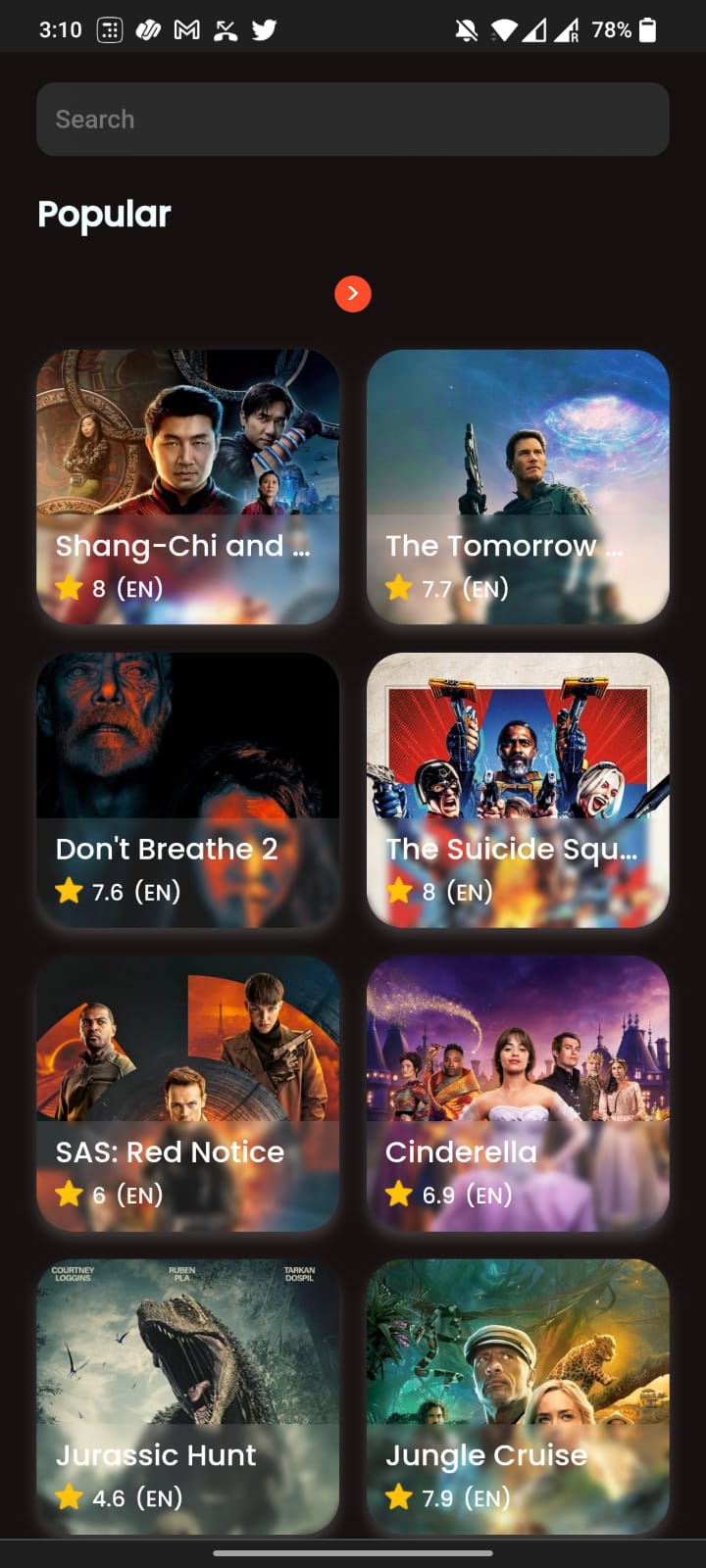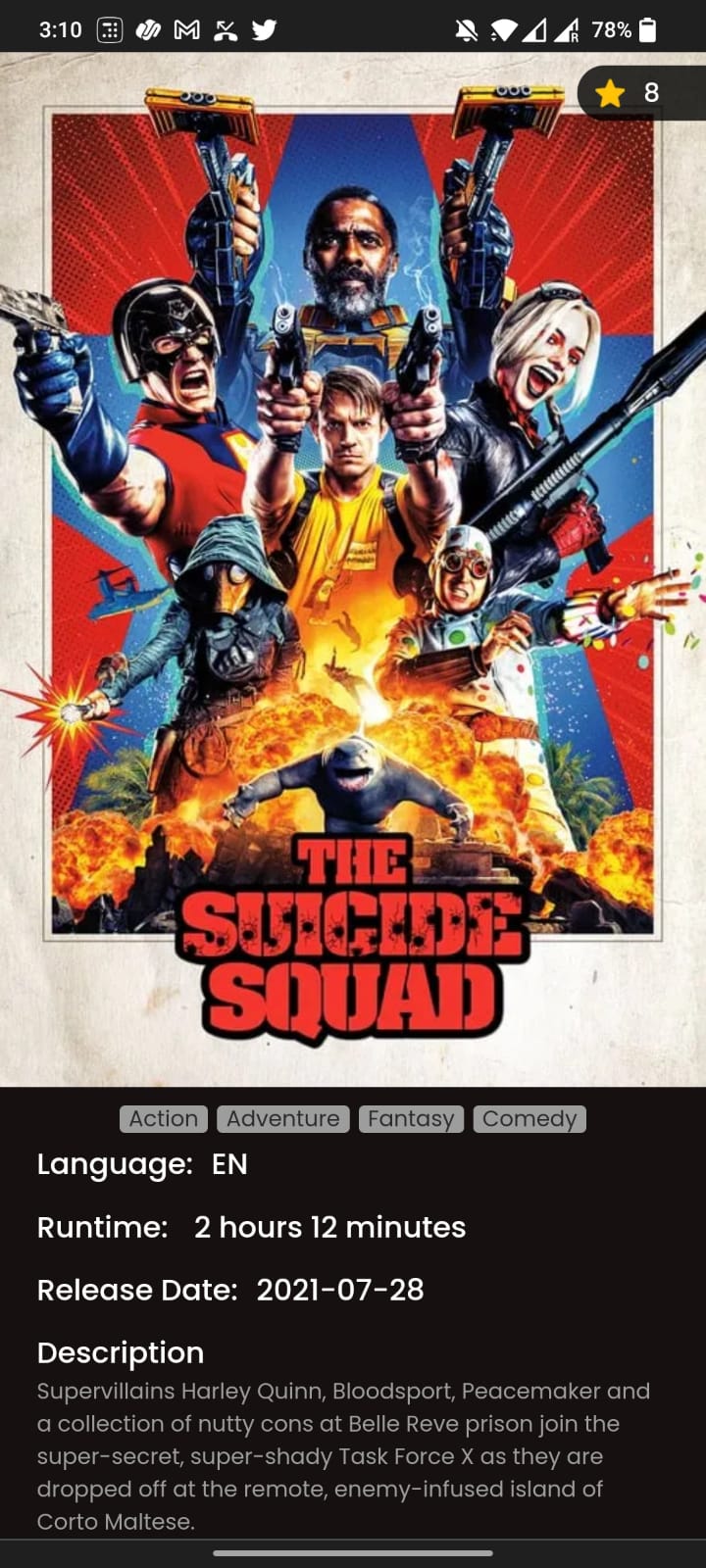A sample application to search for popular movies.
To get started, just clone the repository and run npm install && npm run dev:
git clone https://github.com/thebedroomprogrammer/moviedock.git
npm install
npm run dev
Note: If you are running on Windows run install --noptional flag (i.e. npm install --no-optional) which will skip installing fsevents.
To start api server run
npm run start:dev-server
If you wanted to run this site in production, you should install modules then build the site with npm run build and run it with npm start:
npm install
npm run build
npm start
You should run npm run build again any time you make changes to the site.
Note: If you are already running a webserver on port 80 (e.g. Macs usually have the Apache webserver running on port 80) you can still start the example in production mode by passing a different port as an Environment Variable when starting (e.g. PORT=3000 npm start).