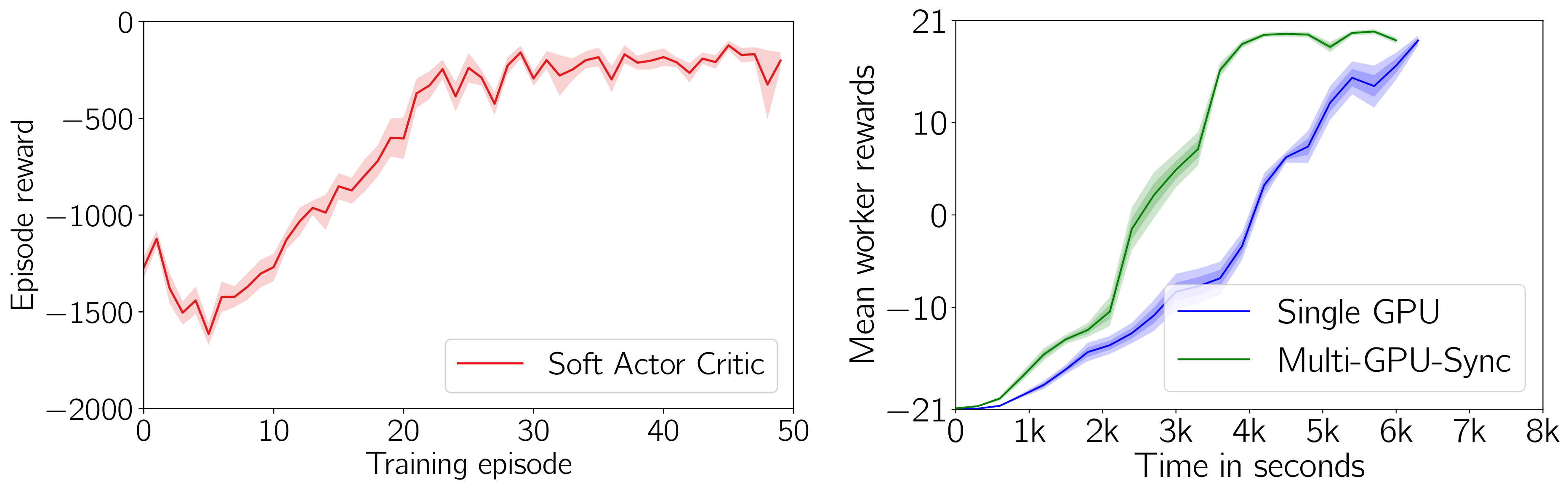Modular computation graphs for deep reinforcement learning.
RLgraph is a framework to quickly prototype, define and execute reinforcement learning algorithms both in research and practice. RLgraph is different from most other libraries as it can support TensorFlow (or static graphs in general) or eager/define-by run execution (PyTorch) through a single component interface. An introductory blogpost can also be found here: link.
RLgraph exposes a well defined API for using agents, and offers a novel component concept for testing and assembly of machine learning models. By separating graph definition, compilation and execution, multiple distributed backends and device execution strategies can be accessed without modifying agent definitions. This means it is especially suited for a smooth transition from applied use case prototypes to large scale distributed training.
The current state of RLgraph in version 0.3.4 is alpha. The core engine is substantially complete and works for TensorFlow and PyTorch (1.0). Distributed execution on Ray is exemplified via Distributed Prioritized Experience Replay (Ape-X), which also supports multi-gpu mode and solves e.g. Atari-Pong in ~1 hour on a single-node. Algorithms like Ape-X or PPO can be used both with PyTorch and TensorFlow. Distributed TensorFlow can be tested via the IMPALA agent. Please create an issue to discuss improvements or contributions.
RLgraph currently implements the following algorithms:
- DQN -
dqn_agent- paper - Double-DQN -
dqn_agent- viadouble_dqnflag - paper - Dueling-DQN -
dqn_agent- viadueling_dqnflag - paper - Prioritized experience replay - via
memory_specoptionprioritized_replay- paper - Deep-Q learning from demonstration
dqfd_agent- paper - Distributed prioritized experience replay (Ape-X) on Ray - via
apex_executor- paper - Importance-weighted actor-learner architecture (IMPALA) on distributed TF/Multi-threaded single-node -
impala_agents- paper - Proximal policy optimization with generalized advantage estimation -
ppo_agent- paper - Soft Actor-Critic / SAC
sac_agent- paper - Simple actor-critic for REINFORCE/A2C/A3C
actor_critic_agent- paper
The SingleThreadedWorker implements high-performance environment vectorisation, and a RayWorker can execute
ray actor tasks in conjunction with a RayExecutor. The examples folder contains simple scripts to
test these agents. There is also a very extensive test package including tests for virtually every component. Note
that we run tests on TensorFlow and have not reached full coverage/test compatibility with PyTorch.
For more detailed documentation on RLgraph and its API-reference, please visit our readthedocs page here.
Below we show some training results on gym tasks:
Left: Soft Actor Critic on Pendulum-v0 (10 seeds). Right: Multi-GPU Ape-X on Pong-v0 (10 seeds).
The simplest way to install RLgraph is from pip:
pip install rlgraph
Note that some backends (e.g. ray) need additional dependencies (see setup.py). For example, to install dependencies for the distributed backend ray, enter:
pip install rlgraph[ray]
To successfully run tests, please also install OpenAI gym, e.g.
pip install gym[all]
Upon calling RLgraph, a config JSON is created under ~.rlgraph/rlgraph.json which can be used to change backend settings. The current default stable backend is TensorFlow ("tf"). The PyTorch backend ("pytorch") does not support all utilities available in TF yet. Namely, device handling for PyTorch is incomplete, and we will likely wait until a stable PyTorch 1.0 release in the coming weeks.
We provide an example script for training the Ape-X algorithm on ALE using Ray in the examples folder.
First, you'll have to ensure, that Ray is used as the distributed backend. RLgraph checks the file
~/.rlgraph/rlgraph.json for this configuration. You can use this command to
configure RLgraph to use TensorFlow as the backend and Ray as the distributed backend:
echo '{"BACKEND":"tf","DISTRIBUTED_BACKEND":"ray"}' > $HOME/.rlgraph/rlgraph.jsonThen you can run our Ape-X example:
# Start ray on the head machine
ray start --head --redis-port 6379
# Optionally join to this cluster from other machines with ray start --redis-address=...
# Run script
python apex_pong.pyYou can also train a simple DQN agent locally on OpenAI gym environments such as CartPole (this doesn't require Ray). The following example script also contains a simple tf-summary switch for adding neural net variables to your tensorboard reports (specify those Component by Perl-RegExp, whose variables you would like to see):
python dqn_cartpole_with_tf_summaries.pyAgents can be imported and used as follows:
from rlgraph.agents import DQNAgent
from rlgraph.environments import OpenAIGymEnv
environment = OpenAIGymEnv('CartPole-v0')
# Create from .json file or dict, see agent API for all
# possible configuration parameters.
agent = DQNAgent.from_file(
"configs/dqn_cartpole.json",
state_space=environment.state_space,
action_space=environment.action_space
)
# Get an action, take a step, observe reward.
state = environment.reset()
action, preprocessed_state = agent.get_action(
states=state,
extra_returns="preprocessed_states"
)
# Execute step in environment.
next_state, reward, terminal, info = environment.step(action)
# Observe result.
agent.observe(
preprocessed_states=preprocessed_state,
actions=action,
internals=[],
next_states=next_state,
rewards=reward,
terminals=terminal
)
# Call update when desired:
loss = agent.update()Full examples can be found in the examples folder.
If you use RLgraph in your research, please cite the following paper: link
@ARTICLE{Schaarschmidt2018rlgraph,
author = {{Schaarschmidt}, M. and {Mika}, S. and {Fricke}, K. and {Yoneki}, E.},
title = "{RLgraph: Modular Computation Graphs for Deep Reinforcement Learning}",
journal = {ArXiv e-prints},
archivePrefix = "arXiv",
eprint = {1810.09028},
year = 2018,
month = oct
}