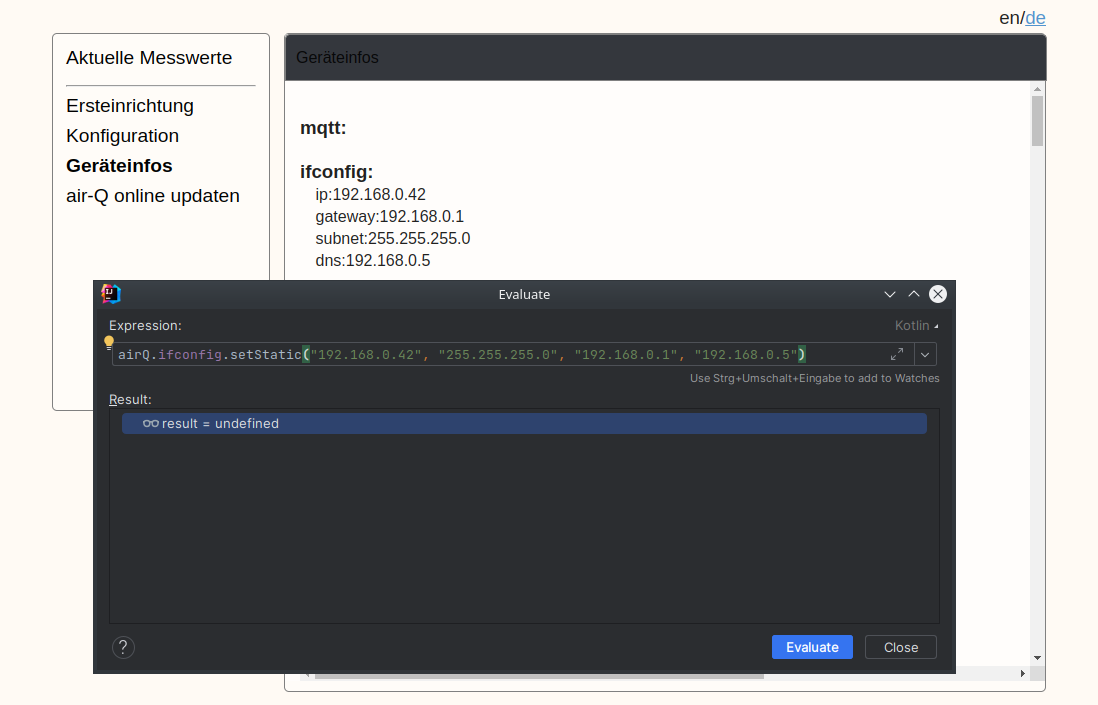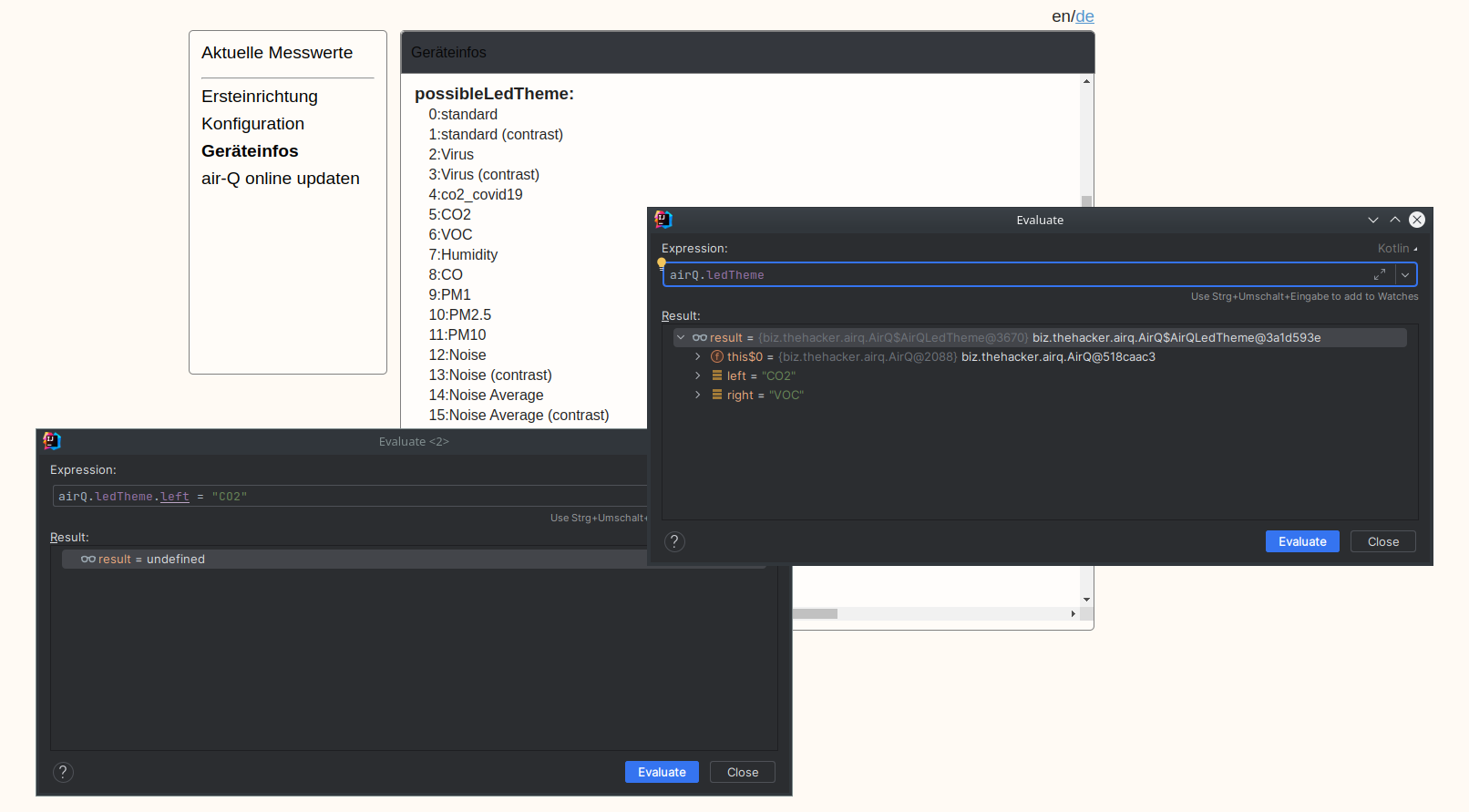air-q-kotlin is a small helper written in Kotlin giving you the ability to access
commonly required features which are missing in air-Q's UI and official Python library
aioairq.
I bought air-Q because it's advertised as "Cloud is optional". However, I was very disappointed when the built-in UI did not allow me to set any relevant configuration. One cannot set the many LED themes the device supports, it's not even possible to configure the IP setup. 😒
Support initially redirected me to official apps for Android and iOS. This is of course not the same as "Cloud", but for privacy-concerned people (like me 🤓) this is also unacceptable. I do not want to install additional software on some phone to configure another device.
Luckily, both the Python library and air-Q UI's JavaScript show how to access the API
and from the structure of the config data one can easily guess what data to set to.
This is how air-q-kotlin was born.
At this point, a thanks to the air-Q guys, providing me with additional documentation, making it a bit easier for me. 😀
The following table compares all supported features between air-q-kotlin,
the air-Q's UI and the official Python library (as of 2023-04-11).
| Feature | supported byair-q-kotlin |
supported by air-Q's UI |
supported byaioairq |
|---|---|---|---|
check for correct password by ping endpoint |
✅ | - | ✅ |
| read all configuration keys/values | ✅ | ✅ | ✅ |
| read current data | ✅ | ✅ | ✅ |
| read average data | ❌ | ❌ | ✅ |
| access the device's log | ✅ | ❌ | ❌ |
| set WLAN login data | ❌ | ✅ | ❌ |
| set air-Q's password | ❌ | ✅ | ❌ |
| read/change the device's category | ❌ | ✅ | ❌ |
| read/change the device's name | ✅ | ✅ | ❌ |
| enable/disable cloud upload | ❌ | ✅ | ❌ |
| enable/disable cloud remote | ✅ | ❌ | ❌ |
| trigger firmware update | ❌ | ✅ | ❌ |
| configure NTP server | ✅ | ❌ | ❌ |
| configure custom IP setup (disabling DHCP) | ✅ | ❌ | ❌ |
| set IP setup back to DHCP | ✅ | ❌ | ❌ |
| set LED brightness | ✅ | ❌ | ❌ |
| set LED brightness (day/night mode) | ✅ | ❌ | ❌ |
| set LED theme (individually for each side) | ✅ | ❌ | ❌ |
| identify air-Q device (by blinking its LEDs) | ✅ | ❌ | ❌ |
| manually restart air-Q device | ✅ | ❌ | ❌ |
| gracefully shutdown air-Q device | ✅ | ❌ | ❌ |
air-Q has a lot more features to be configured. I only implemented the missing things I needed for it to operate. Also, air-Q support warned me not every feature is available for every device tier. So I tinkered with my device as little as possible.
air-q-kotlin is not a nice console tool, but for "run once".
- Go to Main.kt, uncomment and change the parts you need.
- Setup environment variables
AIRQ_HOST(mDNS name or current IP address) andAIRQ_PASSWORD.
- Run the application.
As the better alternative, you can use an IDE (I used IntelliJ).
- Create a run configuration with above environment variables.
- But a breakpoint in
Main.ktafterairQis declared, that is the}line. - Run in Debug mode.
- Use "Evaluate Expression" on the
airQinstance to read from/apply to your air-Q device instantly. 😎