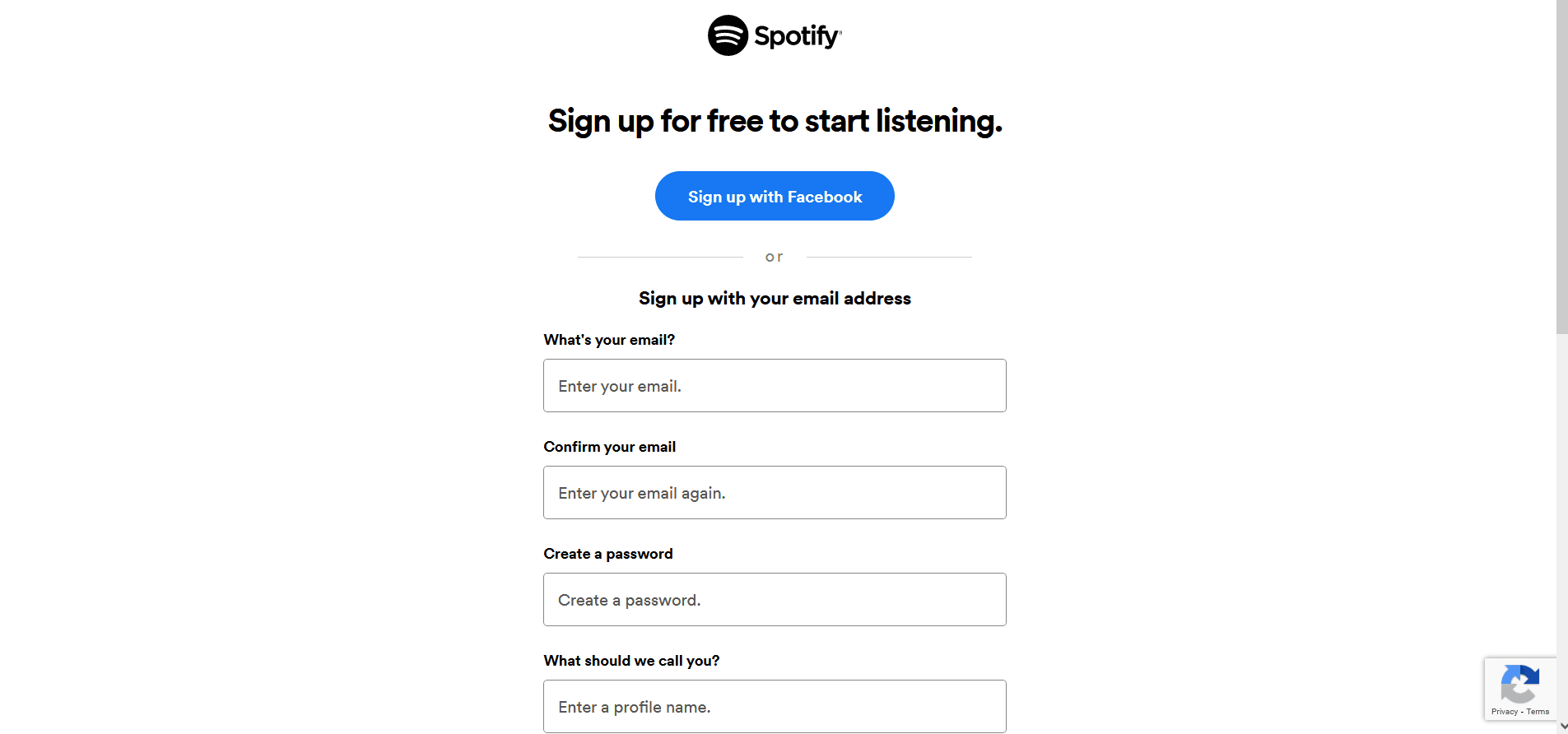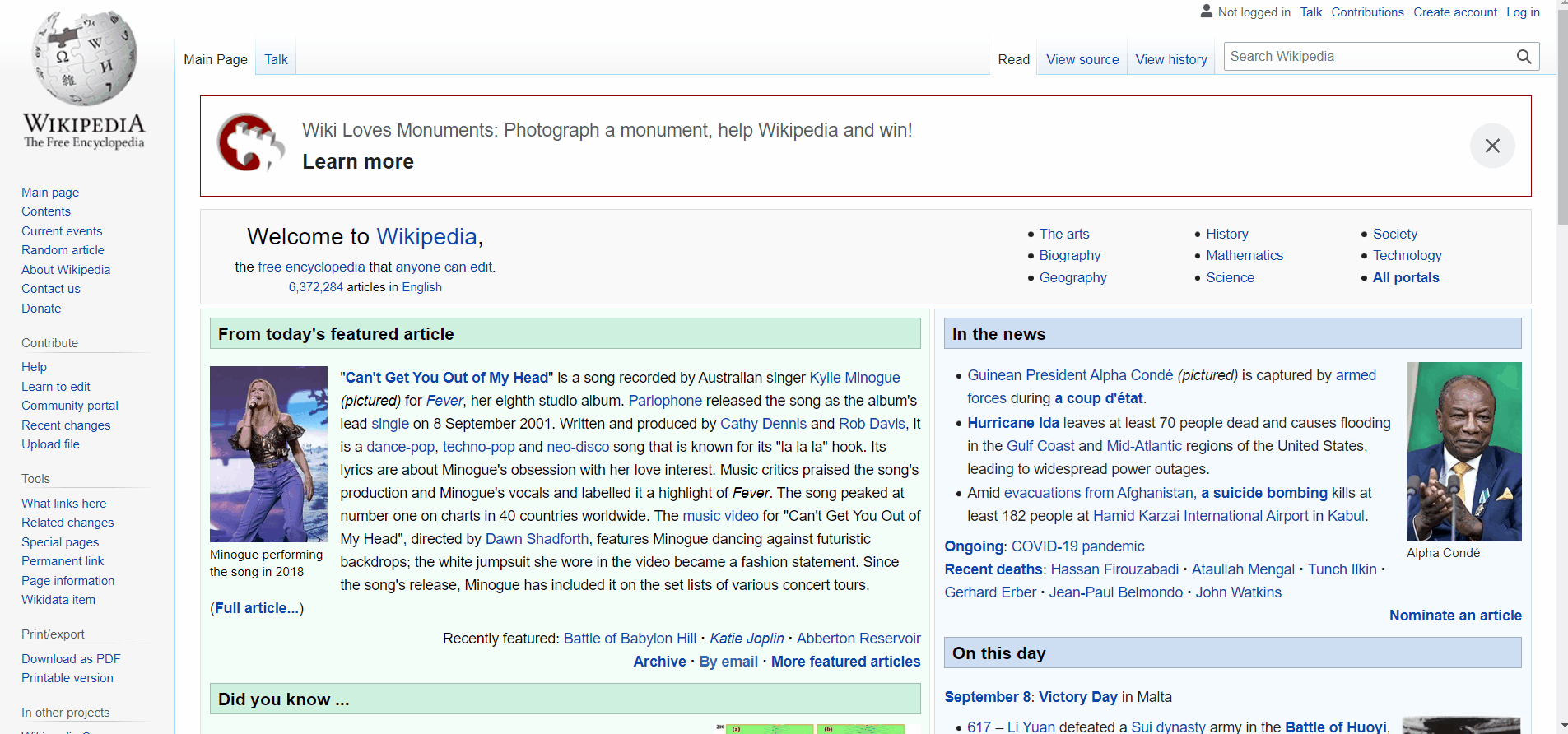Welcome to ClipNoti - the clipboard notifier!
This is a small AutoHotkey script that notifies you when you have successfully copied something by animating the mouse pointer.
Has this ever happened to you?
Far too many times I have tried to copy something but accidentally misclicked the Fn button without realizing it. This script lets you know when you have actually pressed Ctrl + C or not.
ClipNoti is written in AutoHotkey, which has to be installed to run this script. You can install AutoHotkey by going to the official AutoHotkey website.
Unfortunately, AutoHotkey is only available for Windows, for the time being, so the Windows operating system is a prerequisite.
To automatically start the script every time you start the computer, use the following instructions or see the official documentation.
There are several ways to make a script (or any program) launch automatically every time you start your PC. The easiest is to place a shortcut to the script in the Startup folder:
- Find the script file, select it, and press Ctrl+C.
- Press Win+R to open the Run dialog, then enter
shell:startupand click OK or Enter. This will open the Startup folder for the current user. To instead open the folder for all users, entershell:common startup(however, in that case, you must be an administrator to proceed).- Right-click inside the window, and click "Paste Shortcut". The shortcut to the script should now be in the Startup folder.
Using the script is pretty simple;
- Double click on ClipNoti.ahk
- Try to Copy something
- Success
Pull requests are welcome. For major changes, please open an issue first to discuss what you would like to change.