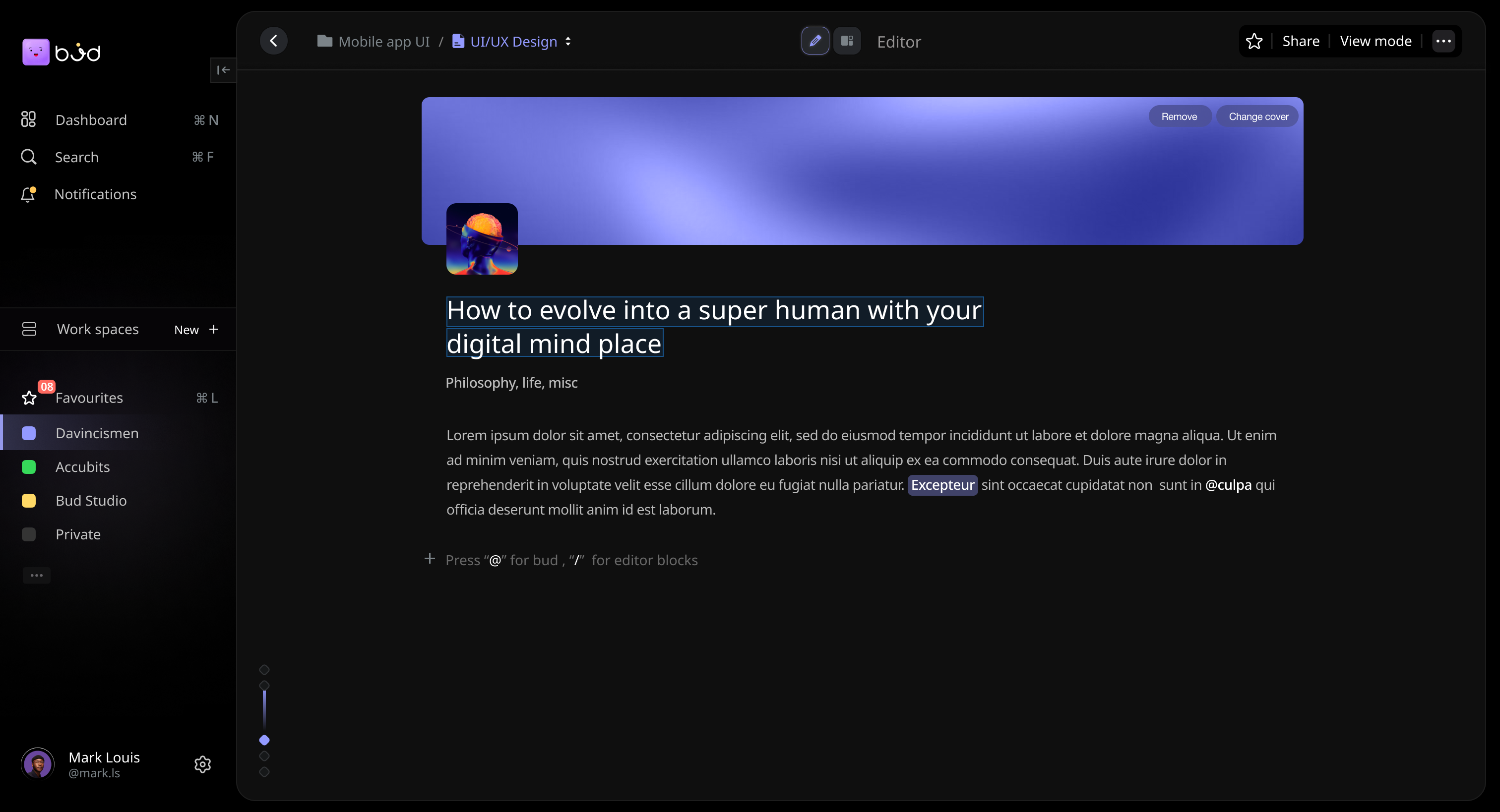Making the world truly Intelligent, one fork at a time
BudStudio is an AI-powered editor, versatile project management and personal notebook application. This Electron app is designed to streamline your workflow and help you stay organized and productive by being a complement to your ideas rather than a road-blocking, thought-hindering tool. It offers a free text editor, the ability to create customizable databases, and seamless switching between different views without data loss. Keep an eye out as this is only the beginning.
To get started with BudStudio, follow these steps:
- Clone the repository:
git clone https://github.com/yourusername/BudStudio.git - Navigate to the project directory:
cd BudStudio - Install dependencies:
npm install - For development:
npm start - For production:
npm run package- This command creates a DMG or EXE file, depending on your operating system, for installation.
- Unified Workspace: BudStudio combines project management, task tracking, and personal note-taking in one place, making it easy to manage various aspects of your work.
- Rich Text Editing: Enjoy a free text editor that supports various formatting options, allowing you to create and structure content effortlessly.
- Flexible Databases: Create databases in the form of tables, kanbans, or lists. Tailor the structure to your needs, whether it's for project details, task tracking, or personal collections.
- Seamless View Switching: Toggle between different views without losing your data. Whether you're managing projects or jotting down notes, your work remains accessible.
- Electron + React: BudStudio is built on the Electron framework with React, providing a responsive and efficient user interface that you can simply launch and go.
Contributions to BudStudio are welcome! If you'd like to contribute, please follow these guidelines:
- Fork the repository and create a new branch for your feature or bug fix.
- Make your changes and test thoroughly.
- Submit a pull request to the
developbranch with a clear description of your changes.
BudStudio is released under the MIT License.
For questions, suggestions, or collaboration opportunities, you can reach out to us at contact@bud.studio.