Join our Telegram chat @NekoGramDev
Example bot: InPostBot
The idea of NekoGram is to let developers write code as little as possible but still be able to implement complex
solutions.
NekoGram is based on AIOGram which means you can use all its features.
Note: Always read the documentation for the release you are using, NekoGram is constantly evolving and features may become outdated.
- Installation
- Structure
- Neko object
- Texts
- Markup
- Formatters
- Functions
- Routers
- Storages
- Interactive menus made easy
- Extras
Required:
pip install aiogram
Speedups:
pip install uvloop ujson cchardet aiodns
MySQL storage dependencies:
pip install aiomysql
PostgreSQL storage dependencies:
pip install aiopg
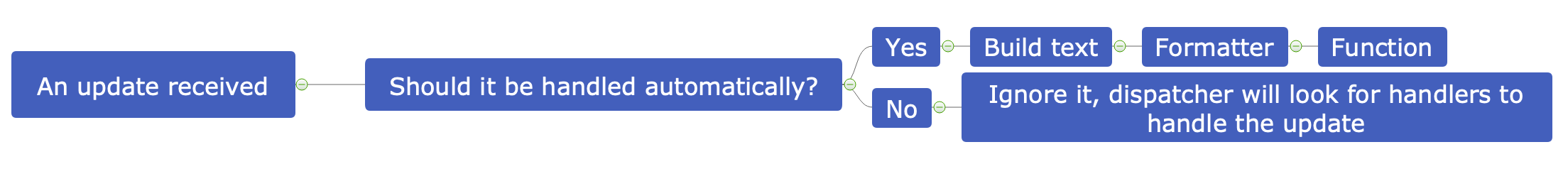 So what are the “formatter” and “function”?
What does “build text” mean?
So what are the “formatter” and “function”?
What does “build text” mean?
Ok. So first you need to create a project, create a {file_name}.py and clone NekoGram there like so:
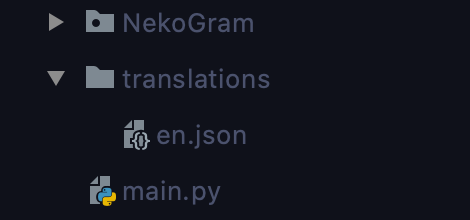
Neko is the core object in the library. It gives you the power you crave for, but be careful, with great power comes great responsibility.
from NekoGram import Neko
NEKO: Neko = Neko(token='Your bot token here') # Example Neko object initializationThough from the example above Neko initialization seems a piece of cake, it has a lot of options to play with:
- storage: See storages reference
- token: Telegram bot token
- bot: Aiogram Bot object
- dp: Aiogram Dispatcher object
- only_messages_in_functions: Set True if you want to get only messages in your functions (see functions reference)
- start_function: Allows you to define a custom start function and pass it here
- menu_prefix: If you don't want to use
menu_as a prefix for every menu you can choose your own prefix instead
You have to pass only one parameter among
token,botanddp. This is for your convenience. For example if a Bot object is not used in your code you don't need to initialize it, just pass a token and NekoGram will do everything for you.
Texts are one of the core parts of NekoGram. Right now only JSON texts are supported.
Here is the structure you have to use to build your texts:
{
"lang": "en",
"{text_name}": {
"text": "{text}",
"alt_text": "{text}",
"markup": [
[{"text": "Button text", "call_data": "Some callback data here", "url": "URL here"}],
[{"text": "Also button text but this is a reply markup button"}]
],
"parse_mode": null,
"no_preview": null,
"silent": null,
"markup_row_width": 3,
"allowed_items": ["{values}"],
"filter_args": ["{values}"],
"markup_type": "reply",
"wrong_content_type_text": "{text}",
"back_menu": "{menu_name}"
}
}Same as text but an alternative one, in case you want to switch to a different text within the same menu.
Switch between alt_text and text use BuildResponse.Data.switch_alt_text() method.
- Dict for inline keyboard (key will be call data and value will be the button text)
- List of strings for reply keyboard (button texts).
Parse mode to use. Can be:
- HTML
- MarkdownV2
A list of allowed content types from user. See the Functions section.
A list of parameters to pass to content type filters. See the Functions section.
from NekoGram import Neko
NEKO = Neko(...)
NEKO.add_texts()Remember to load your texts before you start your bot. You can load them dynamically in runtime though.
As you can see the markup format is a bit different from the native Telegram format (since NekoGram 1.1).
This is to allow you to build dynamic menus easily. The format is "markup": [ [ {"key": "value"} ] ] where keys and
values can be:
strtext - your textOptional[str]call_data - your callback dataOptional[str]url - a URL if your button should be a URL buttonOptional[int]id - a button id (to show exact buttons)Optional[str]query - an inline query (user will be required to select a chat where to paste the query)Optional[str]cc_query - an inline query (the query will be pasted in the current chat)
The id might have caught your attention, you will find this useful in bots with multiple user types
such as admin, user, super admin etc.
So for each button that should be displayed only to admins and super admins you can set id to be equal to any string.
After that in a formatter you call assemble_markup method and specify your allowed_buttons there.
Unlisted buttons in the allowed_buttons after assembling the markup will not be shown.
Remember you can't have text buttons in inline keyboards and either
call_data,url,queryorcc_queryhas to be specified.
Every single time when a text gets built a formatter is called (in case such formatter is registered) So let's say we have a piece of the following texts:
{
"menu_favorite_pet": {
"text": "Your current favorite pet is {pet_name}",
"markup": [
[{"text": "I now have another favorite pet", "call_data": "menu_set_favorite_pet"}]
]
}
}You can see that {pet_name} looks like there should be a value, and that's just right.
That's what we use formatters for, so basically they format a given menu.
Formatters accept the following positional arguments:
- BuildResponse subclass of Neko class instance (NekoGram.BuildResponse)
- Aiogram user (aiogram.types.User) instance
- Neko class instance (NekoGram.Neko)
So here's an example of formatter to fill the menu above:
from NekoGram import Neko, types, BuildResponse
NEKO = Neko(...)
# Note: If your formatter has a unique name you can ignore “name” parameter
@NEKO.formatter(name='menu_favorite_pet') # Pass the menu name to the “name” argument
async def _(data: BuildResponse, user: types.User, neko: Neko):
user_data = await neko.storage.get_user_data(user_id=user.id)
await data.data.assemble_markup(text_format={'pet_name': user_data.get('favorite_pet', 'unknown')})
# Optional return, not required here:
# return dataNote: you can replace
from aiogram import typeswithfrom NekoGram import types.
You are not required to return anything but in case the Neko.BuildResponse has changed you can return it, so
it will be replaced.
If you know this menu is being called from a CallbackQuery and want to answer it with the text of a menu you can
add the following to your formatter:
data.data.extras['answer_call'] = TrueIf you want the call to only be answered and no messages sent/edited add the following line as well:
data.data.extras['answer_only'] = TrueOr simply use this method:
data.data.answer_menu_call(answer=True, answer_only=True)Note: answer_menu_call method works only in formatters.
Here's how functions work:
 In your texts you can define
In your texts you can define allowed_items key-value pair which will indicate that we expect certain input from user.
You define it as a list of allowed Telegram content types and custom filters like text, photo, any, int,
float, http_url, https_url, tg_url, url, etc.
Note: There are a few built-in content filters, you can find them in NekoGram/type_filters.py.
To do so, define a function that accepts the first positional parameter of type
Union[aiogram.types.Message, aiogram.types.CallbackQuery] and, if required, some custom ones
and returns a bool (True on match).
See examples and default filters in NekoGram/type_filters.py
What happens if we expect a photo and user sends text? NekoGram will automatically build the wrong_content_type
(if wrong_content_type_text was not specified in your menu) text and respond to the user.
Note: all the values of
allowed_itemsshould be names of existing content filters.
When an input is received from a user your function gets called.
Functions accept the following positional arguments:
- BuildResponse subclass of Neko class instance (Neko.BuildResponse)
- Aiogram Message or CallbackQuery instance
- Neko class instance Here's an example of function implementation:
from typing import Union
from NekoGram import Neko, types, BuildResponse
NEKO = Neko(...)
@NEKO.function(name='menu_something') # Pass the menu name to the “name” argument
async def _(data: BuildResponse, message: Union[types.Message, types.CallbackQuery], neko: Neko):
# Return True if you want start menu to be shown to a user
passNote: If your function has a unique name you can omit the “name” parameter.
At first you may want to import all the functions to a single main file and register them all right there. It will work of course but it's neither scalable nor convenient. In NekoGram we have a router implementation.
Here's how our file with functions/formatters would look like:
# file1.py
from typing import Union
from NekoGram import NekoRouter, Neko, types, BuildResponse
router = NekoRouter()
@router.function()
async def _(data: BuildResponse, message: Union[types.Message, types.CallbackQuery], neko: Neko):
# Do some stuff here
passNote: You can assign content filters to your router as well.
And here's the main file:
from NekoGram import Neko
from file1 import router as file_1_router
NEKO: Neko = Neko(...)
file_1_router.attach_router(neko=NEKO)Storages are one of the core parts of NekoGram, you use them to store all the data in your bot.
Currently NekoGram has the following storages:
- MySQLStorage -
from NekoGram.storages.mysql import MySQLStorage - PGStorage -
from NekoGram.storages.pg import PGStorage⚠️ This storage was not tested and may not work as desired - BaseStorage -
from NekoGram.storages import BaseStorage⚠️ This is a memory storage, it does not save data permanently
Now we talk real business. Why is NekoGram the fastest, easiest and most effective way to develop a Telegram bot?
Meet the stepped menus! Means? No functions and formatters are required for sequenced menus.
Here is an example of a small form:
{
"menu_form_step_1": {
"text": "Hello, what's your name?",
"markup": [
[{"text": "⬅️Back"}]
],
"allowed_items": ["text"],
"markup_type": "reply"
},
"menu_form_step_2": {
"text": "Ok, what's the cutest animal in your opinion?",
"markup": [
[{"text": "⬅️Back"}]
],
"allowed_items": ["text"],
"markup_type": "reply"
}
}Now let us read the received data and return our user to the start menu:
@NEKO.function(name='menu_new_repo_step_2')
async def _(_: BuildResponse, message: types.Message, neko: Neko):
db_data = await neko.storage.get_user_data(user_id=message.from_user.id)
user_name = db_data['menu_form_step_1']['text']
cutest_animal = db_data['menu_form_step_2']['text']
# DO THE REST OF STUFF
return True # To display a start menu to a userNote: We only define a function for the last step of a menu, you can still define functions for steps required but in this case you'll have to display the next step of the menu manually.
NekoGram provides you an easy way to put parameters into callback queries.
To get set your parameter just pass it in the text name after # like this:
{
"menu_buy_dog_snacks": {
"text": "How many bags of dog snacks would you like to order?",
"markup": [
[{"text": "1", "call_data": "menu_checkout#1"}],
[{"text": "5", "call_data": "menu_checkout#5"}],
[{"text": "Your entire stock!", "call_data": "menu_checkout#all"}]
]
}
}You can see the parameters are passed after #. Now let's get the parameters in our menu_checkout formatter:
from typing import Optional, Union
from NekoGram import Neko, types, BuildResponse
NEKO = Neko(...)
@NEKO.formatter()
async def _(data: BuildResponse, user: types.User, neko: Neko):
number_of_bags: Optional[Union[str, int]] = data.data.call_data
# number_of_bags can be 1, 5, all or None
if number_of_bags is None: # Make sure it's not None
return
# Do some stuff hereYou can get call data both in functions and formatters.
So why is the number_of_bags marked optional?
This is to let you safely get call_data even in menus where it can be absent.
If no parameters are passed data.data.call_data will be None.
If there's a case when you manually register a vanilla aiogram handler and want to use NekoGram functionality you can always grab Neko class out of context. Here's an example:
from NekoGram import Neko, types
NEKO = Neko(...)
@NEKO.dp.message_handler(content_types=types.ContentType.TEXT)
async def _(message: types.Message):
neko: Neko = message.conf['neko'] # Get a Neko instance
data = await neko.build_text(text='text_name', user=message.from_user) # Build a text
# Reply to user's message
await message.reply(text=data.data.text, parse_mode=data.data.parse_mode,
disable_web_page_preview=data.data.no_preview, reply=False,
disable_notification=data.data.silent, reply_markup=data.data.markup)You can easily paginate your menus using add_pagination method like this:
from NekoGram import Neko, types, BuildResponse
from typing import Union
NEKO = Neko(...)
@NEKO.function(name='some_name')
async def _(data: BuildResponse, message: Union[types.Message, types.CallbackQuery], neko: Neko):
offset = data.data.call_data # ! Make sure offset is not None
data = await neko.build_text(text='text_name', user=message.from_user)
# Do the rest (fetch data, build a markup) here
found: int = 20 # Number of found values
await data.data.add_pagination(offset=offset, found=found, limit=25)Call
add_paginationonly before you callassemble_markup.
Sometimes after formatting you may want a message to be resent, simply use delete_and_send function:
data = await neko.build_text(text='text_name', user=message.from_user)
data.data.delete_and_send()Since NekoGram caches user's language to reduce the number of database queries you should not do it manually using the
preferred storage.
Instead you have to use the following method:
from NekoGram import Neko
neko = Neko(...)
await neko.set_user_language(user_id=0, language='en')