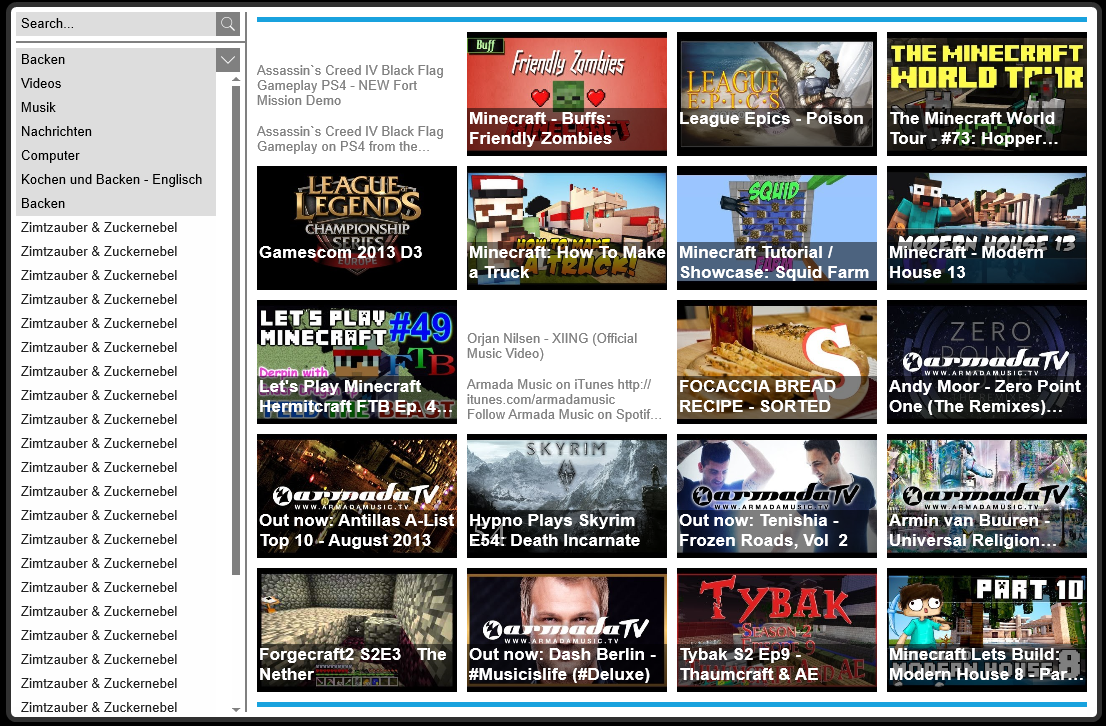Minimal is a Rainmeter Skin, which can be found here. It offers minimalistic tools for your desktop work and fun, for example Media Player, FeedReader and display of statistics of your CPU, RAM, Volume, etc
It requires the most current version of Rainmeter to work.
- Whole Skin is
Non-Tickingmeans there is no process done, but fromEventsandUser-Interaction - Is currently able to display up to 25 Feed-Entries (easy to extend) with their Images, Content, Titles and Links
LeftClickto show Entry-DescriptionRightClickto open up the article in your browser- Download Progress Bar if Feeds contain Images (/@Resources/Images/Wiki/DownloadProgressBar.png)
- Split all your Feeds into seperate Categories
- Display up to 30 Feeds in a List
- Use ScrollBar if Amount is higher than resolution
ScrollUpto scroll upScrollDownto scroll downLeftClickon the up arrow to skip a whole pageLeftClickon the down arrow to go back a whole page- Search within all your feeds (only cached, not persistent)
- See how many Hits you got
- See the Progress of the parsing of all your Feeds
MiddleMouseClickto hide the skin (don't loose the database)
To change your layout browse Rainmeter\Skins\Minimal\@Resources\Variables\FeedReader\vFeedReader.inc
but it is advised to stick with default at first.
To change your Feeds browse Rainmeter\Skins\Minimal\@Resources\Scripts\FeedReader\FeedList.lua. The list convention is explained with the Lua File {Category, FeedName, FeedUrl, Pinned}. Don't forget , in each Line.
It is designed after EdgePlayer 3.0 but offers additional features and removes in my opinion unneeded meters which are often not provided.
- MouseHover of the Controls (Displays another in another color if you mouseover the icons)
- LeftClick anywhere on the bar and drag'n'drop however you like to set the media player to a specific position of your song
- Smart Aligner - perfectly divides the bar into 100 parts
- RightClick and drag'n'drop to set the volume to a specified volume
- Low Profile Update - Updates and renders only necessary updates
- Hides if Player is inactive (EdgePlayer 3.0) and shows if Player is active again
- Fits each WorkArea automatically since it works with #SCREENAREAWIDTH#
Revolutionary Note-Design which involves seperate NoteSkins which can be called smartly by detecting the Active State in the [Rainmeter] Configuration file.
- Fast Edit -
Left-Clickto edit the file with Windows Notepad, press ESC to close the file (AutoIt Script) - Fast response - updates immediatly upon load or change
- Low Profile Update - Updates only on Change or on Load
- Easy Disposal -
Right-Clickto close the skin, but content stays saved - Positioning - you can place each element whereever you like
- Expandable - Default are 5 notes, but you can easily expand this by copy & paste the Note1 files and rename them to NoteN where
Nis the next iteration in line. You can find it underMinimal\Dock\Notes. You will find 5 folders there to replicate. The script will automatically detect more notes if necessary
A horizontal display of your upcoming events not bound to a date limit but to the amount only
- Can cover almost infinite amount of calendars (only download time increases)
- Each calendar can use its own unique color
- Displays Date to Date if an appointment takes longer than one day
- All appointments are sorted by time and date
A custom launcher, which can handle seperate things
- Calls a custom programs on keyword
- Search specific list of webpage
- Open websites
- Run normal windows commands
Easy Display of CPU, RAM and Download without the need for numbers. Minimum and Maximum are displayed through 2 seperate colors
- No Numbers
- No Cluttering
- One Icon displays all information
- if necessary
MouseOverdisplays the current percentage as a tooltip
Gives access to basic Windows functionality as the Trashbin or Volume
- Displays if trash is there
LeftClickopens TrashbinRightClickclears Trashbin without confirmationMouseOverdisplays how many files are in thereMouseWheelDowndecrease volume by 10%MouseWheelUpincrease volume by 10%LeftClicktoggles mute- Displays different icons depending how loud it is
- RSS-Reader
- integrated weather?
- Icons don't display correct size because of
ImageTintbut thats on Rainmeter - NowPlaying doesn't change the state, don't know if it is because of the plugin or Foobar
- Launcher cannot launch custom programs with whitespaces in it
- Rainmeter-Team for Rainmeter
- chrfb for his ecqclipse 2 IconSet
- Original Author: thatsIch
- Contributors: contributors
- powered by SublimeText 2 and Rainmeter Package by Merlinthered