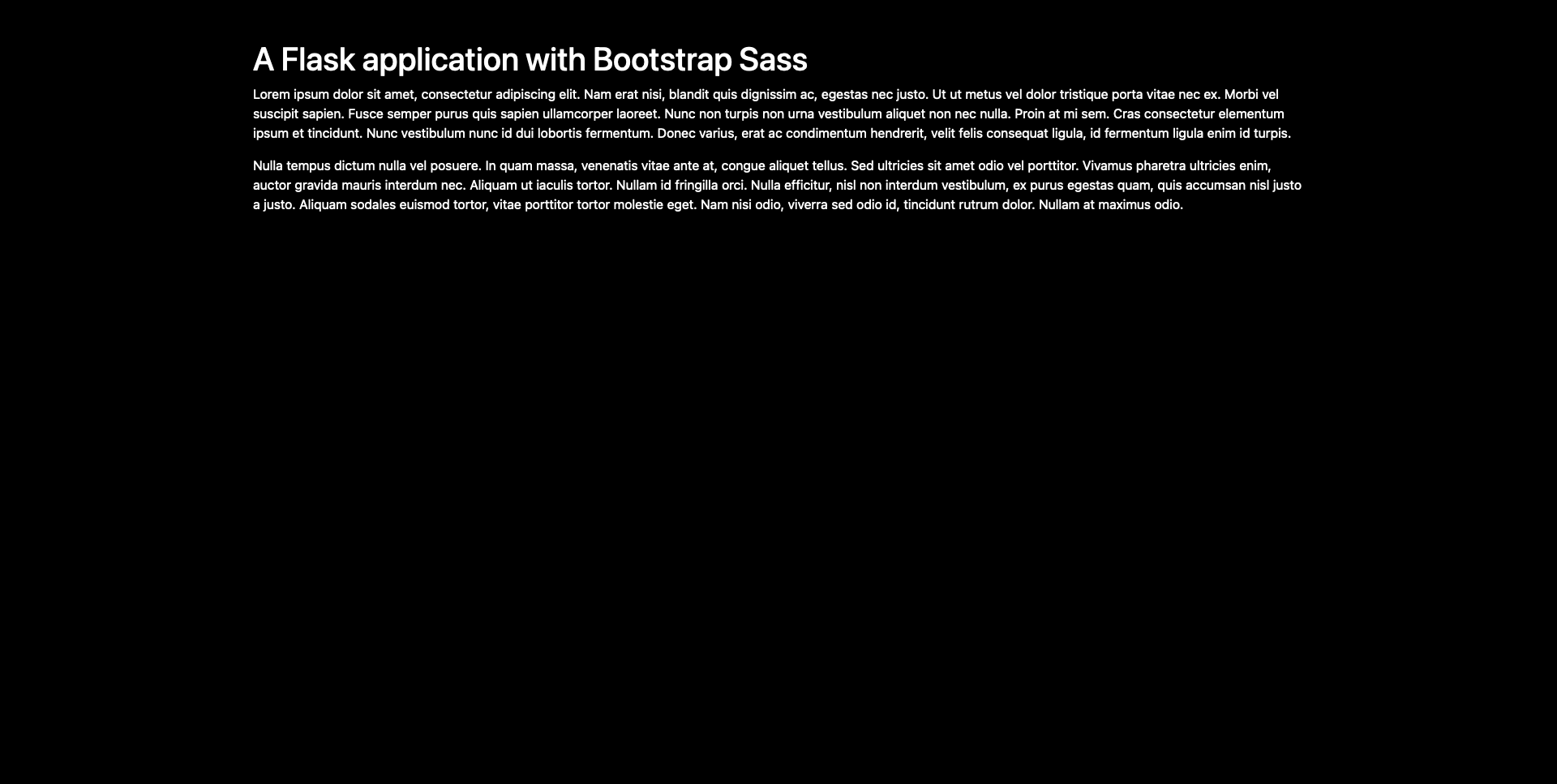This repository is a starting point for everyone who wants to build a web application using Python Flask along with Bootstrap. Instead of importing Bootstrap from the CDN, I am installing it with npm and use Sass to customize it.
I wrote a more detailled tutorial about this project on my personal blog.
First, clone this repository.
git clone https://github.com/ericdaat/flask-bootstrap-sass.git
Then launch the following commands:
# Setup virtual environment
virtualenv venv -p python3;
source venv/bin/activate;
# Install python dependencies
pip install -r requirements.txt;
# Install npm modules
cd application/static/assets;
npm install;
cd -;
# Run the application
export FLASK_APP="application.app";
export FLASK_DEBUG="True"
flask run; # localhost:5000The application should be running locally on localhost:5000 and will look like this:
In this repository you will find a minimal web application, that displays some basic text. If you're not familiar with Flask, I recommend you start with this tutorial.
The Flask application module is located at application/app.py. The application uses static and templates folders to render content.
I am using the Flask-Assets library to load the Sass files and generate a CSS file. The following code will read the main.scss file and generate a css file based on it, using the libsass filter. The generated
CSS file will be saved as css/scss-generated.css.
assets = Environment(app)
assets.url = app.static_url_path
scss = Bundle(
"assets/main.scss",
filters="libsass",
output="css/scss-generated.css"
)
assets.register("scss_all", scss)The main.scss is very basic. We simply change two default variables, and load the full bootstrap afterwards.
// customize bootstrap default variables
$body-bg: black; // body background is black
$body-color: white; // body text is white
// import all of bootstrap now
@import "node_modules/bootstrap/scss/bootstrap";When Flask launches, it processes the main.scss, and generate the CSS file. This file can now be used in the Jinja templates with the following code:
{% assets "scss_all" %}
<link rel=stylesheet type=text/css href="{{ ASSET_URL }}">
{% endassets %}The variable ASSET_URL points to the generated CSS file path. This file
does not need to be tracked in the repository because the app knows how to
generate it from the main.scss file.