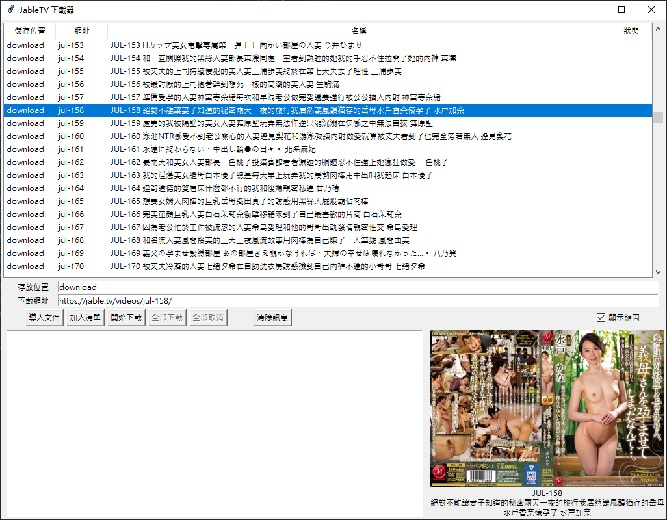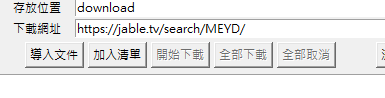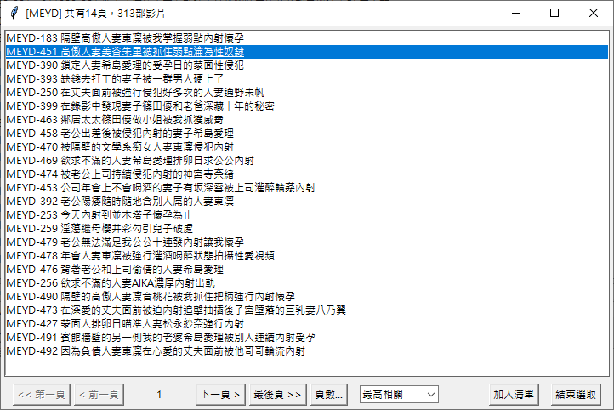舊版命令列使用說明,請參考來源 hcjohn463/JableDownload
每次看正要爽的時候就給我卡住轉圈圈
直接下載到電腦看沒煩惱
- 將下載預估時間,改成:(花費時間) / (已下載文件) * (未下載文件)
- 增加儲存位置,可指定下載後儲存的位置。
- 增加下載圖片。
- 下載後檔名為該網頁之標題。
- 增加網址表列可加入蒐集的網址。(儲存文件為 jabletv.cvs )
- 可載入文字檔。檔案內有JableTV相關網址時,會自動加入列表。
- 剪貼簿裡有JableTV相關網址時,會自動加入列表。
- 可以複選多個網址,一鍵全部下載。
- 單線下載。前一個網址下載完成或取消,才會開始下載下個網址。
- 可繼續下載已取消的下載項目。
- 單選或複選多個網址後,按Delete可以刪除。
- 可以預覽圖片。可選擇是否開啟預覽。
- 新增支援多個網站
- 目前支援網站 (持續更新中)
- 修正一些問題。
- 新增支援網站
- https://www.pornbest.org/
- https://www.javdb.live/
- https://www.hanime.xyz/
- https://www.porntw.com/
- https://www.pornjp.org/
- https://www.pornhk.org/
- https://www.pornhoho.com/
- https://www.pornnvr.me/
- https://www.video01.org/
- https://www.pornlulu.com/
- https://www.mien321.cc/
- https://www.aapp11.life/
- https://www.seselah.com/
- https://forum.xjishi.site/
pip install -r requirements.txt
命令列版 python main.py -nogui True
圖形介面版 python main.py
Windows版 dist\main.exe